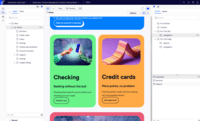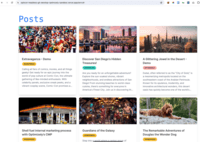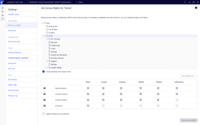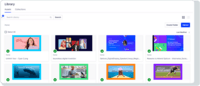Overview
What is Optimizely Content Management System?
Optimizely's Content Management System (CMS) is purpose-built for marketers, and fully composable for developers. The CMS supports the end-to-end content lifecycle so users can deliver on-brand, high-impact digital experiences that 'wow' audiences.
Great CMS for enterprise solutions
Optimizely Content Management System
Optimizely Content Management System Review
Optimizely Content Management System
The best CMS product on the market
Optimizing for Success
Great CMS tool for enterprise
Optimizely Content Management System Review
Optimizely Content Management System Review
Optimizely Content Management System Review
Optimizely Content Management System
Optimizely Content Management System Review
Review of Optimizely Content Management System
A Solid CMS Platform
How Optimizely Content Management System Differs From Its Competitors
Time to Value
Time to Value
Portfolio Solution
Time to Value
Portfolio Solution
Time to Value
Time to Value
Portfolio Solution
Time to Value
Portfolio Solution
Time to Value
Time to Value
Time to Value
Time to Value
Awards
Products that are considered exceptional by their customers based on a variety of criteria win TrustRadius awards. Learn more about the types of TrustRadius awards to make the best purchase decision. More about TrustRadius Awards
Popular Features
- Publishing workflow (125)8.181%
- Page templates (126)8.080%
- Admin section (126)7.979%
- WYSIWYG editor (128)7.777%
Reviewer Pros & Cons
Video Reviews
5 videos
Pricing
What is Optimizely Content Management System?
Optimizely's Content Management System (CMS) is purpose-built for marketers, and fully composable for developers. The CMS supports the end-to-end content lifecycle so users can deliver on-brand, high-impact digital experiences that 'wow' audiences.
Entry-level set up fee?
- Setup fee required
Offerings
- Free Trial
- Free/Freemium Version
- Premium Consulting/Integration Services
Would you like us to let the vendor know that you want pricing?
28 people also want pricing
Alternatives Pricing
What is Contentful?
Contentful is a cloud based CMS solution that provides the ability to manage content across multiple platforms.The editing interface allows for managing content interactively and provides developers the ability to deliver the content with the programming language and template framework of their…
What is Squarespace?
Squarespace is a CMS platform that allows users to create a DIY blog, eCommerce store, and/or portfolio (visual art or music). Some Squarespace website and shop templates are industry or use case-specific, such as menu builders for restaurant sites.
Product Demos
Introduction to Optimizely Content Management System
Features
Security
This component helps a company minimize the security risks by controlling access to the software and its data, and encouraging best practices among users.
- 8.5Role-based user permissions(122) Ratings
Permissions to perform actions or access or modify data are assigned to roles, which are then assigned to users, reducing complexity of administration.
Platform & Infrastructure
Features related to platform-wide settings and structure, such as permissions, languages, integrations, customizations, etc.
- 7.9API(115) Ratings
An API (application programming interface) provides a standard programming interface for connecting third-party systems to the software for data creation, access, updating and/or deletion.
- 8.2Internationalization / multi-language(89) Ratings
The software supports multiple languages, countries, currencies, etc.
Web Content Creation
Features that support the creation of website content.
- 7.7WYSIWYG editor(128) Ratings
What-You-See-Is-What-You-Get editing tool allows users to build pages without writing code.
- 7.8Code quality / cleanliness(117) Ratings
Code generated by WYSIWYG editor is clean and validates according to W3C standards.
- 7.9Admin section(126) Ratings
The admin page is easy to navigate and use.
- 8Page templates(126) Ratings
The CMS has standard webpage templates or types of web pages (e.g. homepage, article page, interior page, blog page, etc.); users can also build custom templates.
- 6.6Library of website themes(64) Ratings
A library of website frameworks or themes is available as a starting point for building a website.
- 7.9Mobile optimization / responsive design(121) Ratings
The CMS helps users build webpages that work well on mobile devices – whether m-dot pages or responsively designed pages.
- 8.1Publishing workflow(125) Ratings
The software allows users to set up a custom workflow for updating the website, including approval processes.
- 6.9Form generator(90) Ratings
Users can build website forms for visitors to fill out.
Web Content Management
Features for managing website content
- 8.1Content taxonomy(119) Ratings
Users can create multiple levels and types of content categories including tags.
- 7.6SEO support(120) Ratings
The CMS helps users create the right website infrastructure (pagination, page headers, titles, meta tags, url structure, etc.) to increase the site’s visibility in search engine results.
- 7Bulk management(99) Ratings
Users can change an attribute on a group of documents or sites all at once through features such as global search and replace, making bulk changes easier.
- 7.8Availability / breadth of extensions(103) Ratings
There is a broad library of extensions, plug-ins, modules or add-ons that allow users to easily customize their websites without building custom code.
- 7.8Community / comment management(83) Ratings
Users can put post/page comments through an approval process, auto-approve commenters based on their email addresses, block commenters by IP address, delete comments, etc.
Product Details
- About
- Integrations
- Competitors
- Tech Details
- Downloadables
- FAQs
What is Optimizely Content Management System?
Optimizely Content Management System Features
Web Content Creation Features
- Supported: WYSIWYG editor
- Supported: Code quality / cleanliness
- Supported: Content versioning
- Supported: Admin section
- Supported: Page templates
- Supported: Library of website themes
- Supported: Mobile optimization / responsive design
- Supported: Publishing workflow
- Supported: Form generator
- Supported: Content scheduling
Web Content Management Features
- Supported: Internal content search
- Supported: Content taxonomy
- Supported: SEO support
- Supported: Browser compatibility
- Supported: Bulk management
- Supported: Page caching
- Supported: Availability / breadth of extensions
- Supported: Built-in e-commerce / shopping cart
- Supported: E-commerce / shopping cart extension
- Supported: Community / comment management
- Supported: Import / export
- Supported: Website analytics
Platform & Infrastructure Features
- Supported: API
- Supported: Internationalization / multi-language
Security Features
- Supported: Role-based user permissions
- Supported: Multi-factor authentication
- Supported: User-level audit trail
- Supported: Version history
- Supported: Simple roll-back capabilities
CMS programming language or framework Features
- Supported: .NET
Optimizely Content Management System Screenshots
Optimizely Content Management System Integrations
- Optimizely Content Marketing Platform
- Google Analytics
- Smartling
- LanguageWire
- Salesforce
- Microsoft Dynamics
- Marketo
- HubSpot
- Lionbridge
Optimizely Content Management System Competitors
Optimizely Content Management System Technical Details
| Deployment Types | On-premise, Software as a Service (SaaS), Cloud, or Web-Based |
|---|---|
| Operating Systems | Windows, Linux |
| Mobile Application | No |
Optimizely Content Management System Downloadables
Frequently Asked Questions
Comparisons
Compare with
Reviews and Ratings
(254)Attribute Ratings
Reviews
(1-19 of 19)Optimizing for Success
- Scheduling content on to display or be removed from the website
- Easy to use
- Setting up permissions and accounts is simple
- A better way to capture analytics
- Reporting broken links
- Notifications of activity within the CMS
CMS Platform for a Small Organization
- Ease of Use
- Developer Access
- Permissions
- Content Approval
- Reduce the amount of steps to make changes to multiple pages
- SEO and Redirect Tools
- User training tools Built in
Opticon 2023 Review
- User Experience
- Extensibility of PaaS Core
- Integration with Digital Asset Management
- Role based permissions
- Workflow integration, specifically the previewing functionality
Optimizely Content Management System offers unique value, but still needs work clearly explaining features->purchased item
- Centralized web management functions
- access control and permissions
- Built in Commerce system
- Integration with acquired companies is rough
- Explaination of product capability map to purchaseable items (intentially?) unclear
Early indications are good but more information is needed.
- Allows marketing content managers to quickly and easily adjust content, add pages and sections, and manage the main aspects of the site.
- Provides flexibility with the use of the content blocks, graphics, and media across sites.
- Our instance of Epi does not allow content authors to see thumbnails of graphics when building content blocks and pages.
- Our instance of Epi is fairly inflexible in the way the content blocks and pages were developed - if a business need has changed since the original scope of the page or block, we can't easily make adjustments.
- Allow for many users with different workflows and permissions
- Store content and data an an organized manner
- Allow for effective taxonomy and information sharing across a wide range of pages
- Spelling and grammar check integrated into the system
- More clear and robust reporting mechanisms for things like data sync and automated jobs
- Better monitoring and alert functions of potential issues out of the box
A game changer when it comes to website management
- Available across the globe
- Easy to manage content
- Enables cross organization collaboration
- Expansion within China territory
- Unification of UI for all the various products
- Examples of how to execute personalization and content recommendation for marketers
Ease of Use, Peace of Mind
Business problems: outdated look/functionality, less responsive to mobile needs
Scope of use: wholesale change/redo on entire site. It is a massive undertaking.
Future state: we will be using to redo our intranet site (only visible to employee)
- Rapid changes
- Ease of use with content blocks
- Easy to learn/implement
- Optimizely Academy classes were outstanding
- Faster time to preview changes
- An onscreen indicator of any changes ... for example: I accidently click in a body of text and accidentally create a type or unintended deletion.
Less appropriate: cant really think of any other than our own internal "who can do what" permission levels
Overview from a trainee
- Code first approach
- Very easily integrated with its own Optimizely Commerce platform
- The roles & permissions have a great amount of flexibility
- The visual CMS editing experience doesn't feel as polished as some of its competitors
- Most of present information and documentation you'll find isn't relevant to the newest CMS 12 version, which is considered by Optimizely as the next version to adopt as it's built on more recent .NET Core version
Having Spent Many Years With the Product, Can You Believe I Still Speak Highly of It?
- It's easy and fun to use. You can take someone with no experience in content management and they pick it up very quickly.
- It is capable of managing multiple sites in multiple languages.
- It has good uptime. Deployments are easy and with hot-swapping, you would never know the site was being updated in the background.
- The searching capabilities are excellent. Not only can it index your own site but other content as well.
- The user guide could be fleshed out more.
- Its out-of-the-box functionality isn't always truly out-of-the-box. You are given a working skeleton and left to flesh out much more than would be preferred.
- The user interface is extendable, meaning it can be changed and customized. However, it is difficult and tricky.
An great simple solution with room to grow
- Managing Users
- Managing Customers
- Order Management
- Job Integration - it's very easy to find and edit jobs if the pre-requisited skills are available.
- Product Line vs Brand vs Manufacturer delineation, the website is built mainly to support brands and doesn't really differentiate when it comes to features (such as brand supplier pages) which is challenging especially when it comes to brand vs manufacturer. You might want to have both a manufacturer page and a brand page for a product which isn't really supported.
- With a very large database (over 1.5 million products), there can be some unique bugs, such as slowness or freezing when searching for products. There are workarounds such as by using the filter button instead.
- Could really use a "Product List" feature, so that products can be added to a list and then a customer landing page can be built for that list and email campaigns targeting that list can be used.
- Ease and ability to make changes to Website content.
- Easy to maintain.
- Non-technical staff are able to understand the how the website is configured.
- A better explanation of Security/Permissions for Functions. It was a trial by fire to determine which area each Permission controlled. I had to create a spreadsheet turn off and on specific areas and document what was taken away as access. It was very time-consuming.
- Speaking of permissions for functions, the design could be better. The EDIT button does not align properly to the given permission.
A good, easy-to-use CMS for large organizations
- Easy-to-use interface
- Permissions setup
- Back-end website map
- Internal link mapping
- Mobile editing
- Email notifications
Ektron CMS400: Great Bang for the Buck
- From a developer perspective, Ektron CMS400 is powerful and flexible. All the features and functionality of the system are accessible to the developer through a well documented API.
- The system has had great backwards compatibility through numerous upgrade cycles. Security patches have been problem-free.
- Ektron CMS400 is great for working with structured data. I feel this is a key strength. It is simple to build smart forms for authoring content with structured data. The data is then available in XML format as individual items or collections of items, and may be displayed or applied as desired.
- The evolution of the product has focused on architecture and functionality that is of value in large distributed installations, but less so for smaller 1 or 2 server implementations.
- Development of the back end authoring and administrative interface has lagged. It has received a cosmetic face lift over the years, but has received little attention in regards to ease-of-use and usability. To some degree, it has poor discoverability with many idiosyncratic UI conventions.
- Our authors complain about learning and retaining the knowledge for using the authoring interface. In Ektron's usage model, it is a skilled role. We would prefer the authoring be more intuitive. I don't feel Ektron necessarily lags behind the competition in this area, but there is lots of room for improvement and differentiation here if they chose to make this a priority.
Ektron system serves non-profit
- The system has been very stable and dependable - up-time has been nearly 100%.
- Content editing is relatively simple and flexible, and it's easy to include images and video in page layouts.
- In user management, security and permissions are flexible and easy to administer. Content approval chains are simple to set up.
- The system includes advanced features such as manual or rule-based content aliasing, widget-based page layout, blogging, content rating, and integrated analytics.
- Ektron support staff are prompt and helpful when we encounter problems. Unlimited support is offered to licensees.
- The system integrates seamlessly with our organization's customer management system for e-commerce.
- Content editing has become challenging as new browser versions are released. Some operations of the content editor in v8.6 are unstable with recent versions of IE, Firefox and Chrome, and can cause loss of work if the user is not careful. We hope this will be addressed in the next upgrade. Only other option would be to lock down browser upgrades in our shop, but that doesn't seem safe.
- The upgrade process has become more difficult with each new version. We used to perform upgrades and any needed cleanup in-house, but Ektron now recommends having this work done by a partner re-seller, adding significant cost.
- Site search was based on index-server until v8.0. It was simple to set up, very reliable and met all our needs. Newer versions are much more complex to setup and require more resources.
William Shatner screaming "Ektrooooohhhhnnn" instead of Khan sums up our experience with Ektron
- Ektron does provide the ability for developers to program additional features, widgets, and apps utilizing both .NET components and Ektron components.
- It allows an organization to use their LDAP/AD system to automatically create user accounts and permissions.
- By utilizing the pagebuilder module, non-developers can create new pages with a unique content structure by dragging widgets onto a page and selecting content for each widget. Some of the prebuilt widgets allow for the addition of content from YouTube, Brightcove, news feeder, calendar, blogs, flickr, etc
- The work area is not very user friendly and is based on a file folder system similar to a Windows based system which can cause some user problems with people who use a Mac.
- Ektron's support system works as a ticket-based system. Your ticket may sit in a queue for a day before you hear from someone.
- The Ektron system doesn't lend itself well to responsive design.
- It's an all in one solution that can be built to suit your needs. From the simple job of managing content and resources like images and documents, to social components like activity boards, messaging services, and eCommerce.
- The interface provides a solid structure to configure components of the application to allow quick and easy content entry and management. Smart Forms, for example, provide a nice way to structure content entry for marketers and non-technical users so they are limited to the scope a developer needs, but are allowed flexibility to the degree the author might need.
- Page Builder allows a developer to set up various templates for the website to be flexible enough for a marketer to be able to add content and create "pages" on the website that suite the needs of the department or user. Ektron's "widgets" are similar enough to standard .NET user controls that a developer familiar with them can create custom ones for Page Builder pages pretty successfully.
- Recent updates have added support for SOLR as a search engine allowing you the freedom to move away from the strong licensing structure of Microsoft Search Server and FAST if your organization is more familiar with the APACHE offering.
- The Document Management System (DMS) built-in provides the ability to add typical office documents into the system complete with search, versioning, and permission and privacy control.
- The API is pretty powerful and flexible when you become familiar with all the levels and features available through it.
- Some users feel the management interface (Workarea) feels a little dated or confusing with a typical Windows-like folder tree on the left and a right pane that changes based on the section of the Workarea you are in. Visual cues for buttons and components are not always obvious.
- While the interface enables you to structure the site and add content with faster and easier setup than some other competing products on the market, as with many the competition, the implementation is only as good as the administrator configures it, and over the years I have found this to be one of the biggest complaints and problems with the system.
- The CMS has many features packed in for marketers, developers, administrators, and users, and it has a great deal of potential to be a powerful system because of them. But many of them feel half-baked into the system more to serve as keywords for a sales pitch or a checklist as opposed to being a solid and usable addition to the system. That's not to say that many of these features are not usable, but they are not as usable or great as they could be. For example, the eCommerce component tends to feel clunky or confusing for users managing products in it. The intranet components, like activity boards or messaging, are difficult to manage in the Workarea because of the interface and lack of access to features that exist and are otherwise hidden from the Workarea or are available only through a front-end widget.
- The API can be very powerful, and I find most of the time I leverage that to build custom components and controls, but the documentation, though much better now than it has been in past years, is still struggling to provide the level of detail to the various methods and libraries available through the product. This is one area where some of the competition outshines. With someone who has many years of professional experience with the product this is not as big an issue as the API is fairly easy to remember, but for new developers this can be a challenge.
- Support used to be more of a hit-or-miss roller-coaster ride, and while it has improved in the past years, it's still bumpy for some people. The positive side of this is they have a solid group of community users that are willing to help answer questions and provide samples or demo code where they can to enable new and existing users and developers.
- While the community is very helpful and willing through various social spheres, like Stack Overflow, Twitter, and Ektron's Developer Forums, Ektron's own Developer Forums are a bit rough to use, making that piece more challenging than it should be. As mentioned, however, they have very helpful and active community members that patrol, and a few internal users that are fairly "hell-bent" on making sure that questions are seen by anyone who might be able to assist. I always recommend Tweeting about something after posting it, for optimal exposure.
- Ektron's support for MVC is probably it's biggest, obvious weakness currently. While the competition has moved on to solid support for MVC, Ektron's strength is still with Webforms. The three-tier architecture Ektron has built provides a similar approach, but it still cannot compete with true MVC support. If your organization is dedicated to an MVC implementation, a different solution might suit you better.
- How quick do you need a deployment? With proper guidance, an Ektron site can be deployed fairly quickly depending on the needs and complexity of the application it's being used for.
- What kind of flexibility do you need for the management of content? Ektron's Smart Forms provide a nice structured content entry method, but the built in system-types are not as flexible as some competitors interface.
- What's your tech stack and preferred application approach? Ektron's structure is built with standard .NET webforms in mind. If your preference is for MVC, a different product will probably serve you better.
- Are you planning to deploy using your own developers or through an agency? Most Ektron partners, or agencies with solid experience will provide a more positive experience and final solution as they tend to have the experience and expertise to work past some of the shortcomings. If building yourself, allow time for learning challenges and proper training.
The best CMS for .Net customization
- Manage user security and roles
- Manage content and rollback
- .Net inetgration
- Ektron sometimes tries to clean up javascript and HTML that we enter with code for specific enhancements that we need to do. Ektron tries to clean some of this code up when it saves the content, thereby removing our intended implementation.
For most implementations, it should work well.
Ektron CMS is good.
The system is typically used throughout an organization as it is user friendly and intuitive. The business problem it addresses is disseminating content online in an efficient and effective manner.
- Content creation
- User and workgroup creation with AMS
- Permissions and control of information
- Admin dashboard should have a default setup
- Integrate videos into Help component of Admin
Membership, products, events or information
Ektron's CMS products are great for website management and have components that user base organizations will like: Sliders, Smartforms (ease level of effort for event creation or forms). The reports in the Admin are helpful and the revamped search in version 8.7 and 9 features faceted search.