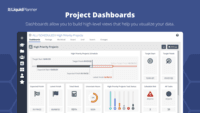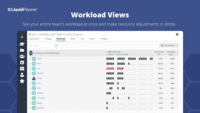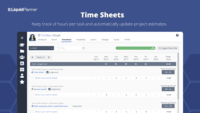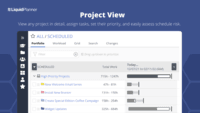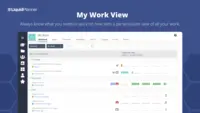Starting at $0 per month per user
View PricingOverview
What is LiquidPlanner?
LiquidPlanner is a cloud based predictive project management solution. Some key features include: Dynamic Timeline View, Workload View, and Real-Time Activity Stream.
Recent Reviews
Awards
Products that are considered exceptional by their customers based on a variety of criteria win TrustRadius awards. Learn more about the types of TrustRadius awards to make the best purchase decision. More about TrustRadius Awards
Popular Features
- Team Collaboration (11)8.989%
- Scheduling (10)8.888%
- Task Management (11)8.787%
- Email integration (14)7.979%
Pricing
Free
$0
Cloud
per month per user
Essentials
$15.00
Cloud
per month per user
Professional
$25
Cloud
per month per user
Entry-level set up fee?
- No setup fee
For the latest information on pricing, visithttp://www.liquidplanner.com/pricing
Offerings
- Free Trial
- Free/Freemium Version
- Premium Consulting/Integration Services
Product Demos
DEMO Traction Boston: LiquidPlanner on-stage presentation
YouTube
LiquidPlanner Crash Course
YouTube
Features
Return to navigation
Product Details
- About
- Integrations
- Competitors
- Tech Details
- FAQs
What is LiquidPlanner?
LiquidPlanner is a portfolio project & resource management solution for teams that want to plan and predict. It provides a way to align people, projects and priorities to ensure the right people are working on the right things at the right time.
Predictive scheduling dynamically adapts to change and manages uncertainty, so the user knows in real-time when work will be done. It offers automatic resource leveling and priority-based planning across multiple projects and dependencies. When changes to priorities occur, drag and drop projects are used to adjust project plans automatically.
With Planning Intelligence, LiquidPlanner enables teams to deliver and optimize projects, helping teams to prioritize tasks, predict outcomes, and perform. LiquidPlanner offers a free trial.
LiquidPlanner Features
Project Management Features
- Supported: Task Management
- Supported: Resource Management
- Supported: Gantt Charts
- Supported: Scheduling
- Supported: Workflow Automation
- Supported: Team Collaboration
- Supported: Support for Agile Methodology
- Supported: Support for Waterfall Methodology
- Supported: Timesheet Tracking
- Supported: Budget and Expense Management
Professional Services Automation Features
- Supported: Quotes/estimates
- Supported: Project & financial reporting
Additional Features
- Supported: Predictive Scheduling Engine
- Supported: Forecasting & Scenario Planning
- Supported: Uncertainty Estimation
- Supported: Automatic Resource Leveling
- Supported: Maintain Balanced Workloads
- Supported: Real-Time Project Analytics & Reporting
- Supported: Project Scheduling & Organization
- Supported: Integrated Time Tracking & Custom Cost Codes
- Supported: Priority-Driven Scheduling
- Supported: Planning Intelligence
LiquidPlanner Screenshots
LiquidPlanner Videos
LiquidPlanner Integrations
- Slack
- Open API
LiquidPlanner Competitors
LiquidPlanner Technical Details
| Deployment Types | Software as a Service (SaaS), Cloud, or Web-Based |
|---|---|
| Operating Systems | Unspecified |
| Mobile Application | No |
| Supported Countries | North America, South America, Europe, Oceania, Asia, Africa |
| Supported Languages | English |
Frequently Asked Questions
LiquidPlanner is a cloud based predictive project management solution. Some key features include: Dynamic Timeline View, Workload View, and Real-Time Activity Stream.
LiquidPlanner starts at $0.
Reviewers rate Document Management highest, with a score of 9.9.
The most common users of LiquidPlanner are from Small Businesses (1-50 employees).
LiquidPlanner Customer Size Distribution
| Consumers | 0% |
|---|---|
| Small Businesses (1-50 employees) | 20% |
| Mid-Size Companies (51-500 employees) | 60% |
| Enterprises (more than 500 employees) | 20% |