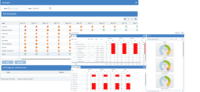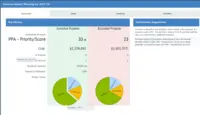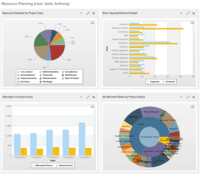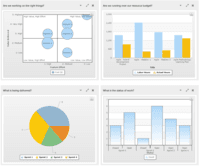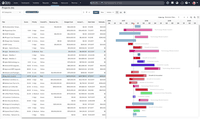Overview
What is Planview PPM Pro?
Planview PPM Pro™ centralizes the management of projects and resources, facilitating governance, and providing visibility for improved decision making. Whether users are just getting started or advancing PMO to the next level, Planview PPM Pro is designed to provide the ability to collect, prioritize, and execute projects, enabling PMOs to focus resources on…
Recent Reviews
Awards
Products that are considered exceptional by their customers based on a variety of criteria win TrustRadius awards. Learn more about the types of TrustRadius awards to make the best purchase decision. More about TrustRadius Awards
Reviewer Pros & Cons
Pricing
Entry-level set up fee?
- Setup fee optional
Offerings
- Free Trial
- Free/Freemium Version
- Premium Consulting/Integration Services
Would you like us to let the vendor know that you want pricing?
34 people also want pricing
Alternatives Pricing
Product Demos
Planview PPM Pro Application Overview
YouTube
Product Details
- About
- Integrations
- Competitors
- Tech Details
- Downloadables
- FAQs
What is Planview PPM Pro?
Planview PPM Pro™
centralizes the
management of projects
and resources, facilitating
governance, and providing
visibility for improved
decision making. Whether users are just getting started
or advancing PMO
to the next level, Planview
PPM Pro is designed to provide the
ability to collect, prioritize,
and execute projects,
enabling PMOs to focus
resources on the work that
delivers the most value.
Planview PPM Pro Features
- Supported: Project Portfolio Management
- Supported: Project and Program Management
- Supported: Project Analytics, Dashboards and Reports
- Supported: Time Tracking
- Supported: Task Management
- Supported: Resource Management
- Supported: Demand Management and Resource Capacity Planning
- Supported: Work Intake and Request Management, Scoring, and Prioritization
- Supported: Portfolio and Project Financial Management
- Supported: What-If Scenario Planning
- Supported: Predictive Portfolio Planning
- Supported: Application Portfolio Management
- Supported: Agile Portfolio Management
- Supported: Team Collaboration
- Supported: Integration with 3rd Party Enterprise Systems
Planview PPM Pro Screenshots
Planview PPM Pro Video
Planview PPM Pro features a configurable implementation approach combined with an enhanced user experience.
Planview PPM Pro Integrations
- Jira Software
- ServiceNow IT Service Management
- Zendesk Suite
- Microsoft Project
- BMC FootPrints
- Salesforce Sales Cloud
- Planview ProjectPlace
- Planview AgilePlace
- Azure DevOps Server
- BMC Helix ITSM (Remedy)
- Rally Software
- SAP
- Other Homegrown or External Systems with open API
Planview PPM Pro Competitors
- Adobe Workfront
- ServiceNow IT Service Management
- Kantata PS Cloud
- Planisware
- Smartsheet
- Sopheon Accolade
- OpenText Project and Portfolio Management
- Changepoint/Daptiv
- MSP/ Microsoft Project
- Broadcom (formerly CA Technologies)
- Jira
- Spreadsheets
- Triskell
Planview PPM Pro Technical Details
| Deployment Types | Software as a Service (SaaS), Cloud, or Web-Based |
|---|---|
| Operating Systems | Unspecified |
| Mobile Application | Mobile Web |
| Supported Countries | Global |
| Supported Languages | English, German, French, Spanish, Swedish |
Planview PPM Pro Downloadables
Frequently Asked Questions
Adobe Workfront, ServiceNow IT Service Management, and Kantata PS Cloud are common alternatives for Planview PPM Pro.
Reviewers rate Implementation Rating highest, with a score of 9.9.
The most common users of Planview PPM Pro are from Enterprises (1,001+ employees).
Planview PPM Pro Customer Size Distribution
| Consumers | 0% |
|---|---|
| Small Businesses (1-50 employees) | 0% |
| Mid-Size Companies (51-500 employees) | 25% |
| Enterprises (more than 500 employees) | 75% |