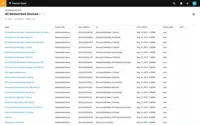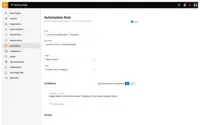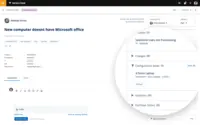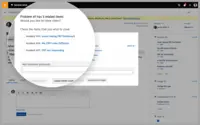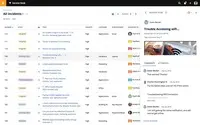Overview
What is SolarWinds Service Desk?
SolarWinds Service Desk (formerly Samanage) is a cloud-based, multi-tenant IT service desk and asset management software for IT and enterprise service management. Samanage is on a single, always new instance of software. The service desk includes a self-service portal, service…
TrustRadius Insights
SSD is Simple and Easy to use
Very good product. All in one solution for helpdesk.
SolarWinds is a homerun!
SolarWinds: a good choice for municipal IT teams
SolarWinds Service Desk - Making Service Management Easier!!
Good ticketing, limited automations and integrations
Good For Ticketing and Changes. Integrates With Others
Great ITSM and ITAM Tool!
Solarwinds service desk making things easy.
Solarwinds Service Desk Review
A Service that Really Helps Service Your Support!
Fundamental product for managing technical issues
Complete Service Desk for great support services of all parts of the organization!
Solarwinds works for us!
Awards
Products that are considered exceptional by their customers based on a variety of criteria win TrustRadius awards. Learn more about the types of TrustRadius awards to make the best purchase decision. More about TrustRadius Awards
Popular Features
- Organize and prioritize service tickets (95)9.393%
- Self-service tools (85)8.080%
- Asset management dashboard (80)6.969%
- ITSM reports and dashboards (86)6.464%
Reviewer Pros & Cons
Pricing
What is SolarWinds Service Desk?
SolarWinds Service Desk (formerly Samanage) is a cloud-based, multi-tenant IT service desk and asset management software for IT and enterprise service management. Samanage is on a single, always new instance of software. The service desk includes a self-service portal, service catalog, knowledge…
Entry-level set up fee?
- No setup fee
Offerings
- Free Trial
- Free/Freemium Version
- Premium Consulting/Integration Services
Would you like us to let the vendor know that you want pricing?
18 people also want pricing
Alternatives Pricing
What is Microsoft System Center?
Microsoft System Center Suite is a family of IT management software for network monitoring, updating and patching, endpoint protection with anti-malware, data protection and backup, ITIL- structured IT service management, remote administration and more. It is available in two editions: standard…
What is Vision Helpdesk?
Vision Helpdesk, which started in 2005 as a simple help desk software has evolved into three customer service and IT support management tools. Help Desk Software - A multi-channel help desk software that allows users to manage customer communication across various channels like email, web portals,…
Features
Incident and problem management
Streamlining ticketing and service restoration processes
- 9.3Organize and prioritize service tickets(95) Ratings
Prioritize tickets to ensure most urgent are tackled first
- 7.9Expert directory(56) Ratings
Directory of IT and businesses services available to customers to help route tickets to appropriate subject matter experts
- 7.3Service restoration(57) Ratings
Impact assessment and automated fixes for common problems
- 8Self-service tools(85) Ratings
Repository of information documenting common issues and known resolutions which can be accessed directly by users
- 8.9Subscription-based notifications(67) Ratings
Users subscribe to notifications for ticket updates
- 8.1ITSM collaboration and documentation(76) Ratings
Issue resolution through collaboration mechanisms like discussion threads, social tools; agents can attach notes, files, etc. to tickets in order to maintain a record of all interactions related to the case.
- 6.4ITSM reports and dashboards(86) Ratings
Reports and dashboards are used to optimize service desk operations by supplying key performance and capacity data
ITSM asset management
Managing all IT assets and enforcing policy rules
- 6.9Configuration mangement(73) Ratings
Database for tracking and reporting all business assets
- 6.9Asset management dashboard(80) Ratings
Dashboard showing organization's software portfolio
- 6.9Policy and contract enforcement(63) Ratings
Ensuring that requesters have eligibility before fullfullment
Change management
Ensuring standardized processes for making changes to IT infrastructure
- 8.6Change requests repository(63) Ratings
Single repository of all planned changes and releases
- 7.7Change calendar(43) Ratings
Calendar showing change schedule to stakeholders
- 7.8Service-level management(71) Ratings
Process for negotiating agreements regarding service level expectations, and ensuring these are met
Product Details
- About
- Integrations
- Competitors
- Tech Details
- FAQs
What is SolarWinds Service Desk?
SolarWinds Service Desk Features
Incident and problem management Features
- Supported: Organize and prioritize service tickets
- Supported: Expert directory
- Supported: Service restoration
- Supported: Self-service tools
- Supported: Subscription-based notifications
- Supported: ITSM collaboration and documentation
- Supported: ITSM reports and dashboards
ITSM asset management Features
- Supported: Configuration mangement
- Supported: Asset management dashboard
- Supported: Policy and contract enforcement
Change management Features
- Supported: Change requests repository
- Supported: Change calendar
- Supported: Service-level management
Additional Features
- Supported: Self-Service Portal
- Supported: Software and Hardware Inventory Tracking
- Supported: Robust and Flexible Reporting
- Supported: Knowledge Base
- Supported: Contract and License Tracking
- Supported: Integration with Over 200 Applications
- Supported: Code-Free Customization
- Supported: SLA Management
SolarWinds Service Desk Screenshots
SolarWinds Service Desk Video
SolarWinds Service Desk Integrations
- Zendesk Suite
- OneLogin by One Identity
- Zapier
- Google Apps
- Salesforce
SolarWinds Service Desk Competitors
SolarWinds Service Desk Technical Details
| Deployment Types | Software as a Service (SaaS), Cloud, or Web-Based |
|---|---|
| Operating Systems | Unspecified |
| Mobile Application | No |
| Supported Countries | All |
| Supported Languages | Support for 40+ Languages |
Frequently Asked Questions
Comparisons
Compare with
Reviews and Ratings
(161)Community Insights
- Business Problems Solved
- Recommendations
SolarWinds Service Desk (formerly known as Samanage) is a versatile software solution that caters to a wide range of use cases across different industries and departments. Users have found the platform to be extremely valuable and user-friendly, enabling them to streamline processes and improve overall efficiency.
One of the primary uses of SolarWinds Service Desk is in IT incident management, where it provides service level agreements (SLAs) and measures customer satisfaction. It helps IT teams effectively manage and resolve tickets by centralizing ticket submission, documenting tasks, and providing real-time support. Additionally, it offers comprehensive automation capabilities for accurate tracking and management of requests.
The software is also commonly used for asset management, allowing organizations to track and manage their computer inventory and device assignment. This feature proves beneficial for various departments such as Customer Support, HR, Sales, and Facilities Management to efficiently handle inquiries, track warranties, contracts, licenses, and assets. Moreover, SolarWinds Service Desk enables users to create self-service forms and checklists for streamlined onboarding processes and makes job ticketing more efficient for media management teams.
Another notable use case of SolarWinds Service Desk is its utilization as a help desk platform company-wide. It allows employees to log tickets easily, browse knowledge base articles for IT assistance, and monitor their resolution. By cataloging and prioritizing IT requests, it assists in maintaining standardized processes while also providing transparency and records for incidents, changes, and inventories.
Overall, SolarWinds Service Desk has proven its versatility by being utilized for incident management, asset tracking, knowledge base portal access, vendor management, contract management, helpdesk operations, change management, service cataloging, and more across various industries and departments. It aids in improving efficiency and effectiveness in tackling everyday problems while minimizing interruptions and optimizing workloads.
Users commonly recommend Solar Winds for several reasons. Firstly, they suggest giving Solar Winds a try as it integrates into other applications and offers a good product at a lower cost. It is particularly recommended for small teams or teams without much IT expertise.
Secondly, users find Solar Winds to be an effective ticketing system that provides an organized and efficient way to communicate and address issues with clients. This makes it a great choice for companies in need of a reliable customer support solution.
Lastly, users suggest Solar Winds for its ability to fully manage a support shop, help IT teams streamline their tasks, and create custom catalogues and workflows. They also appreciate that it provides the necessary features to implement a small CMMS system without high implementation costs.
Overall, users believe that Solar Winds is an all-in-one customizable, hosted solution that offers integration capabilities, an efficient ticketing system, and the tools needed to manage IT tasks effectively.
Attribute Ratings
- 6.5Likelihood to Renew8 ratings
- 8.7Availability7 ratings
- 8.9Performance4 ratings
- 8.9Usability7 ratings
- 8Support Rating92 ratings
- 8.2Online Training2 ratings
- 9.1In-Person Training1 rating
- 8.9Implementation Rating3 ratings
- 7.3Configurability1 rating
- 8.9Product Scalability4 ratings
- 4.5Ease of integration1 rating
- 7.7Vendor pre-sale2 ratings
- 8.2Vendor post-sale2 ratings
Reviews
(26-50 of 118)Best ticket management system for service providers
- The user interface is really simple, even new user can adapt to the tool quickly.
- The SLA Monitoring system is really useful to know how we're performing. That helps us to give timely service.
- The Solarwinds Service Desk supports lots of integrations with other systems and they are constantly adding more.
- The email integration need to be improved, tools like Microsoft Outlook for requesters who still use it as a means for creating a ticket.
- Should have some sort of sound notification that could be configured with the program to allow audio alerts.
- Can't disable the email notifications based on categories. Creates problems when closing tickets from customers.
Solarwinds Service Desk Review
- Mobile app works well
- Effective help desk ticket management
- Clean UI and logical layout of menus
- Customization - Custom asset fields are difficult and not very effective.
- Billing - It's a hassle to update billing info; billing dept. reps aren't as helpful as I'd like.
- Integrations - There are very, very few. In today's environment, this is unacceptable.
Overall Satisfied for Service Desk Use
- Ability to streamline UI for various roles.
- Extensive administrative settings and options.
- AI to offer suggestions to techs and requesters.
- Extremely transparent about any outages, causes, and steps to prevent again.
- The system is very reliable: has only been inaccessible twice in the past 18 months of daily use.
- Company will not accept reporting or other customization requests (consider it a new feature)
- Reporting options are not intuitive & most cannot include details.
- Little support from SolarWinds.
Issue tracking is great from SolarWinds!
- Issue management
- Tagging of other people
- Email notifications
- Reports
- Documenting changes
- Documenting issues
- Prompting Solutions
Solarwinds Service Desk Review
- It is easily customizable.
- Product support is outstanding.
- The mobile app is super helpful.
- It takes time to deploy the Asset management agent onto devices.
- It would be nice if the page auto-refreshed.
Solarwinds Service Desk - ITSM on a Budget
- Incident Management
- Process Workflow
- Vendor and Contract Management
- A welcoming landing page
- There is potential to greatly improve the capacity for cascading attributes. Currently, categories are limited to a top-level category and one subcategory. This leaves a fairly shallow decision tree.
- Greater flexibility to modify the layout of incident request forms.
- More integration options for cloud file-sharing platforms. Solarwinds Service Desk has tie-ins to Dropbox but not other vendors.
- Help desk
- Inventory IT assets
- Licensing tracking
- Licensing tracking
Highly customizable forms and features. Also, great for companies with compliance/audit requirements
- Approval flows: You can have multiple layers of approval required for the tickets and service requests you design. This helps us show auditors that access to privileged systems and data was formerly reviewed and approved by the appropriate managers.
- Easy to design forms: You don't need to spend hours reading the documentation to figure out how to create forms. It's simple enough that you can just jump right in and start creating them with minimal training.
- Lots of options and features are available for you to include in your forms.
- Integrates well with SAML-based SSO and has capabilities for MFA.
- Easy and useful search function. Need to find that ticket from last year that you worked for a particular user or issue? Just search by keyword or username, and it'll quickly find the ticket.
- The layout of the forms doesn't make good use of all the space on the page. Specifically, all the text is constrained to a small area on the side of the page, while 80% of the page is just blank space. It forces you to type everything into a small box.
- You can't delete old users, you can only disable them. The disabled users don't count towards your license, but if you work for a company with lots of turnover, it's really annoying when most of the people on the "users" screen don't even work there anymore. Thankfully you can filter out the inactive users, but still, why can't I just delete them?
Works great for our law firm.
- Service Desk tool - ability to create / update/ resolve tickets. Flow (ticket life cycle) can be customized, and notifications as well.
- Asset Management - automatically gathers information from computers using an agent installed on the computers.
- Reporting - ability to slice and dice tickets to get insight into most common problems.
- Being a web platform, some of the refresh is problematic. Not sure this can be solved in the tool, it's important to have a clear understanding who owns the ticket.
- Some time the performance / update speed is slow, but I have to give them credit, this has never resulted in an outage and in general it is solved within a couple of hours.
Solarwinds Service Desk At A Glance
- Integration and setup was quick and easy
- Great single pane of glass view for asset management
- The time it takes for an asset to show up in the portal after agent installation
- Ability to block an asset that has been manually removed from the portal but still has the agent installed
- Search file under active computers for computer name or username
- Separate columns for Computer and IP
- Ability to select preferred columns when exporting
- Ability to automatically link computer name and asset tag #
- Helpdesk ticketing system
- IT Inventory Management
- Create QR codes for all assets and use the QR code for easy assets tracking
- Audit and check what is installed on our computers
- None
- Incident/Helpdesk Ticketing
- Platform Customization
- Asset Management
- Contract Reminders
- User and Admin Friendly Interface
- Mobile App flow could be better in regards to incident management
- Certain customization options aren't very easy to find
- Difficulty figuring out how to remove legacy categories from incident forms
- The platform is pretty easy to use by non-technical staff.
- Setting up and managing things like single sign-on and automatic user-provisioning is straightforward when coupled with Azure AD.
- Customizing categories and workflows was fairly simple.
- Asset management could be better.
- Using the platform to track orders could be better as custom PO numbers cannot be entered in a searchable way.
- Integrations with other service desk applications still could be improved, but has gotten a lot better with the Solarwinds acquisition of Samanage.
Solarwinds Service Desk brings people together!
- Communication - public and private comments on incidents keep technicians and requesters in touch throughout the life cycle of an incident.
- Accessibility - there are multiple ways to engage through the service ranging from entering tickets, chat, and having email directed to auto-create incidents.
- Self-service - users can request help or services, report problems, and look up information from the knowledge base without assistance, which lends to a more informed and self-sufficient workforce.
- Service - it's easy to communicate questions or problems to Solarwinds Service Desk support and they are generally very capable, responsive, and willing to escalate feature requests.
- Service Catalog - it's impressive how much you can accomplish when building out a catalog item; however, there is room for improvement as you cannot go too deep into conditional logic. For instance: building out a request for travel where a user might want to select one or all of hotel, air, and car can only really be effective for one of those items. You'd have to create three separate catalog items, which makes no sense. I believe they'll remedy this shortcoming eventually, though.
- Change Management - the communication within change management isn't as polished as it is in the incidents module. Notifications do not fire when expected. There has been a recent update to change management, so this may have improved.
- Reminders - when a task is created and a due date applied, an email with a calendar reminder is sent. The .ics reminder is clunky (not editable) and has to be actively added to one's 3rd-party calendar program. Reminders and notifications WITHIN Solarwinds Service Desk could be far more robust for agents and task-users.
Easy to use and budget-friendly help desk tool
- Good inventory reporting
- Easy to use
- Budget friendly
- Metric reporting needs improvements
Solarwinds Service Desk (formerly Samanage)
- Ticket Management
- Automated notifications
- Setup
- Reporting / Data Exports (Currently manual request to generate *.csv)
- Limited configuration and customization options in base product
- User management
- Solarwinds Service Desk is so customizable. Pretty much anything you can think of you can do with it. The interface and what you can do with it is very powerful.
- Solarwinds Service Desk has lots of integrations with other systems and they are constantly adding more.
- Solarwinds Service Desk has very strong reporting capabilities. Because of everything it indexes, you can report against literally anything.
- Solarwinds Service Desk can have a steep learning curve. We came from an older help desk system that was not as feature-rich so we struggled to understand all of the features at first.
- Even though Solarwinds Service Desk is very flexible there are still areas that we wish we had more control over. Things like renaming fields or rearranging certain layouts can be challenging.
- Implementing Solarwinds Service Desk can be a daunting task. The hours they provide for help with the initial configuration is definitely not enough, you'll need more.
A Mostly Good Platform
- Great API Interface
- Now Very Customizable
- Integrates well with G Suite
- Reasonable Licensing Terms
- GUI can be sometimes wonky, especially with newly added features.
- Mass CSV Import feature through GUI can be cryptic and cumbersome. (Better to use the API if you can.)
- Exclusively relies on custom email extensions to automatically create incidents from received emails (ex: support+whatever@domain.com) instead of reading a properties template for an email forwarded to special support email like Zendesk.
- The "Remote Support" feature that integrates with LogMeIn and GoToAssist has never worked and SolarWinds support doesn't seem to know how to get this to work as explained in documentation.
Solarwinds Service Desk Review
- Asset Management
- Software Management
- User Interface
- Very Limited Customization
- No test environment
Solarwinds Service Desk: Good but expensive
- Easy for users to submit trouble tickets.
- Two-way communications during trouble resolution.
- It really is a complete package.
- Asset management is done well with this tool. We can track ownership of equipment and help track warranty for replacements.
- Ticket tracking with time spent on requests is also done quite well—we use this a lot to report back to the executive as to how the business is doing.
- Building the service catalog is quite easy as well. You can really do a lot with automation and conditions to make sure certain types of requests get to the right teams to be completed.
- Adding the ability to update incidents from the problem tickets is a great new feature just enabled this past week! Love this one.
- Reporting could be a lot better. Currently, only being able to see PDF files with charts that don't include time spent on calls in any meaningful way. I end up exporting tickets and creating my own reports.
- Tagging for automation needs improvement. Smart suggestions don't offer any value. I haven't seen any smart suggestions pop up for known solution articles, so that's somewhat lackluster.
- The synchronization between Azure and Samanage has never worked properly. We have worked with tech support and still had to manually update user information.
- Service catalog
- Workflow and approvals
- Single sign-on
- API
- Email Addresses are used as a unique identifier. As a result, an email address can only belong to one single Samanage environment. If supporting external users, you may run into overlaps.
- Workflows have room for improvement as it relates to dynamic input and conditional logic.
Great out of the box solution
- Self service
- Automation
- Reporting
- Asset management
- CMDB
- Alerting
- BI integration
- Ability to manage and close out tickets
- Inventory asset tracking
- Service catalog items - Great for on-boarding new employees
- Reporting
- Reporting
- Reporting
- Inventory tracking
- Forwarding ticketing requests
- Price point for smaller businesses that don't use all aspects of it