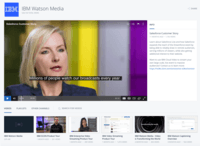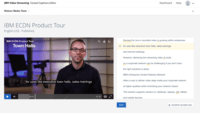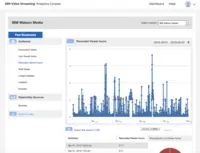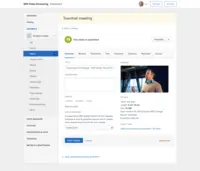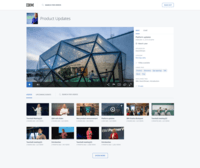Overview
What is IBM Video Streaming?
IBM Video Streaming solutions are used to stream virtual events, executive town halls, video marketing product launches, and OTT streaming. According to IBM, the solution is built for privacy, reliability and scale, to optimize video quality, and powered by IBM…
IBM Video Streaming
A very good option in streaming service.
Advanced Video Streaming Services in a Single Package
Thanks IBM
Ustream/IBM: Very dependable, needs minor product tweaks
Service itself is good, but support from IBM is terrible and has impacted our business.
Elementary
IBM's screamin'-fast streamin'
Flexible, affordable, and powerful.
Streaming a Seminary Classroom
IBM Watson Media Review
The best streaming service for live corporate events
IBM Watson Review
I didn't know that this would be so useful at a school for the blind!
How IBM Video Streaming Differs From Its Competitors
IBM Watson Media's Video Live Streaming
IBM Watson Media's Streaming Video Real-Time Metrics
IBM Watson Media Video Streaming Closed Captioning
IBM Watson Media's Video Live Streaming
IBM Watson Media's Streaming Video Scalability
IBM Watson Media's Streaming Video Real-Time Metrics
IBM Watson Media's Video Live Streaming
IBM Watson Media's Streaming Video Real-Time Metrics
IBM Watson Media's Video Live Streaming
IBM Watson Media's Streaming Video Real-Time Metrics
IBM Watson Media Video Streaming Closed Captioning
IBM Watson Media's Video Live Streaming
IBM Watson Media's Video Live Streaming
IBM Watson Media's Streaming Video Real-Time Metrics
IBM Watson Media's Video Live Streaming
IBM Watson Media's Streaming Video Real-Time Metrics
IBM Watson Media's Video Live Streaming
IBM Watson Media's Streaming Video Scalability
IBM Watson Media's Streaming Video Real-Time Metrics
IBM Watson Media Video Streaming Closed Captioning
IBM Watson Media's Video Live Streaming
IBM Watson Media's Streaming Video Scalability
IBM Watson Media's Streaming Video Real-Time Metrics
IBM Watson Media's Video Live Streaming
IBM Watson Media's Streaming Video Real-Time Metrics
IBM Watson Media's Video Live Streaming
IBM Watson Media's Streaming Video Real-Time Metrics
IBM Watson Media's Video Live Streaming
IBM Watson Media's Streaming Video Real-Time Metrics
IBM Watson Media's Video Live Streaming
IBM Watson Media's Streaming Video Real-Time Metrics
IBM Watson Media Video Streaming Closed Captioning
IBM Watson Media's Video Live Streaming
IBM Watson Media's Streaming Video Real-Time Metrics
IBM Watson Media's Video Live Streaming
IBM Watson Media's Streaming Video Scalability
IBM Watson Media's Streaming Video Real-Time Metrics
IBM Watson Media Video Streaming Closed Captioning
IBM Watson Media's Video Live Streaming
IBM Watson Media's Streaming Video Scalability
IBM Watson Media's Streaming Video Real-Time Metrics
IBM Watson Media's Video Live Streaming
IBM Watson Media's Streaming Video Scalability
IBM Watson Media's Streaming Video Real-Time Metrics
We used some of these metrics to look at the performance of the video and sound quality and whether people were happy with the stream or rather calling in for meetings. Most of the time, people were …
IBM Watson Media Video Streaming Closed Captioning
IBM Watson Media's Video Live Streaming
IBM Watson Media's Streaming Video Scalability
IBM Watson Media's Streaming Video Real-Time Metrics
IBM Watson Media Video Streaming Closed Captioning
IBM Watson Media's Video Live Streaming
IBM Watson Media's Streaming Video Scalability
IBM Watson Media's Streaming Video Real-Time Metrics
IBM Watson Media Video Streaming Closed Captioning
IBM Watson Media's Video Live Streaming
IBM Watson Media's Streaming Video Scalability
IBM Watson Media's Streaming Video Real-Time Metrics
IBM Watson Media Video Streaming Closed Captioning
IBM Watson Media's Video Live Streaming
IBM Watson Media's Video Live Streaming
IBM Watson Media's Video Live Streaming
IBM Watson Media's Streaming Video Scalability
IBM Watson Media Video Streaming Closed Captioning
IBM Watson Media's Video Live Streaming
IBM Watson Media's Streaming Video Scalability
IBM Watson Media's Streaming Video Real-Time Metrics
IBM Watson Media Video Streaming Closed Captioning
IBM Watson Media's Video Live Streaming
IBM Watson Media's Streaming Video Scalability
IBM Watson Media's Streaming Video Real-Time Metrics
IBM Watson Media Video Streaming Closed Captioning
Awards
Products that are considered exceptional by their customers based on a variety of criteria win TrustRadius awards. Learn more about the types of TrustRadius awards to make the best purchase decision. More about TrustRadius Awards
Popular Features
- Video link sharing (93)10.0100%
- Live streaming (95)9.090%
- Video quality / Bandwidth controls (92)9.090%
- Mobile compatibility (87)9.090%
Reviewer Pros & Cons
- Live chat and social stream interactions are also a helpful feature. I have worked with our academic program managers to provide live feedback from on...
- I would also like see poll and quizzing options. This would probably work best with a registration system to keep track of specific interaction. Inter...
- IBM Video Streaming allows for the integration of interactive elements into video content, such as quizzes, polls, and live Q&A sessions. This can mak...
- The platform could benefit from a more child-friendly interface that is easier for young students to navigate. Simplified menus, larger buttons, and m...
Pricing
What is IBM Video Streaming?
IBM Video Streaming solutions are used to stream virtual events, executive town halls, video marketing product launches, and OTT streaming. According to IBM, the solution is built for privacy, reliability and scale, to optimize video quality, and powered by IBM Watson AI for video…
Entry-level set up fee?
- No setup fee
Offerings
- Free Trial
- Free/Freemium Version
- Premium Consulting/Integration Services
Would you like us to let the vendor know that you want pricing?
11 people also want pricing
Alternatives Pricing
What is Vimeo?
Vimeo is a video experience platform. They enable anyone to create high-quality video experiences to connect and bring ideas to life. They proudly serve their growing community of nearly 300 million users — from creative storytellers to globally distributed teams at the world's largest companies.
What is Gumlet?
Gumlet is a video hosting platform used to upload, optimize, and stream videos, offering detailed video analytics.Gumlet simplifies the video workflow from upload to analytics, and can be used to control every aspect of the end-user streaming experience while running the streaming pipeline on…
Features
Video Marketing
Features related to using video marketing content, as well as marketing videos themselves.
- 6.9Lead generation(36) Ratings
Tools such as contact forms and embedded calls to action, for converting viewers into leads.
- 10Video personalization(66) Ratings
Videos can be personalized based on unique details about the viewer, such as their name, company, photo, etc.
- 1.7eCommerce(31) Ratings
The platform supports paid viewing, with a mechanism to receive payments in exchange for a media license.
- 6.9Support for advertisements(25) Ratings
Supports video advertising by integrating with ad servers or networks and allowing users to request ads and manage ad settings on their videos/players.
- 5.1Video SEO(28) Ratings
Includes features to optimize video content so that it is discoverable by search engines.
- 6.3Integration to Marketing Automation(7) Ratings
Integrates to the user's marketing automation system, so that videos can be distributed via marketing channels and/or data collected around videos can be used to feed lead scores and campaign logic within the MA system.
Video Platform Integrations
Integrations between the enterprise video platform and other business applications.
- 6.4Integration to Salesforce.com(2) Ratings
The video platform integrates to the user's Salesforce CRM system.
- 8.7Integration to LMS(2) Ratings
The video platform integrates with the user's learning management system.
Video Security
Features related to the security of an organization's content stored on an enterprise video platform.
- 9Video access controls(83) Ratings
Admins can set permissions and restrictions to control who has access to video content, from where videos can be accessed, etc.
- 9User management(79) Ratings
Recognizes different types of users, such as internal viewers (employees), external viewers (customers or prospects), administrators, content creators/editors, etc. and allows for variable access based on the type of user.
- 10Video link sharing(93) Ratings
Allows users to generate hyperlinks for sharing individual videos or players.
- 9Internal video(76) Ratings
Supports an internal use case, e.g. hosting and distributing videos to employees for training purposes or corporate communications.
- 8External video(81) Ratings
Supports using video for external use cases, e.g. broadcasting to a general audience, customer communications, advertising to prospective customers, etc.
Video Player
Features that support playing and watching video content that is hosted on the enterprise video platform.
- 6.1Player customization(79) Ratings
The video player can be customized according to the organization's desired look & feel.
- 7Embedded videos(82) Ratings
Video players can be embedded into HTML pages using embed codes.
- 9Video quality / Bandwidth controls(92) Ratings
Streaming is high quality, and users can set default bandwidth for optimal viewing.
- 9Mobile compatibility(87) Ratings
The video player allows viewers to watch videos from mobile devices.
Video Analytics
Features related to collecting and analyzing data around video streaming quality, viewer behavior, etc.
- 5.8A/B testing(12) Ratings
Includes tools for A/B testing different video content, player setups, personalization, lead forms, etc.
- 8Streaming quality reports(70) Ratings
Quality control reports are available to monitor fluctuations in video streaming quality.
- 9Per viewer tracking(78) Ratings
Tracks behavior of individual viewers as they engage with videos.
- 9Per video tracking(77) Ratings
Tracks engagement trends across all viewers of a particular video.
- 9Video analytics dashboard(81) Ratings
Includes a dashboard view of video performance metrics.
Video Hosting, Management & Storage
Features related to hosting, managing, and storing video content.
- 9On-Demand video(67) Ratings
The platform allows users to store and play pre-recorded videos on demand.
- 9Live streaming(95) Ratings
The platform allows users to broadcast/stream live video feeds.
- 9Impact of streaming on network(79) Ratings
Video streaming does not overly impact the organization's network performance (for internal use cases).
- 9Video upload & format support(81) Ratings
The platform allows users to upload video files and supports a range of video formats.
- 9Video library / File management(84) Ratings
Videos can be organized in a searchable repository with a sensical file structure.
- 9Video portal(65) Ratings
Users can create a portal to showcase or highlight certain videos, either by selecting a specific video or videos and placing it in a marquee position or using data-based criteria like viewer ratings to determine video placement.
Video Engagement
Features to engage viewers around video content, particularly for live streams.
- 9Audience polling(37) Ratings
Users can poll viewers during live video events, and display the results.
- 9Audience Q&A / Live chat(61) Ratings
Allows for two-way communication between individual viewers and video event hosts.
- 9Video comments(50) Ratings
Viewers can comment publicly on videos.
Product Details
- About
- Competitors
- Tech Details
- Downloadables
- FAQs
What is IBM Video Streaming?
https://ibm.biz/Video_Streaming_product_page
IBM Video Streaming Features
Video Marketing Features
- Supported: Lead generation
- Supported: Video personalization
- Supported: Audience for distribution
- Supported: eCommerce
- Supported: Support for advertisements
- Supported: Video SEO
Video Security Features
- Supported: Video access controls
- Supported: User management
- Supported: SSO support
- Supported: Password protection
- Supported: Video link sharing
- Supported: Embed restrictions
- Supported: Internal video
- Supported: External video
Video Player Features
- Supported: Player customization
- Supported: Embedded videos
- Supported: Video quality / Bandwidth controls
- Supported: Mobile compatibility
Video Analytics Features
- Supported: Streaming quality reports
- Supported: Per viewer tracking
- Supported: Per video tracking
- Supported: Video analytics dashboard
Video Hosting, Management & Storage Features
- Supported: On-Demand video
- Supported: Live streaming
- Supported: Impact of streaming on network
- Supported: Video upload & format support
- Supported: Video library / File management
- Supported: Video portal
- Supported: Video downloads
- Supported: Video editing
- Supported: High definition support
- Supported: Closed captioning / Transcription
Video Engagement Features
- Supported: Audience polling
- Supported: Audience Q&A / Live chat
- Supported: Video comments
Additional Features
- Supported: Scalability
- Supported: Enterprise Security
- Supported: Quality of Service
- Supported: Integrated Content Management
- Supported: Multi-CDN Delivery via SD-CDN
- Supported: Cloud-based Transcoding
- Supported: Social Sharing with Facebook and Twitter Integration
- Supported: Integrated Chat
- Supported: Live Analytics Dashboard
- Supported: Auto-Recording
- Supported: Custom Branding
- Supported: Lead Capture
- Supported: Live Playlists
- Supported: Support for Professional Encoding/Production Gear
- Supported: Enterprise Support Plans
- Supported: Managed Event and Production Services
- Supported: Enterprise Content Delivery Network (eCDN)
IBM Video Streaming Screenshots
IBM Video Streaming Videos
IBM Video Streaming Competitors
IBM Video Streaming Technical Details
| Deployment Types | Software as a Service (SaaS), Cloud, or Web-Based |
|---|---|
| Operating Systems | Unspecified |
| Mobile Application | Apple iOS, Android, Mobile Web |
IBM Video Streaming Downloadables
Frequently Asked Questions
IBM Video Streaming Customer Size Distribution
| Consumers | 0% |
|---|---|
| Small Businesses (1-50 employees) | 15% |
| Mid-Size Companies (51-500 employees) | 50% |
| Enterprises (more than 500 employees) | 35% |
Comparisons
Compare with
Reviews and Ratings
(206)Attribute Ratings
Reviews
(26-50 of 126)A reliable streaming service that we've only praise for.
- Storage of footage is excellent, clear and easily managed.
- Syncing to our streaming system is easy.
- Reliability is always good.
- The preview functionality of saved footage can be very laggy.
Great Company - Great Support - Innovative - Pricing Model could be Better for True Disruption!
- Customer Service
- Platform is easy to understand
- Lower price
Pretty good product.
- Stores media
- Transfers to Youtube
- Download capability
- Support
- Too Expensive
- Downloads take too long.
Honesty
- The video quality for the end user is great.
- Very little lag
- Simple to use
- The editing tools need more flexibility. If something is corrupt in the center, we have to download, use other software and hope the compression will work when uploaded back to ustream.
Easy to use and reliable video streaming
- The streaming service is relatively easy to set up and is reliable.
- For those occasional weeks when we lose our internet connection, I appreciate the ability to upload our locally saved version of the video so our regular watchers can still access a video via the IBM site.
- In past years we've had occasional interruptions in our livestream (that weren't directly attributable to our local internet connection), but the reliability has improved over the last year or so.
- Some weeks I need to download the livestream video for our local archive. This process takes much longer than I would expect (multiple hours before the video is available for download).
- While this product offers many features for editing and promoting our videos, we do not use those services and will likely research less expensive options for our limited needs.
Review of IBM Video Streaming
- Time stamp feature - saves time during review
- Split screen view - great feature that shows the minutes or the agenda in a split screen view with the livestream video
- Easy to schedule live stream events - one click on the agenda build page schedules an event in YouTube
- It would be great to have the ability to pause the livestream event and then resume again. Currently you can only start/stop the event on YouTube.
- The 'show video' tab for entering time stamps on the minutes page would be more user-friendly if the video window was larger. Currently it either a very small window that is un-scaleable, or full screen mode.
- A default option to always have the 'show timestamps' button clicked for every set of minutes, so the user doesn't have to remember to click that option every time minutes are done.
Our small organizion benefits from the features of IBM Watson Media
- Quality video
- Easy to use interface
- Simple to incorporate into our website and other modes of communication
- Few connectivity issues but occasionally there is that glitch.
Landlocked Church Uses Streaming To Reach Others
- It is reliable.
- Customer support is readily available.
- The quality of our broadcasts are favorable by our viewers.
- It fits our needs and we have not found any limitations to the platform
- More flexible billing options would be great.
School Broadcast
- Stable connection.
- Simple management controls.
- Great customer service.
- Easy editing.
- Ability to postpone subscription over summer break and not lose data.
Streaming church services: an inside look at streaming with USTREAM
- USTREAM is ideal for providing HD video streaming capabilities to multiple-platforms to include personal websites.
- Their system or GUI is easy to use and allows the flexibility and customization for any organization big or small.
- The system allows you to edit video in real-time by utilizing their trimming feature which will allow an organization to create new video and post/publish it with ease.
- USTREAM struggles in rendering the video for download purposes in real-time. The average render time based on our experience is 24 hrs.
- USTREAM would be beneficially if it could add features to stream to multi-platforms with ease, for example, like, ReStream.
Ustream is great for metrics, but you will pay the price $$
- Stream encoding
- Analytics reporting
- Embed codes
- Not a free service
- They could update their UI/UX to be more modern.
- They could allow for Facebook Live.
Easy Streaming Service
- It's easy to use (for the most part).
- The ability to provide the client with detailed analytics is invaluable to the service we provide.
- Some of the instructions are a little convoluted and there are too many steps required in order to do certain things (such as adding a holding image for the stream)
Affordable video streaming service that integrates well with OBS. Works well for company live streams
- Adjustable bandwidth quality for video. Various meeting applications we tried have low video resolution
- Works perfectly with OBS
- Has easy to understand billing
- We would like to see a lower cost option for folks like us that only need it once in a while. The monthly option isn't too high, though
Cost effective streaming of sport events
- Easy to integrate with many streaming software.
- Powerful statistics.
- Good control of embedded content and it makes it easy to avoid other sites embedding your content without your permission.
- I don't feel comfortable with the pricing model.
IBM Watson for broadcasting
- The streaming quality is outstanding and we have never had any issues with buffering due to a slow server. Our problems usually lie with our local internet provider.
- I appreciate the quick and easily accessible customer service. We had a couple of occasions where we needed help and I was able to access a customer service representative quickly.
- We also like the different channels available within our service. This allows us to customize our streams based on our target audience.
- We would like to see the ability to slipstream the broadcast thus allowing a viewer to join a live stream after the start time and still start in the beginning. Similar to a DVR system for home, this would be great for timing since we stream to multiple locations who may not be ready at the exact start time of the broadcast.
Great for Masterclasses with Music
- Clear picture and sound
- Option for live chat
- Replay of published videos
- I find there is a lag in the broadcast so that as I ask my viewers questions, their answers come 30 seconds to 2 minutes delayed. I realize part of this could be internet connection speed, but I have a good service that is fast for all other functions.
CCC's great experience with IBM MVSR
- Very few issues with connectivity to the servers. I think in the 10 years we have used it, we only had one case where the service was down. Can't say that for our sister church that uses Facebook. Seems to be one event per quarter with them.
- The ability to trim the video down to remove extra content from the live broadcast. Would be nice if we could trim out elements in the middle.
- Nice analytics.
- Wide range of methods to get the servers.
- The ability to edit or trim out content in the middle of the recording. The Trim feature is great for removing content from the beginning and end, nothing for the middle. If we could have in/out markers to put on the timeline, that would direct the player to only play those segments between the in/out markers.
- I can't say it does anything particularly well now, except pass the buck and make excuses as to why their stuff doesn't work.
- Videos are "jerky." Audio and video are out of synch.
- Videos uploaded to YouTube now do not have any audio. They blame this on us, but our created product has not changed.
- Videos that are downloaded are often unuseable because they are so far out of synch that it is distracting.
- Customer Service's standard response is, "We've contacted engineering." Engineering never answers.
- Recording as we are streaming
- Provides recorded service for later viewing
- Ubiquitous presence for our live services as well as archived services
- Currently we are served well with the resources that are provided.
Live Broadcast Anywhere
- Easy to use.
- Link to live stream.
- Secure.
- It works well only when you have a good high-speed internet connection.
Reach for better Streaming
- The video quality is very good.
- It's good with broadcasting and streaming.
- The sound quality was good.
- The pricing was a little too high.
- Areas with low bandwidth had problems with sound.
- Support about the product is lacking.
Streaming for University Events
- Adaptability. We're able to configure our livestreams to the needs of our clients.
- Detail-oriented. There's a lot of options to look into, compared to the bare-bones packages that many of the competitors offer.
- Cost. Many other services offer similar services at no cost.
- Viewer hours. This is a confusing concept for our clients, and we don't like the idea of a limited number of viewer hours allotted each month.
- Tiered membership system. This should be simplified.
Getting our message to over 60,000 employees with ease.
- Love the fact that each individual can view the product at a different quality depending on their internet capacity.
- Ease of saving and posting to YouTube post-show.
- Metrics are great.
- Some parts are a bit too technical and over the head of an average person.
- Price can be a bit steep for some of the things we have.
Church Live Stream
- Clear video stream
- Useful metrics
- Ability to edit videos in the archive
- Ability to auto-caption videos is a great new feature
- Love the Call to Action option, but it is distracting to have up the whole time; wish there was a way to choose when/how long it is up.
- Sometimes support questions take a long time to get answered/solved.
- We aren't notified of changes to the software which causes things like our website integration to get unexpectedly broken.
- Cost is pretty high.
Solid stream, solid service.
- Quality of video
- Easy to access
- Solid streaming capability
- Pricepoint