My honesty review of Genesys Cloud CX after 3 years.
Overall Satisfaction with Genesys Cloud CX
We use Genesys Cloud as our contact center software. We run our phones, chat, and working on moving email in to the cloud. It has given us very valuable insight in to our business. We have been able to change our process and reorg our IVR so that we reduced talk time and we are able to better handle customers. We have also just started using QA and are able to see an improvement in CSR performance.
Pros
- Documentation is stellar, and I am able to search Beyond training or the knowledge base for anything I need.
- Call flows and IVR is stupid easy to build and work in.
- End users (CSRs) like the interface and seem to be able to navigate easily in the system.
Cons
- The time from when we experience an issue to the time there is a post of an issue seems long sometimes.
- I would LOVE to see more photos with the release notes.
- We have trouble with the headset profiles retaining sometimes. I drives me crazy.
- Reporting on all the avenues in which customers contact us has been a game changer.
- Having a website for our phone system has been nice from an end-user perspective. It's easy for them to access and nothing for me to upgrade.
- Training on how to use Genesys cloud for end users and myself has been easy. That makes retaining employees a little easier.
We utilize live chat and have some canned responses. It has freed up some time for our agents. We arent using a lot of automation yet but that is coming in the new year.
We don't currently use much AI but plan to use some soon. Genesys Cloud was super easy to migrate to.
- Genesys PureConnect (discontinued)
The modernization of the user interface was huge. The contact center team finds Genesys cloud much easier to use. There are so many cool things built in like internal chat and status timers that have made their lives easier since moving over. I will say from an administrations standpoint Genesys cloud is much easier to work in for me as well. There is so much documentation out there from the knowledge base to Beyond training that you can pretty much find anything you need without reaching out to support.
Do you think Genesys Cloud CX delivers good value for the price?
Yes
Are you happy with Genesys Cloud CX's feature set?
Yes
Did Genesys Cloud CX live up to sales and marketing promises?
Yes
Did implementation of Genesys Cloud CX go as expected?
Yes
Would you buy Genesys Cloud CX again?
Yes
Genesys Cloud CX Feature Ratings
Using Genesys Cloud CX
80 - Call center agents, Executives, and everyone in between.
2 - I am a certified Genesys Cloud Professional and my backup is familiar with the setup so he can back me up when I am away.
- Call Center communication phone calls, chats, and emails.
- Workforce Management, scheduling, and tracking of employees
- Phone and voicemail usage for the business departments (non call center)
- Reporting of our interactions.
- fax... its so outdated and we eliminated our need for fax lines, machines, or inboxes.
- Surveys are next on the horizon.
Evaluating Genesys Cloud CX and Competitors
Yes - PureConnect also by Genesys. It was time to upgrade to something more modern and robust. We were looking to take what our call center was doing outside of Genesys products and moving them in such as the shared email inboxes and chat.
- Cloud Solutions
- Ease of Use
We were looking for something that provided us redundancy and disaster recovery peace of mind. Genesys offered us both in the CX platform.
I would have had our company purchase the CX 3 licensing from the start and built out the system based on our end goal rather than taking it so slow and starting with the level 2 licensing.
Genesys Cloud CX Implementation
- Implemented in-house
- Third-party professional services
We used a third party back in 2019 for the call center voice, and chat pieces. Then Jan of 2023 we went direct with genesys and used professional services to assist in the WFM implementation (awesome experience). I have implemented QA and am currently working on moving email (shared inboxes) to queues.
Yes - Yes, we used a phase approach and after each session with genesys I had homework to complete as the admin. It helped me to learn the system and know how exactly we are set up. It allowed the call center supervisors and director to be on the calls and understand the set up and functionality as well.
Change management was minimal
- How we were going to train the agents. We had to make our own training materials
Genesys Cloud CX Support
| Pros | Cons |
|---|---|
Knowledgeable team Problems get solved Support understands my problem Support cares about my success | Slow Resolution Not kept informed Escalation required Difficult to get immediate help Slow Initial Response |
No we did not. We are a small non profit so that is not something we can afford to do.
I can! I was at a WFM conference and Nashville and I had an issue. I approached the Genesys table and spoke to Chuck Swain. What a great guy! He was super helpful and knowledgeable. Not only did he solve the issue but he taught me a few new things I didn't know. He has a great personality and made a wonderful impression on behalf of Genesys
Using Genesys Cloud CX
| Pros | Cons |
|---|---|
Like to use Relatively simple Easy to use Well integrated Consistent Quick to learn Convenient Feel confident using Familiar | None |
- Setting up queues, wrapup codes, skills, and users.
- Looking up interactions
- generating forecast and schedules
- setting up WebRTC phones
- Building flows
- Building data actions
- following flows that were previously built by someone else
Yes - There are several mobile apps you can download. Most of them work as designed. The Supervisor app only works on iPad.


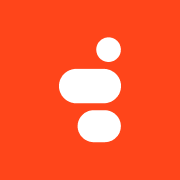

Comments
Please log in to join the conversation