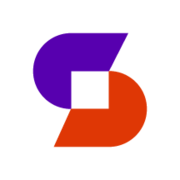Best SQL Server Performance Monitoring Tools 2026
SQL Performance Monitoring Tools are designed to monitor the database at all times indicating current state or past state, monitor Top SQL operations (designed to limit data query to e.g. top 3 to ensure that performance is not compromised), event calendar and Disk Space. All relevant data is visible on a single management dashboard.
We’ve collected videos, features, and capabilities below. Take me there.
All Products
Learn More about SQL Server Performance Monitoring Software
What are SQL Server Performance Monitoring Tools?
SQL Server Performance Monitoring Tools collect and analyze SQL server data to assure users that their SQL servers are running at their peak efficiency and working as intended. The data that SQL performance monitoring tools analyze include application up time, network connectivity, and other key performance indicators (KPIs). Taking these data into consideration helps ensure that server outages and slowdowns occur less frequently or not at all.
SQL server monitoring tools are implemented and maintained by IT professionals. The complexity of the implementation correlates with the complexity of the server infrastructure to which it is being applied.
SQL databases require dedicated monitoring tools because the data within them are structured differently than the data found in NoSQL databases. Data in SQL servers are relationally stored in table format. SQL server monitoring tools are therefore created specifically for the type of data structures found within an SQL server.
Having a dedicated tool for monitoring an SQL database can have a significant impact on an organization. SQL Server Performance Monitoring tools automate the entire monitoring process, eliminating the need for developers to manually build such a tool. Adopting a pre-built monitoring tool saves development teams time and money. SQL Server Monitoring tools ensure that any information taken from the database is accurate because they quickly identify performance issues that could threaten the health or stability of the server. This early alerting increases the value of the database itself to the company.
SQL Server Performance Monitoring Tools Features
SQL server performance monitoring tools should have most or all of the following features:
- Reporting
- Performance Dashboards
- Data Visualization
- Intelligent Alerting
- Historical Data
- Improvement Suggestions
SQL Server Performance Monitoring Tools Comparison
Consider these factors when evaluating different SQL server performance monitoring tools:
- Tool Management: SQL Server Performance Monitoring Tools require consistent management from IT departments. Therefore, buyers should take their organization’s IT capacity into consideration when choosing a performance monitoring solution. Products that come with extensive support are better for those companies with less IT resources.
- Scalability: Buyers needing a more complex implementation of SQL Server Performance Monitoring should seek out products geared towards scalability and support. Of course, such products typically result in a higher price point and are often focused on serving larger enterprises.
Start an SQL server performance monitoring comparison here
Pricing Information
Pricing for SQL Server Performance Monitoring Tools will depend on how many server instances you need to monitor. Standard subscriptions can range anywhere from $100 to $1500 for a yearly subscription (free solutions also exist with more limited functionality). For more extensive use cases, buyers generally have to request a quote from the vendor to get pricing information. Some vendors also offer a free trial period.
SQL Server Performance Monitoring FAQs
What do SQL Server Performance Monitoring Tools do?
What are the benefits of using SQL Server Performance Monitoring Tools?
What are the best SQL Server Performance Monitoring Tools products?
Some popular SQL Server Performance Monitoring Tools include: