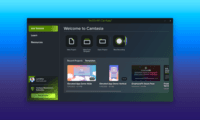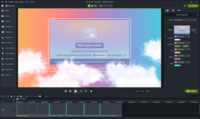Overview
What is Camtasia?
Some video solutions on the market are super-easy to use, but deliver lackluster results. Others deliver professional quality video, but the learning curve is extreme. Camtasia aims to enable anyone to quickly start creating pro-quality videos in minutes with…
Snag Results like a Techy
Camtesia for Creating Effective Tutorials
Camtasia it not just for screen capture videos
Camtasia gets the basics done
Get a fantastic video editor with your screen recorder purchase
Video Editing made easy
Is It Good Enough for Work? Yes!
A great video creation/editing experience at an excellent price point!
Camtasia is your best tool for creating software demos!
Camtasia Can't Be Beat for Creating Sales and Training Videos
Camtasia best video and audio software out there.
Camtasia--the last video editor most will need
Camtasia is the Best Video Creation Software Bar None!
Camtasia offers interactive features which are absolutely amazing and it is so easy to use!
Easy to use video editor
Awards
Products that are considered exceptional by their customers based on a variety of criteria win TrustRadius awards. Learn more about the types of TrustRadius awards to make the best purchase decision. More about TrustRadius Awards
Reviewer Pros & Cons
Pricing
Education
$212.99
Government & Non-Profit
$269
Business
$299.99
Entry-level set up fee?
- No setup fee
Offerings
- Free Trial
- Free/Freemium Version
- Premium Consulting/Integration Services
Starting price (does not include set up fee)
- $299 one-time fee per user
Product Demos
Camtasia Video and Website Demo Templates
How to Export Files with Smart Player (Camtasia Tutorial)
Product Promotion Template - Product Promo #Camtasia
Camtasia 9 Quotes Samples
Camtasia for Mac - Fun Demo Video
What's NEW in Camtasia 2019 Review and Features Demo
Product Details
- About
- Competitors
- Tech Details
- FAQs
What is Camtasia?
Some video solutions on the market are super-easy to use, but deliver lackluster results. Others deliver professional quality video, but the learning curve is extreme. Camtasia aims to enable anyone to quickly start creating pro-quality videos in minutes with no video experience needed.
Camtasia can capture everything happening on the screen with just a few clicks, and offers drag-and-drop editing and visual effects features to transform screen recordings into polished software demonstrations, online lessons and tutorials, sales presentations, social media content, and walkthrough videos.
To jumpstart video projects, Camtasia offers pre-built templates that help users craft a variety of video content with drag-and-drop. Starting with a template, users can then add animations, still images, video clips, transitions, music, and effects to create polished, professional-looking videos that help them to excite, explain, engage and educate audiences.
Camtasia Screenshots
Camtasia Video
Visit https://techsmith-13.wistia.com/medias/f7agxp1lo6 to watch Camtasia video.
Camtasia Competitors
Camtasia Technical Details
| Deployment Types | On-premise |
|---|---|
| Operating Systems | Windows |
| Mobile Application | No |
Frequently Asked Questions
Comparisons
Compare with
Reviews and Ratings
(332)Community Insights
- Business Problems Solved
- Recommendations
Camtasia is a versatile software that offers a wide range of use cases, allowing users to create professional-looking videos with ease. Users have found Camtasia to be intuitive and user-friendly, making it effortless to integrate videos quickly into various market and client-facing activities. This software proves particularly useful in creating instructional and promotional videos, as well as editing camera-shot videos.
One notable feature of Camtasia is its audio tools, which users appreciate for correcting soft voices and reducing background noise. For organizations with new users who need to quickly edit training videos, Camtasia serves as an ideal solution by providing screen recording and entry-level video editing capabilities. Additionally, web design companies utilize Camtasia to create videos for clients, showcasing website interfaces and providing training on website management.
Camtasia's applications extend beyond training purposes as it proves beneficial for marketing efforts. Users leverage this software for creating instructional videos for YouTube channels and communicating detailed bugs with developers. The versatility of Camtasia allows it to cater to a variety of needs, such as creating screencasts for trainings, product demos, animated slides from PowerPoint presentations, and basic audio recordings.
With its wide range of features and ease of use, Camtasia is widely adopted by small companies, educational institutions like the University of St. Francis, and even healthcare organizations. Its ability to produce professional videos with annotations, transitions, animations, and more has made it the go-to program for creating training materials, marketing videos, internal communications, and customer demonstrations.
Overall, Camtasia empowers users across different industries to easily create high-quality videos that effectively deliver information, enhance training efforts, and engage audiences.
Users have made several recommendations based on their experience with Camtasia. Firstly, they advise taking the time to learn Camtasia's features and recommend it for course creators, screen recordings, and video editing. Many users have found Camtasia easy to use and appreciate its extensive range of user-friendly features. They suggest trying the free trial before purchasing a license to get a feel for the software's capabilities.
Secondly, reviewers recommend considering Camtasia for video recording, creating how-to videos, and editing screens. Professionals in the e-learning industry have particularly praised the software, considering it a game-changer for businesses. Users highlight that Camtasia has taken their training programs to the next level.
Lastly, some users suggest starting with Camtasia to learn video editing, especially if budget is a consideration. They believe that Camtasia is worth the investment and find it easier to use and more flexible than Final Cut Pro for Mac users. Some reviewers even recommend having both Camtasia and Final Cut Pro for more creative video editing.
Overall, reviewers highly recommend using Camtasia for screen capture, course creation, video editing, and how-to videos. They find it user-friendly and packed with useful features. However, they do advise waiting until the software is updated and the website provides clearer information on software differences before making a purchase.
Attribute Ratings
Reviews
(1-25 of 59)Snag Results like a Techy
Camtesia for Creating Effective Tutorials
Camtasia it not just for screen capture videos
Camtasia gets the basics done
Video Editing made easy
Is It Good Enough for Work? Yes!
- Adobe Captivate, Articulate Storyline, Thinkific, Canvas, Open LMS (formerly moodlerooms) and Blackboard Learn
Camtasia is your best tool for creating software demos!
Camtasia--the last video editor most will need
- Adobe Premiere Pro, Final Cut Pro X and iMovie
Camtasia offers interactive features which are absolutely amazing and it is so easy to use!
Easy to use video editor
Camtasia - democratizing the creative process - easy access for SMEs to share their knowledge.
Camtasia: Versatile and Easy to Use
Content creation tool for adult education - a must!
Camtasia - Easy Film Editing
The best entry level video editing software for Windows
Great for Beginners: No Subscription & No Wifi Needed
- Adobe Premiere Pro, Zoom and Loom
Camtasia works well for us
Camtasia is our workhorse.
- They are similar products. For someone devoted to video-editing, Captivate might be a better choice - it has a bit more functionality but is harder to learn and use.
- The last time I used Captivate, it couldn't handle a multi-screen setup, which was a deal-breaker for us, and we switched to Camtasia and never looked back.