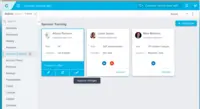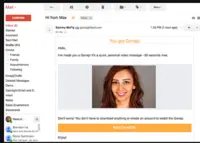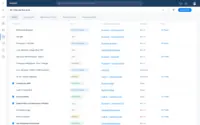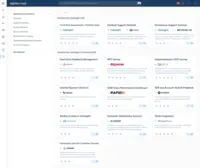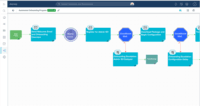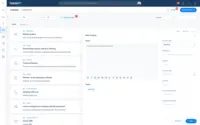Overview
What is Gainsight CS?
Gainsight’s customer-centric technology aims to drive the future of customer success. The company’s Customer Cloud offers a set of solutions focused on customer success, product experience, revenue optimization, customer experience, and customer data, that together are designed to enable businesses…
Gainsight CS - Still the best CSM Tool Out There
Strategic Services review of GS
Gainsight: A Robust and Customizable Platform & Great Partners to Help you Drive Success
Great Tool for Customer Success
Gainsight is worth all the hype.
Highly Recommend Gainsight for all CS Organizations!
The gold standard of CS platforms.
Gainsight is the CS Tool that I would Recommend for any organization looking to improve automation.
Gainsight is the future of customer success
Long time Gainsight CS user, and I'm still a fan years later!
Success with Gainsight
Helpful for understanding customers and gauge their health
Gainsight for Customer Success!
A good way to help your organization see more with your customers
Awards
Products that are considered exceptional by their customers based on a variety of criteria win TrustRadius awards. Learn more about the types of TrustRadius awards to make the best purchase decision. More about TrustRadius Awards
Popular Features
- Integration with Salesforce.com (204)7.979%
- Automated workflow (208)7.878%
- Customer health scoring (210)6.969%
- Dashboards (212)6.767%
Reviewer Pros & Cons
Pricing
Subscription
$2,500
Entry-level set up fee?
- Setup fee required
Offerings
- Free Trial
- Free/Freemium Version
- Premium Consulting/Integration Services
Features
Security
This component helps a company minimize the security risks by controlling access to the software and its data, and encouraging best practices among users.
- 7.1Role-based user permissions(164) Ratings
Permissions to perform actions or access or modify data are assigned to roles, which are then assigned to users, reducing complexity of administration.
Platform & Infrastructure
Features related to platform-wide settings and structure, such as permissions, languages, integrations, customizations, etc.
- 6.8API(122) Ratings
An API (application programming interface) provides a standard programming interface for connecting third-party systems to the software for data creation, access, updating and/or deletion.
- 7.9Integration with Salesforce.com(204) Ratings
The software can integrate with Salesforce.com bi-directionally, allowing for data syncs, activity alerts, campaign triggers, enhanced reporting, and lead assigning.
- 7.7Integration with Marketo(49) Ratings
The software can integrate with Marketo bi-directionally, allowing for data syncs, activity alerts, campaign triggers, and enhanced reporting.
- 8.2Integration with Eloqua(19) Ratings
The software can integrate with Eloqua bi-directionally, allowing for data syncs, activity alerts, campaign triggers, and enhanced reporting.
Customer Data Extraction / Integration
Customer data extraction / integration
- 8.5Product usage(194) Ratings
The software integrates with your application to track how customers are using your product.
- 5.1Help desk / support tickets(165) Ratings
The software integrates with your support desk and call center systems to track each customer’s support needs and activities.
Customer Success Management
Customer Success Management
- 7.9NPS surveys(170) Ratings
The software facilitates the creation and execution of NPS (net promoter score) surveys, and integrates the results within each customer’s profile.
- 4.7Sponsor tracking(160) Ratings
The software alerts you when a sponsor or admin user changes roles or leaves the company. The software may track this through LinkedIn integration or changes in the user record in your product.
- 6.2Customer profiles(194) Ratings
The software unifies and presents all customer data in one place, so customer success managers can track the health of each of their customers.
- 7.8Automated workflow(208) Ratings
The software allows you to set up automated actions, alerts or tasks to be triggered by particular changes in customer data.
- 5.1Internal collaboration(195) Ratings
The software allows members of your team to communicate and leave notes about any customer issues.
- 6.9Customer health scoring(210) Ratings
The software allows you to build rules for scoring customer health based on customer data and actions, much like lead scoring for marketing.
- 5.1Customer segmentation(177) Ratings
The software allows you to segment customers by particular attributes, e.g., onboarding customers vs. legacy customers.
CSM Reporting & Analytics
Reporting & Analytics specific to customer success management
- 6.9Customer health trends(197) Ratings
The software allows executives to view customer health trends over time.
- 7.1Engagement analytics(174) Ratings
The software allows you to track and report on how your customer base overall is using your product to surface insights such as how feature adoption correlates with customer retention.
- 7.9Revenue forecasting(107) Ratings
Based on customer health trends, churn rates, etc., the software can predict revenue.
- 6.7Dashboards(212) Ratings
Users can create, customize and share dashboards, which provide an overview of the most important metrics.
Product Details
- About
- Integrations
- Competitors
- Tech Details
- Downloadables
- FAQs
What is Gainsight CS?
Gainsight CS Features
Customer Data Extraction / Integration Features
- Supported: Product usage
- Supported: Help desk / support tickets
- Supported: Online customer community
- Supported: Billing
- Supported: Marketing emails
Customer Success Management Features
- Supported: NPS surveys
- Supported: Sponsor tracking
- Supported: Customer profiles
- Supported: Automated workflow
- Supported: Internal collaboration
- Supported: Customer health scoring
- Supported: Customer segmentation
CSM Reporting & Analytics Features
- Supported: Customer health trends
- Supported: Engagement analytics
- Supported: Revenue forecasting
- Supported: Dashboards
- Supported: Customer lifetime value
- Supported: Churn rate
Security Features
- Supported: Role-based user permissions
Platform & Infrastructure Features
- Supported: API
- Supported: Integration with Salesforce.com
- Supported: Integration with Marketo
- Supported: Integration with Eloqua
Additional Features
- Supported: 360 Customer View
- Supported: Cockpit
- Supported: Timeline
- Supported: Success Plan
- Supported: In-product best practices library of resources
Gainsight CS Screenshots
Gainsight CS Integrations
- HubSpot Marketing Hub
- Oracle CRM duplicate
- SAP CRM discontinued
- NetSuite ERP
- Zoho CRM
- Pipedrive
- Slack
- SurveyMonkey
- Twilio Segment
- Mixpanel
- Google Analytics
- Zendesk Suite
- G2 for Buyers
- Planview AdaptiveWork
- Influitive
- Learndot
- Boomi
- MindTouch
- Microsoft Dynamics 365
- CaliberMind
- Salesforce
- Infor
- Sugar CRM
- Tableau
- Outlook
- Gmail
- Azugua
- Point of Reference
- RO Innovation
- Salesforce Pardot
- HelpDocs
- Electron
Gainsight CS Competitors
Gainsight CS Technical Details
| Deployment Types | Software as a Service (SaaS), Cloud, or Web-Based |
|---|---|
| Operating Systems | Unspecified |
| Mobile Application | Apple iOS, Android |
| Security |
Gainsight CS Downloadables
Frequently Asked Questions
Gainsight CS Customer Size Distribution
| Consumers | 0% |
|---|---|
| Small Businesses (1-50 employees) | 10% |
| Mid-Size Companies (51-500 employees) | 60% |
| Enterprises (more than 500 employees) | 30% |
Comparisons
Compare with
Reviews and Ratings
(447)Attribute Ratings
Reviews
(1-22 of 22)Social and Spot Risk before it overtakes you!
- Ability to search through all engagement notes
- Ability to ensure that all accounts have reportable stakeholders at each customer
- Ability to market and mass email customers about important information
- Would love to see a Gainsight OPs/Admin checklist that guides CS Ops team through specific pieces of information needed to execute specific playbooks (best practices)
- When creating reports, sometimes it's difficult to find the correct variable that you are looking for as it's nested under various categories
- Would love ability to "heatmap" specific individual customer engagement based on CSM inputted customer contacts at meetings
- Would love to see more analysis on engagements - how often, how frequent - built into the product
Gainsight -- We really like you
- Love, love, love the Timeline feature for my Client Success team -- meetings notes, collaboration etc...awesome feature
- Very detailed support site and online community
- CTAs have been a lifesaver for our Implementation Specialists that work with large numbers of clients.
- Success Plans have been instrumental in supporting our higher-tiered clients without creating duplicate work for our Success Managers.
- Ability to print Success plans is severely lacking.
- Printing survey results is bulky and not user-friendly.
- Clearly understanding the Gainsight nomenclature (CTAs, Objectives, Playbooks, etc.) and how they relate to the system's internal structure was difficult for someone not super involved with the back-end of the system.
Use your Brainsight, get Gainsight
- Accurate health scoring across our client base to manage escalations, track advocates, and give management better visibility
- Manage the tasks and workload of the CSMs day-to-day through the use of a mix of automated and manual triggers for Calls to Action
- Provide a central hub for client information, usage stats and CSM contact history (Timeline)
- Reduce the number of tools the CSMs were having to log-in to and use each day
- Gainsight is massively flexible and can be configured to do almost anything with the Rules Engine and being built on the Salesforce platform.
- The team at Gainsight is amazing, super helpful and will always make time to help improve and achieve the goals of the implementation.
- The community, documentation and support are all quite mature and provide a lot of resources to understand a complex system with many features.
- Along with the flexibility, the complexity of implementing and thus the learning curve is quite high.
- Some Admin functions could be made more user-friendly with some simple UI tweaks, for example changing 'Subtract N+7 days' to 'In the last week'.
- Could also use more consistency across the UI, for example sometimes you hit 'Save', other times you just close the window etc.
- Automated Calls to Action - I love these as an easy way to prompt action items for our reps
- Customer Service - I adore the Customer Success team and find the technical support team extremely accessible, friendly, professional, and valuable.
- Aggregation - we're able to manipulate data in different ways to surface that for the reps and managers at our company to understand our clients and entire book of business.
- Complexity - this tool is very robust and challenging. At a minimum, it's not that complicated if you have proper training to understand basic functionality. However, to truly take advantage of the best features, you have to have time to dedicate to learning the different components of the tool.
- Opt in/Out functionality for automated emails - I wish we had more control of how we monitor our client's engagement, along with ease of use in trying to recover our points of contact when they decide to opt out of communication.
- Reporting functionality is very minimal and not very user friendly. I'm able to get what I need after much troubleshooting.
Mature companies are more likely able to dedicate sufficient resources and time to implement, innovate, and evolve their usage of Gainsight.
Less Appropriate:
Start up companies. This is a robust tool that requires at least one person to be an administrator. Like any tool, there are things that go wrong, and it takes some time to learn and troubleshoot.
Take on the challenge, it is worth it.
- Gainsight Community is so useful for more live support, and networking with other clients is definitely possible.
- Gainsight support is rapid responding and will not leave you wondering.
- Help Center and documentation is kept up to date which is very difficult for fast-changing technology.
- Webinar topics are on point.
- Account managers/CSMs can introduce and demo new features at the time of rollout. Be proactive to schedule time with your power users.
Become more proactive with your Customer Success Teams
- Great at integrating data sources and creating dashboards and C360 pages to view information
- Automating customer outreach and customer communication
- Enables proactive outreach and responses to positive or negative trends in usage, support or financial data.
- The ability to create joins between data tables (MDA) could be better, today it requires rules to supplement data
- There are numerous ways to implement Gainsight objects, takes some learning to know which way will work best
- If you're managing relationships with between 25 and thousands of customers, Gainsight offers the tools to have insight into those customers and ensure you're given them the attention they need.
- However if your SFDC or CRM system and other data sources are poorly managed, Gainsight won't fix those issues, they need to be sorted out before starting the GS implementation.
Gainsight made our lives easier and happier
- Gainsight makes reporting from various data sources very easy and intuitive. It is easy to generate reports on-the-fly and add visualization before publishing to a Dashboard. It is also easy to re-arrange data to make it faster to create reports or generate contact lists to use for outreaches.
- The Rules Engine is a powerful tool for generating Calls to Action as well as being able to update fields on account records.
- The Program function in Journey Orchestrator allows us to send a variety of email communications especially with multiple message variants and if we need to send follow-up emails automatically or create a Call to Action for the CSM.
- The shareable functions of Gainsight - Share 360, Success Plans - are really great features for being able to provide additional value to customers and provide them insights into their account and usage.
- Timeline is so much more robust than creating activities or tasks just within CRM. Timeline provides a way to track meetings and other events, add multiple participants, and even create follow-up tasks (CTAs).
- The Support from Gainsight as well as the Community has been very important to helping us get the result we want quickly.
- It would be helpful to have more integration with email and calendar applications so that email could be sent from within Gainsight from any email within Email Assist (CTAs), or CSM calendars could sync to the Timeline function on the C360 view.
- Reporting is a great feature but it could be more aligned with how we can build datasets within Rules Engine or Program queries (bionic), allowing us to combine data from different sources without having to create a new data table to query.
- Folders, folders, folders - we build a lot of email templates, outreaches, and rules, and there is currently no way to organize these so it just becomes a giant list that has be queried to find the one item you want to work with.
In other areas, Gainsight can be harder for users to adopt if they are used to different workflows like working from support cases or direct email. It also doesn't have much machine learning that would increase the ability to automate workflows. If your product isn't true SaaS you can't make as much use of some of the areas of Gainsight that work well with usage data. Gainsight is also good for workflows that produce an output - an email, a survey, etc. - but not as good with taking inputs from customers.
The powerful tool that is Gainsight
- Process automation
- Email automation
- Mass communications to current customers
- Deliverable organization & reporting
- Mass email automation. We have been able to better scale our business , while still engaging with customers, through the use of Gainsight.
- Process automation. I have been able to stay on top of our data and and efficiency goals via the use of Gainsight. We have also been able to add and improve some of our offerings via the capabilities of Gainsight.
- Documentation. They have improved in the volume of documentation recently, but the search-ability and usability is still lacking. I know the features are there, but it is sometimes difficult to understand how to use them.
- Product Usability. Again, like documentation, the product is immense. I just wish it was more naturally intuitive. I like to compare software to the Apple platform. They are the pinnacle of user-friendly. I think Gainsight could learn a lot about the simple, yet powerful, framework of software like Apple's.
(Almost) One Year as the Gainsight Administrator
- Customization of tools. It's an extremely powerful tool to implement your client success operations strategy and increase retention.
- Client support is very fast to respond to inquires.
- The Gainsight Vault and Community are both instrumental in learning the platform and enhancing your strategy.
- Gainsight has a very steep learning curve.
- The unique terminology of Gainsight can be a bit opaque as to what a particular piece of data represents.
Gainsight is also very powerful at unifying client experience.
A New Users Point of View
- Reporting/Dashboards. At first, depending on how your Data is loaded, it can be a little overwhelming when first in the Report Builder. But once you understand where your data is coming from - ensuring you are pulling the proper fields...It's amazing and VERY simple to use!
- Gainsight Community. As an ADMIN of the software - I find that their Community is one of the bests around! Having the ability to post a comment and get feedback from people all over is amazing! Another perk of the community is also reading how others are using the software. Reading how some people were handling certain issues and how they resolved it with the software has helped us update some of our configurations.
- Support. Their actual support is also amazing! Friendly, courtesy - and they treat your problem as their problem!
- Their User Interface is one of the best that I've seen. Making it easy for a user to navigate to various sections of the software - it's a real treat compared to some of our former CRMs.
- Have a full-time ADMIN. Gainsight is very back ending heavy during the initial setup and configuration of the software - especially if you're converting. But once you get it going - it's awesome!
Gainsight is truly helpful
- Great for collecting information from multiple data sources
- Excels at being able to poll up information throughout an account hierarchy
- Lets all users know what is going on within an account at any given time
- No native SFTP integration
- Might be easier some times to simply code a solution rather than use the UI
- Needs more integration of scorecard fact tables
My learning curve with Gainsight
It helps us to scale in a way processes are robust. We are utilizing same methodology to manage all accounts, get us aware of customers at risk, get the work of the CSM day to day much more organized, provide the manager the needed visibility of customer tied to a team/ region/ other specific metrics.
- Views of accounts that it makes it easy to track - for example - manage accounts to be renewed this quarter/ accounts to be renewed next quarter/ New customers that are on boarding etc.
- Account 360 - detailed area where I can view all information required per account.
- Timeline - capability that you can utilize to log in quickly any type of activity done with the customer - so you can track history.
- Views are not always adjusting to screens - makes it super not user friendly to use it.
- When view is even smaller than the screen, you get the view on 2/3 of the screen rather than adjusting for full screen.
- You are not being able to add comments to a specific account, when you are on one of the views.
- You must go into the account 360 and add your comments.
- Very time consuming.
- Too many clicks when you deal with CTA - makes it unusable.
Gainsight: Nothing on the market is comparable!
- Gainsight's ability to form quick and comprehensive health scoring, allows our CSMs to derive quick insights into their customers and allows them to prioritize their book of business.
- Gainsight's Cockpit allows CSMs to stay organized with their upcoming and overdue tasks.
- Dashboards and reporting allow for customization. This allows us to provide specific views for what each member of the team needs to see from executives, managers, or CSMs.
- The reporting capabilities do not always support the level of detail we are looking to achieve. There are a lot of limitations when it comes to the number of fields you can pull in, which then limits the graphical options you have.
- As an admin, there is quite a learning curve to implement and support Gainsight. It would be pretty difficult to roll out Gainsight without an admin in place. Either the implementation needs to be simplified or training resources need to be greatly improved.
My Insight into Gainsight - First Impressions
- Gainsight has great support! We love the relationship we have with our CSM at Gainsight, as well as access to their support team, online knowledge base, and their Community.
- We love the Rules Engine and how we can customize Gainsight to work for us. We have built rules that comb through our customer accounts and usage to give us great things to reach out to about them. We can customize email templates based on these rules and create efficiency for our consultants.
- The concept behind Success Plans - we're all about it! We like that Gainsight offers a way to track a plan being created and customized for our customer base. We tailor them and let our consultants tweak them further based on their relationships.
- Reporting - we have faced limitations and trouble implementing reports. They aren't user friendly and can't be edited easily by users who are looking to access their own reports.
- The product is powerful which makes it difficult to learn. Since it's so robust, their is a learning curve for sure!
We can finally see with Gainsight
- Gainsight CTA (Calls to Action) are game changing. Having real-time notifications of actionable data is vital to our team's ability to service customers.
- The C360 Report provides a concise overview of each customer. This saves a lot of time in the meeting preparation phase.
- Gainsight CoPilot has allowed us to reach more customers with less effort.
- Dashboards & Reports are slightly hard to use. There is a steep learning curve to putting these together.
- CoPilot outreach cannot be scheduled to skip weekends.
- NPS functionality is great out of the box - CSAT is more manual to set up.
Gainsight is my favorite "place" to work
- Automated process management: We continually refine our Gainsight Rules Engine, Success Plans and Playbooks. Having plans of action ready to auto-assign to the right resources when the situation arises is a HUGE time saver and provides consistency.
- Customer Support: The support team at Gainsight is always friendly, responsive and have resolved any questions or issues in good time. The only time that an issue wasn't resolved quickly, it was highly complex and fairly unique to our environment. Support still remembered to keep us updated and kept at the problem with devs until all was fixed.
- Reporting: I'm a big fan of dashboards and reports! Data Spaces and the Report Builder allow for great power and versatility to show execs, managers and folks on the front lines what is happening with our customers and our own processes. They look good, too--I could stare at usage data charts all day. ;)
- Basic UX - I find that each "area" of Gainsight is fairly intuitive to use with a little learning, but there are basic interactions which are quite inconsistent. My primary example of this would be "Save". Sometimes there's a button labeled Save at the bottom of a page or widget. Sometimes there's a similar button at the top. Sometimes it's an icon shaped like a disk to the right of an item...or the top of a page. And there seem to be times where simply clicking out of a field "saves" a change. This has caused confusion for us at times. I would love to see some work to take the fundamentals of user interaction and make them more consistent across the platform.
- More Basic UX - Where are permissions configured? Just like with the Save button: "it depends". Some portions of Gainsight have permissions above and beyond what is granted via Salesforce. Sometimes you go to Administration to configure permissions in a designated space, but for other parts of the tool, you configure them in the same space where you do your work. As an admin, I just tell new users to let me know when they get a permissions error and I'll figure it out.
Feel the Pulse of your Clients
- Great way to really see if your clients are using the service you provide them.
- Easily able to formalize an action plan to follow up with at risk clients before its too late to save them.
- Just as easy to set up a thank campaign for clients who are using your service as intended and showing them value.
- Access to their Vault to pull in already created templates to customize to our company liking.
- It took a bit of time to figure out how to get our data out of our tool and then into Gainsight. But once we did it was very repeatable to get all the data we wanted. We just struggled with prioritizing developer hours to get this data push into Gainsight.
You Get What You Give
- Provide a single place to visualize customer health/risk on an individual and macro basis.
- Provide a single place for CSMs to track work.
- Provide an effective executive dashboard for head of Success.
- Adoption has been rough at times due to over-complicated CTAs. The onboarding provided little guidance in that area.
- Sponsor Tracking is very buggy.
- Success Plans do not allow for effective measurement of progress.
- Admin interface is pretty clunky.
- Well suited if you have a fairly mature CS org and strong change management.
- Not well suited if you are still figuring things out in terms of basic CS process.
- Well suited for customers who are willing to spend enough on services for a sound implementation.
- Not well suited for customers who want to onboard themselves using nothing but online resources.
A review from an average user
- Great at surveys, great at combining information from different places in order to give a full view. Automated CTAs are great for telling people when to do a task and knowing when they're not doing it.
- integration from 3rd party tools is not great. If it doesn't come from salesforce its painful.
- Gainsight works incredibly well with SFDC so it makes data integrity something you can count on.
- Gainsight is extremely customizable so you can really use it in a way that works best for your organization.
- Gainsight has a very active user community and knowledgeable support desk that makes it easy to find answers to the questions that come up.
- Gainsight is what you make of it. It's such a robust software that you need to dedicate significant time to making it valuable for your organization.
- Gainsight's isn't the most user-friendly software. I find it takes time before a CSM fully understands how it can help their day to day. Admins have an even harder job of learning the ins and outs of rule creation, dashboard building, and troubleshooting.
- Gainsight is built on top of SFDC, so you really need to ensure that your SFDC is set up in a way that will work with Gainsight.
Early implementation already seeing value
- Being able to manage our customers renewals and be alerted of our customer's renewals has been really fantastic.
- NPS surveys, built on lists that we choose how we segment, has been really helpful.
- As a manager, I get great visibility into the turn-around of core job functions of my individual contributors.
- It's really hard to implement if you don't have clean, accessible data already. Even when you do have your data, learning how to configure your own rules in a reliable way is difficult.
- The UI leaves something to be desired, but I saw a preview of their 5.0 UI today and think that'll improve quite a bit in the near future.
- Licensing is a pain because it requires an SFDC admin to set it up, and no one on my team is an SFDC admin - we're left waiting for the help of Sales Ops.
Gainsight Administrator Still working through implementation!
- Identifying issues, such as drops in usage, before they are obvious. This allows us to address any potential risks before they have a chance to have a lasting negative effect on the relationship.
- Standardizing how we respond to common issues, and allowing new employees to ramp up more quickly. By using the playbooks we are able to standardize how we fix common problems and ensure that the best practices are used by everyone... even new employees.
- Ensuring that repeated tasks, such as quarterly business reviews (QBR), happen on time for clients based on things like their Customer Tier. We have the ability to automate the CTA's to kick off every three months for tier one clients so that we never miss another QBR.
- The implementation process has been much longer and more complicated than initially expected.
- We aren't able to customize some features as much as we need (e.g. you can't set smart sign scores for different client types)
- Would be good to be able to set CTAs based off of a scorecard, so if a score goes stale, or if a score drops a CTA is automatically kicked off. Currently there is no way to do that.