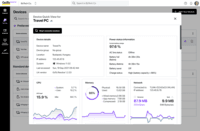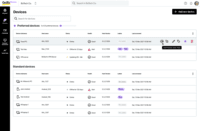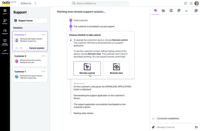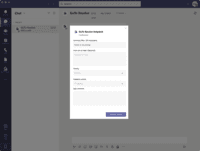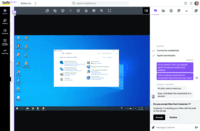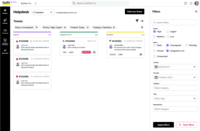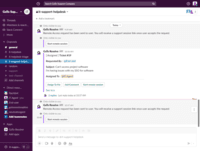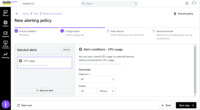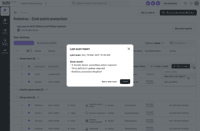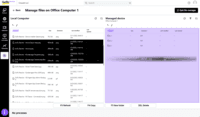Overview
What is GoTo Resolve?
GoTo Resolve is an all-in-one IT management and support software built for today's small-to-medium-sized businesses. It helps IT professionals streamline their help desk by bringing together the tools they need to engage, identify problems, and fix issues faster—all in one…
How GoTo Resolve Differs From Its Competitors
Awards
Products that are considered exceptional by their customers based on a variety of criteria win TrustRadius awards. Learn more about the types of TrustRadius awards to make the best purchase decision. More about TrustRadius Awards
Popular Features
- Multiple concurrent sessions (30)9.696%
- Attended device access (36)9.494%
- Multiple-display support (31)9.393%
- Unattended device access (31)8.484%
Reviewer Pros & Cons
Pricing
GoTo Resolve Free
$0
GoTo Resolve MDM
$2.75
GoTo Resolve Remote Support
$40
Entry-level set up fee?
- No setup fee
Offerings
- Free Trial
- Free/Freemium Version
- Premium Consulting/Integration Services
Features
Product Details
- About
- Integrations
- Competitors
- Tech Details
- Downloadables
- FAQs
What is GoTo Resolve?
LinkedIn: https://www.linkedin.com/company/goto/mycompany/
GoTo Values & Ethics Statement
Since day one, we’ve helped people and businesses do their best work – simply and securely – from anywhere. Today, work and life are intertwined. At GoTo, we like to think of ourselves as your go-to. We help you focus on the things that matter most throughout the day: your projects, your professions, and even your personal passions.
We are committed to implementing and maintaining a global data privacy program designed to protect the personal and confidential information entrusted to us by our customers, users, and end-users. With 24/7 support, and products and services designed to continually enhance the customer experience, we aim to delight our customers across their journey, while helping them achieve their desired goals.
GoTo Resolve Features
Management Tasks Features
- Supported: Patch Management
Remote Access Features
- Supported: Attended device access
- Supported: Unattended device access
- Supported: Mobile device access
- Supported: Virtual device access
- Supported: Multiple-display support
- Supported: Multiple concurrent sessions
Additional Features
- Supported: Tickets can be created from within Microsoft Teams
- Supported: A remote session can be started over messaging
- Supported: Web-based ticketing, conversational ticketing, or a combination can be used
- Supported: Sessions can be joined directly via SMS, PIN, link, or email
- Supported: End users can chat via web browser or app
- Supported: Hand off or record mobile support sessions
- Supported: Banking-grade encryption and zero trust architecture
- Supported: Streamlined access management and provisioning
- Supported: Multi-factor authentication and SSO access
- Supported: Unattended access and multi-session handling
GoTo Resolve Screenshots
GoTo Resolve Videos
GoTo Resolve Integrations
GoTo Resolve Competitors
- TeamViewer
- BeyondTrust Remote Support
- Ninja One
GoTo Resolve Technical Details
| Deployment Types | Software as a Service (SaaS), Cloud, or Web-Based |
|---|---|
| Operating Systems | Unspecified |
| Mobile Application | Apple iOS, Android, Windows Phone, Mobile Web |
| Supported Countries | Global |
| Supported Languages | English, French, German, Dutch, Spanish, Italian, Portuguese |