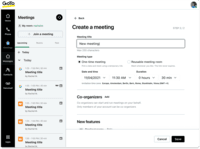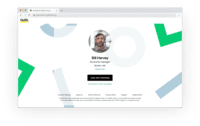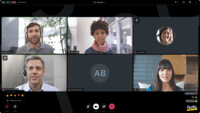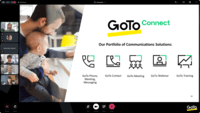Overview
What is GoTo Meeting?
From GoTo (formerly LogMeIn), GoToMeeting is an online meeting, desktop sharing, and video conferencing software that enables users to connect via the internet. It hosts a suite of online meeting tools, including real-time screen sharing and integrated audio.
Why use GoTo Meeting as your company's communication tool
A straightforward and simple online meeting solution.
Best Web Confessing Tool!!
Easy, fast, nice looking and flexible web conference software
Elevating Collaboration with Seamless Audio/Video Excellence
Amazing For Team Work!!
Platform for conducting online classes and meetings
No Hassle Online Meeting Tool
View GoTo Meeting Review
Sharing my experience with Goto Meeting.
Coolest For Web Meetings!!
One of good online meeting application
One of the Best Virtual Meeting Software Options :)
It's cheaper than Zoom with some extra features but overall just ok
Awards
Products that are considered exceptional by their customers based on a variety of criteria win TrustRadius awards. Learn more about the types of TrustRadius awards to make the best purchase decision. More about TrustRadius Awards
Popular Features
- Desktop sharing (358)8.888%
- High quality video (357)8.585%
- High quality audio (364)8.484%
- Meeting initiation (346)8.383%
Reviewer Pros & Cons
Video Reviews
1 video
Pricing
Professional
$12.00
Business
$16.00
Enterprise
Custom Pricing
Entry-level set up fee?
- No setup fee
Offerings
- Free Trial
- Free/Freemium Version
- Premium Consulting/Integration Services
Starting price (does not include set up fee)
- $12 per month
Features
Performance & Compatibility of Online Events Software
Features related to the performance, reliability & compatibility of web conferencing and webinar (online events) software.
- 8.4High quality audio(364) Ratings
High quality audio connection is consistently available, with few or no interruptions.
- 8.5High quality video(357) Ratings
High quality video connection is consistently available, with few or no interruptions.
- 7.5Low bandwidth requirements(333) Ratings
Software is optimized so that meetings do not require a huge amount of bandwidth.
- 7.8Mobile support(285) Ratings
Attendees can access meetings/webinars from mobile devices.
Screen Sharing
Features related to remote screen sharing capabilities.
- 8.8Desktop sharing(358) Ratings
Presenters can remotely share a view of their desktop with attendees.
- 8.2Whiteboards(239) Ratings
Presenters or attendees can share notes or annotations they’ve made on a whiteboard/meeting space within the web conferencing UI.
Online Meetings / Events
Features related to hosting and attending meetings and events online.
- 8.2Calendar integration(317) Ratings
Scheduling capabilities integrate with users’ Calendars.
- 8.3Meeting initiation(346) Ratings
Meetings can be easily initiated, whether they are scheduled or on the fly.
- 8Integrates with social media(174) Ratings
Integrates with social media sites like Twitter and LinkedIn to promote meetings and webinars.
- 8.3Record meetings / events(323) Ratings
Meetings and webinars can be recorded for playback.
- 8.3Slideshows(278) Ratings
Presenters can present slideshows during the meeting within the web conferencing platform.
Online Events Collaboration
Features related to collaboration between attendees during web conferences, webinars, and other online events.
- 8.6Live chat(324) Ratings
Participants can use one-on-one and group instant messaging to communicate privately or selectively during meetings.
- 8.1Audience polling(230) Ratings
Presenters can ask for audience input.
- 8.2Q&A(252) Ratings
Attendees can ask questions during the presentation.
Online Events Security
Features related to the security of meetings and other events held via web conferencing/webinar software.
- 8.3User authentication(296) Ratings
Administrators can require users to authenticate their identities before joining a meeting.
- 8.5Participant roles & permissions(317) Ratings
Administrators can grant users different levels of access to conferences, as moderators, presenters, attendees, or participants. Permissions can be set for individual users, or based on user role/group.
- 8.5Confidential attendee list(261) Ratings
Presenters, moderators, or admins can see a confidential list of attendees that is not visible to all attendees.
Product Details
- About
- Integrations
- Competitors
- Tech Details
- Downloadables
- FAQs
What is GoTo Meeting?
GoTo Meeting Features
Performance & Compatibility of Online Events Software Features
- Supported: High quality audio
- Supported: High quality video
- Supported: Low bandwidth requirements
- Supported: Chrome compatible
- Supported: Firefox compatible
- Supported: Safari compatible
- Supported: IE compatible
- Supported: Available for Linux
- Supported: Available for OS X
- Supported: Available for Windows
- Supported: Mobile support
Screen Sharing Features
- Supported: Desktop sharing
- Supported: Document/File sharing
- Supported: Application sharing
- Supported: Whiteboards
Online Meetings / Events Features
- Supported: Scheduling
- Supported: Calendar integration
- Supported: Meeting initiation
- Supported: End meetings
- Supported: Integrates with social media
- Supported: Record meetings / events
- Supported: Dial-in attendance
- Supported: Online attendance
- Supported: Mute
- Supported: Slideshows
- Supported: Media
- Supported: International calling
- Supported: Multiple webcam streams
Online Events Collaboration Features
- Supported: Live chat
- Supported: Audience polling
- Supported: Q&A
- Supported: Meeting space storage
- Supported: Annotation
- Supported: Remote support features
Online Events Security Features
- Supported: User authentication
- Supported: Participant roles & permissions
- Supported: Participant list
- Supported: Confidential attendee list
- Supported: Secure file sharing
GoTo Meeting Screenshots
GoTo Meeting Integrations
- Microsoft Teams
- Office 365 Plugin
- Slack Meeting Launcher
- Google Calendar Plugin
- Google Chrome Extension
- Microsoft Outlook Plugin
- Salesforce Integration
- Voice Commands with Siri®
GoTo Meeting Competitors
GoTo Meeting Technical Details
| Deployment Types | On-premise, Software as a Service (SaaS), Cloud, or Web-Based |
|---|---|
| Operating Systems | Windows, Linux, Mac |
| Mobile Application | Apple iOS, Android |
GoTo Meeting Downloadables
Frequently Asked Questions
Comparisons
Compare with
Reviews and Ratings
(1837)Attribute Ratings
- 7Likelihood to Renew41 ratings
- 9Availability1 rating
- 9Performance1 rating
- 8.5Usability32 ratings
- 6.7Support Rating49 ratings
- 7.3Online Training3 ratings
- 9.2Implementation Rating5 ratings
- 1Configurability1 rating
- 9Product Scalability1 rating
- 3Ease of integration1 rating
- 10Vendor pre-sale1 rating
- 4Vendor post-sale1 rating
Reviews
(51-75 of 400)Use of GoTo
- Speed
- Ease of use
- User-friendly interface
- Improve visualization layout by making it more user-friendly
- improve the way to invite, making it easier
Meeting is easy to meet virtually
- It's easy to arrange and work this tool for online gatherings and participation.
- it is enables for some platforms like desktop, laptop, ipad or mobile also
- it has a quality recordings
- its file and screen sharing is very crucial to me
- the premium cost is high than comparing the other the same platforms,so, may it be lesser than currently price
- i wish more open doors for discussion ought to be accessible for all clients
- nothing more
GoTo Meeting - Top Quality at a price
- Bring multiple individuals across platforms into a common meeting space.
- Schedule meeting and resource times effectively.
- Allow presentation of files, desktops, and materials in a seamless fashion.
- GoTo Meeting is duplicated in almost every respect by Microsoft Teams.
- Other platforms are sometimes bundled in at greatly reduced or no additional cost with necessary software packages.
- Integration into other platforms as a native client.
GoTo Meeting go personal
- Available for mobile/android use.
- Have your own personal meeting room.
- Secured collaboration.
- Automatically select the correct toll free number for your country of origin.
- Add an auto translator for the transcript for the local language.
- Choose from a wide range of Avatar rather than photos of actual persons
I highly recommend GotoMeeting for team collaboration
- Team collaboration
- Sharing ideas
- Reviews and updates.
- Background management could be better
- Automatic text to speech
- Logon on introductory emails could be clearer
GoTo Meeting is our "Go To"
2. If Zoom ends up having network/connectivity issues, we rely heavily on GoTo Meeting to address out meeting/conference needs
3. Slowly considering using GoTo Meeting as our primary mode of conference calls.
4. Zoom was great for us at the start but as our company scales with hundreds of more employees, we are looking for a bit more stable application; that being GoTo Meeting
- Variety of integrations available so we can fit GoTo into our tech stack
- Affordability
- Privacy controls are very user friendly
- Technical issues ; downtime are a bit longer than desired
- File sharing can be challenging
- Some bandwidth issues when getting on a call with overseas team
GoTo Meeting Delivers
- Provides video recordings for entire meeting
- Allows us to show prospects various aspects of our product line
- Allows us to conduct admin training for new and existing clientele
- Instruction on use of new features
- Notifiction of removal or replacement of features
- Expanding a help and how to section
GOTO MEETING ideal and useful remote control and meet tool
- recording
- connecting time
- guest interaction
- performance
- focus when move outside windows remote control
- self memorized remote control
works for windows and osx OS operative system
recording works wood
link for meet is tiny compared to another tools
no java dependant extra introduce vulnerability and secure fixes quickly to have meet sessions without informaation loss
GoTo Meeting is the go-to meeting platform!
- Screen sharing
- Ability to demo software
- Stable connection for audio and video
- Interface could be modernized
- They could market their product better (become more popular)
GoTo is your go to site for virtual meetings!
- Easy to setup
- Easy to use
- Reliable service connection
- Maybe do away with the password system. Anyone with the meeting link should be able to quickly click and enter the meeting.
- Compatible on all devices
- Just works on a click
- Great video & audio quality
- Device ecosystem
- UI
- Global Distributed Meeting capability
Goto Meeting is our Goto conference solution
- Video conference with multiple participants at different terminals/locations
- Playback visual media from additional video card output as a screen share
- Easy monthly flat rate autopay billing
- Requires external participants to download app rather than connect in a browser
GoTo Meeting is a great collaboration tool with super easy setup
- Goto Meeting enables easy Screensharing so you can share your work with others quickly.
- GoTo Meeting allows everyone to see and hear each other so they can communicate more effectively.
- GoTo Meeting is a great tool for quick online meetups if you need to see someones screen and give them some quick help.
- GoTo Meeting could be better at participant management for muting and unmuting users when needed.
- GoTo meeting could be better at scheduling reoccuring meetings.
- GoTo Meeting could be better at integrating with users Outlook programs to more quickly schedule a meeting thru outlook.
GoTo -Meeting without Barriers
- initial Meeting Scheduling, plugin to outlook
- Intuitive/user friendly platform
- Reliable system performance, video and audio quality scales to bandwidth
- Company branding - feels tricky to put your company stamp on the meeting
- Sharing of meeting resources
- The length of subscriptions (value for money)
GoTo Meeting for support engineers
- Remote session
- Screen sharing
- Call quality
- Easy of use
- Recording options
- Application navigation while sharing the screen
- We application option if someone doesn't want to download the application
Best Online Meeting and Web Conference Software on Globe
- Screen Sharing
- Call Recording
- Testing Speakers and Microphones before calls
- Setting up a New Meeting
- Integration with MS outlook
- Avatars like in MS Teams
- Features like Fireflies.ai to auto transcribe, summarize meetings
- Chat Messaging during calls can be improved for better interation with voice call.
GoTo Meeting is easy and reliable.
- Connecting with clients or other non-employee business associates
- stable connectivity
- scheduling meetings, including sending invitations.
- Forcing new version downloads when joining calls
- chat messaging within calls is sometimes buggy. That interface could be streamlined.
For organizations already using Teams, it makes more sense to utilize that tool for internal meetings so chat messages, etc. are tracked with other corporate communication.
GOTO meeting an overlook but awesome alternative
- Video Calls
- Audio
- Chat Features
- Polling features
- Chat Extras
- Room Management
GoTo Meeting is easier than MS Teams
- Multiple people in a meeting
- Scheduling
- Notifications
- Connectivity
- Video quality
- Price
The cost and the speed are its largest downfall in my opinion.
Go To meet review
The platform's screen sharing and recording capabilities make it easy to deliver engaging and informative training sessions.Hold client meetings: GoTo Meeting allows us to meet with clients remotely, which saves us time and travel costs.
The platform's HD video and audio quality ensure that our meetings are productive and professional.Facilitate team collaboration: We use GoTo Meeting to collaborate on projects in real-time. The platform's features, such as screen sharing, annotation, and whiteboard, make it easy for us to share ideas and work together effectively.
- GoTo Meeting made it easier for our team to collaborate, regardless of location. This has led to increased productivity and efficiency.
- It allowed us to meet with clients remotely, which has improved our customer service response times.
- We used GoTo Meeting for daily stand-up meetings, team brainstorming sessions, and project status updates.
- Meeting controls: The current meeting controls can feel cluttered and overwhelming for new users. A more streamlined and intuitive design would be helpful.
- Integrations: While GoTo Meeting offers some integrations, there are still many popular business applications that are not yet supported. Expanding the available integrations would be beneficial for many users.
Remote team collaboration: For teams with members in different locations,
GoTo Meeting facilitates clear communication and collaboration.Presentation and training sessions: Screen sharing and annotation tools make GoTo Meeting perfect for presenting information and conducting training sessions.
- easily connect with others
- launches quickly
- easily able to messages individual people
- make the graphics more attractive
- make sure there are no service interruptions during calls.
- lower sign up fees
GoTo Meeting - Your Go-To For All Video Conferencing Needs.
- Clear/Reliable Audio
- Screen Sharing
- Clear video Sharing
- Nothing specific comes to mind as overall it is very reliable and easy to use.
Ok tool, did not stick with us!
- Remote control option
- video conferencing for large teams
- transcription
- Not as reliable in slower networks
- No free plan
- Whiteboards and screensharing can be better
Our GoTo client meeting program!
- Clear video and sound
- Trouble shooting
- Custom standing meeting links
- Frequent updates that cause some navigation issues for the user
A user Friendly product
- Security
- Protection
- High-Quality
- Screen Sharing
- Many users aren't familiar and prefer to use other services they know
- Functionality can be hard for new users
- Service goes down sometimes