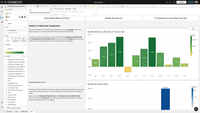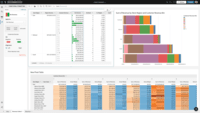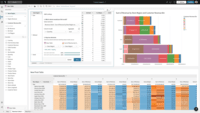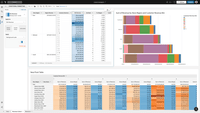Overview
What is Sigma?
Sigma Computing headquartered in San Francisco provides a suite of data services such as code free data modeling, data search and explorating, and related BI and data visualization services.
Sigma Computing Review
Great tool with some weird kinks
Sigma Recommended.
Sigma Rolling Out.
My Sigma Review
Sigma Review
Nearly perfect, missing some nice to have features
I tell everyone about Sigma!
Great BI tool loved by many business stakeholders
A data analysis tool that is easy implement and easy to learn.
Love Sigma
Getting data into your users' hands quickly and easily
Excellent Tool for Business Analysis
Actionable and fun data analytics
How Sigma Differs From Its Competitors
Self-Service Analytics
Self-Service Analytics
Ad Hoc Analytics
Self-Service Analytics
Ad Hoc Analytics
Self-Service Analytics
Self-Service Analytics
Self-Service Analytics
Ad Hoc Analytics
Self-Service Analytics
Ad Hoc Analytics
Self-Service Analytics
Ad Hoc Analytics
Self-Service Analytics
Ad Hoc Analytics
Self-Service Analytics
Ad Hoc Analytics
Self-Service Analytics
Ad Hoc Analytics
Self-Service Analytics
Ad Hoc Analytics
Self-Service Analytics
Ad Hoc Analytics
Self-Service Analytics
Ad Hoc Analytics
Self-Service Analytics
Ad Hoc Analytics
Self-Service Analytics
Ad Hoc Analytics
Self-Service Analytics
Ad Hoc Analytics
Self-Service Analytics
Ad Hoc Analytics
Self-Service Analytics
Ad Hoc Analytics
Self-Service Analytics
Ad Hoc Analytics
Self-Service Analytics
Ad Hoc Analytics
Self-Service Analytics
Ad Hoc Analytics
Self-Service Analytics
Ad Hoc Analytics
Self-Service Analytics
Ad Hoc Analytics
Self-Service Analytics
Ad Hoc Analytics
Awards
Products that are considered exceptional by their customers based on a variety of criteria win TrustRadius awards. Learn more about the types of TrustRadius awards to make the best purchase decision. More about TrustRadius Awards
Popular Features
- Drill-down analysis (150)8.585%
- Report sharing and collaboration (156)8.282%
- Customizable dashboards (155)7.777%
- Formatting capabilities (157)7.373%
Reviewer Pros & Cons
Pricing
What is Sigma?
Sigma Computing headquartered in San Francisco provides a suite of data services such as code free data modeling, data search and explorating, and related BI and data visualization services.
Entry-level set up fee?
- Setup fee optional
Offerings
- Free Trial
- Free/Freemium Version
- Premium Consulting/Integration Services
Would you like us to let the vendor know that you want pricing?
155 people also want pricing
Alternatives Pricing
What is Microsoft Power BI?
Microsoft Power BI is a visualization and data discovery tool from Microsoft. It allows users to convert data into visuals and graphics, visually explore and analyze data, collaborate on interactive dashboards and reports, and scale across their organization with built-in governance and security.
What is Tableau Desktop?
Tableau Desktop is a data visualization product from Tableau. It connects to a variety of data sources for combining disparate data sources without coding. It provides tools for discovering patterns and insights, data calculations, forecasts, and statistical summaries and visual storytelling.
Features
BI Standard Reporting
Standard reporting means pre-built or canned reports available to users without having to create them.
- 7Pixel Perfect reports(100) Ratings
Pixel Perfect reports are highly-formatted reports with graphics and ability to preview the report before printing.
- 7.7Customizable dashboards(155) Ratings
Customizable dashboards are dashboards providing the builder some degree of control over the look and feel and display options.
- 7Report Formatting Templates(127) Ratings
Ad-hoc Reporting
Ad-Hoc Reports are reports built by the user to meet highly specific requirements.
- 8.5Drill-down analysis(150) Ratings
Drill down analysis is the ability to get to a further level of detail by going deeper into the hierarchy.
- 7.3Formatting capabilities(157) Ratings
Ability to format output e.g. conditional formatting, lines, headers, footers.
- 7.3Integration with R or other statistical packages(5) Ratings
Integration with the open-source R predictive modeling environment.
- 8.2Report sharing and collaboration(156) Ratings
Report sharing and collaboration is the ability to easily share reports with others.
Report Output and Scheduling
Ability to schedule and manager report output.
- 9.3Publish to Web(99) Ratings
- 8.1Publish to PDF(124) Ratings
- 9.4Report Versioning(114) Ratings
Report versioning is the assignment of version numbers to each version of a report to help in tracking.
- 9.2Report Delivery Scheduling(127) Ratings
Report Delivery Schedule is the ability to have reports delivered to a destination at a specific data and time.
- 8.3Delivery to Remote Servers(64) Ratings
Ability to deliver reports to remote servers
Data Discovery and Visualization
Data Discovery and Visualization is the analysis of multiple data sources in a search for patterns and outliers and the ability to represent the data visually.
- 7.3Pre-built visualization formats (heatmaps, scatter plots etc.)(141) Ratings
Pre-built visualization formats are canned visualization types that can be selected to visualize different kinds of data.
- 5.6Location Analytics / Geographic Visualization(26) Ratings
Location analytics is the visualization of geographical or spatial data.
- 6.2Predictive Analytics(18) Ratings
Predictive Analytics is the ability to build forecasting models based on existing data sets.
Product Details
- About
- Integrations
- Competitors
- Tech Details
- Downloadables
- FAQs
What is Sigma?
Sigma is a business intelligence (BI) and analytics platform purpose-built for the cloud. With Sigma, anyone can use the spreadsheet functions and formulas they already know to explore live data at cloud scale, down to the lowest grain of detail. Its familiar spreadsheet-like interface delivers SQL into the hands of any user while keeping data fresh and secure within cloud data warehouses.
Data-first companies can use Sigma to empower their employees, customers, and partners to break free from the confines of the dashboard and explore data for themselves to make better, faster decisions. The software was built to capitalize on the performance power of cloud data warehouses to combine data sources and analyze billions of rows of data instantly – no coding required.
Sigma Features
BI Standard Reporting Features
- Supported: Pixel Perfect reports
- Supported: Customizable dashboards
- Supported: Report Formatting Templates
Ad-hoc Reporting Features
- Supported: Drill-down analysis
- Supported: Formatting capabilities
- Supported: Predictive modeling
- Supported: Report sharing and collaboration
Report Output and Scheduling Features
- Supported: Publish to Web
- Supported: Publish to PDF
- Supported: Output Raw Supporting Data
- Supported: Report Versioning
- Supported: Report Delivery Scheduling
- Supported: Delivery to Remote Servers
Data Discovery and Visualization Features
- Supported: Pre-built visualization formats (heatmaps, scatter plots etc.)
Sigma Screenshots
Sigma Videos
Sigma Integrations
Sigma Competitors
Sigma Technical Details
| Deployment Types | Software as a Service (SaaS), Cloud, or Web-Based |
|---|---|
| Operating Systems | Unspecified |
| Mobile Application | Mobile Web |
| Supported Countries | United States, Canada |
Sigma Downloadables
Frequently Asked Questions
Comparisons
Compare with
Reviews and Ratings
(286)Attribute Ratings
Reviews
(51-75 of 164)Great for viewers, not for builders
- Great visualization
- Nice color themes / visual representations
- In my opinion, it is a poor tool for those that actually want to see the source code behind visualizations
- loading time takes forever
Sigma - The New Data Analysis Movement.
- Multi-database management.
- Highly efficient processing of large datasets on the fly (million/billion transaction range).
- Excel like familiar interface.
- Excellent support team.
- Improvement of the Workbook feature (ongoing development).
- Integration of Network Drives for Report Distribution.
Heading in the right direction
- Data focused presentation
- Drill down capability
- Basic visualizations
- Pixel perfect reporting
- Multi user editing
Sigma is a game changer
- Flexible reporting
- Easy to use
- Lots of options
- It is slow with big data sets
- Goes down a lot
- Even more spreadsheet-like flexibility with the charts and be able to add or avg a highlighted selection
Simplicity and power in one tool. Fast dynamic and powerful dashboards without the troubles of other tools.
- Excellent tool to quickly visualize your business results
- Flexibility to create charts and different options to import/export data
- Excellent customer support, I asked for some features and they were implemented!
- In the formula bar, if you try to use a non-compatible data type, it simply doesn't let you, instead of giving you the reason and a way to solve it.
- Sometimes the filters don't work. When you create a filter using a worksheet as a source for the values, the column you are trying to use simply doesn't appear. This forces you to use some tricks to achieve the desired behavior.
- When creating a duplicate of a worksheet, the default location to save it is your home folder. Why??? It should be in the same folder as the worksheet!!!
Sigma is simply amazing! The product and the team.
- Great UI.
- Intuitive and easy to use.
- Incredible performance.
- Features that would make it easier to work with multiple workbooks/workspaces.
- More design customizations.
Sigma: Democratizing access to data
- Quick creation of core KPI overview dashboards
- Approachable for users new to data analysis
- Analysis and Exploration of large datasets without knowing SQL
- Support documentation is still being developed for many use cases
Sigma user survey
- I like the conditional highlight feature.
- I like the flexibility I can change the width and height of the widget.
- I constantly update the dashboard so I'd like to see version somewhere in the view.
- The query is a bit slow but I don't know if that's Sigma's issue or the query engine we are leveraging on.
- flexibility change the UI layout
- clear permission level
- a bit slow (updating the permission view, query, changing the tabs)
- building tools and be available for non-engineers
less appropriate
- just for analysis purpose. Jupyter is probably better tool. The main reason is Sigma takes quite a few steps to add a UI module. There is a learning curve for beginner in my opinion.
- i don't see a lot of charts support compared to similar products
Good enough, worth spending time with.
- Pivot tables, allowing user control for navigating summary/detail views of data
- Visualization
- Speed to delivering dashboard, we have generally been quick to at least prototype dashboards
- Smart comprehension and options for date, numeric and text fields.
- The interface is busy with multiple modes to accomplish similar tasks, so not always intuitive to do some tasks
- While a more specific case of my first point, the relationship between different screen elements is particularly not obvious
- On chart annotation, allowing comments that overlay chart data
Sigma seemed comparable to other tools in the space and what won us over was how quickly we could spin up a dashboard.
- Pulls high level information in a matter of minutes.
- Provides accurate information about an account.
- Helps identify an issue that is underlying.
- Sigma can run a bit slow sometimes.
- When searching for a specific market, it is hard to find the one needed without putting the exact wording.
Quick Metrics for Faster Results
- Easy to learn
- Plug n Play
- Great Customer Support Staff
- Prettier visualizations & aesthetics for sharing externally
- More visualization options (heat maps especially)
- Some menus are hard to find, very small buttons that lead to features that aren't accessible from other places.
- Have to ask support where to find features, help docs are often not for the version/exact product you're using.
- Aggregates vs total rows vs aggregating data yourself - unclear which is correct or what they do exactly
- Quick creation of new, basic visualizations & charts
- Identifying & tracking new metrics
- Creating overview dashboards for clients Empowering business users to create value for clients
- Creating beautiful, in-depth dashboards for clients
- Preserving credits in snowflake or w/e data warehousing service you use
- Designing creative, new visualization types
great for visualizing data
- Visualization of data
- Query running speed
- Sharability
- Manually configuring visualizations
- More aesthetic options
- Great support / help desk content found online
- Newer workbook functionality allows for more user-friendly dashboards with robust functionality (drilling down, etc.)
- Very easy to get started, perhaps the easiest & most intuitive platform in our tech stack off the hop.
- I will sometimes run into long load times or visuals will crash - oftentimes a hard refresh will take care of the issue.
- Lacking some key visualization options, including bubble charts & radar maps.
- Most of my dashboards seem to lack responsive design - visualizations won't always render properly or don't appropriately scale with the browser window.
Solid product and good for non-technical users
- easy to navigate across different tables, databases
- a variety of charting options
- speed is not favorable
- some limitations of available functions
Traditional BI is Dead; Long Live Sigma!
- Create custom datasets without the need for SQL.
- Easily manipulate/transform workbooks using Excel-like language.
- Fast calculations with much lower wait time for data to load or be transformed.
- When writing custom SQL, there should be an option to merely call the database at the beginning without having to do so throughout the query (similar to Snowflake).
- Sigma should allow uploads of .kml files.
- Make it flexible so that there are more ways to resize workbook elements.
DoorDash Data Scientist Reviews Sigma.
- I really like the tabs feature, which allows the creation of several different sections within the same worksheet.
- Their support has been extremely helpful. We have a Slack channel with them.
- The dashboards are extremely easy to share via link to coworkers.
- The dragging feature is pretty buggy - sometimes, I'll drag something, and the adjacent graph does not adjust alongside it.
- I'm not aware of a feature that allows me to delete multiple tables/graphs at once, meaning I have to manually click through a bunch of them to delete them.
- No Markdown support for text boxes.
Let's get Sigma'd!
- User interface.
- SQL load/query handling.
- Customer support.
- Data visualizations.
- Version editing among shared users.
- Workbook(s) load time.
A comprehensive but simple platform for developing sophisticated reports and dashboards
- Sigma is particularly well integrated with Snowflake, and developing reports on top of Snowflake data is very straightforward.
- Sigma has improved our productivity. The authoring features for creating new charts and dashboards are intuitive and simple but still rich enough to handle the majority of visualizations that we need to produce.
- Sigma guides our development priorities. By providing usage data out of the box, it lets me see who is most engaged, which reports are most popular and which are failing to gain an audience.
- Versioning and branching could be easier.
- More productivity tools, e.g., improving the templating capabilities, allowing graph reuse, copy-pasting between dashboards, etc.
- Users who want to explore the reports need a more expensive license. This seems just a little more restrictive than we would like.
Fast but.. Lacking.
- Sorting related analytics, such as percentiles and bins.
- Easy to quickly manipulate large data sets.
- Responding to questions Via the Live Chat.
- Allowing for Relative Values between columns, in tables, and pivot tables (% difference, for example).
- Allowing visuals to be fully customized, such as moving data labels, allowing a bar chart to have a color mark based on a column even if it's a combo chart, and Allowing for Water Fall Charts (possibly stacked visuals and transparent color options).
- Being able to use a lookup between built out tables instead of only raw tables.
- Offline Functionality (Sigma Extract??)
- Formatting of Tables and Pivot Tables (e.g. Particular font for particular column).
Sigma Computing : for the modern Data Driven world
- Ease of use when creating and implementing new worksheets
- Quick iterative development of datasets
- Adoption metrics of new datasets
- Access to query our own metrics
- Having workbook visualizations to pull from 1 source yet provide different information
- Usage metrics of workbooks and any tabs contained within them
Sigma gets everyone involved with data.
- Dashboard & Chart management is easy.
- Dashboard parameters work well.
- SQL Editor is decent.
- SQL Editor could be better.
- Dashboard loading could be optimized.
- Exported reports are only in PDF which can be hard to read.
Sigma Encourages Your Organization To Be More Data Driven.
- User friendly.
- Embedding
- Support
- More room for developers.
- Robust embedding features (hyperlinking # tiles etc.).
- Less service outages.
Sigma review from BA.
- Speed of loading.
- Formatting workbook.
- Syntax is confusing.
- Not as flexible as excel for table manipulations.
- Filtering
- Row Access Controls.
- Embeds.
- Summaries on pivot tables get strange.
- comparisons on truncated dates.
- local caching often have to refresh page to pull correct data.
SIGMA Fast and Easy to use.
- Runs data extremely quickly.
- Data sets are easy to manipulate.
- Data is presented in an easy way to use to analyze.
- Data is downloadable to Excel.
- No recommended changes at this time.