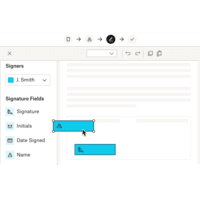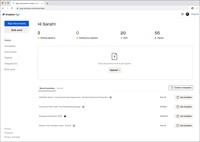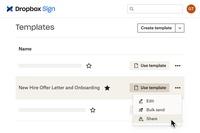Dropbox Sign is a way to sign and request signatures securely online. Users can add legally valid signatures to any agreement from new-hire offer letters to loans to sales contracts to NDAs. Its user interface, admin controls, document tracking, and enterprise-grade security make it more secure than pen and paper methods and come default out-of-the-box.
How it works:
Prepare and Send
Upload documents that need signing to Dropbox Sign from cloud storage or a computer. Then, drag and drop the fields to sign. Finally, add the signer's email address and click send.
Sign
Signers are notified with a link to sign the document on their device. Once signed, completed agreements are immediately available to view in the user's Dropbox Sign account.
Manage
The Dropbox Sign dashboard tracks the progress of signature requests, automatically sends reminders to signers, and lets users view all signed documents. The branding can also be customized and access for team members is managed inside the account settings.
Dropbox Sign integrates with apps like Salesforce, Slack, Oracle, HubSpot CRM, and Microsoft Word so documents can be sent for signature directly from them. Dropbox Sign also integrates with cloud storage services like Dropbox, Google Drive, Evernote, Box, and OneDrive, so signed documents can be automatically saved found later at anytime in a preferred cloud storage accounts.
For deeper functionality, embed eSignature functionality directly into an app or website with the Dropbox Sign API. Features like embedded signing, custom branding, and embedded templates create an in-product signing experience. Dedicated API support team helps users to get a secure and reliable signature experience with faster implementation.
Dropbox Sign's intelligent forms guide users through documents without presenting unrelated questions or asking for repetitive information like “name” or “date”. Also, data from completed forms is automatically sent to third-party systems.