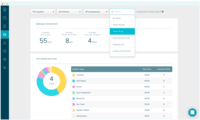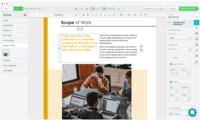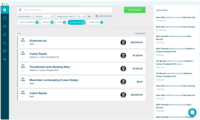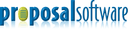Overview
What is Proposify?
Proposify is an online proposal software designed to give users control and visibility into the most important stage of a sales process: the close. From deal design to sign-off, the vendor states users get the confidence and flexibility to dominate…
Proposify does one thing very well: Proposals
A great simple way to improve proposals.
Proposify is not good for businesses who plan on creating lots of proposals. Huge Liability - Stay Away.
Empower Your Proposals With The Use of Templates and Tracking
Build great looking Proposals quickly
Proposify helps you look creative and saves time
Create Great Proposals With Proposify
Proposify is great if your proposals are straightforward and don’t require a lot of back and forth edits
Proposify Has Simplified the Proposal Process and Increased Acceptance Rate
Easy to use templates for proposals and marketing documents
Create proposals in minutes!
Want to create winning proposals?
Proposify as used by Entreflow Consulting Group
That feeling when something saves you time and makes you look good
Time-saving proposal generator and eSignature platform with wonky text editor
Popular Features
- Proposal branding (23)8.080%
- Proposal templates (23)7.878%
- Proposal content tracking (22)6.666%
- Searchable proposal database (23)6.262%
Reviewer Pros & Cons
Pricing
What is Proposify?
Proposify is an online proposal software designed to give users control and visibility into the most important stage of a sales process: the close. From deal design to sign-off, the vendor states users get the confidence and flexibility to dominate deals, and further states users…
Entry-level set up fee?
- Setup fee optional
Offerings
- Free Trial
- Free/Freemium Version
- Premium Consulting/Integration Services
Would you like us to let the vendor know that you want pricing?
4 people also want pricing
Alternatives Pricing
What is Qwilr?
Qwilr is designed to change the way a business creates and shares documents on the web. This solution allows businesses to turn traditional documents into powerful and interactive webpages that look great on any device. The vendor says this in turn offers businesses access to analytics and other…
What is Conga CPQ?
Conga CPQ empowers sales, partners, and customers to efficiently configure complex products and services offerings, and provide personalized prices and quotes, utilizing codified product and pricing information - to drive higher win rates and a more pleasurable buying experience. Conga CPQ also…
Features
Proposal Creation & Organization
Features related to creating new proposals and saving proposals, including re-using portions of prior proposals.
- 8Proposal branding(23) Ratings
Allows users to create branding rules and/or scan proposals for brand compliance.
- 7.8Proposal templates(23) Ratings
Allows users to utilize proposal templates for standard proposal layouts, with variable fields.
- 6.4Proposal content library updates(19) Ratings
Users can update saved proposal language and standard proposal content.
- 3Guided proposal creation(2) Ratings
A proposal authoring wizard, question flow, recommendations, or other elements guide salespeople in authoring proposals based on the particulars of the deal.
- 6.2Searchable proposal database(23) Ratings
Proposals are organized in a central repository; users can easily locate proposals within the database.
Proposal Collaboration & Workflow
Features related to collaborating on proposals and automating proposal workflows, from creation to editing and approval.
- 6.4Proposal collaboration & approval(21) Ratings
Users can review and revise proposals in a collaborative fashion; may include versioning and/or automated approval workflows.
- 3.7User permissions/proposal editing controls(19) Ratings
Users can set appropriate, granular controls over who can view vs. edit elements of proposals.
- 5.1Sales proposal workflow(19) Ratings
Proposals fit conveniently into the sales workflow on both ends (coordinating content to create proposals, and moving from proposals to contracts/revenue); proposal automation improves sales efficiency.
- 3Proposal automation user interface(2) Ratings
User interface for setting up proposal automation is user friendly and easy to navigate.
Proposal Delivery
Features related to the distribution of proposals to clients and client interactions with proposals.
- 7.8Proposal distribution(21) Ratings
Options for providing proposals to clients are robust and convenient. May include hard copies, electronic files (PDF, Word, RTF, HTML), or online proposals via links to custom URLs.
- 4.4Interactive proposals(21) Ratings
Proposals are actionable; clients can select between options, choose from multiple agreements, upsell themselves by selecting add-ons, and/or sign agreements electronically.
- 6.6Proposal content tracking(22) Ratings
Reporting & analytics around proposal content engagement and performance, e.g. what content clients spend time reading, and what content makes for a successful deal
Product Details
- About
- Integrations
- Competitors
- Tech Details
- FAQs
What is Proposify?
Proposify is an online proposal software designed to give users control and visibility into the most important stage of a sales process: the close.
From deal design to sign-off, the vendor states users get the confidence and flexibility to dominate deals, and further states users will:
Create impressive sales documents that stay consistent and error-free.
Receive the insights to scale a process, make timely engagements, and accurately forecast.
Deliver a seamless sign-off experience for customers and prospects.
Features include a design editor, electronic signatures, CRM integrations, data-driven insights, interactive pricing, content management, and approval workflow.
Proposify Features
Proposal Creation & Organization Features
- Supported: Proposal branding
- Supported: Proposal templates
- Supported: Proposal content library updates
- Supported: Guided proposal creation
- Supported: Searchable proposal database
Proposal Collaboration & Workflow Features
- Supported: Proposal collaboration & approval
- Supported: User permissions/proposal editing controls
- Supported: Sales proposal workflow
- Supported: Proposal automation user interface
Proposal Delivery Features
- Supported: Proposal distribution
- Supported: Interactive proposals
- Supported: Proposal content tracking
Proposify Screenshots
Proposify Video
Proposify Integrations
Proposify Competitors
Proposify Technical Details
| Deployment Types | Software as a Service (SaaS), Cloud, or Web-Based |
|---|---|
| Operating Systems | Unspecified |
| Mobile Application | Apple iOS, Android |
Frequently Asked Questions
Comparisons
Compare with
Reviews and Ratings
(48)Community Insights
- Business Problems Solved
- Recommendations
Proposify has proven to be a valuable tool for users across various industries, offering a range of use cases that have streamlined the proposal creation process. Users have praised the platform for its ability to create and customize proposal templates quickly and accurately, resulting in significant time savings and improved proposal quality. The sales department, in particular, has found Proposify beneficial for delivering dynamic proposals and creative decks to customers, even in remote settings. Collaboration on proposals is made easy with Proposify's features, allowing for easy tracking of progress and providing a centralized dashboard for uniformity and progress monitoring.
Proposify's versatility extends beyond traditional proposals, as it is also used for various agreements and contracts such as independent contractor agreements, NDAs, project agreements, and project contracts. These documents can be created with professional-looking templates that are customizable to each user's specific needs. Additionally, Proposify enables the hosting of videos directly within proposals, enhancing the presentation of ideas.
Small businesses have recognized the value of Proposify in creating customized proposals quickly and accurately tracking their pipeline. By replacing chaotic systems of creating and tracking proposals, Proposify offers a library of reusable information snippets and streamlines the approval process. The software has become an integral part of business development teams' workflow, facilitating the drafting, revision, and finalization of statements of work with clients. It also assists in tracking project scope, compensation details, and deliverable timings.
Web design agencies have found Proposify particularly useful for sending proposals and contracts to clients. They can start from saved templates and make adjustments as needed to meet specific client requirements. The software allows for visually appealing proposals that track views and interactions while facilitating online signing.
Proposify also caters to companies aiming to present services clearly with a professional layout that eliminates misunderstandings and improves the chances of securing new business. Its pre-designed templates cover different industries and combine marketing plans with legal documents into all-in-one documents. Users appreciate the software's ability to track proposals through the process and facilitate electronic signatures.
While users have reported positive experiences with Proposify, some challenges have arisen. Occasionally, fitting all content on each page has proven difficult, and glitches have been encountered. However, loyal customers have remained with the company for years, demonstrating their commitment despite these issues. One area where users have expressed frustration is the limited window of only 5 days to download and archive proposals after the agreement ends. This policy has been perceived as a waste of time and an inconvenience for users.
Users have also utilized Proposify to build various marketing materials and business collateral. The software's real-time updates have been highly appreciated, allowing users to see changes immediately and collaborate more effectively. Despite its strengths, some challenges have been reported by users. For instance, fitting all the content on each page can be difficult at times, leading to occasional formatting issues. Additionally, a few users have encountered glitches while using the platform.
One point of contention among users is the company's policy of only allowing a 5-day window to download and archive proposals after the agreement ends. This limited timeframe has been viewed as a waste of time and an inconvenience for users who prefer to store their proposals for longer periods.
Overall, Proposify has demonstrated its value across industries and departments. From creating customized proposals quickly to tracking progress and facilitating collaboration, the software has become an essential tool for businesses of all sizes. While there may be some areas for improvement, users appreciate the professional experience it offers recipients and the time-saving benefits it provides in the proposal creation process.
Users consistently recommend the following actions when using Proposify:
- Try out Proposify for free and take advantage of its time-saving and valuable features for virtual signing and client engagement.
- Spend time learning how to set up templates correctly for maximum efficiency. This includes planning out the implementation of templates, customizing them, and creating detailed templates for time savings and maximizing productivity.
- Consider integrating Proposify with CRM/accounting applications, Zapier for marketing automation, and Salesforce for easy access to old terms. Users also recommend customizing the design of templates in Proposify and integrating it with other software solutions. Additionally, users advise connecting with customer support for assistance, as they offer excellent service.
By following these recommendations, users believe that Proposify can significantly improve client engagement, save time, create professional proposals, and provide a game-changing sales tool for small to medium-sized businesses.
Attribute Ratings
Reviews
(1-12 of 12)A great simple way to improve proposals.
- Templates
- Video hosting.
- Signing documents.
- Analystics
- The document design system.
- Tables within documents.
- Crashes
- TEMPLATES: The ability to work from customizable yet standardized templates allow for a consistent end-user experience for our clients, and elevates the perceived professionalism of our sales team.
- ANALYTICS: Unlike merely sending estimates or proposals via email, the tracking analytics available within Proposify's dashboard not only enables our project managers to more strategically engage with clients, but also gives our upper management an objective way to track the effectiveness of our sales team.
- EASE-OF-USE: Overall, Proposify's platform is easy to use and the UX is intuitive enough that the learning curve to use it is minimal.
- CUSTOMIZATION ADDITIONS: While there are lots of customization options available, there is still plenty of room for additional integrations and customization options to be added.
- GLITCHY CONTROLS: While the user interface of Proposify's design feature is fairly intuitive, some of the controls are prone to be glitchy, often requiring a refresh of the page or other clunky work-arounds.
- PRICING FLEXIBILITY: In addition to the standard three package options, I would like an "a la carte" option that would allow me to adjust the base price depending of which features I would like to add/remove.
Proposify helps you look creative and saves time
- UX UI
- Move templates and assets in/out of a proposal
- Manage directories to store assets
- UI has some bugs in creating proposals
- Up-front billing and removal of team members
- Compression of proposals for export
Create Great Proposals With Proposify
- Organization
- Creates proposals
- Sends proposals
- Design editor
- Overall layout
- Ease in creating proposals
Proposify is great if your proposals are straightforward and don’t require a lot of back and forth edits
- Looks very good to clients.
- Tracks when clients are viewing proposals (for how long and what pages/parts of the proposal).
- Integrates pretty well with SFDC.
- Presentation mode is simple and useful.
- Export into Word would be useful
- SFDC integration sometimes doesn’t seem to search/find contacts/opps perfectly
- Some of controls (editing proposals and templates) could be more clear/intuitive
- Difficult for businesses where redlined contracts/proposals may find this software does not support client/vendor collaboration
Want to create winning proposals?
- Keeping all attachments and versions in one document from start to finish.
- Notifications - when the client opens/approves the proposal.
- We are able to keep a consistent design for all our proposals.
- The library is somewhat limited, better to be viewed as a foundation for your custom proposals.
- The pricing might be a problem for companies who do not require a lot of proposals to justify the costs.
- Proposal templates cut down on unbillable time spent writing, revising, and executing proposals.
- The electronic signature for the agreement is integrated into the statement of work, eliminating the need for multiple platforms and streamlining the deal closing process.
- Provides internal visibility into pending and existing deals to those on the team who we grant access. This eliminates a lot of emails and questions about scope, compensation, and timing.
- The selectable checkbox feature allows the client to select only the services they want, which reduces the need for revisions while clarifying the full range of offerings we provide.
- The text editor is slow, buggy, and the Achilles heel of the Proposify platform. It got worse with the launch of their new UI.
- The new interface was launched way before it was ready for prime-time. As a result, there are still quite a few bugs Proposify has yet to fix. Once you upgrade to the new interface, you can't go back.
- It's not uncommon to have sections of a proposal disappear entirely from the PDF version.
- Depending on the browser, formatting can be far different that the creator intended.
For larger agencies or service providers, this would not be a suitable replacement for a CMS as it's not designed to be one.
Proposify Improved My Business
- Templates for your proposals. Excellent tools to make creating new proposals simple and easy.
- Tracking of pipeline. Keeps track of how long it has been since I last created the proposal.
- Love seeing the client's engagement. Helps me to time the calls for follow-up.
- Zapier integration is great. When a proposal is approved by the client, I have an automated Zap that informs my team to start the process.
- Mobile is not quite where I want it. Would like to see more options to create proposals on mobile.
Proposify For Business
- Templates-easy to save and easy to modify.
- Content library. Once content has been created, it stays in the library forever. You can also set up certain pages to be included in all proposals.
- Formatting. The design is really sleek. Many of our clients are super impressed we use a digital proposal system
- Proposify doesn't work well in Internet Explorer. I've run into issues with clients who can't check off boxes and sign the proposal because they use IE.
- The email notifications are laggy at best. Sometimes it will just go straight to spam.
- The level of customization doesn't really apply after a template is created which can be frustrating. The color scheme and tables are not super user friendly or intuitive to find.
- Managing our deals that are outstanding.
- Making it easy for our clients to sign a proposal, and get a copy without taking a million extra steps.
- Syncing with our accounting system and CRM and updating records based on client activity with our proposals.
- The editor, and the content library could be more streamlined.
- The fee tables could be easier to use.
- It would be nice to be able to have more functionality for proposals that aren't based on fees. (This is already in the works, and there is SOME functionality, but it would be nice to be able to update different Pipelines in HubSpot based on different streams for example).
Proposify - why wouldn't you?
It has speed up our proposal writing and time to contract signature massively since we implemented it.
I HIGHLY recommend proposify for any / all businesses!
- Ease of use. It's very easy to use.
- Customizable templates are one of the best features as we can create new documents quickly when needed.
- The speed of which we're able to write proposals is 30X faster then before we used Proposify.
- If there's a way to link quickbooks and proposify so that invoices could be paid quickly after that would be ideal.
It's super easy to use and very effective for any sales team that deals with proposals and contracts.
Proposify is a great software solution!
- Marketing material
- Updates in real time
- Tech savvy look to it
- Hard to navigate
- Needs to be easier to save documents
- Needs to have more storage space