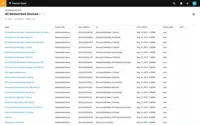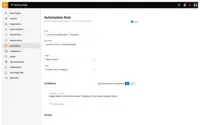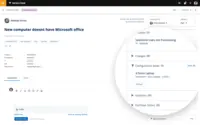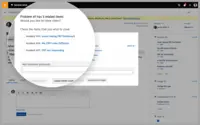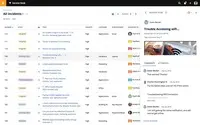Overview
What is SolarWinds Service Desk?
SolarWinds Service Desk (formerly Samanage) is a cloud-based, multi-tenant IT service desk and asset management software for IT and enterprise service management. Samanage is on a single, always new instance of software. The service desk includes a self-service portal, service…
Recent Reviews
Awards
Products that are considered exceptional by their customers based on a variety of criteria win TrustRadius awards. Learn more about the types of TrustRadius awards to make the best purchase decision. More about TrustRadius Awards
Popular Features
- Organize and prioritize service tickets (95)9.393%
- Self-service tools (85)8.080%
- Asset management dashboard (80)6.969%
- ITSM reports and dashboards (86)6.464%
Reviewer Pros & Cons
Pricing
Entry-level set up fee?
- No setup fee
For the latest information on pricing, visithttps://www.solarwinds.com/products/pri…
Offerings
- Free Trial
- Free/Freemium Version
- Premium Consulting/Integration Services
Would you like us to let the vendor know that you want pricing?
18 people also want pricing
Alternatives Pricing
Features
Return to navigation
Product Details
- About
- Integrations
- Competitors
- Tech Details
- FAQs
What is SolarWinds Service Desk?
SolarWinds Service Desk, previously Samanage Service Platform, is a cloud-based service desk for IT or any other department.
A single platform for service management, IT asset management and configuration management, Service Desk is ITIL-ready and complete with Incident, Problem, Change, and Release Management capabilities. Advanced reporting modules empower users to analyze trends, monitor service quality, and continuously improve service management processes.
SolarWinds Service Desk Features
Incident and problem management Features
- Supported: Organize and prioritize service tickets
- Supported: Expert directory
- Supported: Service restoration
- Supported: Self-service tools
- Supported: Subscription-based notifications
- Supported: ITSM collaboration and documentation
- Supported: ITSM reports and dashboards
ITSM asset management Features
- Supported: Configuration mangement
- Supported: Asset management dashboard
- Supported: Policy and contract enforcement
Change management Features
- Supported: Change requests repository
- Supported: Change calendar
- Supported: Service-level management
Additional Features
- Supported: Self-Service Portal
- Supported: Software and Hardware Inventory Tracking
- Supported: Robust and Flexible Reporting
- Supported: Knowledge Base
- Supported: Contract and License Tracking
- Supported: Integration with Over 200 Applications
- Supported: Code-Free Customization
- Supported: SLA Management
SolarWinds Service Desk Screenshots
SolarWinds Service Desk Video
SolarWinds Service Desk Overview
SolarWinds Service Desk Integrations
- Zendesk Suite
- OneLogin by One Identity
- Zapier
- Google Apps
- Salesforce
SolarWinds Service Desk Competitors
SolarWinds Service Desk Technical Details
| Deployment Types | Software as a Service (SaaS), Cloud, or Web-Based |
|---|---|
| Operating Systems | Unspecified |
| Mobile Application | No |
| Supported Countries | All |
| Supported Languages | Support for 40+ Languages |
Frequently Asked Questions
SolarWinds Service Desk (formerly Samanage) is a cloud-based, multi-tenant IT service desk and asset management software for IT and enterprise service management. Samanage is on a single, always new instance of software. The service desk includes a self-service portal, service catalog, knowledge base, and SLA management tool. The integrated agent-based asset management solution collects contracts and licensing data from Windows, Mac, Linux, and Unix systems.
Zendesk Suite, ServiceNow IT Service Management, and Freshservice are common alternatives for SolarWinds Service Desk.
Reviewers rate Organize and prioritize service tickets highest, with a score of 9.3.
The most common users of SolarWinds Service Desk are from Mid-sized Companies (51-1,000 employees).