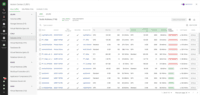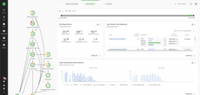Overview
What is IBM Turbonomic?
IBM Turbonomic is a performance and cost optimization platform for public, private, and hybrid clouds used by cloud, infrastructure operations, and architecture to assure application performance while eliminating inefficiencies by dynamically resourcing applications through automated actions. IBM states that Turbonomic…
Very useful cloud management tool that helps you monitor and scale your servers.
Useful Cloud Management tool
My experience with IBM Turbonomic
IBM Turbonomic will give your institution that extra boost you never new existed
Automation , resource management and performance management
Optimum performance with cloud workloads, Turbonomic executes all actions to maintain control.
Save time and money needed with this excellent tool, for better economic fluidity.
Good experience
Cloud pricing and performance can be optimized in real time.
Optimize your cloud costs and performance on the fly
Turbonomic, an IBM Company, solution for IT optimization
An excellent means to manage resources for our virtual setup.
Tool of excellence for the administration of resources in the cloud or any backup source.
Awards
Products that are considered exceptional by their customers based on a variety of criteria win TrustRadius awards. Learn more about the types of TrustRadius awards to make the best purchase decision. More about TrustRadius Awards
Popular Features
- Cloud Management Security (6)8.080%
- Automation and Orchestration (6)7.979%
- Cloud Management Performance Monitoring (6)7.979%
- Cost Management (6)7.878%
Reviewer Pros & Cons
Pricing
IBM® Turbonomic Cloud Optimization Essentials
$3,333
IBM® Turbonomic Hybrid Standard (Software)
Varies - Request a Quote
IBM® Turbonomic Cloud Standard
Varies - Request a Quote
Entry-level set up fee?
- Setup fee optional
Offerings
- Free Trial
- Free/Freemium Version
- Premium Consulting/Integration Services
Starting price (does not include set up fee)
- $3,333 per month per installation
Product Demos
IBM Turbonomic Product Tour | #6 Process Integration Digital Transformation
IBM Turbonomic Product Tour | #5 Deep Integrations Greater Savings
IBM Turbonomic Product Tour | #4 Automation at Scale
IBM Turbonomic Product Tour | #3 Continuous Cost Optimization
IBM Turbonomic Product Tour | #2 Decisions, Not Alerts
IBM Turbonomic Product Tour | #1 Quick and Simple Set Up
Features
Cloud Management
Cloud management tools provide a degree of administrative control over public, private and hybrid clouds
- 8Cloud Management Security(6) Ratings
Provision of various security capabilities such as Identity Access Management, encryption, and endpoint security
- 7.9Automation and Orchestration(6) Ratings
Provision of automated services for application migration, VM images, and configuration management
- 7.8Cost Management(6) Ratings
Provision of tools for cloud instance rightsizing and user chargeback and billing
- 7.9Cloud Management Performance Monitoring(6) Ratings
Monitoring of storage, network and application performance metrics to achieve business service levels
- 7.7Governance and Compliance(6) Ratings
Risk assessment analysis, audits and resource governance capabilities
- 7.4Resource Management(6) Ratings
Ability to manage and deliver cloud resources such as resource discovery and tagging, asset and license management and cloud-to-cloud migration
- 7.8Systems Integration(6) Ratings
Integration of internal and external systems to support multi-cloud management
Product Details
- About
- Integrations
- Competitors
- Tech Details
- Downloadables
- FAQs
What is IBM Turbonomic?
IBM Turbonomic is a performance and cost optimization platform for public, private, and hybrid clouds used by cloud, infrastructure operations, and architecture to assure application performance while eliminating inefficiencies by dynamically resourcing applications through automated actions. IBM states that Turbonomic customers report an average 33% reduction in cloud and infrastructure waste without impacting application performance, and return-on-investment of 471% over three years over not using a cloud cost optimization solution. For organizations practicing FinOps, IBM Turbonomic helps accelerate the Optimize and Operation phases of the FinOps journey.
https://ibm.biz/Turbonomic_product_page
IBM Turbonomic Screenshots
IBM Turbonomic Videos
IBM Turbonomic Integrations
- Amazon Web Services
- Cisco UCS Manager
- Dynatrace
- Dell VMAX
- HPE OneView
- IBM PowerVM
- IBM Instana
- Kubernetes
- Microsoft Azure
- Microsoft SQL Server
- MySQL
- New Relic
- Google Cloud Platform
- Amazon Elastic Kubernetes Service (EKS)
- Azure Kubernetes Service (AKS)
- Azure Monitor
- AppDynamics
- Cisco Secure Workload
- Google Kubernetes Engine
- Hyper-V
- Nutanix Cloud Infrastructure
- Red Hat OpenShift
- ServiceNow Now Platform
- Pure Storage FlashArray
- VMware Horizon
- VMware vCenter
- HPE 3PAR StoreServ
- NetApp ONTAP Data Management Software
IBM Turbonomic Competitors
IBM Turbonomic Technical Details
| Deployment Types | On-premise, Software as a Service (SaaS), Cloud, or Web-Based |
|---|---|
| Operating Systems | Windows, Linux |
| Mobile Application | No |
| Supported Countries | Global |
| Supported Languages | English |
IBM Turbonomic Downloadables
Frequently Asked Questions
IBM Turbonomic Customer Size Distribution
| Consumers | 0% |
|---|---|
| Small Businesses (1-50 employees) | 25% |
| Mid-Size Companies (51-500 employees) | 25% |
| Enterprises (more than 500 employees) | 50% |
Comparisons
Compare with
Reviews and Ratings
(274)Attribute Ratings
- 9Likelihood to Renew24 ratings
- 10Availability3 ratings
- 7.9Performance6 ratings
- 8Usability20 ratings
- 8.5Support Rating25 ratings
- 10Online Training3 ratings
- 8.2In-Person Training3 ratings
- 9.7Implementation Rating18 ratings
- 10Configurability3 ratings
- 10Product Scalability3 ratings
- 8Ease of integration4 ratings
- 10Vendor pre-sale3 ratings
- 10Vendor post-sale3 ratings
- 10Professional Services1 rating
- 9.1Contract Terms and Pricing Model2 ratings
Reviews
(76-100 of 138)VMTurbo easy
- Resource Monitor
- Inventory
- Resource usage reporting
- Policies and scheduled tasks
- Planing and projection
- If monitoring included storage, it would help the administration, as it is a fundamental part of the virtual infrastructure
VMTurbo - Simplicity and Ease of Use
- Ease of graph creation for a variety of functions - Everyone loves a good graph from application owners to management to end users when necessary.
- Ease of installation - No one wants to spend hours and hours setting up and maintaining a product that is supposed to make your life easier. VMTurbo very easily sets up a single appliance. Unlike products that require Windows, you simply have a web interface that updates the software and it is generally done in 15 minutes or less.
- Ease of recommendations - While we do not automatically implement the recommendations, which the product is fully capable of, we do actively find their recommendation to be on target and easy to understand.
- Snapshots - It does not have a way to find and track snapshots. It is the major thing that I could really use so that I could just automate a report.
- Certificates - While the setting of a certificate is not that hard from the command line, I wouldn't mind seeing a web interface to update one so I could delegate that responsibility.
- Active Directory integration for multiple DCs - I'd love if I could point to multiple domain controllers for fail over. I plan on implementing a round robin DNS to try to get around this but I'd prefer if it was an option to make life easier.
My VMTurbo experience
- The planning feature is a great asset. It allows me to see what my environment will do by adding or taking away loads that I would not be able to do in the live system.
- By allowing VMTurbo to move my virtual machines automatically to best utilize the resources across the hosts, I can free up time to do other tasks.
- The dashboard allows me to see at a glance what I need to know.
I love VMTurbo Operations Manager
- It continually analyzes our virtual environment to provide real-time monitoring and recommendations to assure application performance and resource efficiency across the entire virtual environment.
- It moves guest machines from host to host as necessary and resizes guest resources as it becomes appropriate for the guests' needs.
- It is really as easy as clicking a checkbox and clicking apply to follow through on the recommendation to re-balance the environment.
- The one thing that I would have liked more control over, was some of the thresholds and weighing of different variables that VMTurbo uses to balance the system.
- VMTurbos DRS and load balancing functions work exactly as you would expect.
- Planning for machine or hardware implementation is a fantastic tool.
- Learning how they rate UI could be a little less confusing.
VMturbo saving time and money!
VMTurbo has enabled us to better understand our VMware environment and we are managing it in a more efficient manner and I would recommend the investment to anyone.
- Planning scenarios for DR and new virtual server provisioning.
- Making better use of available resources and reducing costs through over provisioning.
- Understanding storage bottlenecks and which VMs are your storage 'bullies'.
- It can sometimes be difficult to see the wood for the trees when it is alerting on so much information especially when some of it you can ignore.
- Having to manually configure differing storage types to ensure it is using the correct parameters for its recommendations, can be complicated.
- Policy configuration to get the most out of the product can be daunting and requires a good understanding of your virtual environment.
- An overprovisioned or under provisioned environment
- Were you may have little insight into what is happening in your storage and how this is effecting VMs
- Monitors full virtual environment and alerts with problems and suggests fixes.
- Looks for changes that could be made to optimize virtual environment. Changes can also be set to be done automatically.
- Easy to follow UI.
- Policies could be a little easier to configure.
VMTurbo - Accelerate Efficiencies
- Automating the moving around of systems for the best performance
- Its integration with Cisco UCS and SANs
- Quick & detailed data on hosts, guests, SAN, networking devices
- Ease of installation and deployment
- Capacity management could be more intuitive
- Reporting/Dashboards for executives could be easier to set up and maintain
Reaching that last 10% infastructure optimization
- Relocating guests in a cluster to the most appropriate host.
- Resizing guests based on need.
- Suggesting additional improvements beyond automation tasks.
- A more intuitive interface.
- Storage control included.
- A locally installable app alternative to the web interface.
It offers the features that you can't refuse
- Easy to install and configure and manage.
- Interface is intuitive. Dashboard is easy to set up and reporting is simple.
- Warns when a server is having problems.
- A multi-tenant, customer portal to present metric data would be a fantastic thing to have.
- The rules were confusing for a first time user
VM Made Easy
- Automated VMotion to balance the resource use
- Resource utilization recommendation
- Reporting on any aspect of the enviroment
- It can be a bit confusing when looking for a specific action that needs to be done
Set it and forget it!
- Collects and calculates resource use and makes decisions based on superb algorithms.
- Set it and forget it. Once tuned we rarely have to do anything except make sure we get the latest version!
- The configuration is outstanding. Tell VMTurbo what to monitor, what not to monitor, what resources you do or don't want used, etc.
- The forecasting tool is used by my team quite often to make sure we have the resources we need before the project is started!
- The hardest part of VMTurbo is once you have it set up and running you log into so infrequently that you "forget" where the options are! I LOVE that problem!
VMTurbo Operations Manager Review
- Infrastructure - "right-size" VMs, reduce VM sprawl, balance workloads, troubleshoot performance bottlenecks
- Platform - Dashboards to monitor application performance
- Management - weekly reporting, trending and forcasting
- Easy to install and configure.
- Interface is intuitive. Dashboard is easy to set up. Reporting is also simple yet concise.
- Very intelligent analytics with fully customizable settings.
- Option to increase daily data retention
- Global scheduling - same schedule can be applied to other tasks
VMTurbo, it just works.
- Load balance work loads.
- Gives accurate assessments of upgrade options.
- Warns when a server is having problems.
- Would be nice if it integrated into Virtual Center instead of having to launch it in a browser.
Get your people to do meaningful work!
- The first thing VMTurbo does well is that it essentially works out of the box and is simple to deploy. In this current IT landscape, we are littered with overly complicated systems that take an army of people to install and manage. VMTurbo is the polar opposite.
- In a services orientated organization, being able to stay ahead of customer demand is paramount. VMTurbo allows us to properly model incoming workloads to ensure that we have adequate resources.
- The unique way that VMTurbo looks at resources and consumers allows is to be extremely efficient in the way which it can manage and balance an environment.
- The one thing that I would have liked more control over, was some of the thresholds and weighing of different variables that VMTurbo uses to balance the system.
- A multi-tenant, customer portal to present metric data would be a fantastic thing to have.
VMturbo > VCOPS
- The DRS is much better than the built in one from VMware.
- The auto moves of VMs are very efficient.
- The efficiency reporting is a great feature.
- The GUI needs to be refreshed. it looks old compared to VCOPS.
- The alerting seems to be a bit limited. It would be good to have direct alerting to emails for high VM metrics.
Turbonomic jets us through virtualization management!
* It automates regular maintenance activities previously performed by IT Staff, such as moving VMs to a host or storage with more resources, and increasing or decreasing compute resources based on an individual VMs' workload.
* Through this automation, we are able to gain more efficiency and have a more dense workload with the same performance.
* We are able to forecast growth much more easily.
- The greatest benefit is that we are able to spend less time managing our VM infrastructure while maintaining an equal or better insight into what is going on.
- We are able to plan budgets better due to its forecasting capabilities.
- We are able to reduce many of our VMs vCPU and vRAM resources knowing that the VM will still perform at the same level, due to VMTurbo's analysis of each VMs utilization.
- While the UI is ok, it sometimes takes a little time to find what you're looking for. If we had an admin it there regularly, this wouldn't be an issue for him. It's the users (like me) who login once a month or so who struggle getting around. The irony is that because of the automation and preventative care that VMturbo offers, I don't have to be in there more regularly.
VMTurbo Review
- Suggests if resources are not being efficiently and should be reduced wherever required.
- Takes action based on defined rules rather just reporting an alert.
- Effective Reporting.
- Doing good so far, I do not have anything that I can suggest at this moment.
VMTurbo simply works
- Move VMs to better utilize memory and cpu on the hosts.
- Analyze and optimize storage usage for the VMs.
- Give an insight on future needs.
- It is functioning just great for our needs.
Fantastic software, required for vmare essentials
- Monitoring
- Load balancing
- Verifying server utilization
- It would be easier to use if it had a base setting and was able to make tweak suggestions as time progressed
- The storage management was difficult to get set up
- The rules were confusing for a first time user
Managing a 21 Node VMware VSphere Cluster with Turbonomic
International Paper uses Turbonomic to help our data center operations staff groups who manage our VMware environments to get a complete understanding of how the CPU, memory, network and storage resources are being used. Turbonomic provides a complete understanding of our environments to allow us to optimize the VMware clusters that allow us to drive up capacity usage while maintaining required performance levels.
Since most of our VMware environments house Windows VMs, VMware is supported and managed by our Windows admin groups. They use Turbonomic to optimize VM placements and to plan for migrations to new VMware hardware infrastructure. Our capacity planning group uses Turbonomic to track and report resource usage and plan future capacity requirements using the plan capacity modeling features of Turbonomic.
- Turbonomic consolidates a large amount of performance and resource usage data from Virtual Center into a concise and easy to understand format that makes it extremely easy to understand how resources are being used within VMware. We've found no other tool that can do this.
- Turbonomic's supply chain algorithms for managing resource usage within VMware has proven itself over the years we've used it. The recommendations it makes not only optimize the resources across the cluster nodes but actually places VMs to improve their performance.
- As a capacity planner, I use the plan modeling component of Turbonomic on a continuing basis to plan and track our VMware cluster capacity consumptions. In our experience, the modeling tool has paid for our Turbonomic licenses many times over in the last few years.
- Turbonomic has the best tech support group I've ever worked with (and I've been around IT for 35+ years).
- The reporting features still need some work. Turbonomic has improved this area over the last few years but it still needs some work. It needs a way to allow the user to create their own reports without having to have a detailed understanding of SQL. It needs a report writer that one can pick and choose elements to report on. The report feature started out this way and then diverged away from a report writer interface.
- The documentation can always use improvements. It needs more details and examples about setup and usage. However, the Green Circle User Community boards provide a large amount of wonderful information. Also, tech support is the best I've ever seen from any vendor.
- Should move away from Flash technology to HTML5 for UI. The UI is great even with Flash. It could even be better with HTML5.
Turbonomic is better suited for a large virtualized environment with a large number of host servers (3+) and a large number of VMs (50+) that are very diverse in their workloads and usage requirements. It's going to provide more value for these large dynamic environments.
For smaller and or more sable environments, once things get to a steady state, there is not much else Turbonomic can do to keep things optimized. It's going to provide some value but not as much compared to larger and more dynamic environments.
One of the VMware environments we monitor with Turbonomic is a 21 node VMware cluster with over 750 VMs (mostly Windows 2008 and 2012). The VMs run the spectrum of applications, resource requirements and landscape (Prod, Test, Dev). We could not manage this environment without Turbonomic helping us understand the madness of this highly dynamic environment.
Operational Management Mastery
- Turbonomic clearly communicates the current and projected trends of all the key components of the virtual environment
- Turbonomic can project when your environment will reach full capacity, thus allowing you to make sound and informed purchasing decisions when planning for future growth.
- Turbonomic's AI recommendations and automation help you maintain a sound virtual environment while freeing up unnecessary administrative overhead.
- There should be a place to input exclusions into the system or set affinity rules so that the UI recommendations can take those factors into consideration.
VMTurbo - Take off in getting your infrastructure under control!
- Working alongside DRS rules within the VMware vCentre, VMTurbo manages and balances the computing workloads as it uses better calculating formulas and enhances the DRS rules in place.
- VMTurbo monitors not just the computing resources, but network and storage IO, allowing better placement of VMs on lower latency connected hosts and on better higher performing datastores.
- Automatically generated summary reports every week give a great overview of the system and reduces the need to constantly monitor the environment. VMTurbo helps the infrastructures manage themselves.
- It takes a bit of understanding of the way that VMTurbo does all of the calculations and based on this, getting the correct settings/thresholds in place to ensure the workload balances/costs is quite tricky to get correct.
VMTurbo experience
- Preventative maintainance
- Planning for growth
- Consolidation
- Not recommending adding more vCPU
Amazing and a must have product
- Utilization of resources and usage.
- Space and resources use.
- Easy to use and provides great reports..
- None that I see or need at this time.
- Great product and easy to use.