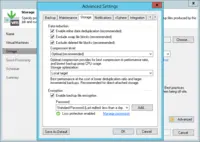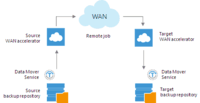Overview
What is Veeam Data Platform?
Veeam’s® premier product, Veeam Backup & Replication™, delivers availability for all cloud, virtual, Kubernetes and physical workloads. Through a management console, the software provides backup, archival, recovery and replication capabilities.
Good Product at a Great Price
VEEAM Data Platform is better than it's competitors
Veeam - amazing product!
Happy with Veeam Data Platform
Veeam Data Platform Review
Veeam Data and Backup.
The best backup solution !
PHP Veeam review.
Discovery of Veeam community edition.
The free lifetime version is a great opportunity to test it for company …
Veeam Backup & Replication - A review from an Education perspective
Keep calm and use Veeam to win
Newest Version Exceeds expectations
Veeam support me help me daily
Can you afford not to use Veeam?
How Veeam Data Platform Differs From Its Competitors
Key Features
Number of Workloads Protected
Needs Assesment
NAS Backup
Key Features
Most Used
Number of Workloads Protected
Needs Assesment
Cloud Capabilities
NAS Backup
Workloads
Key Features
Number of Workloads Protected
Needs Assesment
Cloud Capabilities
NAS Backup
Future Workloads
Key Features
Most Used
Number of Workloads Protected
Needs Assesment
Cloud Capabilities
Key Features
Number of Workloads Protected
Needs Assesment
Cloud Capabilities
Workloads
Future Workloads
Key Features
Most Used
Number of Workloads Protected
Needs Assesment
Cloud Capabilities
NAS Backup
Workloads
Key Features
Most Used
Number of Workloads Protected
Needs Assesment
Cloud Capabilities
NAS Backup
Workloads
Key Features
Most Used
Cloud Capabilities
NAS Backup
Workloads
Future Workloads
Key Features
Most Used
Number of Workloads Protected
Cloud Capabilities
Number of Workloads Protected
Needs Assesment
Cloud Capabilities
Number of Workloads Protected
Cloud Capabilities
NAS Backup
Workloads
Key Features
Most Used
Number of Workloads Protected
Needs Assesment
Cloud Capabilities
NAS Backup
Key Features
Number of Workloads Protected
Needs Assesment
Cloud Capabilities
Workloads
Key Features
Number of Workloads Protected
Needs Assesment
Cloud Capabilities
Workloads
Future Workloads
Number of Workloads Protected
Needs Assesment
Cloud Capabilities
NAS Backup
Number of Workloads Protected
Needs Assesment
NAS Backup
Key Features
Most Used
Number of Workloads Protected
Needs Assesment
Cloud Capabilities
NAS Backup
Workloads
Key Features
Most Used
Number of Workloads Protected
Needs Assesment
Cloud Capabilities
NAS Backup
Workloads
Key Features
Number of Workloads Protected
Needs Assesment
NAS Backup
Workloads
Key Features
Most Used
Number of Workloads Protected
Needs Assesment
Cloud Capabilities
NAS Backup
Key Features
Most Used
Number of Workloads Protected
Needs Assesment
Cloud Capabilities
NAS Backup
Workloads
Future Workloads
Key Features
Most Used
Number of Workloads Protected
Needs Assesment
Number of Workloads Protected
Veeam Backup and Replication Backup to Cloud Platforms
Veeam Backup and Replication Copy Data Management
Workloads
Future Workloads
Key Features
Number of Workloads Protected
Needs Assesment
Cloud Capabilities
NAS Backup
Workloads
Future Workloads
Number of Workloads Protected
Needs Assesment
Cloud Capabilities
NAS Backup
Awards
Products that are considered exceptional by their customers based on a variety of criteria win TrustRadius awards. Learn more about the types of TrustRadius awards to make the best purchase decision. More about TrustRadius Awards
Popular Features
- Multiple backup destinations (172)9.999%
- Incremental backup identification (178)9.494%
- Deduplication and file compression (166)9.494%
- Recovery verification (161)9.494%
Reviewer Pros & Cons
Pricing
Veeam Data Platform Essentials
$428
Veeam Data Platform
Contact sales team
Entry-level set up fee?
- No setup fee
Offerings
- Free Trial
- Free/Freemium Version
- Premium Consulting/Integration Services
Features
Data Center Backup
Data center backup tools send data to a secure storage location after encryption and de-duplication
- 9.9Universal recovery(148) Ratings
Universal recovery is the ability to restore backups to any machine regardless of the platform
- 9Instant recovery(159) Ratings
Instant recovery is the ability to restore operations very rapidly
- 9.4Recovery verification(161) Ratings
Recovery verification is automated testing and verification of backups
- 9Business application protection(148) Ratings
Protection of all applications running in the data center
- 9.9Multiple backup destinations(172) Ratings
Multiple backup destinations is the ability to backup data to more than one location
- 9.4Incremental backup identification(178) Ratings
Incremental backup identification is the ability to identify incremental changes since last backup
- 8Backup to the cloud(109) Ratings
Ability to store and back up data to the cloud
- 9.4Deduplication and file compression(166) Ratings
Integrated deduplication and compression capabilities
- 8.9Snapshots(155) Ratings
Ability to take regular snapshots to ensure that Recovery Point Objective (RPO) is met
- 9Flexible deployment(144) Ratings
Deployment on any servers with full support for all applications being used
- 7.5Management dashboard(22) Ratings
Web-based dashboard allowing configuration and monitoring of all backups
- 8.5Platform support(148) Ratings
Product supports multiple operating systems and applications
- 9.5Retention options(150) Ratings
Provision of best-practice and customizable retention policies with reporting
- 9.5Encryption(129) Ratings
Data encryption to ensure that data is safe while being backed-up
Product Details
- About
- Integrations
- Competitors
- Tech Details
- Downloadables
- FAQs
What is Veeam Data Platform?
Built on the principles of Data Security, Data Recovery, and Data Freedom—Veeam Data platform is designed to provide confidence that a business is secure against cyberattacks.
Data Security:
Keeps data secure with multi-layered security
Pinpoints threats with SIEM integration
AI Powered malware detection engine
24/7 monitoring for malicious acts.
Data Recovery:
The Veeam Data Platform provides instant recovery
Single files
Application objects
Orchestrated recovery of production workloads at-scale
Data Freedom:
Protection for all of an organization's data
Anywhere, any way, with zero lock‑in.
In the cloud, on premises or at the edge
Support for hybrid- and multi-cloud infrastructure
Veeam Data Platform Features
Data Center Backup Features
- Supported: Universal recovery
- Supported: Instant recovery
- Supported: Recovery verification
- Supported: Business application protection
- Supported: Multiple backup destinations
- Supported: Incremental backup identification
- Supported: Backup to the cloud
- Supported: Deduplication and file compression
- Supported: Snapshots
- Supported: Flexible deployment
- Supported: Platform support
- Supported: Retention options
- Supported: Encryption
Veeam Data Platform Screenshots
Veeam Data Platform Videos
Veeam Data Platform Integrations
- Microsoft Exchange
- Microsoft SQL Server
- SAP HANA Cloud
- NetApp FAS Storage Arrays
- Pure Storage FlashArray
- Cisco HyperFlex
- Microsoft SharePoint
- Microsoft Entra ID
- Oracle ZFS
- NetApp V-Series discontinued
- NetApp ONTAP Data Management Software
- HPE 3PAR StoreServ
- HPE StoreVirtual VSA (Discontinued)
- HPE Nimble Storage
- Dell PowerVault NX Series
- IBM System Storage N Series
Veeam Data Platform Competitors
Veeam Data Platform Technical Details
| Deployment Types | On-premise |
|---|---|
| Operating Systems | Windows, Linux, Mac |
| Mobile Application | No |
| Supported Languages | English |
Veeam Data Platform Downloadables
Frequently Asked Questions
Veeam Data Platform Customer Size Distribution
| Consumers | 0% |
|---|---|
| Small Businesses (1-50 employees) | 10% |
| Mid-Size Companies (51-500 employees) | 50% |
| Enterprises (more than 500 employees) | 40% |
Comparisons
Compare with
Reviews and Ratings
(1583)Attribute Ratings
- 9.9Likelihood to Renew31 ratings
- 8.8Availability6 ratings
- 9Performance6 ratings
- 9.7Usability26 ratings
- 9.9Support Rating32 ratings
- 10Implementation Rating19 ratings
- 9.3Configurability5 ratings
- 9Product Scalability6 ratings
- 9.1Ease of integration3 ratings
- 8.8Vendor pre-sale6 ratings
- 8.8Vendor post-sale6 ratings
Reviews
(276-300 of 639)- Backup of virtual machines as per schedule timings and generate alert on email.
- Restoration of machine from backup is very easy and simple.
- We can backup data to multiple locations location, network, and cloud.
- Backup of Xen Server VMs not supported.
- Difficult to restore backup on new physical machine.
- Creation of multiple backup copies in same process.
- Emails status of backup
- Can't really think of much I like about Veeam, sorry.
- The GUI is terrible and seems unorganized. Feels like I'm still in the 90s.
- The error reporting is abysmal and unhelpful
- Constantly has issues with needing to resync with the repository
- Easy to use single pain of glass enterprise backup and recovery product
- Replication of backup data to our DR datacenter and into AWS
- Immutable storage of backups to guard against a ransomware attack
- Mixing of License Types - We currently have to run two servers, one for socket licenses and the second for universal licenses
- Oracle backups took a while to get working
- Providing a fast and reliable backup
- Get an simple overview of our backups
- Making a restore of a server very easy
- Making it easier to correct an instance license problem with agents
- No need recover all the operating system to recover one folder or file
- Useful user interface to reach required backup object
- You can create a recovery plan for emergency case
- User input is understandable to create correct backup configuration
- License mechanism should change
- Management interface should be accessible via web browser
- There should be best practices for backup plan to advise to user
Veeam as a on-prem solution
- Unattended backups and replication
- Leveraging snapshots for rapid recovery
- Working with immutable storage solutions to prevent ransomware.
- Backing up over the internet to on-prem servers.
Veeam is extremly simple to use
- Backup storage management/inventory
- Replication
- Backup Chain Migration
- Success/Fail Reporting on completed backup jobs could provide more information
Veeam Backup & Replication
- Ease of Use
- Large Feature Set
- Good Support
- Log reporting can be clunky, should be available for each job via the job
- Reporting is an additional feature (Veeam One) backup reporting overview should be visible within VB&R
- The application-aware processing is something we use heavily. We rely on it to protect numerous MS SQL server instances with very aggressive schedules to capture transaction logs during our workday. This gives us the ability to perform granular restores of SQL data with no loss.
- Veeam Backup & Replication is very quick to perform backup and restore operations using commodity hardware, which is much more economical than specialized platforms.
- The license application could be overhauled to pull information from the Veeam customer portal.
Great product for the small businesses!
- Compression of VMs
- User Friendly Interface
- Quick deployment
- Make it easier to extract backup files. Allow users to grab exact files and folders that are needed.
Simple and easy to use
- Easy to install/configure
- Easy restoring of systems
- Just works
- Nothing at least in our current environment
Veeam provides a robust backup solution
- Quick restore
- Automated testing
- License portability
- Licensing complexity
- Costs
- Virtual workloads
Green is my favorite color and so is Veeam.
- Integrates directly with VMware.
- Easy interface.
- Lot of options to replicate data to Azure but how to pick the right one and replicating is a challenge.
Veeam Backup & Replication
- Seamlessly does backup copies to other storage
- Easy individual email restores of exchange
- Easy testing of backups to make sure they are working correctly
- The SureBackup needs to be able to work using physical server it would run faster
- Its tape backup is simple, which makes it good, but I could see where it could need more functionality
- If there was a way to support more hyper-converged environments like HPE SimpliVity
- The license model is changing from per socket to something else, and that will actually cost us more money in the long run
Veeam Backup & Replication--the best solution for you
- Veeam Backup & Replication is not so good to copy files between servers. It could be better sometimes.
- The file copy feature could be a little bit better.
- Database-aware backups
- CentOS folder level backups
- Install and configuration
- Full-system backups
- There are too many email notification settings for my liking. There is a universal setting and then a per-job setting. In a robust IT department, this may be useful if specific employees or teams are assigned to specific servers, yet I think even then I would want them all falling into a shared mailbox. One address is enough.
- I would like a graphical display of backup start times and their usual or estimated lengths.
- I would like a graphical display of peak usage times to identify when many backup jobs overlap.
- Remote backups
- Retry in case of connection loss
- Auto full and incremental setup
- Easy scheduling and thresholding of jobs
- Discovery of new machines in the network
- Speed over the network
- Storage use
- Detailing info on backups
DGI - Veeam Backup and Replication Review
- Cover multiple cloud service providers such as AWS and Azure
- Can utilize cloud-based storage
- Great solution for virtual environment
- It would be great to utilize appliance based solution as well.
- Providing a storage solution (native) from Veeam
- Ease of use
- Backup speed
- Documentation being clear
- Backup VM's directly on Trunas
- no further improvements I can think of
- no further improvements I can think of
- Veeam has built some very useful application-specific tools for recovering exchange server items, emails, etc.
- Veeam is relatively simple to set up, but provides a lot of extended features should the need come one day. Features like replication and backup copy were not originally implemented in our project goals.
- Support is outstanding, their SLAs are clearly outlined, and their engineers are easy to understand and their ticket opening flow is simple enough.
- Veeam keeps us from updating our infrastructure as soon as an upgrade comes out. We usually have to wait for Veeam support. At one point that took several months for Veeam to support our version of ESXi.
- The interface easily gets complicated, a lot of attention needs to be taken to schedule, and conflicts with other jobs.
- Tape library support isn't well documented I feel. It's hard to find example configurations or best practices for my environment.
Veeam makes Backups simple for the small business model
- It can create backups quickly and restoring vms seems to be a very straight forward process
- Veeam can be used to migrate vms from old bare metal hypervisors to new cloud/or new metal hypervisors.
- Alerting admins on failed backups is easy to read and understand and give direction on how to fix for most issues I have seen.
- Needs to be able to backup linux and mac instances as we have some use for that
- I have heard nightmares for the cloud based backups and due to that I have steered from that attempt and went with a different company.
- License costs could be better as the market has gotten more competitive in recent years.
Excellent product with full features - peace of mind knowing your data is safe - minimum down time
- Schedule Backup and Recovery
- Replication for Fail Over
- Schedule backup and recovery
- Replication for Fail over
- Report status on Backup and Replication jobs
Complete backup and DR solution for VMWare
- Protecting (backing up) all our server infrastructures.
- Ease of recovery of data. Especially for user data, it is quick and efficient to recover data when needed.
- Compliance with DR plans.
- Errors are often difficult to diagnose with complex error messages that don't mean much.
- Software updates often cause other issues with storage hardware which then require firmware updates.
- Reporting could be better. We currently use a 3rd party tool to report as the built-in reporting doesn't seem to be too good.
Veeam is a great backup solution you can trust
- The console is easy to use compared to other backup software
- Easily pick and choose which virtual machines to backup
- Scheduling the jobs is a piece of cake
- The UI could use a dark mode (easier on the eyes)
- Backup jobs could be a bit faster
- Would be nice to have a web console
- Replication between sites.
- Customizing retention periods.
- Backing up multiple virtual machines.
- Wish the community edition could to fail over/fail back.