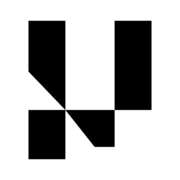
Best Cross-Browser Testing Tools 2026
Cross-browser Testing Tools are used to ensure web pages and web apps appear and function correctly across popular web browsers (IE, Microsoft Edge, Firefox, Chrome, Safari, Opera, Vivaldi, etc.). Browser testing tools may also be used to check compatibility between web pages & apps with mobile browsers, and browser / operating system combinations. Cross-Browser Testing Tools may support live testing, and automated testing as well.
We’ve collected videos, features, and capabilities below. Take me there.
All Products
Learn More about Cross-Browser Testing Software
What are Cross-Browser Testing Tools?
Cross-browser Testing Tools are used to ensure web pages and web apps appear and function correctly across popular web browsers (IE, Microsoft Edge, Firefox, Chrome, Safari, Opera, Vivaldi, etc.). Browser testing tools may also be used to check compatibility between web pages & apps with mobile browsers, and browser / operating system combinations. Cross-Browser Testing Tools may support live testing, and automated testing as well.
Without Cross-browser testing tools, it's difficult to tell how a change will affect an application's performance in different browsers. Since there are a variety of popular web browsers, businesses use these tools to ensure a good experience for all users.
Cross-Browser Testing Features & Capabilities
Below are some of the most common features offered by cross-browser testing tools:
Cross-browser analysis
Cross-device analysis
Assistive tool compatibility
Functionality testing
Design testing
Cross-Browser Testing Comparison
When considering a cross-browser testing tool, consider the following aspects of each product before making a purchasing decision.
Supported browsers: All cross-browser tools support the most popular browsers, but if there’s a particular niche browser you want to test on, be sure to choose a tool that supports testing for that browser.
Device Testing: In addition to browser testing, many cross-browser tools also support testing across devices. When purchasing a cross-browser tool, consider whether or not you need cross-device testing as well.
Automated Testing: Some cross-browser testing options include test automation, which can save developers a lot of time since they can run fewer manual tests. This also tends to make tools more expensive, so consider whether or not you need automated testing when purchasing a cross-browser testing tool.
Cross-Browser Testing Pricing Information
Cross-browser testing pricing is dependent on factors such as automation, browsers supported, and devices supported. Despite this, businesses should expect to pay at least $20/month for a cross-browser testing tool.
























