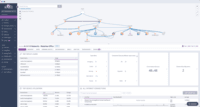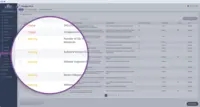Overview
What is Auvik?
Auvik Network Management is a vendor-agnostic cloud-based network monitoring and management solution providing automated network discovery. Auvik requires no service hardware or disruptive maintenance cycles and provides onboarding and training for new and existing users. Auvik delivers visibility and automation…
Auvik gives you visibility and monitoring into your network and your clients with a single pane of glass.
Auvik Automate your network and add values to the Business operation
Amazing product with great support!
Certified CIO uses Auvik
Highly Recommend Auvik as Your SaaS Network Monitoring Partner
Auvik - Quirky, but Powerful
Review
Polar Bear "Auvik" Slays Issues Across Multiple Networks
Auvik, an amazing tool!
Visualize whole network and get the tools to manage it!
Auvik review
Auvik at a MSP
Auvik is essential for any networks that require absolute uptime.
Auvik: the must have Tool for your MSP Utility Belt
Easy, fast, and simple
Awards
Products that are considered exceptional by their customers based on a variety of criteria win TrustRadius awards. Learn more about the types of TrustRadius awards to make the best purchase decision. More about TrustRadius Awards
Popular Features
- Automated network device discovery (105)9.595%
- Network monitoring (106)8.888%
- Alerts (105)8.484%
- Network mapping (104)8.484%
Pricing
What is Auvik?
Auvik Network Management is a vendor-agnostic cloud-based network monitoring and management solution providing automated network discovery. Auvik requires no service hardware or disruptive maintenance cycles and provides onboarding and training for new and existing users.…
Entry-level set up fee?
- No setup fee
Offerings
- Free Trial
- Free/Freemium Version
- Premium Consulting/Integration Services
Would you like us to let the vendor know that you want pricing?
50 people also want pricing
Alternatives Pricing
What is LogicMonitor?
LogicMonitor provides an agentless SaaS-based monitoring platform. LogicMonitor provides prebuilt integrations and an open API, and is designed to provide monitoring across networks, servers, applications, websites, and containers, including insights and reporting capabilities.
What is Pandora FMS?
Pandora FMS is a flexible monitoring solution. It is presented as ideal for medium and big-sized environments with at least 100 devices. Users can monitor any device, infrastructure, application, IT as well as business processes and services. It allows business users to obtain information from…
Product Demos
Network Management Sandbox
CBS - Demo & walk through of Auvik's network management system for MSPs
Auvik Networks Demo and Product Tour | Cloud Based Network Monitoring & Management
A Technical Demo of Auvik
Features
Network Performance Monitoring
A network performance monitoring system monitors the entire network for performance problems and collects performance data such as network traffic analysis performance bottlenecks, etc.
- 9.5Automated network device discovery(105) Ratings
Automated network device discovery allows all devices in the environment to be found and tracked
- 8.8Network monitoring(106) Ratings
Monitoring network device availability and performance indicators like bandwidth, packet loss, CPU, WAN links, etc.
- 7.8Baseline threshold calculation(83) Ratings
Calculation of baseline thresholds so to establish warning thresholds
- 8.4Alerts(105) Ratings
Alerts warning of critical infrastructure component failure can be sent via email or SMS or other channel
- 7.7Network capacity planning(83) Ratings
Capacity planning analyzes interface utilization, disk usage, etc. and allows identification of capacity problems well in advance of threshold breach
- 7.2Packet capture analysis(65) Ratings
Interception of data packets provides performance-related information such as network and application response times, and traffic type analysis
- 8.4Network mapping(104) Ratings
Dynamic mapping tool allows the network topology to be mapped showing performance metrics, and link connection and utilization
- 4.8Customizable reports(78) Ratings
Ability to schedule, generate, and deliver custom performance and availability reports
- 7.4Wireless infrastructure monitoring(85) Ratings
Ability to monitor wireless access points, controllers, and connected clients
- 7.7Hardware health monitoring(96) Ratings
Ability to monitor key hardware metrics including temperature, fan speed, and power supply
Product Details
- About
- Integrations
- Competitors
- Tech Details
- FAQs
What is Auvik?
| Auvik Network Management is a vendor-agnostic cloud-based network monitoring and management solution providing automated network discovery. Auvik requires no service hardware or disruptive maintenance cycles and provides onboarding and training for new and existing users. Auvik delivers visibility and automation to reduce friction for IT teams and allow them to give end users the freedom to work wherever and however they like. |
- Proactive service delivery: by automating network discovery in a multi-tenant cloud environment, IIT teams can deliver maintenance and troubleshooting services more proactively, optimizing ticket response times, minimizing downtime, and eliminating common friction points in the end-user experience.
- Compliance and security: By automating documentation, inventory, and configuration backups, Auvik helps IIT teams stay one step ahead with regard to compliance demands while providing the network visibility needed to properly enact security programs and policies. This helps the organization avoid the lost time and reputational damage that a security or compliance breach would bring about.
- Strategic IT enablement: Auvik Network Management reduces the amount of time spent on "keeping the lights on" activities, preventing truck rolls and prolonged troubleshooting cycles.
Auvik Features
Network Performance Monitoring Features
- Supported: Automated network device discovery
- Supported: Network monitoring
- Supported: Alerts
- Supported: Network mapping
- Supported: Customizable reports
- Supported: Wireless infrastructure monitoring
- Supported: Hardware health monitoring
Additional Features
- Supported: Network Visibility & IT Asset Management - Automates network visibility and IT asset management
- Supported: Network Performance Monitoring & Troubleshooting - Simplifies network performance monitoring & troubleshooting
- Supported: Network Configuration Backup Software - Automates configuration backup & recovery
- Supported: Network Traffic Analysis (TrafficInsights)
- Supported: Network Navigation - Used to navigate the network
- Supported: Remote Network Management Software - Provides access to the network from anywhere
- Supported: Distributed Site Management - Manage distributed sites
- Supported: APIs & Webhooks - Workflows can be created with Auvik APIs
Auvik Screenshots
Auvik Videos
Auvik Integrations
Auvik Technical Details
| Deployment Types | Software as a Service (SaaS), Cloud, or Web-Based |
|---|---|
| Operating Systems | Unspecified |
| Mobile Application | No |
| Supported Languages | English |
Frequently Asked Questions
Comparisons
Compare with
Reviews and Ratings
(156)Community Insights
- Business Problems Solved
- Recommendations
Auvik is a versatile network management solution that offers a wide range of use cases for its users. Users can create tickets directly to their PSA, ensuring no network issues are missed. The customizable alerts feature helps users effectively manage noisy devices. With the Remote Browser feature, users can log into network devices directly from their web browser, eliminating the need for onsite server or workstation control. Auvik is also utilized to stay updated on network changes for both the user's company and customer companies.
One of the standout features of Auvik is its config backup capability, which ensures that critical network devices are backed up for most clients. Auvik serves multiple purposes across various clients, including discovery, management, mitigation, configuration management, network trends, flow monitoring, and alerting. Its quick and lightweight deployment makes it easy for users to adopt the platform.
Auvik has been used in various business cases such as malware/crypto mitigation, emergency outage responses, network validation, and trending network flows. It integrates seamlessly with Ticketing and Documentation systems to efficiently document and inventory customer network infrastructure and devices. The network monitoring capabilities of Auvik provide precise information and require minimal setup time.
The syslog capability in Auvik aids users in determining timelines of network events and possible causes. Additionally, Auvik's traffic insights feature allows users to analyze traffic usage and patterns in supported networks. Users highly value Auvik's ability to console devices remotely and customize alerts for offline devices and custom OIDs, which proves handy for troubleshooting and making configuration changes.
Auvik has been a game-changer for managing networks and troubleshooting issues caused by SD-WAN providers. It provides invaluable insight into client networks and helps identify the root cause of problems. MSPs rely on Auvik to discover, visualize, and diagnose networks as well as monitor managed devices and receive real-time visibility into network status. Furthermore, Auvik simplifies troubleshooting by mapping out all network devices and isolating performance issues to specific switch ports, helping in quickly resolving network problems for MSPs and gaining clear network topology diagrams.
The cloud-based NMS of Auvik provides always-on network monitoring and integrates well with other tools, giving timely alerts and notifications. It is a reliable network monitoring and analysis probe that offers complete visibility into network infrastructure, helping manage multiple locations and improving network performance. Auvik also saves time during client onboarding by identifying network issues and generating maps automatically. It assists in managing switches and routers with config backups and remote management. Auvik is different from traditional RMM tools as it focuses solely on the network component, providing rich and insightful information. It automates repetitive tasks, increases IT team productivity, and offers disaster recovery capabilities.
Another key use case of Auvik is its ability to help in creating/updating network diagrams, alerts for network issues, and automatically backing up device configurations. This makes it particularly useful for managing complex networks and providing managed monitoring and alerting services. Auvik is a scalable solution that offers insight into network topology, advanced inventory tracking, remote management, and troubleshooting tools. It increases response times through alerting and ticket creation.
Auvik's single pane of glass management allows for efficient monitoring of multiple networks, proactive issue resolution, and minimizing downtime. Users find the cloud-based NMS of Auvik to be reliable and appreciate its intuitive and customizable interface, making it easy to access current data and manage multiple customers in one place. MSPs rely on Auvik to monitor and map customer networks, assess CIS 18 controls, and standardize network configurations.
The comprehensive network monitoring capabilities of Auvik help users monitor network traffic and proactively address connectivity issues, improving user experience. By generating alerts based on important criteria, Auvik provides comprehensive network stats and notifications for quick investigation of outages or high utilization.
Overall, Auvik serves as a logical and visual tool for both familiar and new networks, offering granular alerting and notifying users about network events. It simplifies troubleshooting by mapping out all network devices and isolating performance issues to specific switch ports. With its extensive features, scalability, and ease of use, Auvik has become an invaluable tool in managing networks efficiently and resolving issues effectively.
Users of Auvik have made several recommendations based on their experiences with the network monitoring tool. Here are the three most common recommendations:
-
Take advantage of the demo and trial: Users advise potential customers to make use of Auvik's demo and trial options to fully understand its capabilities and deployment process. By doing so, users can ensure that Auvik is a good fit for their specific needs before making a purchase.
-
Utilize support team assistance: Reviewers recommend reaching out to Auvik's support team for guidance and assistance when needed. Auvik's support professionals can provide valuable insights and help users fine-tune their alerting settings to avoid alert fatigue.
-
Implement necessary documentation and careful setup: It is suggested to have all necessary documentation in place before implementing Auvik and managing alerts based on customer needs and Service Level Agreements (SLAs). Additionally, taking the time to learn the product thoroughly and setting it up carefully for maximum data collection and automation is advised.
These recommendations highlight the importance of fully understanding Auvik's capabilities through demos and trials, utilizing support resources when needed, and ensuring proper preparation and setup for efficient network monitoring.
Attribute Ratings
Reviews
(1-25 of 55)Amazing product with great support!
- Network Monitoring
- Configuration backup
- Inventory
- network maps
- Network maps could have some better grouping
- A best practices guide to make improvements
Auvik - Quirky, but Powerful
- Detailed information
- Overview and insight
- Useful inventory
- Onboarding requires LOTS of fine-tuning
- Very odd specifics in setting up and modifying alerts
- Many UI quirks that have never been addressed
Review
- Network Monitoring
- Network Infrastructure mapping
- Network Infrastructure should have an option to be manually set and static
- Agents that can be installed on firewalls
Polar Bear "Auvik" Slays Issues Across Multiple Networks
Auvik has been used to address many business cases and situations, including malware/crypto mitigation, emergency outage responses, validation of the network, and trending of network flows to create a baseline of the environment.
- Discovering interconnectivity of network devices
- Configuration management
- Inventory
- Troubleshooting
- Mapping complex multiple-site interconnectivity could use improvement
- Inability to turn off banner messages
- Switch stack membership could use a better visual representation on the map
Auvik is less well suited for managing single sites or single companies - it is really meant to be used at a larger scale.
Visualize whole network and get the tools to manage it!
- SNMP alerting
- Configuration backups
- Network diagramming
- The map is not easy to quickly zoom in and out of or pan around. Usually requires a lot of filter toggling. Keyboard shortcuts for this would be nice.
- Better global settings that can be pushed to multiple client organizations
- Security groups/RBAC for user permissions across multiple clients
- Ability to change the URL
Auvik at a MSP
- Network mapping
- Alerting
- Licensing can be difficult to estimate
- IP address conflicts
Auvik: the must have Tool for your MSP Utility Belt
- Network scans
- Reporting
- Visibility of environment
- Health and wellbeing of network and devices.
- Backup and tracking of network device configs and changes.
- Help on cutting out the noise a bit easier to handle alerts.
- the amount of maintenance windows are a bit much.
All in with Auvik
- Network discovery and mapping
- Alerting to problems
- Configuration change recommendations
- I would like to see a multi windowed interface
- Better mapping with some products
Auvik Aces the competition
- Network monitoring
- Configuration
- Documentation
- Stickiness
- Proactive tasks lists
- AI to detect problems and connect to resolutions
- Captures alerts over a LONG period of time (as long as the agent is installed)
- Excellent ability to drill down on Traffic data
- Inventory of assets, both network components and and all connected devices
- Visual Map alerts
- Ability to export data
- The reporting is not great and needs improvement. Much data, but not as useable in native format as it could be
- There have been issues with exporting data into Power BI in multi-site locations
- Multi-site location functionality and mapping could be better
Auvik Network Mapping and Documentation
- Visual documentation of network mapping
- Easy to add new sites/networks
- Clearly defined network architecture which aids troubleshooting
- Customizable alerts which can be tailored to our sites for urgency
- Geolocation map which can easily show us where traffic is accessing our networks
- Non-standard industrial equipment shows up as generic devices on the network
- RDP in remote management would be handy
- Additional notes section for networks would be handy
Ideal solution for managed service providers
- Granular alerts on how many packets are processed in a switchport
- Direct remote access to devices
- Prompt alerts sent through email
- Ticketing integration (ConnectWise)
- An option to use a different account temporarily for remote access to managed devices
- Redundant/load balancing for Auvik collectors
Auvik is a great tool that anyone can setup and operate.
- 3rd party integration.
- Sets up very quickly.
- Intuitive interface.
- Slow to add new device functionality. I have been working for weeks with support to get extreme switches working.
Early Days of Deploying Auvik and It’s Already My New Favorite Network Monitoring Tool
- Single interface for network monitoring
- Discovery of devices
- Ease of use and navigation
- Having a more clear navigation banner showing where you are
- Single sign on integration walk through
- Providing automated suggestions based on what hardware is found
Auvik Traffic insights and network discovery
- traffic insights
- network discovery
- network security
- Install and launch instructions, especially regarding shared collectors can be difficult to follow.
- The branded colors of gray and black lines can be hard to understand and things with a higher contrast like green for good connections might be beneficial.
- Persistent filters on the traffic insights dashboard would be useful.
Happy and hopeful, but still room to improve
- initial scans
- inventory details
- provides flexibility
- drawing respresentation
- support more vendors products
- discover more connection detail and handle over-ruling data sources
Good Product
- Maps the network
- Identifies subnets
- Monitors devices
- Clearer diagram. More like Meraki that seems pretty good.
- Being able to go back to a list of search once you have clicked on something.
We deploy them on client environments to detect issues, bottlenecks and upgrade paths.
- Integrate Auvik reporting to our CRM and service desk to allow near instant acknowledgement from the team when critical equipment have issues.
- Deploy to new environment to understand the scope of the network so we can compare what the client tells us and what we can see.
- Config backups and monitoring
- Bandwidth monitoring
- Visualization of the network
- Great selection of config options
- Flexible implementations
- Great documentation and support
- Performance of the visualization is a bit slow to show.
- Some of the UI can be counter intuitive.
- No app on IOS or Android (web performance are not great even on the latest ipad).
- Takes a fair bit of time to set up right.
A Must Have for an MSP Toolbelt
- Automated alerts and monitoring
- Network Map which makes it easier to display outages/faults
- Remote management with terminal
- Backup of switch/router configs
- Setup process is tedious at times but usually only needs to be done once
- Setting up correct credentials on devices can be frustrating with the UI and the agent waiting to retry if they were incorrect
Give Auvik a shot, we did and love it!
- Network Topology
- Alerting
- ease of use
- can be somewhat a pain to setup
positive
- The interactive SNMP map that is automatically made
- The support through live chat is quick and to the point
- The fact that you can proxy in to all web GUI's is incredibly handy.
- I can't think of any areas needing improving.
- Alerting
- Network Mapping
- Traffic Insights
- We find Cisco FTD monitoring/Alerting could use some work.
- Make OID alerting a little smoother to setup.
Auvik Review
- WAN connection monitoring
- Mapping networks
- Switch utilization
- ESXi host monitoring
- SNMP connectivity with Fortinet Access Points
- Showing port connectivity from switch to switch
- Drawing the map of networks
Quick and easy deployment
- Network Discovery
- Analysis
- SNMP
- Does what the product description says
Great tool with all the right features
- Organizes Resources
- Maps Network
- Allows for remote management
- Speeds up investigation
- I really haven't found anything