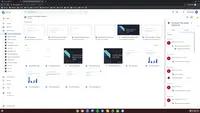Overview
What is Google Drive?
Google Drive is a cloud file storage, synchronization, and collaboration platform and service, that features Google Docs, Sheets, and Slides for document editing and presentation.
Google Great for the Price
Best Free Cloud Storage Drive
Easy Collaboration, Backups and file sharing.
I use Google Drive for sending large files in a convenient way.
Suitable for higher education file sharing need
User friendly and secured virtual space for all important data.
Google Drive: Will Drive your Life Easy. . .
Information is Powerful!
Google Drive is your best partner in uploading and sharing files.
Google Drive, the essential cloud
Excellent product with a great cost/benefits ratio.
The Best
Google Drive application takes you to another world of file management, ease, and access to your work from anywhere
Google Drive(s) our institution
Awards
Products that are considered exceptional by their customers based on a variety of criteria win TrustRadius awards. Learn more about the types of TrustRadius awards to make the best purchase decision. More about TrustRadius Awards
Popular Features
- Document collaboration (199)9.292%
- Reliability (196)9.191%
- Access control (197)8.989%
- File search (201)8.989%
Reviewer Pros & Cons
Video Reviews
5 videos
Pricing
Basic
$6.00
Business
$12.00
Enterprise
Contact Vendor for Quote
Entry-level set up fee?
- No setup fee
Offerings
- Free Trial
- Free/Freemium Version
- Premium Consulting/Integration Services
Product Demos
Using the Google Drive Presentation App
Features
File Sharing & Management
Features that allow collaborators to view, work on, and organize files.
- 8.3Versioning(178) Ratings
Users can access the most up-to-date version of a document, track changes, and revert to older versions if needed.
- 8Video files(171) Ratings
Supports video file types
- 8.1Audio files(165) Ratings
Supports audio file types, such as .mp3, .mp4, and .wav
- 9.2Document collaboration(199) Ratings
Users can edit files and attach comments to files.
- 8.9Access control(197) Ratings
Users can control access to (shared) files, including different levels of access such as view-only or permission to edit.
- 8.9File search(201) Ratings
A search function that allows users to easily find files, and in some cases even search within multiple files.
- 9Device sync(188) Ratings
Device syncing that updates files connected to the cloud, keeping all files up to date regardless of where they are edited or viewed.
Cloud Storage Security & Administration
Features related to security and administration for cloud storage platforms
- 8.3User and role management(185) Ratings
Administrators can manage users and user groups by role, in terms of setting permissions for things like file access, sharing, and editing permissions.
- 7.9File organization(195) Ratings
The ability to choose where files will be stored, and manage individual users' storage; includes control over file organization structure.
- 8.7Device management(99) Ratings
Administrators can manage devices connected to the cloud storage platform, including restricting access for certain devices or wiping files from devices remotely.
Cloud Storage Platform
Features around the functionality of the cloud storage platform.
- 8.7Performance(194) Ratings
Platform runs at a good speed on all browsers; files load and sync quickly.
- 9.1Reliability(196) Ratings
Cloud storage platform is secure, all features are consistently available, and the platform maintains file integrity.
- 8.5Storage Reports(87) Ratings
Includes reporting capabilities to monitor user activity and storage levels.
Product Details
- About
- Integrations
- Competitors
- Tech Details
- FAQs
What is Google Drive?
Google Drive Features
File Sharing & Management Features
- Supported: Versioning
- Supported: Document files
- Supported: Image files
- Supported: Video files
- Supported: Audio files
- Supported: Document collaboration
- Supported: Shared folders
- Supported: Access control
- Supported: File search
- Supported: Device sync
- Supported: Web interface
- Supported: File change notifications
- Supported: Simultaneous editing
Cloud Storage Security & Administration Features
- Supported: Single sign-on
- Supported: Two-step verification
- Supported: User and role management
- Supported: Storage limit management
- Supported: File organization
Cloud Storage Platform Features
- Supported: Performance
- Supported: Reliability
- Supported: Multi-language
Google Drive Screenshots
Google Drive Videos
Google Drive Integrations
Google Drive Competitors
Google Drive Technical Details
| Deployment Types | Software as a Service (SaaS), Cloud, or Web-Based |
|---|---|
| Operating Systems | Unspecified |
| Mobile Application | Apple iOS, Android |
Frequently Asked Questions
Comparisons
Compare with
Reviews and Ratings
(6309)Attribute Ratings
Reviews
(51-75 of 202)What a perfect software to review
- It helps to design the record perfectly by using diagram, flowchart.
- Time saving to describe your product.
- Full security of the product.
- Collaboration features helps the software most.
- Storage features can be enlarged.
- Refresh option can be added by which junks or spams may be avoided.
- Blocking features may be added
Overall I really like it for the perfect use in an organization.
Google Drive - Share your Shareables!
- Real time changes in documents particulary schedules
- Share documents with unlimited individuals or groups
- Allows users to request access to documents
- Automatically date stamp when changes have been made
- Set file naming suggestions
Google Drive
- File sharing both on local computers and from clients.
- Such easy access from the top tool bar on our Mac.
- I like the security of it.
- Google Drive fits nicely into our Google suite of services.
- Internet connection required.
- Privacy precautions.
- Uploading and downloading large files often takes longer than normal.
Google Drive salvation from remote work.
- File sharing
- There are currently no details to improve
Review of Google Drive
- Easily sync all your files.
- The free version includes 15GB of storage.
- Ability to share files with your team.
- Integration with other Google apps.
- Google should give some extra GB for free users.
- Needs high speed internet to upload files.
- Google Drive is a little expensive for most users.
Google Drive: The Best Cloud Storage Platform
- Store important documents for a long period of time.
- Share information easily by a link.
- Uploads your files easily on the cloud storage platform.
- The uploading time could be a bit faster.
- They could add more free storage for free users.
Google Drive Review
- The software is very secure
- Google Drive is easy to use and offers great features
- The software is scalable
- I like that there is a free version for personal use with up to 15 GB free.
- The free version offers limited space.
- The user interface is not one of the best and needs some improvement.
Nice cloud drive and sharing platform
- Used by production department as a cloud drive to keep information about projects up to date and accessible while workers are deployed on site
- Accessible from a tablet so as workers in charge can have access to all the information they need on site visits without having to print it and without using any complicated intermediate software
- App
- Web
- Easy to use
- Reliable
- You need a Gmail account
- Free accounts are limited to 15 GB
- Doesn’t allow to edit documents in app
- No support for Apple pencil on iPad
Use Google Drive and save money
- For management purposes, we are using it to share and collect documents from different departments on a centralized drive which is associated with directors' mail ID.
- For students, we are using it to collect various feedbacks and documents when required. We are also sharing teaching material, notes, and model test papers using drives. For quizzes, we are using Google Forms which is again a part of Google Drive.
- So, in short, in this pandemic time, we are using it as an office tool, as well as a learning management system.
- First and foremost, you can use it to keep your documents online and download them when required.
- Second, you can share the documents and can work in the collaboration with other people in a shared file, so distance is no longer a thing to consider.
- You can collect reviews or feedback for any product or training in a very little time.
- You can conduct quizzes online.
- Reports are presented using spreadsheets as well as in the form of pie and bar charts.
- UI is a bit complicated to understand for beginners who are not from a technical background.
- Internet isa must, requires a little higher bandwidth.
- One more problem is in public folders anyone can edit and delete the files created by other users; I think that should be controlled. A person can edit only the files created by him/ her.
Google Drive is an Excellent Tool for Collaboration
- Great for sharing data
- Great for collaborating with a team
- None that I can think of
The best free way to collaborate!
- Ample free space (15 GB) and ability to expand.
- High and reliable security features you can trust.
- Availability of features to make day-to-day tasks easy and convenient.
- Supports various add-ons.
- Free service.
- Depends on internet even to activate off-line functions.
- Quality of functionalities heavily depend on internet.
- With frequent use you might feel that the free capacity 15 GB is not adequate.
Collaboration and teamwork is now easier
- Powerful compatibility with files of various extensions (audio: wav, mp3 - video: MPEG4, AVI - image: bmp, png, jpeg) and even with Microsoft Excel, PowerPoint, Word files
- Accessibility from any device with [an] internet connection regardless of the geographical area where you are
- The most determining point of this platform that makes it extremely useful is collaboration. It is so easy to share files by just giving 1 click and choosing the person we want to add either for viewing only or for editing the file.
- Advanced File Search, personally I find it uncomfortable to search for files with specific extensions within my drive in Google Drive, the interface is not very clear and the search options are limited, making this work tedious.
- In applications like Google Sheets, the number of cells is extremely small, which limits the amount of information that can be saved, this makes the tool focus on small files.
- Inherited permissions, it happens to me that in certain shared files when analyzing the permissions granted to the participants some of them are left with owner permissions without having given such property, that point is confusing so I would like the interface to be clearer.
-Storage, editing and collaboration of files to access them from any device with an internet connection, promoting teamwork.
-With the Google Forms function, it is ideal for gathering information quickly and easily, reaching our clients wherever they are.
Inappropriate:
-Store large volumes of data in Spreadsheets since they have limitations in number of cells and / or file size.
Great option for storage and sharing
- Availability
- Easy to use
- Storage capacity
- Slow image loading.
- Storage cost.
- Crashes when loading too many thumbnails.
Drive-ing towards productivity!
- Cloud based
- Easy to access
- Shareable links
- Poor interface
- Difficult to organise
- Limited storage
- Its ease of use and implementation.
- Its high storage capacity.
- It is easy to share files and supports different file formats.
- Its integration with GSuite.
- Internet connection required.
- Uploading and downloading large files often takes longer than normal.
- Privacy precautions.
Best Product in its segment
- One of the best product in its segment
- Able to share large files in same size
- Backup tool is also great
- It is not compatible with competitive vendors
- Sometime it take long time to open up due to size
- Need to buy extra space
Save, back up, access, edit, and share
- User community is impressively huge
- Easy to use for sharing files among group or outside via link
- Accessible on mobile, desktop, and web
With Google Drive all is well.
- That's the first cloud storage service that's both good and free. using more and more data in one place is, in my view, a good strategy.
- Google Drive is one of my favorite tools and I use it frequently to store files, official documents, data, images, PDFs, and even short videos relevant to my office work.
- You don't have to be concerned with hacking because this security is so secured.
- [An] excellent option for searching.
- Configuration and login are simple.
- While using the drive, we need to be connected to the internet.
- I realized that my data on Google Drive was uploading slowly at times.
- For non-technical professionals, the user interface is a little difficult to understand.
Team collaboration with Google Drive
- Large capacity
- Free
- Interfaces well with Windows
- User settings
- User control panel
- Easier access to privileges
Large-file sharing? Google Drive is the answer
- Server Reliability
- Server Availability
- Sharing-access management
- Sharing access doesn't repeat on folders
- Pricing too expensive
- Native PC Apps to sync not efficient because takes too much bandwidth
Solid system for data collection and tracking resources
- Google Drive tracks changes in real time so documents can be quickly updated and shared.
- Finding individual documents can be cumbersome, since all users are tied to the names originally given to files and the search function does not extend to the contents of each document.
Accessibility of Google Drive.
1) Google Sheets is used to track all the team members' data and attendance.
2) Google Docs is used to share important policy updates or macro [with] team members.
4) Google Sheets is used to create quizzes and send them to team members to check if they know of the policy of a company.
- Records attendance for team members through Google Sheets.
- Share important documents with all over team members.
- Easy to share and edit any info.
- Create a sheet and [receive] immediate feedback from team members if any issues [are] found and track them down and send them to the appropriate team to look into.
- Store important data and easy to look at it when necessary.
- They could add more free space for free users.
2) Cost-effective and easy way to communicate and share important documents with team members.
3) Easy to access from anywhere, just need to have an internet and a Google Drive account to access it.
4) Easy to upload and download from Google Drive.
5) For privacy reasons, Google Drive can be used to store important documents.
The most secure cloud storage app available
- This app stores huge amounts of data with no problems
- This app lets you share your files with as many people as you want with help of links
- This app also contains a very good PDF reader, which is very useful
- With Google Drive, one can only store 15 GB of data for free. Many other services allow much more data to be stored.
- Google Drive's interface is a bit complicated to use for beginners. There's a good scope for simplification of the same.
- The prices for more storage are much higher than many other cloud services, so the prices can be made cheaper.
Google Drive Review
- Collaborative platform
- Storage point for shared documents such as pdfs
- Access to other Google apps such as Google docs from within Google Drive
- Smooth link with gmail
- Offline Use- Google Drive's user experience would be much better if it was possible to have offline access to some of the functionalities.
- Range of editable items- It is not possible to edit some types of documents, such powerpoint in Google Drive. Adding such functionalities would make it serve our organisation better.
- Size. It would be great if the allowable space allowed per user on Google Drive was unlimited as opposed to the current 15 GB.
A strong recommendation for Google Drive
- Uptime is good.
- Indexing, including of contents, is possible.
- Searching is useful and thorough.
- The file structuring and hierarchy are different from what many people are used to.
- Viewing is related to files' structuring.