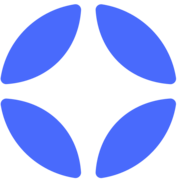Best File Sharing Services and Platforms 2026
File sharing is the process of sending electronic files directly to another device or a server. Businesses use file sharing as a method of promoting team collaboration. Once a file is shared, other users can view it and make editing suggestions. Online file sharing requires a centralized location, in the form of physical hardware or a remote server, to store all of the information.
We’ve collected videos, features, and capabilities below. Take me there.
All Products
Learn More about File Sharing Software
What is File Sharing?
File sharing is the process of sending electronic files directly to another device or a server. Businesses use file sharing as a method of promoting team collaboration. Once a file is shared, other users can view it and make editing suggestions. Online file sharing requires a centralized location, in the form of physical hardware or a remote server, to store all of the information.
Types of File Sharing
- File Transfer Protocol (FTP): FTP is a network protocol that involves transferring files from a computer to a local server. Using FTP requires purchasing a server and installing a FTP program with login credentials for each user.
- Peer-to-peer (P2P): P2P file sharing involves transferring multimedia files between computers on a linked network. P2P file sharing requires using software that often leaves computers vulnerable to malware and spyware.
- Cloud file sharing: Multiple users can access and share documents that are located in cloud storage platforms.
- Enterprise file sync and sharing (EFSS): EFSS prioritizes security in file storage and transfers. These products often offer end-to-end encryption and access control.
File Sharing Platform Features
File sharing services include the following identifiable features:
- Connection with a local or remote server
- Data storage capacity
- Sharing permissions
- Centralized file locations
File Sharing Service Comparison
When comparing file sharing services, consider the following features:
- On-site vs. cloud storage: On-site storage involves saving your documents to a local server and software. Cloud storage platforms allow businesses to save their documents to a third-party server and access them from any location.
- Security: Businesses that share and store confidential information want to avoid a data breach. EFSS products offer the highest level of security for file sharing and storage.
- Scalability: File sharing and collaboration require the ability to increase the available data storage capacity. Cloud storage services are ideal for scalability because they offer a pricing model based on storage space.
File Sharing Services Pricing Information
The cost of file sharing primarily depends on the method of data storage. On-premise file storage requires spending more upfront for hardware, which can cost between $1,000 and over $3,000. Cloud file sharing services charge a monthly or annual fee based on desired storage space, ranging from $2/month to $100/month.