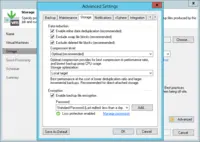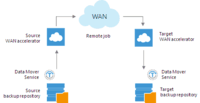Overview
What is Veeam Data Platform?
Veeam’s® premier product, Veeam Backup & Replication™, delivers availability for all cloud, virtual, Kubernetes and physical workloads. Through a management console, the software provides backup, archival, recovery and replication capabilities.
Good Product at a Great Price
VEEAM Data Platform is better than it's competitors
Veeam - amazing product!
Happy with Veeam Data Platform
Veeam Data Platform Review
Veeam Data and Backup.
The best backup solution !
PHP Veeam review.
Discovery of Veeam community edition.
The free lifetime version is a great opportunity to test it for company …
Veeam Backup & Replication - A review from an Education perspective
Keep calm and use Veeam to win
Newest Version Exceeds expectations
Veeam support me help me daily
Can you afford not to use Veeam?
How Veeam Data Platform Differs From Its Competitors
Workloads
Key Features
Most Used
Number of Workloads Protected
Needs Assesment
Cloud Capabilities
NAS Backup
Workloads
Future Workloads
Key Features
Number of Workloads Protected
Needs Assesment
Cloud Capabilities
NAS Backup
Key Features
Number of Workloads Protected
Needs Assesment
Cloud Capabilities
NAS Backup
Workloads
Key Features
Most Used
Number of Workloads Protected
Needs Assesment
Cloud Capabilities
NAS Backup
Workloads
Future Workloads
Key Features
Number of Workloads Protected
Needs Assesment
Cloud Capabilities
NAS Backup
Workloads
Key Features
Most Used
Number of Workloads Protected
Needs Assesment
Workloads
Future Workloads
Key Features
Most Used
Number of Workloads Protected
Needs Assesment
Cloud Capabilities
NAS Backup
Key Features
Most Used
Number of Workloads Protected
Needs Assesment
Cloud Capabilities
Workloads
Key Features
Most Used
Number of Workloads Protected
Needs Assesment
Cloud Capabilities
NAS Backup
Workloads
Key Features
Most Used
Number of Workloads Protected
Workloads
Key Features
Most Used
Number of Workloads Protected
Needs Assesment
Cloud Capabilities
Key Features
Number of Workloads Protected
Needs Assesment
Cloud Capabilities
Workloads
Key Features
Number of Workloads Protected
Needs Assesment
Cloud Capabilities
NAS Backup
Future Workloads
Most Used
Number of Workloads Protected
Needs Assesment
Cloud Capabilities
NAS Backup
Key Features
Most Used
Number of Workloads Protected
The …
Needs Assesment
The difference between before Veeam and after Veeam is immeasurable. Without Veeam we would still have a …
Cloud Capabilities
NAS Backup
Number of Workloads Protected
-1 physical server, with Windows OS
- 14 virtual machines on Vmware ESXi hosts
Community edition support only 10 workloads, but using VeeamZIP combined with script and scheduled task, we can protect all environment.
Needs Assesment
Workloads
Future Workloads
Key Features
Most Used
Number of Workloads Protected
Needs Assesment
Cloud Capabilities
NAS Backup
Number of Workloads Protected
Needs Assesment
Cloud Capabilities
NAS Backup
Workloads
Future Workloads
Key Features
Most Used
Number of Workloads Protected
Needs Assesment
Cloud Capabilities
NAS Backup
Future Workloads
Key Features
Number of Workloads Protected
Needs Assesment
Cloud Capabilities
NAS Backup
Future Workloads
Key Features
Most Used
Number of Workloads Protected
Needs Assesment
Cloud Capabilities
NAS Backup
Workloads
Key Features
Most Used
Number of Workloads Protected
Needs Assesment
Cloud Capabilities
NAS Backup
Workloads
Future Workloads
Key Features
Number of Workloads Protected
Needs Assesment
Cloud Capabilities
NAS Backup
Workloads
Number of Workloads Protected
Needs Assesment
Cloud Capabilities
NAS Backup
Workloads
Future Workloads
Key Features
Number of Workloads Protected
Needs Assesment
Cloud Capabilities
NAS Backup
Awards
Products that are considered exceptional by their customers based on a variety of criteria win TrustRadius awards. Learn more about the types of TrustRadius awards to make the best purchase decision. More about TrustRadius Awards
Popular Features
- Multiple backup destinations (172)9.999%
- Incremental backup identification (178)9.494%
- Deduplication and file compression (166)9.494%
- Recovery verification (161)9.494%
Reviewer Pros & Cons
Pricing
Veeam Data Platform Essentials
$428
Veeam Data Platform
Contact sales team
Entry-level set up fee?
- No setup fee
Offerings
- Free Trial
- Free/Freemium Version
- Premium Consulting/Integration Services
Features
Data Center Backup
Data center backup tools send data to a secure storage location after encryption and de-duplication
- 9.9Universal recovery(148) Ratings
Universal recovery is the ability to restore backups to any machine regardless of the platform
- 9Instant recovery(159) Ratings
Instant recovery is the ability to restore operations very rapidly
- 9.4Recovery verification(161) Ratings
Recovery verification is automated testing and verification of backups
- 9Business application protection(148) Ratings
Protection of all applications running in the data center
- 9.9Multiple backup destinations(172) Ratings
Multiple backup destinations is the ability to backup data to more than one location
- 9.4Incremental backup identification(178) Ratings
Incremental backup identification is the ability to identify incremental changes since last backup
- 8Backup to the cloud(109) Ratings
Ability to store and back up data to the cloud
- 9.4Deduplication and file compression(166) Ratings
Integrated deduplication and compression capabilities
- 8.9Snapshots(155) Ratings
Ability to take regular snapshots to ensure that Recovery Point Objective (RPO) is met
- 9Flexible deployment(144) Ratings
Deployment on any servers with full support for all applications being used
- 7.5Management dashboard(22) Ratings
Web-based dashboard allowing configuration and monitoring of all backups
- 8.5Platform support(148) Ratings
Product supports multiple operating systems and applications
- 9.5Retention options(150) Ratings
Provision of best-practice and customizable retention policies with reporting
- 9.5Encryption(129) Ratings
Data encryption to ensure that data is safe while being backed-up
Product Details
- About
- Integrations
- Competitors
- Tech Details
- Downloadables
- FAQs
What is Veeam Data Platform?
Built on the principles of Data Security, Data Recovery, and Data Freedom—Veeam Data platform is designed to provide confidence that a business is secure against cyberattacks.
Data Security:
Keeps data secure with multi-layered security
Pinpoints threats with SIEM integration
AI Powered malware detection engine
24/7 monitoring for malicious acts.
Data Recovery:
The Veeam Data Platform provides instant recovery
Single files
Application objects
Orchestrated recovery of production workloads at-scale
Data Freedom:
Protection for all of an organization's data
Anywhere, any way, with zero lock‑in.
In the cloud, on premises or at the edge
Support for hybrid- and multi-cloud infrastructure
Veeam Data Platform Features
Data Center Backup Features
- Supported: Universal recovery
- Supported: Instant recovery
- Supported: Recovery verification
- Supported: Business application protection
- Supported: Multiple backup destinations
- Supported: Incremental backup identification
- Supported: Backup to the cloud
- Supported: Deduplication and file compression
- Supported: Snapshots
- Supported: Flexible deployment
- Supported: Platform support
- Supported: Retention options
- Supported: Encryption
Veeam Data Platform Screenshots
Veeam Data Platform Videos
Veeam Data Platform Integrations
- Microsoft Exchange
- Microsoft SQL Server
- SAP HANA Cloud
- NetApp FAS Storage Arrays
- Pure Storage FlashArray
- Cisco HyperFlex
- Microsoft SharePoint
- Microsoft Entra ID
- Oracle ZFS
- NetApp V-Series discontinued
- NetApp ONTAP Data Management Software
- HPE 3PAR StoreServ
- HPE StoreVirtual VSA (Discontinued)
- HPE Nimble Storage
- Dell PowerVault NX Series
- IBM System Storage N Series
Veeam Data Platform Competitors
Veeam Data Platform Technical Details
| Deployment Types | On-premise |
|---|---|
| Operating Systems | Windows, Linux, Mac |
| Mobile Application | No |
| Supported Languages | English |
Veeam Data Platform Downloadables
Frequently Asked Questions
Veeam Data Platform Customer Size Distribution
| Consumers | 0% |
|---|---|
| Small Businesses (1-50 employees) | 10% |
| Mid-Size Companies (51-500 employees) | 50% |
| Enterprises (more than 500 employees) | 40% |
Comparisons
Compare with
Reviews and Ratings
(1584)Attribute Ratings
- 9.9Likelihood to Renew31 ratings
- 8.8Availability6 ratings
- 9Performance6 ratings
- 9.7Usability26 ratings
- 9.9Support Rating32 ratings
- 10Implementation Rating19 ratings
- 9.3Configurability5 ratings
- 8.9Product Scalability6 ratings
- 9.1Ease of integration3 ratings
- 8.8Vendor pre-sale6 ratings
- 8.8Vendor post-sale6 ratings
Reviews
(251-275 of 639)The Backup Solution Of The Future!
- Office365 Backup for Outlook and Teams has been extremely useful in tracking down old deleted emails.
- Veeam Backup & Replication also does a great job at backing up our file servers remotely.
- It would be great if Veeam Backup & Replication could automate the creation of "Veeam users" for Office365
Veeam so you can sleep at night
- Reliable backups and restores
- Very fast speed
- File server backups don't replicate to the cloud without workarounds
I love Veeam Backup & Replication!
- Automated backups of virtual machines at predetermined intervals with email notification of changes.
- The process of restoring a system from a backup is really straightforward.
- On addition to local and network backups, we can also store backups in the cloud.
- Disappointingly difficult to restore the backup on a fresh computer.
- Multiple copies of a backup are created in the same operation.
- Xen Server VM backups are not supported.
- Virtual machine backup
- Application-specific item recovery
- Integration with MSPs
- Broad support for different backup targets
- AHV backup functionality is not equivalent to ESXi. It uses a different distinct console and is not compatible with some advanced features such as SureBackup.
- License renewal experience in the conversion between the legacy model and the new universal license has been very poor. We were forced to pay a significant fee to allow backups of AHV targets, but other than the change in hypervisor there was no improvement in functionality. In fact we have less since SureBackup is not supported with AHV workloads.
- Added tools to assist in hardening the server and isolating it from inside threats would be nice to have. Most of this needs to be manually worked through to ensure an internal compromise does not also impact your backups.
Veeam: Foundation of all Backup Plans
- Backup
- Recovery
- Replication
- Ease of Use
- Easy to Learn
- Better onboarding for new users
- Backs up VM's quickly and efficiently.
- Excellent deduplication to reduce storage needs.
- Ability to automatically have local backups upload to the cloud automatically.
- Veeam really needs a single console/dashboard for Backup & Replication & M365 backup products.
- Better notification of updates/patches for Backup & replication.
- Fast & easy recovery of files from local backups.
- Solid performance for local & replication to DR site.
- Great support from Veeam tech support.
- Calculating digest process is very time consuming on VM changes.
- Sometimes struggles with very large VM's.
- Cleanup of deleted VM's requires a few extra steps.
- Linux backups.
- Scheduling.
- Rotated external drives.
- Reporting (excluding the separate product Veeam ONE).
- Understanding the backup process - seems overly complicated.
- capacity tier vs performance tier vs backup copy.
Veeam Backup & Replication - Exceptional backup
- Incremental backup of Hyper-V VM's
- Restoring individual files from any existing restore point
- Replication of Hyper-V VMs between servers
- Possibility to replicate jobs and restore points to another Veeam console
- Possibility to add google drive as external repository
One of the great and essential piece of software
- Create quick and easy backups
- Recovers data with ease in an event
- Backing up the whole environment helps save a lot of time
- There is a sort of learning curve which can be challenging for new users
- I feel the price is also comparatively expensive
- There could also be some improvements in terms of displaying the data
Veeam a life saviour
- SQL Server Application Aware Backups.
- Sharepoint Backups.
- Mail backups.
- SQL Server backups.
Veeam Can Help!
- Ability to restore file level easily and quickly
- Vast knowledgebase to help with common errors or situations
- Very reliable backup solution
- Great support options
- Ability to call into support from all support tiers
- Scale computing support
- Cost is high
- Provide training videos to learn the product better
- Process flow for backup or recovery of jobs
- Capability to easily configure history and retention models
- Security of backups using encryption, and data protection made easy
- Replication between datacenters using the same IP topology
- all in one licensing for backup & recovery, Office 365 and replication strategies
Veeam Backup & Replication better than you expect
- GFS implementation
- Reporting
- Encryption
- Speed
- Referential integrity through snapshotting VMs
- Meet RTO
- Meet RPO
- Reliability
- Ease of file level restore
- File level restore to alternate location
- Realtime backup
- Restorations are extremely easy and work first go.
- Adding in additional systems for backup with extremely easy.
- Implementation is a piece of cake!
- It is somewhat resource hungry so requires more hardware to get up and running.
- It is a bit clunky on slower systems - in that some windows appear slowly, etc.
- Further explanation of things within the software would be beneficial.
Pawel
- Easy configuration and maintenance
- Combine VeeamZip with Powershell to extend funcionality
- Easy integration with backup repositories
- Encryption of backup
- Possibility to send backup to secondary backup repository
- Possibility to install on open source OS, ie. Linux.
- Maintenance through web interface.
Veeam Backup and Replication solved all my problems.
- Non intrusive backups.
- Great retention/scale-out options.
- Simple and fast recovery, from full VM to single files.
- More details and direction in any error messages.
- A more stern warning when shutting down that a backup is in progress.
Veeam offers backup and replication features that fit the small company, as well as the larger installations.
- Scheduling of different functions separately
- Ease of setting up servers to be replicated or backed up
- The ability to live mount SQL databases from the archives or actual machines would be handy.
Data protection and Disaster recovery
- It integrates well with SAP and HANA backups.
- Efficient compression.
- Good catalogue features.
- Reporting can improve.
- Documentation can improve.
- Better UX.
Veeam Backup & Replication is worth it!
- Image Backups. Veeam is more reliable than all our previous vendors that supported image backups.
- Copy to Cloud. Veeam has a built-in ability to copy backups to the cloud and it works really well.
- Restoring files. Restoring files is really easy, and it also has the ability to automatically spin up VMs from their backups and test to make sure they boot successfully.
- Copy to USB/Offsite. It works differently than all other programs in that it keeps a specific number of restore points instead of just copying the current backup files and is basically a new chain of backup files.
- SQL Authentication. It works well, but only allows specifying 1 account for authentication even though SQL servers may have multiple databases each with separate authentication.
Use it trust it
- Storage
- Providing security
- Consistency
- Atomicity
- Storing in chunks
The world of backups, all at your fingertips.
- Granular settings.
- Self sustaining.
- Intuitive portal.
- Training portal.
Out goto backup, recovery and testing solution
- Consistent Daily backups
- Automate copy to offsite
- Immutable backup storage
- requires a little bit of upfront training to take advantage of all features
Average MSP version of Veeam setups
- Data is moved to our offsite colocation for quick recovery should it be needed.
- Reporting of issues with backups could be better.
- The ability to see why a backup failed could be improved.
Veeam could save my day and yours!!
- Replicate vm to offsite
- Keep vm with retention period of each vm snapshot
- Send alert for success and fail replicate job
- The use of proxy seems not smart enough
- Vm restore can be more intuitive
- Vm replicate fail if no repository