Constantly Evolving Product with Great Functionality
Overall Satisfaction with Silverpop Engage
Pros
- Obviously, sending email is its core function and it does it well. It has all the necessary functionality to help maintain sending reputation (throttling, spam threat estimation, etc). The built in functionality that allows you to have "mail-merge" type functionality (through personalization, dynamic content, and adding data from relational tables) really adds a whole new level to email marketing -- it lets you take your marketing to as detailed a level as you can potentially go.
- Scoring models allow you to quickly and easily automate lead qualification by adding your own rulesets and criteria. Very easy to tweak and add email alerts when people meet specific ranks or scores.
- The Landing pages (form builder) allows a user to quickly add a form on a webpage that interacts directly with Engage database. You can either use their default form builder (which, honestly, is not real attractive and very difficult to alter the appearance of), or you can import your own forms and map your form fields to fields in the database.
- The Engage API is very well done, and very well documented. It is constantly evolving and being updated.
- The community forum and knowledge base are also a very excellent resource for finding answers to questions without having to call support. Of course, it takes action on the user's part to find these answers - but it's a really valuable resource for those willing to take the time to search.
Cons
- I think the Programs functionality of Engage is amazing, and you can really do a lot of awesome stuff with it -- but testing (and sometimes even updating) a program is laborious and sometimes difficult to do. I know they are aware of this and there has been much discussion regarding the topic on the community forum and within Silverpop.
- The WYSWYG editor used by Silverpop (at the time of this writing is a version of FCK Editor) isn't super great in terms of the HTML it produces. It's not going to maim your email to look terrible, but it will alter your code if you have imported it (ex, changing hexidecimal colors to rgb, adding various font and span tags, etc). Nothing super critical, and if the user is comfortable with HTML - probably won't care (or even be aware it's doing it).
- CRM Integration. Currently, Silverpop integrates with Salesforce.com (SFDC) and MS Dynamics. Salesforce integration has been available for years, and I cannot personally speak to it. We use MS Dynamics, and it is in its infancy. Current features and functionality are extremely limited. The initial introduction of the integration service was introduced mid-2013. Also, there is additional cost (setup and monthly licensing fee) for CRM integration, and - at least for MS Dynamics, requires a subscription to Scribe Online for usage (another cost, but not through Silverpop).
- While I am usually not on the ROI side of things, I do know that we have seen a increase in conversions (using the automated lead scoring) by about 14% for one business line.
- We have seen our deliverability increase significantly, and open and click-thru rates increase gradually over the last two years.
- We are now able to provide a unified, consistent brand-experience for all our email campaigns on a global basis.
With the company I was with previously, we evaluated Eloqua and ExactTarget. There were a number of reasons we chose Silverpop over the others:
- Pricing was much more transparent and was not "seat-based"
- The price included the full system instead of having to pay for each piece separately. (Since then, Silverpop has begun introducing "apps," which are enhancements, but not part of the core product.)
- Time from signing of contract to usage was very quick.
Using Silverpop Engage
145 - We currently have 145 accounts in the system, although truthfully not everyone logs in that frequently. We have about 50 dedicated users that send email multiple times a month. The others are varying levels of management who need access for reporting, surveys, or administrative usage.
2 - I (personally) am a dedicated resource to handle support on a global basis. One other person is my "backup" and handles some of the requests that come in. We also have a "super user" in Singapore to assist with APAC during our North America off hours, but his support is very minimal.
- Email marketing.
- Internal corporate communications.
- Client updates (regulatory announcements, etc).
- Surveys.
- Automated lead scoring.
Evaluating Silverpop Engage and Competitors
Lyris' Email Labs
Silverpop Engage Implementation
- Implemented in-house
I (personally) rolled out the system across our entire business (145 users in 14 countries) and trained everyone myself. That way I could make sure they not only understood the system, but understood how our company, specifically, used the system and made clear any specific details that were necessary for their usage.
Silverpop Engage Training
- Online training
- Self-taught
This is a complex question. There are really two kinds of users -- administrators and general users. Training for the administrator (as far as best practices for setting up your environment, recommendations, and detailed explanations) is rather lacking. You really have to know ask the right questions. For general users - the online training is very lengthy, and again - best practices (general guidance?) probably need to be provided by the admin. So while you probably COULD do it on your own, it's easier with training.
Silverpop Engage Support
Not Sure - We do pay a monthly fee for support. Professional certification (available for free) will upgrade you automatically to Tier 2 support -- but I don't think we pay anything out of the ordinary for support. I know Silverpop offers other packages that offer some dedicated resources, but we do not use those.
Using Silverpop Engage
Silverpop Engage Reliability
Integrating Silverpop Engage
- MS Dynamics
- Our CMS (using the API)
Standard integration with MS Dynamics - and being that it is a new product offered by Silverpop (mid-2013), the features are slim, and the integration had a few bumps.
- Not at this time.
Relationship with IBM
Signing up for a 2 year agreement will net you a better rate. You can also choose between plans that are priced on email volume or database record volume (email volume tends to be cheaper).
Only tip - as with anything ... it can never hurt to ask (about anything and everything).
Only tip - as with anything ... it can never hurt to ask (about anything and everything).


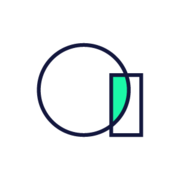
Comments
Please log in to join the conversation