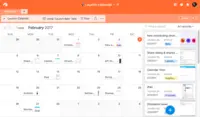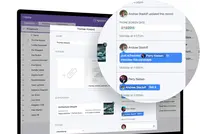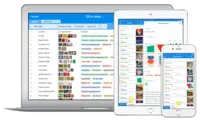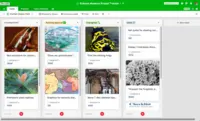Starting at $10 per month
View PricingOverview
What is Airtable?
Airtable is a project management and collaboration platform designed to enable content pipelines, product management, events planning, user research, and more. It combines spreadsheet,database, calendar, and kanban functionality within one platform.
Recent Reviews
Awards
Products that are considered exceptional by their customers based on a variety of criteria win TrustRadius awards. Learn more about the types of TrustRadius awards to make the best purchase decision. More about TrustRadius Awards
Popular Features
- Team Collaboration (204)9.393%
- Resource Management (181)9.090%
- Task Management (185)8.383%
- Mobile Access (180)3.535%
Reviewer Pros & Cons
Video Reviews
1 video
Powerful Simplicity: Airtable Enables Ticket Tracking and Management
03:21
Pricing
Plus
$10.00
Cloud
per month (billed annually)
Pro
$20.00
Cloud
per month (billed annually)
Enterprise
Contact Sales
Cloud
Entry-level set up fee?
- No setup fee
For the latest information on pricing, visithttps://airtable.com/pricing
Offerings
- Free Trial
- Free/Freemium Version
- Premium Consulting/Integration Services
Starting price (does not include set up fee)
- $10 per month
Features
Return to navigation
Product Details
- About
- Integrations
- Competitors
- Tech Details
- FAQs
What is Airtable?
Airtable is a collaboration platform designed to empower 30,000+ companies for content pipelines, product management, events planning, user research, and more.
The vendor’s value proposition is with the friendly interface, customizable grid, calendar, form, and stacked card views, and a fully flexible structure, Airtable empowers users to build workflows that work the way they want.
Airtable Features
Project Management Features
- Supported: Task Management
- Supported: Resource Management
- Supported: Gantt Charts
- Supported: Scheduling
- Supported: Workflow Automation
- Supported: Team Collaboration
- Supported: Support for Agile Methodology
- Supported: Support for Waterfall Methodology
- Supported: Document Management
- Supported: Email integration
- Supported: Mobile Access
- Supported: Timesheet Tracking
- Supported: Change request and Case Management
- Supported: Budget and Expense Management
Airtable Screenshots
Airtable Videos
Meet Airtable
While many options can carry a large price tag, there are tons of free project management software available. In this video produced by the TrustRadius team, learn why Airtable is one of the best free project management software on the market.
Airtable Competitors
Airtable Technical Details
| Deployment Types | Software as a Service (SaaS), Cloud, or Web-Based |
|---|---|
| Operating Systems | Unspecified |
| Mobile Application | Apple iOS, Android |
Frequently Asked Questions
Airtable is a project management and collaboration platform designed to enable content pipelines, product management, events planning, user research, and more. It combines spreadsheet,database, calendar, and kanban functionality within one platform.
Airtable starts at $10.
Reviewers rate Team Collaboration highest, with a score of 9.3.
The most common users of Airtable are from Small Businesses (1-50 employees).