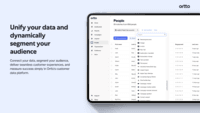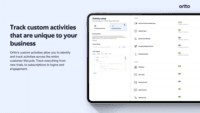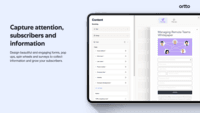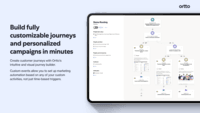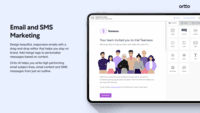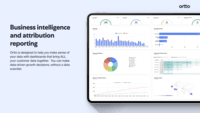Overview
What is Ortto?
Ortto is presented as a product-led growth engine that helps businesses acquire and retain customers. Since 2015, Ortto has supported over 10,000 companies with their software. Ortto allows online businesses to unify their customer data with their CDP, segment key…
Popular Features
- Email deliverability reporting (11)9.999%
- Dashboards (12)8.989%
- Standard reports (12)8.989%
- WYSIWYG email editor (11)8.989%
Pricing
Professional
$509/mo, paid annually
Business
$849/mo, paid annually
Enterprise
$1,699/mo, paid annually
Entry-level set up fee?
- No setup fee
Offerings
- Free Trial
- Free/Freemium Version
- Premium Consulting/Integration Services
Starting price (does not include set up fee)
- $509 per month
Features
Product Details
- About
- Integrations
- Competitors
- Tech Details
- FAQs
What is Ortto?
Ortto is presented as a product-led growth engine that helps businesses acquire and retain customers. Since 2015, Ortto has supported over 10,000 companies with their software. Ortto allows online businesses to unify their customer data with their CDP, segment key audiences across the customer lifecycle; activate these audiences with personalized, omnichannel experiences, and analyze their business for growth with a suite of BI tools. The vendor states teams at Microsoft, Bltly, Typeform, LiveChat, Greenpeace and Patreon create remarkable customer journeys with Ortto.
Ortto Features
Email & Online Marketing Features
- Supported: WYSIWYG email editor
- Supported: Dynamic content
- Supported: Ability to test dynamic content
- Supported: A/B testing
- Supported: Mobile optimization
- Supported: Email deliverability reporting
- Supported: List management
- Supported: Triggered drip sequences
Lead Management Features
- Supported: Lead nurturing automation
- Supported: Lead scoring and grading
- Supported: Data quality management
- Supported: Automated sales alerts and tasks
Campaign Management Features
- Supported: Event/webinar marketing
Social Media Marketing Features
- Supported: Social profile integration
Reporting & Analytics Features
- Supported: Dashboards
- Supported: Standard reports
- Supported: Custom reports
Platform & Infrastructure Features
- Supported: API
- Supported: Customizability
- Supported: Integration with Salesforce.com
Additional Features
- Supported: Email, in-app and onsite messaging, SMS, direct mail
- Supported: Drag-and-drop user experience
- Supported: Visual journey canvas
- Supported: Playbooks
- Supported: Forms, pop ups, spin wheels and surveys
Ortto Screenshots
Ortto Videos
Ortto Integrations
Ortto Competitors
Ortto Technical Details
| Deployment Types | Software as a Service (SaaS), Cloud, or Web-Based |
|---|---|
| Operating Systems | Unspecified |
| Mobile Application | No |
| Supported Countries | All |
| Supported Languages | English |
Frequently Asked Questions
Ortto Customer Size Distribution
| Consumers | 0% |
|---|---|
| Small Businesses (1-50 employees) | 40% |
| Mid-Size Companies (51-500 employees) | 40% |
| Enterprises (more than 500 employees) | 20% |