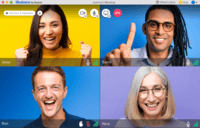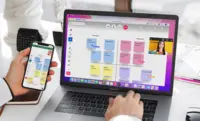Overview
What is BlueJeans Meetings (discontinued)?
The BlueJeans Meetings platform supported video, audio and web conferencing with the collaboration tools, as a cloud service that connects desktops, mobile devices and room systems in one video meeting. It was acquired in 2020 by Verizon and discontinued in…
Not the software you really want...
Super amazing, incredible, robust and reliable video conferencing platform.
BlueJeans Meetings- Dolby Voice and Noise suppression deliver a truely immersive audio experience.
- With just few clicks BlueJeans Meetings enables me to communicate with clients from anywhere in the world, this is particularly improtant …
An outstanding and incredible conferencing tool.
My Best experience ever with Bluejeans meeting
Review - Bluejeans meeting
Bluejeans meetings.... An incredible and outstanding tool for conferencing and collaboration.
Ultimate video conferencing tool available in current market.
A Video Conferencing Tool On Which You Can Rely
Must-have for remote employees
I love BlueJeans because its resilience
Quality best deliver for your industry
We are extremely satisfied with BlueJeans Meetings
A Video Conferencing Tool Which Suits My Need
Awards
Products that are considered exceptional by their customers based on a variety of criteria win TrustRadius awards. Learn more about the types of TrustRadius awards to make the best purchase decision. More about TrustRadius Awards
Popular Features
- High quality audio (559)8.989%
- High quality video (537)8.585%
- Desktop sharing (530)8.585%
- Meeting initiation (509)8.282%
Reviewer Pros & Cons
Video Reviews
2 videos
Pricing
BlueJeans Basic
$0
Bluejeans Standard
$9.99
Bluejeans Pro
$13.99
Entry-level set up fee?
- Setup fee optional
Offerings
- Free Trial
- Free/Freemium Version
- Premium Consulting/Integration Services
Features
Performance & Compatibility of Online Events Software
Features related to the performance, reliability & compatibility of web conferencing and webinar (online events) software.
- 8.9High quality audio(559) Ratings
High quality audio connection is consistently available, with few or no interruptions.
- 8.5High quality video(537) Ratings
High quality video connection is consistently available, with few or no interruptions.
- 8.1Low bandwidth requirements(483) Ratings
Software is optimized so that meetings do not require a huge amount of bandwidth.
- 8.3Mobile support(456) Ratings
Attendees can access meetings/webinars from mobile devices.
Screen Sharing
Features related to remote screen sharing capabilities.
- 8.5Desktop sharing(530) Ratings
Presenters can remotely share a view of their desktop with attendees.
- 8.1Whiteboards(253) Ratings
Presenters or attendees can share notes or annotations they’ve made on a whiteboard/meeting space within the web conferencing UI.
Online Meetings / Events
Features related to hosting and attending meetings and events online.
- 8.2Calendar integration(503) Ratings
Scheduling capabilities integrate with users’ Calendars.
- 8.2Meeting initiation(509) Ratings
Meetings can be easily initiated, whether they are scheduled or on the fly.
- 8Integrates with social media(176) Ratings
Integrates with social media sites like Twitter and LinkedIn to promote meetings and webinars.
- 8.2Record meetings / events(472) Ratings
Meetings and webinars can be recorded for playback.
- 8.5Slideshows(347) Ratings
Presenters can present slideshows during the meeting within the web conferencing platform.
Online Events Collaboration
Features related to collaboration between attendees during web conferences, webinars, and other online events.
- 8.7Live chat(396) Ratings
Participants can use one-on-one and group instant messaging to communicate privately or selectively during meetings.
- 8.3Audience polling(177) Ratings
Presenters can ask for audience input.
- 8.2Q&A(226) Ratings
Attendees can ask questions during the presentation.
Online Events Security
Features related to the security of meetings and other events held via web conferencing/webinar software.
- 8User authentication(283) Ratings
Administrators can require users to authenticate their identities before joining a meeting.
- 8.4Participant roles & permissions(386) Ratings
Administrators can grant users different levels of access to conferences, as moderators, presenters, attendees, or participants. Permissions can be set for individual users, or based on user role/group.
- 8.5Confidential attendee list(253) Ratings
Presenters, moderators, or admins can see a confidential list of attendees that is not visible to all attendees.
Product Details
- About
- Integrations
- Competitors
- Tech Details
- Downloadables
- FAQs
What is BlueJeans Meetings (discontinued)?
The BlueJeans Meetings platform supported video, audio and web conferencing with the collaboration tools, as a cloud service that connects desktops, mobile devices and room systems in one video meeting. It was acquired in 2020 by Verizon and discontinued in the sunsetting of the BlueJeans product line by Verizon, in 2023.
BlueJeans Meetings (discontinued) Features
Performance & Compatibility of Online Events Software Features
- Supported: High quality audio
- Supported: High quality video
- Supported: Low bandwidth requirements
- Supported: Chrome compatible
- Supported: Firefox compatible
- Supported: Safari compatible
- Supported: Available for Linux
- Supported: Available for OS X
- Supported: Available for Windows
- Supported: Mobile support
Screen Sharing Features
- Supported: Desktop sharing
- Supported: Document/File sharing
- Supported: Application sharing
- Supported: Whiteboards
Online Meetings / Events Features
- Supported: Scheduling
- Supported: Calendar integration
- Supported: Meeting initiation
- Supported: End meetings
- Supported: Integrates with social media
- Supported: Record meetings / events
- Supported: Dial-in attendance
- Supported: Mute
- Supported: Slideshows
- Supported: Media
- Supported: International calling
- Supported: Multiple webcam streams
Online Events Collaboration Features
- Supported: Live chat
- Supported: Audience polling
- Supported: Q&A
Online Events Security Features
- Supported: Participant roles & permissions
- Supported: Confidential attendee list
BlueJeans Meetings (discontinued) Screenshots
BlueJeans Meetings (discontinued) Videos
BlueJeans Meetings (discontinued) Integrations
BlueJeans Meetings (discontinued) Competitors
BlueJeans Meetings (discontinued) Technical Details
| Deployment Types | Software as a Service (SaaS), Cloud, or Web-Based |
|---|---|
| Operating Systems | Unspecified |
| Mobile Application | Apple iOS, Android |
| Supported Countries | Global |
| Supported Languages | English, Spanish, German, French, Portuguese |
BlueJeans Meetings (discontinued) Downloadables
Frequently Asked Questions
Comparisons
Compare with
Reviews and Ratings
(1055)Attribute Ratings
- 4.7Likelihood to Renew23 ratings
- 9.6Availability8 ratings
- 5.5Performance8 ratings
- 8.8Usability203 ratings
- 5.3Support Rating17 ratings
- 9Online Training3 ratings
- 6Implementation Rating16 ratings
- 6.1Configurability6 ratings
- 4.3Product Scalability7 ratings
- 5.5Ease of integration6 ratings
- 5.1Vendor pre-sale5 ratings
- 5.1Vendor post-sale5 ratings
Reviews
(126-150 of 568)Best value for money vid con with the best audio tech
- Good audio tech
- Easy interface to use
- Reliable and good with low bandwidth
- Support for Sales is not local
- Not well known
- Backgrounds fuzz out easily
Great tool for online face to face interactions without any tech issues!
Currently, the tool is only used by our Marketing Team for our internal calls and also for webinars with customers, but down the road, I plan to have the rest of the PourMyBeer team start using this great tool as well. Keep up the great work!
- Ability to manage webinars
- Great quality of recording
- Highlights
- My only struggle right now is that no one knows of BlueJeans so anytime I've tried sending bluejeans link, the prospects, customers, or our partners were worried that they have to install another app, etc.; that is why I am still also using Google Hangouts with 3rd parties.
- Lack of education on what exactly I can do with BlueJeans, for example, we would love to organize a webinar of a larger size but don't know how to allow people to register via a link and make the process smooth.
BlueJeans has been a comfortable fit for our organization!
- It never freezes even though we live in a place with limited internet connectivity.
- It is easy to set up meetings within the platform.
- The seamless and easy way to include backgrounds to hide my messy office.
- The chat room is easy to us.
- I don't have any issues with the platform.
Blue Jeans is the best baby Zoom, but more secure!
- Audio quality
- Video quality
- Platform design
- Not as well known as Zoom.
- Forces you to install the app rather than using the web browser.
- Limits scheduling calls with big companies.
What I learned about BlueJeans after using it as a Project Coordinator for two years!
- It is easy to connect to it even when you are a new user, as it does not require installation.
- I had never had any glitches during a meeting and they have always run smoothly.
- It is intuitive for the user to schedule meetings.
- I feel like BlueJeans is not as well-known as other meeting software, and for that reason, some people are reluctant to use it. Perhaps working on more marketing and advertising would improve that.
- BlueJeans could improve the layout of the automatic meeting invitations to a more modern look with buttons/colors, etc. instead of only text.
- The name BlueJeans is not very intuitive for a meeting software.
BlueJeans turned my small business into BIG BUSINESS!
- BlueJeans does not buffer like Zoom, so my customers say!
- BlueJeans is quick to setup for my customers who have never used BlueJeans.
- BlueJeans is easy when it comes to sharing documents and screens.
- When scheduling meetings, it would be great to set my schedule at CST time but it defaults to PST. Uggghhh! If you skip around the meeting set up, sometimes the time zone switches back to Pacific.
- It would be great if you could view the entry to the scheduling tool like more of WYSWYG and then be able to hit submit. Too many times I have goofed up on the time.
Nice platform but still needs to work out the bugs
- Accessibility.
- Screen share capabilities.
- Organization.
- Audio/Video never functioned properly during screen share. Video would play fine but the audio lagged behind and ruined the experience for our team members. This is a main feature we needed from Bluejeans and it always failed. Very disappointing.
- The reliability of the connection was never consistent. In many recent meetings the whole platform would freeze for all users and kick us all out of the meeting. This was across the board for all users. It would start with extreme latency and then we would see "Resolving Network Issues." Soon we would be kicked out and need to use another platform such as Zoom or Google Meet to reconvene the meeting.
Happy to be a BlueJeans user
- Connectivity and quality of it.
- Security.
- Screen sharing.
- Can't use back panel.
- Raise hand... not so friendly.
- Webinars not so friendly.
Great Product - very thankful we have it !
With Covid-19 realities we have had to pivot from doing all this work in-person. So far it's been a great tool and we were attracted to the end-to-end encryption which some competitors were not offering back in March of 2020.
- Good video quality.
- Easy to use.
- Some break-out into small group features.
- Small break-out groups can be improved - one competitor has an advantage there for sure.
- It would be great to allow users to move the video boxes around their screen to help those of us who have large screens and external webcams to move people and the video of ourselves into the most useful spot.
It would be great if it could be used for protected B or secret conversations but I am not sure what would have to be done to get it to that level of security.
Latest update with BlueJeans is definitely drawing us now!
- As compared to other tools it allows us to see more than 5 video screens of team members even when presentations are being shared.
- There is a slider for us to choose so as to not not compromise the size of presentation or audience.
- The latest improvement of seeing more than 9 video screens is simply amazing!
- It sometimes has audio connection issues.
- The customer service team is also very tardy at responding.
- The pop-up screen of videos cannot be hidden easily during presentation.
- It does seem very sensitive to bandwidth support hence it is important for everyone to have good bandwidths to use BlueJeans.
A Constantly Stable and Reliable Connection in an Unstable Climate
- I am confident about the privacy and security of our meetings and classes using BlueJeans.
- The audio and video connections are crystal clear.
- Having the option to record sessions has also proven a huge plus to us.
- It is sometimes difficult to insert email addresses because there is no copy and paste feature available.
- The use of email addresses only rather than names also adds an added layer of frustration.
- It is sometimes difficult to mute all participants.
BlueJeans the savior for IT Admins.
So for us almost all teams including Finance, Technical Units, Procurement, Monitoring everyone uses this software.
- BlueJeans has clean pristine interface, Its simple easy to use an intuitive. Most of our senior colleagues are Senior Doctors, Governmental Professionals with very little IT experience. They find it very easy to connect and use BlueJeans compared to other similar software.
- The voice quality in BlueJeans is very good. The difference is obvious as soon as you connect to BlueJeans after a Skype call. With the same hardware and drivers BlueJeans produces much better result.
- The ability to send invites, create a permalink to meeting which can launch meeting instantly, the ability to fallback on browser based interface makes it perfect. The system is perfect to the point that if participant is unable to join a meeting, the IT department can say with surety that, it is only because of connectivity issues at user end. The software has ample fallbacks in place.
- Recordings are very well managed with BlueJeans, the person that's making minutes are attend the meeting at ease knowing that he can refer back to recordings and contribute usefully to the meeting. You do not need to have expensive recording equipment.
- BlueJeans Mobile App, even on the go 'in a car' or 'outdoors' with mobile data plan you are not stuck in front of your desk.
- The landline numbers are limited to very few-geolocations. It will be amazing to have landline numbers to connect to meeting from a lot more places.
- With my plan the participant number is limited to 50. I think it should be more because similar software allow for more participants in paid versions.
- The system has experienced some glitches at times. We have conducted many dozens of meetings in last 6-8 months a couple of times it did happen when users at different locations could not connect to the meeting. We ended up creating a new meeting and then it started to work.
There is an official/formal tone to using software such as BlueJeans compared to Skype. This maybe because Skype is widely used for personal use. Using Business software just keeps everyone focused on meeting agenda and it has been observed that there is less cross-talk/noise and there are more controls to administered meetings.
VERY GOOD TOOL! Excellent value and fantastic voice clarity!
- Voice clarity is exceptional.
- Sharing and annotating on screen is easy and very effective.
- Having international phone access lines have been helpful for clients overseas.
- The ability to schedule, record and review.
- We had issues with some machines that used multiple sound outputs, had to fine-tune BlueJeans to make sure communication was flawless
- Wish we had more annotation options, or multiple user annotation while doing on screen share.
- Perhaps adding a multiple interface, so one could directly annotate on a tablet device while having video feed.
BlueJeans is an invaluable tool for our small team of web designers and developers.
- Ease of use for us and our clients.
- Quality video and audio.
- Google calendar integration is very easy and helpful.
- Record button disappeared unexpectedly.
- Some clients had not heard of BlueJeans and would ask about it in advance and whether they would have to install a program in advance.
- Scheduling a meeting through the app is a little confusing at first. We'd rather just schedule with the Google Calendar button which is much easier.
Video Conferencing the way it should be.
- Accessibility, app and in browser access is key to the success of our roll out.
- Secure, encryption and strong moderator tools enable a secure meeting platform.
- Quality, excellent audio and video quality.
- Ease of use, from moderator to meeting attendee the system is very intuitive and easy to use.
- Reporting could be improved, although there is a good reporting suite, it would be beneficial to have more flexibility with some of the reporting. For example running activity reports across a set of accounts over a user defined period.
- We have had some issues with meetings overlapping and where the room is locked. It would be good to have a waiting area for those attempting to get into meetings or functionality to let you know someone is waiting.
- We have had some issues of users not logging in as a moderator by mistake and it would be helpful to have a way for a user to switch to a moderator without having to leave the room.
No device dependencies
- Quality.
- User friendly.
- Great support.
- Visibility via command center.
- Bandwidth utilization is high when compared to other tools such as MS Teams, Zoom. This is the main challenge we face.
- Reporting and administration is bit difficult. As an example, as company admin, I cannot delete user IDs which are not up to the standard. This wastes time.
- BlueJeans is bit late to implement some features which are already with other products. As examples, raise hand feature, custom background, etc.
Not suitable for small VCons where only laptops or mobiles, tabs are being used. There are so many cheap solutions for low end VCs.
- Very easy to use. Setting up conferences is highly intuitive and simple.
- Reliable. I have only experienced on instance in the last 12 months when I was not able to set up a conference due to a system-wide failure.
- Excellent video and audio quality across the board. Our users like BlueJeans better than other services for this reason.
- Scheduling options. Specifically in the area of recurring conferences. The basic recurring patterns will cover most instances, but there are times when a conference will fall on a holiday, or additional instances of conferences need to be scheduled outside the main recurrence pattern. This is not possible the way this area of BlueJeans is structured today.
Great overall video conferencing platform
- Modern looking UI. Easy for end users.
- Partnered with Dolby - audio is fantastic. We used to have an external mic/speaker as part of our remote employee package so they didn't use the built in mic/speaker on video calls. Now, not only is that not needed, but as long as the call is placed with the BlueJeans app, the caller could be on a noisy street and their voice would be isolated and crystal clear!
- Good layout and detailed Command Center for IT admins to monitor usage and identify audio/video/connection issues with individual connections on each meeting.
- There needs to be better options for automating a regular install/uninstall of Bluejeans. There's no reason to have different registry paths for most of the installs in an organization or to put it in appdata.
- It would be so much easier for end users if they could make changes to Meeting Settings and Default Scheduling Options in the desktop app instead of via the web interface. With the desktop app and Outlook plugin installed, they shouldn't have to ever touch the web interface.
If this is going to be deployed in an enterprise environment, plan that first, since managing installs later on that were installed using the one-off installer is next to impossible since it installs to a different registry location for different users.
- We use BlueJeans across our organization
- We use BlueJeans to connect to our clients, and also for coaching/training, internal as well as external
- Being a small, lean operation, BlueJeans has increased our reach across a vast country like India very effectively
- It has helped us save tremendously on travel, thereby also saving time, and allowing us to be more productive
- Easy scheduling of meeting
- Seamless calendar integration
- Easy to connect
- Managing what participants view
- Breakout sessions are tedious to initiate and manage
- Have to depend on third party platforms to conduct polls
- Would like to have the ability to dial out, both to users as well as to room systems
- Ease of connection
- Multiple options to connect (PC, room systems, mobile, tab, and phone on audio only)
- Layout control in the hands of the moderator
- Excellent command centre for a great overview of organization wide usage details, and participant wise connection data. Handy for trouble-shooting connection problems
- No integrated polling
- No waiting room feature
- Breakout sessions are difficult to initiate, repeat
WHY BlueJeans? Well, why NOT?
- I find better moderator controls in BlueJeans; it allows me to decide the sort of layout I want the other participants to view.
- With WFH, and consequent explosion in use of bandwidth from home, there is a lot of fluctuation in the quality of internet bandwidth; I find BlueJeans reconnecting more seamlessly than most other platforms I have used.
- The feature of uploading videos to be shared is really great. It saves one's own computer resources, and assures superior quality of playback at the same time.
- Would love to have a waiting room sort of feature.
- BlueJeans REALLY needs a polling feature.
- Presently, anyone with a link (and password) can join a meeting. I would like to see a feature where only invitees could join (there is a feature called "Restricted Meetings" which is under closed preview; that could work if rolled out universally).
- Seamless connection in a variety of ways (using a browser without being compelled to install the app, easily connecting through mobile devices, PCs as well as room systems).
- Sharing videos by uploading them.
- Ability to see a list of active speakers (very handy to mute audio of those who inadvertently disturb a meeting with background noise).
- Layout control and options is better than most other similar platforms.
- Where you need a simple feature like polling; have to use a third party platform.
- Where you require attendees to register OR restrict those who can join a meeting.
BlueJeans will best suit your needs
- Send invites directly from the BlueJeans interface.
- H323 connector it is already included, no need to purchase any extra add-on.
- Allows simultaneous meetings with only single user account, no need to end one meeting to start another one.
- Should have an option to prevent participants from activating their audio from the BlueJeans app.
- Have a larger room for participants, now it only allows 100 participants with the current standard license.
- Share or attach docs using the participants chat.
BlueJeans now in times of the virus
- It is a very stable and highly secure tool.
- It is a very easy to use tool, very intuitive and easy to use for any user.
- I think sometimes if it could be advisable to see more than 25 people at the same time, especially in group classes.
- When using the wallpaper, the processor of my PC consumes a lot of use of the processor and if I use it for a long time the video stops, forcing me to restart the application, I think this application can be improved by making it lighter.
In classes with the interaction of many students I think it has the disadvantage of not being able to observe all the participants at the same time or being able to move between groups of participants.
In the current conditions of social distancing it has become an indispensable tool for daily work.
BlueJeans, j'adore!
- Simple, intuitive for users.
- Able to share my screen.
- Good sound system.
- When sharing content, sound can't be heard, sometimes partially, sometimes at all.
- Downloading the chat.
- Attaching documents to chat.
Powerful, reliable, user-friendly - VC as it should be
- The number of users visible simultaneously.
- Integrating collaboration tools (screen sharing, chat, etc.).
- Easy to use scheduling via calendar integration.
- Video quality.
- Reliable performance/connectivity speed.
- Interoperability with other VC systems.
The mobile device apps are great especially for dialing in while traveling or from really just anywhere.
It can be used vis-à-vis clients/customers, the branding option comes in handy for that.
It can be used internally and on-the-spot ("let's dial in, here's my code") without the need to schedule.
BlueJeans Review
- Video works well
- Great sound
- Ease of use
- Not sure why this is better than Google Hangouts Meet.
- Would like to have a different URL for each meeting so nobody uninvited joins early.
- Better desktop controls