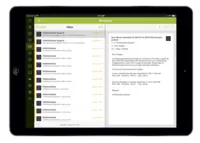Overview
What is HotSchedules?
HotSchedules is a cloud-based scheduling, labor and communication management software solution serving the restaurant and hospitality industry.According to the vendor, key benefits include:Build & Communicate SchedulesThe scheduling and labor management software reduces the time it takes managers to create and…
HotSchedules support is slow
Easy to select a shift at any time.
HotSchedules - Restaurants
HotSchedules
Great resource if everyone has a smartphone
HotSchedules: Hospitality Focused
Nathan Miller's Review of HotSchedules
Great commumication tool
HotSchedules Solutions Work!
Perfect Scheduling Choice for Restaurants
Changing the Scheduler's life!
HotSchedules has changed the way our organization does business!
Managers Want Easier Ways to Clock-In Employees
HotSchedules review
HotSchedules review
Awards
Products that are considered exceptional by their customers based on a variety of criteria win TrustRadius awards. Learn more about the types of TrustRadius awards to make the best purchase decision. More about TrustRadius Awards
Pricing
What is HotSchedules?
HotSchedules is a cloud-based scheduling, labor and communication management software solution serving the restaurant and hospitality industry. According to the vendor, key benefits include: Build & Communicate Schedules The scheduling and labor management…
Entry-level set up fee?
- No setup fee
Offerings
- Free Trial
- Free/Freemium Version
- Premium Consulting/Integration Services
Would you like us to let the vendor know that you want pricing?
44 people also want pricing
Alternatives Pricing
What is 7shifts?
7shifts is a restaurant workforce and scheduling management application, which also features collaboration features, from the Canadian company of the same name.
What is Lightspeed Restaurant?
The Lightspeed Restaurant POS, from Lightspeed in Montreal, is a restaurant POS and management system designed to enable users to sync the user's menu with major food delivery apps, manage all orders and and reach new customers.
Product Demos
HotSchedules Demo: The Employee Experience
HotSchedules Demo: Creating a New Schedule
Demo of Red Book Keep
HotSchedules Demo: Navigating the Schedule
HotSchedules Demo: Employee Shift Release & Pick-Up
HotSchedules Demo: Submitting Time-Off Requests
Product Details
- About
- Competitors
- Tech Details
- Downloadables
- FAQs
What is HotSchedules?
HotSchedules is a cloud-based scheduling, labor and communication management software solution serving the restaurant and hospitality industry.
According to the vendor, key benefits include:
Build & Communicate Schedules
The scheduling and labor management software reduces the time it takes managers to create and communicate schedules. All scheduling and employee information is stored in one central location, so managers have access to time-off requests, availability, skill level, and certification compliance.
Work Schedule AppThe HotSchedules mobile app lets employees check their schedule, request time off, swap shifts, manage availability, and send messages. All shift requests require a manager's approval.
Forecasting and ReportingWhen integrated with the POS, the tool pulls time and attendance, sales and guest data into the system. The forecasting engine shows past sales trends, which makes it possible to build schedules with the right amount of labor. There are also over 40 reports.
Multi-Unit Store ViewThe Above Store Console provides reporting and visibility across stores, anywhere and at any time. It can be configured by region, state, country.
Bilingual App & SupportThe mobile app is available in English & Spanish. Employees can call into the AVS or Customer Support Center to get their schedule in English or Spanish - 24 hours a day, 7 days a week.
HotSchedules Features
- Supported: Online Scheduler
- Supported: Time-Off and Availbility
- Supported: Work Schedule Mobile App
- Supported: Scheduling Templates
- Supported: Employee/Staff Communication
- Supported: Sales and Labor
- Supported: Forecasting Engine
- Supported: Reporting
- Supported: Point-of-Sale Integration
- Supported: Centralized Communication
- Supported: SMS Messaging
HotSchedules Screenshots
HotSchedules Video
HotSchedules Competitors
- When I Work
- ScheduleFly
- Crunchtime
HotSchedules Technical Details
| Deployment Types | Software as a Service (SaaS), Cloud, or Web-Based |
|---|---|
| Operating Systems | Unspecified |
| Mobile Application | Apple iOS, Android, Windows Phone, Blackberry, Mobile Web |
| Supported Languages | English, Spanish |
HotSchedules Downloadables
Frequently Asked Questions
Comparisons
Compare with
Reviews and Ratings
(232)Community Insights
- Business Problems Solved
- Recommendations
HotSchedules has become a reliable solution for businesses in various industries, including restaurants, amusement parks, resorts, and retail establishments. Users have reported significant time savings and improved efficiency in scheduling processes. For example, a restaurant manager praises HotSchedules for reducing their scheduling time from over 3 hours to just 30 minutes per week. This software enables employees to cover their own shifts with approval, allowing for better shift management and flexibility. It facilitates communication among team members, ensuring constant checking and trading of shifts in an amusement park setting. Multiple departments at a resort rely on the platform to handle last-minute schedule changes, call-offs, and requests for added shifts.
HotSchedules assists food and beverage departments by providing easy access to availability, time off requests, and labor forecasting. This improves communication between staff and management. The software's user-friendly interface allows for generating and posting weekly schedules effortlessly. It also serves as a means of communication with staff members across multiple locations within a restaurant group.
Moreover, HotSchedules Train formerly Schoox is utilized for employee orientation and training purposes. The software not only helps with controlling labor costs but also offers features like sales forecasting and labor cost analysis. Across organizations, HotSchedules proves valuable by assisting in proper staffing needs and managing labor expenses effectively. In retail settings, the product streamlines employee scheduling while enabling them to view their schedules easily and make shift swaps when necessary.
In conclusion, HotSchedules is highly regarded for its ability to save time, improve communication, increase flexibility in scheduling processes, and provide various features that benefit different departments within organizations. Its broad range of applications makes it suitable for businesses of all sizes across multiple industries.
Users highly recommend signing up for HotSchedules and getting familiar with the application. They also suggest using the convenient mobile app and setting up email notifications for easy access to schedules and efficient shift swapping. Additionally, users highly recommend HotSchedules as a reliable solution for scheduling needs in various work environments. Overall, they find HotSchedules to be a valuable tool for controlling expenses, allocating labor, improving communication, and making positive changes within the service industry.
Attribute Ratings
Reviews
(126-150 of 167)HotSchedules is king
- Organizing schedule for staff.
- Allowing for shift swapping.
- Seeing live updates as schedule is changed.
- User interface is not as intuitive as I'd like.
- Mobile app is lacking in functionality.
- Load times are a bit long.
HotSchedules Makes Restaurant Management Easy!
- Communication Tool - if you are struggling with keeping your managers or staff apprised of every little detail, then HotSchedules covers your communication needs. You can check all of this information on your phone, so you're never away from the store!
- Scheduling - if you are constantly trying to manage a paper schedule with many requests off, shift exchanges and accountability of when they made the request, scheduling is beneficial as it leaves an electronic trail of when the employee made the request.
- Train/Schoox- holding your staff accountable to ensure that information is distributed evenly to everyone is a great feature of Schoox. You have a record that the employee watched a video and they take a test to ensure that they understand the knowledge.
- The Staff Journal is an all or nothing area. As the GM I have to use a separate tool to document things on my managers, as they can see everyone in HotSchedules. Having a way to not have a manager see other manager's Staff Journals would be extremely beneficial to me.
- Being able to cherry-pick individuals' access. Right now I have about 5 managers access levels. Some levels don't allow managers to make approvals. One stops the notifications from popping up because that got annoying.
- Having 2 logins for ASC. I have 2 logins, one to login to HotSchedules and one to go to ASC. But then somehow my ASC login, is now a staff member in scheduling. On occasion when I do work the floor, my staff cannot schedule me as my ASC login is not a scheduled person. It's all confusing and no one can fix it. Plus then it never shows on my calendar that I have to work.
- I would like for both locations to somehow be integrated where if we grant access to the other location to a specific employee, they can see the schedule for the other location and easily pickup shifts.
Love HotSchedules... Not their updates sometimes
- The ease of use for the staff members.
- Documentation from the logbook has been the biggest advantage.
- The latest update for scheduling was extremely difficult to use. The older way was much easier for our chefs who aren't exactly tech savvy.
- The template system never really worked for us as there were too many outside factors effecting a cookie cutter schedule.
Scheduling Nirvana
- Hotschedules messaging service works like an email service for us to be able to communicate with one individual, a department or the entire staff. It gives us the ability to send out important information to our 400+ employees at each location.
- The ability for employees to switch around their own shifts without having to track down a manager and have them change the schedule saves a tremendous amount of time and makes it very efficient.
- The rosters and app are very helpful to seeing who is on the shift and how many hours they are projected and being able to call the employee directly from the app.
- How the scheduling piece changed a few months ago makes it more difficult to make a schedule. This change caused the managers to have to spend more time making their schedules.
Feeling Blah
- Scheduling of employees
- Projections and forecasting
- Daily review of staffing levels
- Forecasting area is confusing
- Delete areas that are used to eliminate clutter
- Creating grids (for holidays for example) is difficult
It's Great
- Communication with Staff
- Control Labor
- Easy access for employees to get their schedules
- I wish the AM shift was separate from the PM shift per employee.
- It should show you what time the employee requested off. This way if you have 2 employees who requested off the same day and you can only give one of them off, then it makes it easier for you to decide who gets the day off.
Few years of HotSchedules, an honest opinion.
- Scheduling, although I am not a fan of the update. Different and took some getting used to.
- Good for managing labor as in identifying costs and helping report hours worked - projected vs. actual.
- If team buys the app it's a great tool for communicating with staff - in-app messaging and broadcast messages.
- The cost of the app - should be free with limited functions as many of our staff do not wish to buy an app.
- Scheduler - new update with the auto posting changes is a bit annoying. Liked having a draft in place and revisiting several times before final post.
- The recruiting part - should be open to people outside of hotschedules.
Love it.
- Linking with POS to keep an eye on payroll.
- Built in messaging system.
- Easy to use and navigate.
- It would be nice to have the ability to overwrite approved time off. Things change, and staff can work partial.
Hot Hot HotSchedules
- As a stadium it gives us instant connection and ability to adjust staffing on good or bad weather days.
- We also have the payroll portion of hotschedules which allows us to control early clock-ins in a very large facility plus it made payroll a 3 click process.
- Scheduling can be done as if you were scheduling 10 different locations. Which in a stadium we are. It's easy.
- Communication between staff and overall year round has helped with annual retention rates. I have a 90 % return season to season for staffing.
- Ability to add photos and attach videos to messaging would be great. I send out a refresher on register use on every season prior to our customer service training schedule.
- Combine with a partner and combine liquor and food training that automatically adds that to the employee's profile when completed. And notify the employer when it is due.
- Preferred old scheduling of cut and paste into scheduling and not having to hit a letter to paste a shift into place.
HotSchedules makes our staff happy!
- End user functionality, streamlined app for staff to access their schedules, communication with each other, and request changes.
- Adapt to feedback. The new release of the scheduler is amazing. Added features that I always wished were there and now are easy to access and toggle between.
- Additional tools for analysis. Labor and sales data analysis is very helpful!
- Would love to see them integrate with more POS companies. We just switched from Aloha to Toast. (Of course I want them to integrate with the company we are using!).
- A small thing, but it would be really amazing if staff had the ability to split their shifts and release part of their shift for pick up, like the first hour, or last hour!
- When the system is down, there is no way to access the schedule at all. Doesn't happen often, but would be great if there was some kind of back up where we could log in to our restaurant and see a roster report of the most recently updated copy before there was a glitch in the system.
HotSchedules is HOT
- Use historical data to facilitate schedule writing
- Allows for ease of labor tracking
- Simplified tool for scheduling
- Reports could be explained better
Simple, Quick Scheduling
- Allows me to catch scheduled overtime immediately
- Eliminates scheduling employees for time previously approved off
- I can check who is where anytime, anywhere on the app
- Wish I could work on schedules on the phone app
HotSchedules, our best tool!!!
- I really like the forecasting, we only started using this a few months ago but I already see the difference.
- Also like how easy it is to communicate with your staff through the messaging app.
- I also like how easy a manager can manage shift changes and see staffing levels at any time anywhere.
- The templates are a great help as well.
- The assessments on gohire could be a bit more efficient, they take a long time.
- Would like to have the onboarding be a little easier.
- The lack of training received when signing up, constant follow up with new products.
HotSchedules Review
- User-friendly - easy to use, great copy and paste features, short cuts to other functions while using scheduling functions.
- Web-based - mobile integration, shift swap/change approvals done electronically, can access the program anywhere.
- Labor and sales reporting, labor budgeting/forecasting.
- Program seems to have issues that prohibit access more often than I'd like.
- No emergency back up plan when rosters aren't available.
- Doesn't export the email addresses from Aloha into HotSchedules for new hires.
HotShot HotSchedules! Gold Standard.
- The use of schedule templates and the schedule creator are so user-friendly that they have taken a complex task and made it all doable in a very short amount of time. After creating thoughtful templates and casting accurate sales projections the schedule writing process has saved my team countless hours of time to be more productive elsewhere.
- Broadcast messaging is a wonderful way for my leadership team to get important messages out to the entire team at a moment's notice and can rest assured that everyone will receive it.
- The labor pro forma by week day view is a highly effective way to view daily labor performance and stay proactive on meeting labor targets.
- It would be nice if the schedule creator tab for labor budgeting contained projected sales that were manually adjusted and not just generated forecasts.
- The ability to track when and who created or made adjustments to schedule templates would be huge!
HotSchedules - Helpful for a Busy Restaurant!
- Customer Service - Easy to contact, and they follow through with your requests and get back to you once the issue is resolved.
- The app is awesome! Makes it very easy for staff to release and pick up shifts.
- Some of the integration issues can be challenging with our Micros system. Detailed customer service from staff who are experts in Micros would be helpful.
- It would be helpful to have a way for the staff to be able to review the management schedule. As of now, we had to add every manager to every schedule in order for staff to see their schedule which is a hassle.
HotSchedules is a true benefit for restaurants!
- Provides an easy way for staff to receive schedules.
- Provides an efficient way for staff to find coverage for shifts, with multiple ways to accomplish this (mobile app, web app, telephone).
- Keeps an accurate account of employee records through the Log Book.
- Managers receive a lot of sales data to help create schedules.
- Direct line of communication from staff to management.
- Lacks the ability to prevent a single staff member from requesting a particular set of time off.
Keep HotSchedules Hot
- Different job positions within one department makes it easy to schedule.
- Contact information for fellow employees and managers are readily available, allowing there to be no excuse for call ins without notification.
- Putting an employee on different schedules is easy as well, if they are working within two or more departments. Everything is accessible is one place.
- Having to post after a change is made is frustrating, sometimes we are just looking at something, and don't want to save the changes.
Great tool for the industry
- ACM management helps plan out the year on a weekly basis
- Ease of access from home or cell phone so you can work anywhere or check schedules
- Alerts for schedules posted so you don't have to check all the time
- [Don't] charge for app so it doesn't turn people away from using it
Superior Scheduler!
- Allow receptionist/assistants to easily swap shifts
- Managers have a much easier time scheduling staff members
- Managers are able to hold employees accountable for shifts, with time stamping and the ability to see when a message was opened
HotSchedules Review
- It gives us convenient visibility into how many hours each employee is scheduled to work each week. This allows us to avoid overtime when employees are swapping shifts.
- It allows employees to swap shifts without input needed from a manager. Managers are still required to approve changes.
- It allows everyone to see their schedule on their phones in real time instead of referencing a paper schedule in a particular location.
- Every now and again it seems like a shift I posted goes missing. It's very possible this is user error but I'm very diligent when I'm scheduling and it surprises me when this happens.
- I wish I could send a mass text to all people with a particular job. For example, I book a party and I want to let all our servers know there is a party available for them to pick up.
- I used to not like the functionality of the old scheduler (it was tedious and cumbersome to use...still better than a paper solution) but the new scheduler is awesome.
A great tool for restaurants
- Useful features all in one, such as allowing employees to adjust their availability, request off, or message other staff and/or managers. It makes it a useful tool for employees to use.
- Easy to maneuver website and phone app, so that even our non tech-savvy employees are able to use it.
- Easy for our managers to use and pull up daily schedules of front and back of house staff, allowing them to view today's staff at a glance.
- Some features seem to be harder to find on the phone app than on the website. For our employees who use mainly one or the other, sometimes it can be hard for them to find certain functions.
HotSchedules Rocks!
- Scheduling/managing shift trades and requests
- Digital Logbook
- Online training
- Better integration with digital onboarding and POS system
HotSchedules helps!
- Scheduling
- Mobile Application
- Manager log
- We could use one log-in for each person with choice of multiple locations' schedules.
Can't live without HotSchedules
- It makes scheduling a complicated FOH team -- many of whom are cross-trained in multiple departments and appear on several schedules -- VERY easy, because I can see when they're scheduled already elsewhere. I also love not having to keep manual track of requests for time off from employees, and I don't remember everyone's individual availability.
- We've just started integrating HotSchedules with our Aloha POS system and it's made forecasting and budgeting much easier. Even our chefs -- who claim they are terrible with computers -- feel comfortable using it to schedule with labor forecasts in mind.
- I like being able to send messages to my entire team, and my team members all get the HotSchedules app and get notifications on their cell phones when they have new messages, so it's much more convenient than email.
- The new HotSchedules update has some bugs with the scheduling app. Sometimes when you try to drag a shift into place, the entire screen scrolls up much too quickly, especially if you're just doing it on a small laptop screen... the small area where shifts appear should be larger.
- Some compatibility issues with different internet browsers. I switch back and forth between Safari and Firefox, and sometimes functionality works better in one vs. the other.