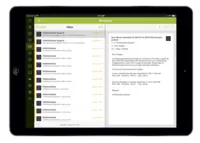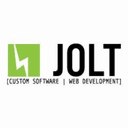Overview
What is HotSchedules?
HotSchedules is a cloud-based scheduling, labor and communication management software solution serving the restaurant and hospitality industry.According to the vendor, key benefits include:Build & Communicate SchedulesThe scheduling and labor management software reduces the time it takes managers to create and…
Awards
Products that are considered exceptional by their customers based on a variety of criteria win TrustRadius awards. Learn more about the types of TrustRadius awards to make the best purchase decision. More about TrustRadius Awards
Pricing
Entry-level set up fee?
- No setup fee
Offerings
- Free Trial
- Free/Freemium Version
- Premium Consulting/Integration Services
Would you like us to let the vendor know that you want pricing?
45 people also want pricing
Alternatives Pricing
Product Demos
HotSchedules Demo: The Employee Experience
HotSchedules Demo: Creating a New Schedule
Demo of Red Book Keep
HotSchedules Demo: Navigating the Schedule
HotSchedules Demo: Employee Shift Release & Pick-Up
HotSchedules Demo: Submitting Time-Off Requests
Product Details
- About
- Competitors
- Tech Details
- Downloadables
- FAQs
What is HotSchedules?
HotSchedules is a cloud-based scheduling, labor and communication management software solution serving the restaurant and hospitality industry.
According to the vendor, key benefits include:
Build & Communicate Schedules
The scheduling and labor management software reduces the time it takes managers to create and communicate schedules. All scheduling and employee information is stored in one central location, so managers have access to time-off requests, availability, skill level, and certification compliance.
Work Schedule AppThe HotSchedules mobile app lets employees check their schedule, request time off, swap shifts, manage availability, and send messages. All shift requests require a manager's approval.
Forecasting and ReportingWhen integrated with the POS, the tool pulls time and attendance, sales and guest data into the system. The forecasting engine shows past sales trends, which makes it possible to build schedules with the right amount of labor. There are also over 40 reports.
Multi-Unit Store ViewThe Above Store Console provides reporting and visibility across stores, anywhere and at any time. It can be configured by region, state, country.
Bilingual App & SupportThe mobile app is available in English & Spanish. Employees can call into the AVS or Customer Support Center to get their schedule in English or Spanish - 24 hours a day, 7 days a week.
HotSchedules Features
- Supported: Online Scheduler
- Supported: Time-Off and Availbility
- Supported: Work Schedule Mobile App
- Supported: Scheduling Templates
- Supported: Employee/Staff Communication
- Supported: Sales and Labor
- Supported: Forecasting Engine
- Supported: Reporting
- Supported: Point-of-Sale Integration
- Supported: Centralized Communication
- Supported: SMS Messaging
HotSchedules Screenshots
HotSchedules Video
HotSchedules Competitors
- When I Work
- ScheduleFly
- Crunchtime
HotSchedules Technical Details
| Deployment Types | Software as a Service (SaaS), Cloud, or Web-Based |
|---|---|
| Operating Systems | Unspecified |
| Mobile Application | Apple iOS, Android, Windows Phone, Blackberry, Mobile Web |
| Supported Languages | English, Spanish |