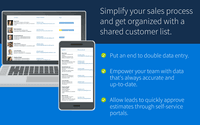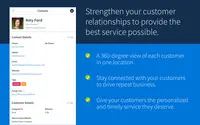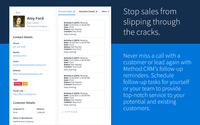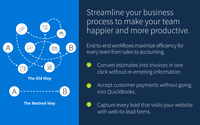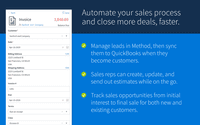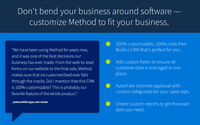Starting at $25 per month per user
View PricingOverview
What is Method:CRM?
Method:crm is a QuickBooks-integrated, cloud-based CRM platform.
Recent Reviews
Popular Features
- Customer data management / contact management (21)10.0100%
- Opportunity management (19)10.0100%
- Workflow management (19)10.0100%
- Integration with email client (e.g., Outlook or Gmail) (19)8.080%
Reviewer Pros & Cons
Pricing
Contact Management
$25
On Premise
per month per user
CRM Pro
$44
On Premise
per month per user
CRM Enterprise
$74
On Premise
per month per user
Entry-level set up fee?
- No setup fee
For the latest information on pricing, visithttps://www.method.me/crm…
Offerings
- Free Trial
- Free/Freemium Version
- Premium Consulting/Integration Services
Starting price (does not include set up fee)
- $25 per month per user
Features
Return to navigation
Product Details
- About
- Integrations
- Competitors
- Tech Details
- FAQs
What is Method:CRM?
Method:CRM is a CRM for QuickBooks Desktop and QuickBooks Online users.
Integrations
Method:CRM's real-time sync with QuickBooks automatically updates customer information, invoices, and payments between Method and QuickBooks. Method:CRM also offers native integrations with apps like Gmail, Outlook, and Mailchimp, or users can connect hundreds of other apps via Zapier. With Method:CRM, users can manage daily workflows with one system and eliminate double data entry.
Customization
Customizable and code-free, Method:CRM's drag-and-drop tools allows users to create a custom CRM that mirrors business processes and evolves with a company's growing needs. With Method, users can personalize the CRM to business needs and create a solution beyond a traditional CRM with custom workflows, commission trackers, and online customer portals.
Lead management
Instead of manually entering sales leads and spending hours on admin work, Method:CRM lets sales teams focus on finding new prospects, nurturing leads, and closing deals. Method:CRM helps users streamline sales process by managing estimates, invoices, and opportunities in one place.
Integrations
Method:CRM's real-time sync with QuickBooks automatically updates customer information, invoices, and payments between Method and QuickBooks. Method:CRM also offers native integrations with apps like Gmail, Outlook, and Mailchimp, or users can connect hundreds of other apps via Zapier. With Method:CRM, users can manage daily workflows with one system and eliminate double data entry.
Customization
Customizable and code-free, Method:CRM's drag-and-drop tools allows users to create a custom CRM that mirrors business processes and evolves with a company's growing needs. With Method, users can personalize the CRM to business needs and create a solution beyond a traditional CRM with custom workflows, commission trackers, and online customer portals.
Lead management
Instead of manually entering sales leads and spending hours on admin work, Method:CRM lets sales teams focus on finding new prospects, nurturing leads, and closing deals. Method:CRM helps users streamline sales process by managing estimates, invoices, and opportunities in one place.
Method:CRM Features
Sales Force Automation Features
- Supported: Customer data management / contact management
- Supported: Workflow management
- Supported: Opportunity management
- Supported: Integration with email client (e.g., Outlook or Gmail)
- Supported: Contract management
- Supported: Quote & order management
- Supported: Interaction tracking
- Supported: Channel / partner relationship management
Marketing Automation Features
- Supported: Lead management
- Supported: Email marketing
CRM Project Management Features
- Supported: Task management
- Supported: Billing and invoicing management
- Supported: Reporting
CRM Reporting & Analytics Features
- Supported: Forecasting
- Supported: Pipeline visualization
- Supported: Customizable reports
Customization Features
- Supported: Custom fields
- Supported: Custom objects
- Supported: Scripting environment
- Supported: API for custom integration
Security Features
- Supported: Role-based user permissions
- Supported: Single sign-on capability
Platform Features
- Supported: Mobile access
Method:CRM Screenshots
Method:CRM Videos
Method:CRM is designed for QuickBooks users to sync all customer information, estimates, and invoices to a CRM that helps business to provide customer service and streamline sales from leads to payment collections.
Method:CRM - the Estimates app
Sales reps can create estimates without QuickBooks access, to maximize productivity and close sales faster.
Method:CRM - the Customer Portals
24/7 online self-service CRM portals provided
The Method:Sidebar for Gmail
Gmail integration with Method:CRM allows teams to work directly in Gmail with lead and customer information right from the inbox.
Method:CRM Integrations
Method:CRM Competitors
Method:CRM Technical Details
| Deployment Types | On-premise, Software as a Service (SaaS), Cloud, or Web-Based |
|---|---|
| Operating Systems | Windows, Linux, Mac |
| Mobile Application | Apple iOS, Android, Windows Phone, Blackberry, Mobile Web |
| Supported Countries | USA, Canada, United Kingdom, Australia, South Africa |
| Supported Languages | English |
Frequently Asked Questions
Method:crm is a QuickBooks-integrated, cloud-based CRM platform.
Method:CRM starts at $25.
Reviewers rate Customer data management / contact management and Workflow management and Opportunity management highest, with a score of 10.
The most common users of Method:CRM are from Small Businesses (1-50 employees).