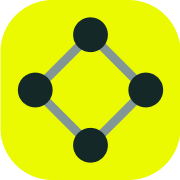Best Field Service Management Software 2026
Applications that support field technicians and other staff in the field. Typically include scheduling and dispatching capabilities.
We’ve collected videos, features, and capabilities below. Take me there.
All Products
Learn More about Field Service Management Software
What are Field Service Management Tools?
Field Service Management (FSM) Tools are used to help businesses with onsite services and agents track, manage, and maintain projects. FSM Tools provide ways to accept and handle requests, schedule onsite personnel, deploy machines or equipment, create cleaning or repair appointments, create project schedules, and share information among users. They can also be used to assist with regulation compliance, payment processing, and inventory management.
FSM Tools can optimize the everyday tasks of field service, such as scheduling, work request management, and recalling customer and client information. Because of this, an FSM Tool can improve employee efficiency and productivity, which in turn improves customer satisfaction. Additionally, FSM Tools can provide excellent visibility into onsite projects by measuring progress, managing workflows, and visualizing data.
Field Service Management Tools Features
The most common Field Service Management Tools features are:
- Work order management
- Dispatch management
- Personnel scheduling and task assignment
- Fleet tracking
- Reporting and analytics
- Data visualization
- Service request management
- Inventory management
- Document management
- Customizable dashboard
- Delivery scheduling and tracking
- Gamification features
- Payment processing
- Third party integration
- Time clock features
- Contact base and CRM support
- Offline and data sync options
- Work order history management
- Internet of Things support
- AI and machine learning optimization
- Web, cloud, and on-premise deployment
Field Service Management Tools Comparison
When choosing the best Field Service Management Tools for you, consider the following:
Industry. While any FSM product could feasibly be used for any business, some vendors have designed their products to be more efficient for specific industries. Praxedo, for instance, features tools that are more efficient for technicians, such as quick access to CRM account information while on site. Conversely, ThermoGRID is designed to automate the day-to-day tasks of residential contractors.
Standalone vs. packaged product. When choosing an FSM Tool, one of the most important considerations is whether a standalone product or one that integrates with other products is a better choice. This is because many vendors offer their FSM as a segment of an overall service package. As such, they may not allow users to purchase the FSM by itself. A product package is a great option if you are looking to incorporate new software tools or update a workflow, but it can be costly.
Mobile access. Some products may offer mobile, tablet, or phone browser access. These features are useful for businesses with multiple field agents who need to communicate or share resources while on-site or with clients. They can also be used to access other features while away from a primary desktop or laptop, such as scheduling, delivery tracking, or capturing client signatures.
Delivery asset tracking features. If you need to manage drivers and delivery assets, be aware that some FSM Tools provide much more robust features to help you with these tasks. This can include dashcam support, driver coaching, mileage tracking, fleet management, and automated equipment triage.
Pricing Information
Field Service Management Tools pricing is based on the number of users per month and the features in each subscription tier. FSM prices range between $27 and $199 per month at the lowest subscription tiers. Free trials and custom packages are available.
Field Service Management FAQs
What do Field Service Management Tools do?
What are the benefits of using Field Service Management Tools?
What are the best Field Service Management Tools products?
The most popular Field Service Management Tools products are: