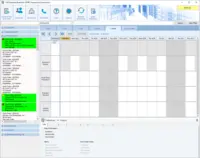Overview
What is Vista?
Viewpoint’s Vista is a construction accounting software. Vista’s core accounting features include accounts receivable and payable, general ledger, payroll and time management, and cash management. It also provides tools for document management, including document templates and reporting.
Recent Reviews
Awards
Products that are considered exceptional by their customers based on a variety of criteria win TrustRadius awards. Learn more about the types of TrustRadius awards to make the best purchase decision. More about TrustRadius Awards
Popular Features
- Direct deposit files (24)8.888%
- Pay calculation (24)8.888%
- Standard reports (29)7.979%
- Custom reports (26)7.676%
Reviewer Pros & Cons
Pricing
Entry-level set up fee?
- No setup fee
Offerings
- Free Trial
- Free/Freemium Version
- Premium Consulting/Integration Services
Would you like us to let the vendor know that you want pricing?
19 people also want pricing
Alternatives Pricing
Features
Return to navigation
Product Details
- About
- Competitors
- Tech Details
- FAQs
What is Vista?
Vista by Viewpoint is a construction accounting and ERP software that is designed to help contractors manage all areas of their business. According to the vendor, Vista enables the centralization of information with visibility, providing secure, fully-interactive data across the organization. From pre-construction through project closeout, Vista’s project management provides project insight, backed by up-to-date data and workflows. With job costing, service, equipment, HR and Payroll management placed at the user's fingertips, Vista shows whether or not a project is on track or behind, and makes users aware of potential issues as work occurs rather than weeks or even months later. The solution helps manage subcontractors, mitigate risks and complete projects on-time and on-budget.
Vista Features
General Ledger and Configurable Accounting Features
- Supported: Accounts payable
- Supported: Accounts receivable
- Supported: Journals and Reconciliations
- Supported: Configurable Accounting
- Supported: Standardized Processes
Subledger and Financial Process Features
- Supported: Billing Management
- Supported: Cash and Asset Management
- Supported: Travel & Expense Management
- Supported: Budgetary Control & Encumbrance Accounting
- Supported: Period Close
Inventory Management Features
- Supported: Inventory tracking
- Supported: Automatic reordering
- Supported: Location management
Order Management Features
- Supported: Pricing
- Supported: Order entry
- Supported: Cost of goods sold
- Supported: Order Orchestration
Payroll Management Features
- Supported: Pay calculation
- Supported: Benefit plan administration
- Supported: Direct deposit files
Reporting & Analytics Features
- Supported: Dashboards
- Supported: Standard reports
- Supported: Custom reports
Customization Features
- Supported: API for custom integration
- Supported: Plug-ins
Security Features
- Supported: Role-based user permissions
- Supported: Single sign-on capability
- Supported: User-level audit trail
Project Financial Management Features
- Supported: Budgeting and Forecasting
- Supported: Project Costing
- Supported: Cost Capture
- Supported: Capital Project Management
- Supported: Customer Contract Compliance
- Supported: Project Revenue Recognition
Project Execution Management Features
- Supported: Task Insight for Project Managers
- Supported: Project Mobile Functionality
Procurement Features
- Supported: Contract Authoring
- Supported: Contract Repository
- Supported: Requisitions-to-Purchase Orders Integrated
- Supported: Supplier Management
Supply Chain Features
- Supported: Inventory Planning
Additional Features
- Supported: Takeoff Tools
- Supported: Cost databases
- Supported: Bid Creation
- Supported: Job Costing
- Supported: Cost Calculator
- Supported: Plan distribution & viewing
- Supported: Issue tracking & Punchlists
- Supported: Jobsite Reporting
- Supported: RFI Tools
- Supported: As-Built Drawings
- Supported: Submittal Design and Management
- Supported: Specifications
- Supported: Plan Markups and Sharing
- Supported: Photo Documentation
- Supported: Document Sharing
- Supported: Collaboration & Approvals
- Supported: Mobile App
- Supported: Meeting Minutes
- Supported: Change Orders
- Supported: Support for External Payroll Vendors
- Supported: Compliance Data
Vista Screenshots
Vista Video
Viewpoint for Estimating.
Vista Technical Details
| Deployment Types | Software as a Service (SaaS), Cloud, or Web-Based |
|---|---|
| Operating Systems | Unspecified |
| Mobile Application | , |
Frequently Asked Questions
Viewpoint’s Vista is a construction accounting software. Vista’s core accounting features include accounts receivable and payable, general ledger, payroll and time management, and cash management. It also provides tools for document management, including document templates and reporting.
Reviewers rate Pay calculation and Direct deposit files highest, with a score of 8.8.
The most common users of Vista are from Mid-sized Companies (51-1,000 employees).