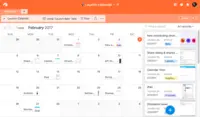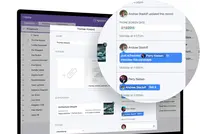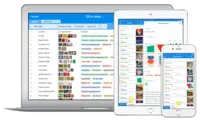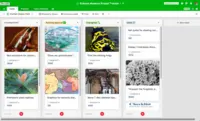Overview
What is Airtable?
Airtable is a project management and collaboration platform designed to enable content pipelines, product management, events planning, user research, and more. It combines spreadsheet,database, calendar, and kanban functionality within one platform.
Airtable is simple and worth the low price
TrustRadius Insights
My Life Would Be Significantly More Difficult Without Airtable
Very good project mgmt platform
Airtable is great for keeping track of project statuses and what the rest of the team is doing
As good as you make it
Airtable for Tracking Tasks and Projects
Airtable is easy to use and cutomizable
Airtable. Essential to running our business and lives.
Organize projects effectively with Airtable
Airtable Review
Catch some Airtable
A Small Business Hero
Airtable works with tables of different extensions
Airtable for both your personal and professional project management needs!
Awards
Products that are considered exceptional by their customers based on a variety of criteria win TrustRadius awards. Learn more about the types of TrustRadius awards to make the best purchase decision. More about TrustRadius Awards
Popular Features
- Team Collaboration (204)9.393%
- Resource Management (181)9.090%
- Task Management (185)8.383%
- Mobile Access (180)3.535%
Reviewer Pros & Cons
Video Reviews
1 video
Pricing
Plus
$10.00
Pro
$20.00
Enterprise
Contact Sales
Entry-level set up fee?
- No setup fee
Offerings
- Free Trial
- Free/Freemium Version
- Premium Consulting/Integration Services
Starting price (does not include set up fee)
- $10 per month
Features
Project Management
Project management software provides capabilities to streamline management of complex projects through task management, team collaboration and workflow automation
- 8.3Task Management(185) Ratings
This includes the ability to plan, track, collaborate and report on tasks.
- 9Resource Management(181) Ratings
Resource management is workload planning to maximize resources.
- 7.8Gantt Charts(81) Ratings
Gantt charts are charts that show tasks or events along the y-axis displayed against time along the x-axis.
- 9.2Scheduling(154) Ratings
Scheduling capabilities allow users to set schedules on tasks, and create timelines and milestones.
- 8.4Workflow Automation(131) Ratings
Workflow automation is the ability to route work requests along an approval process automatically.
- 9.3Team Collaboration(204) Ratings
Team collaboration capabilities let team members work directly with each other and provide team updates.
- 8.6Support for Agile Methodology(100) Ratings
Agile is a time boxed, iterative approach to development that builds software incrementally instead of trying to deliver it all at once near the end.
- 8.1Support for Waterfall Methodology(74) Ratings
Waterfall methodology is a tradition development method that is linear and sequential.
- 8.9Document Management(158) Ratings
Document management provides for centralized management of all project documents.
- 6.8Email integration(106) Ratings
Email integration allows work requests to be made directly from email.
- 3.5Mobile Access(180) Ratings
Mobile access is the ability to access the software from a smartphone or tablet.
- 8.1Timesheet Tracking(88) Ratings
Timesheet tracking is the ability to track all billable and non-billable hours for each project.
- 8.1Change request and Case Management(96) Ratings
Change request and change management enables tracking of all customer requests including priority and timeframe.
- 8.3Budget and Expense Management(117) Ratings
Budget and expense management provides the capability to track all expenses by employee or department and link them back to department. It also enables hourly rates to be set.
Product Details
- About
- Integrations
- Competitors
- Tech Details
- FAQs
What is Airtable?
Airtable Features
Project Management Features
- Supported: Task Management
- Supported: Resource Management
- Supported: Gantt Charts
- Supported: Scheduling
- Supported: Workflow Automation
- Supported: Team Collaboration
- Supported: Support for Agile Methodology
- Supported: Support for Waterfall Methodology
- Supported: Document Management
- Supported: Email integration
- Supported: Mobile Access
- Supported: Timesheet Tracking
- Supported: Change request and Case Management
- Supported: Budget and Expense Management
Airtable Screenshots
Airtable Videos
Airtable Competitors
Airtable Technical Details
| Deployment Types | Software as a Service (SaaS), Cloud, or Web-Based |
|---|---|
| Operating Systems | Unspecified |
| Mobile Application | Apple iOS, Android |
Frequently Asked Questions
Comparisons
Compare with
Reviews and Ratings
(710)Community Insights
- Business Problems Solved
- Recommendations
Airtable is a versatile tool that has been widely adopted by various organizations and professionals across different industries. One such example is a theatre production company that uses Airtable to manage a wide range of tasks, including project management, grant tracking, community building, fundraising, and more. Both internal and external team members rely on Airtable to keep track of project status, ensuring smooth collaboration and effective project execution.
Another use case involves a micro not-for-profit organization that utilizes Airtable for reporting, site management, application management, financial modeling, and storing digital assets. With Airtable being used across all functions of the organization, it serves as a central hub for managing crucial information and streamlining operations.
Additionally, Airtable proves to be an indispensable tool for communication teams who rely on it to document tasks, manage timelines, and handle requests. From marketing project management to asset management and calendars, Airtable provides the necessary tools for efficient organization and collaboration.
School districts also benefit from Airtable's capabilities as it helps them log and assign projects, track due dates, and manage media creation. Media teams specifically utilize the platform to create videos, custom courses, graphics, and more. By leveraging Airtable's functionalities, they can streamline their workflows and enhance productivity.
Furthermore, Airtable finds its place within UX teams who use it as a central repository for storing and organizing UX research, studies, and insights. Its collaborative features enable seamless collaboration with other departments, fostering knowledge sharing and driving innovation.
Overall, Airtable proves valuable in numerous domains such as content creation, website development, finance database management, client database organization, event management for live events and concerts in radio foundations or non-profit organizations. It assists in managing databases, outreach efforts, tracking assets or donations for non-profit organizations or keeping records of animal care in sanctuaries. The simplicity of data entry paired with powerful features allows users to easily track leads or student data in organizations or schools. Airtable's user-friendly and collaborative interface has made it the go-to solution for teams managing complex projects, streamlining communication, and ensuring efficient organization across various sectors.
Users of Airtable have expressed several recommendations based on their experiences with the product:
-
Many users recommend taking advantage of the step-by-step initial walkthrough and exploring all the features of Airtable to fully understand its capabilities.
-
Users suggest trying out Airtable's free trial to assess its functions and determine if it meets their needs before making an investment.
-
Users highly recommend giving Airtable a try, as they believe it is worth the investment and can greatly enhance task/project management and team collaboration. They mention that the added benefits of a paid plan easily justify the cost, especially for organizations seeking a sleek, cloud-based suite.
These recommendations emphasize the importance of exploring and understanding Airtable's functionalities, testing out the free trial, and considering its value for task management and team collaboration.
Attribute Ratings
- 8Likelihood to Renew3 ratings
- 9Availability1 rating
- 9Performance1 rating
- 9Usability22 ratings
- 8.2Support Rating29 ratings
- 9Online Training1 rating
- 8In-Person Training1 rating
- 9Implementation Rating2 ratings
- 9Configurability1 rating
- 8Product Scalability1 rating
- 9Ease of integration1 rating
- 8Vendor pre-sale1 rating
- 8Vendor post-sale1 rating
Reviews
(101-125 of 140)Airtable, amazing fun data collaboration tool
Airtable is mainly being used for our development department where we manage donor data. We are noticing we use Airtable more and more since it integrates with our other applications as well.
- Airtable is amazing in how they can display the data with their view options. You can create a grid, calendar, form, and even kanban views with the same dataset. It is amazing too for visualization.
- I love the relationships you can easily make without formulas as their filed options.
- You can actually create an app using their database and form view within minutes.
- I think it will be great to be able to connect different work bases.
- I understand their pricing is per workspace, but workspace is really horrible for organizing your bases.
- Their pricing is not that great for small organizations or non-profits if they need more than what free version can offer.
Airtable: Providing Seamless Data Integration
- Form view is extremely helpful for entering information and organizing it in discreet ways for particular data points.
- Linked tables are easy
- Grouping and filtering functions are intuitive, helpful, and easy to use
- Graphs that you can make in the blocks feature are great for data visualization
- Inputting functions is somewhat tricky to use
- Functions are different from what you'd see from Excel, so they're not super intuitive
AirTable is a dream to use
We even had Accenture advise us pro bono on how to improve our system. After many meetings and the understanding that what we want is basically impossible in a Microsoft environment, and after long hours of research and discussions, I found Airtable. Just for a try, I imported the most crucial data from Sharepoint to Airtable.
It felt like a miracle - it was easy to use, fast, provided all the features I needed and the user interface was just great. It gives both the table view and form view, and most of all, it is an idiot-proof system that instantly connects records from various "sheets" called tables in Airtable.
Now we use it for Tasks, Manuals, Events integrated with Google Calendar, CRM is integrated with Eventbrite - whenever any of our volunteers want a training we have the name in Airtable instantly, the records are instantly integrated with Mailchimp - different for our donors and different for other contacts, We have all the data from our volunteers using MS SharePoint native app, minutes from our meetings, all the data regarding impact and quality measurement, etc.
I basically made it all by myself and it I am not an IT geek, just a standard manager understanding computers a bit.
I recommend for basically everyone, and will stick with this app for all other projects I run.
- Easy to link records - If I am at an event, I can link the attendees right on the trainings we organize, including their emails, attach a photo right from the cellphone, link a task I discussed with one teh attendees and set up another meeting with one of their collegues - all linked to this event, so I have all the information in context - the perfect feature is that even I there is no record to link, I can create a new record right away - I do not have to close the current record and look for it in a different database or sheet - everything is very easy and fast to link. This way the data remains structured and where it belongs, however it does not take long to record all the relevant data
- Adjusting the system is idiot-proof. Whenever our staff gives me an idea how to improve the system, I do it right away - it takes seconds to make a new field, to change the order or to make simple calculations.
- Blocks are a new feature for reporting purposes - covers basically all we need - it is instantly there and unlike other systems, if I find there is a mistake or need to update a record based on a report I see, I can do it instantly. If I click on a chart column, I see the records from which the column was calculated (the volunteers who are in a certain state of selection process e.g.). This is fabulous.
- Integrations through Zapier are very easy to set up. I never ever worked with API in my life and I don't even understand what it is. And I do not really need to if I use Zapier. It does not have all the integrations I want, but all the basic needs are covered.
- For developer who know how to work with API, it is easy to set us integrations with other services. Accenture helped us with integrating a Sharepoint native app with the system and our website developer integrated all volunteer applications right into Airtable. There are even notification alerts if a new record is made. Works like a miracle compared to traditional massive solutions that take weeks to set up.
- In a base, I need to lock specific tables for specific people in the team. I want to have all the information in one base - I do not want everybody to see the budget and all the donors, however, I want to have one database of donors to be integrated with MailChimp. Either I need to link two bases or I need to set specific access rights fro every table.
- Iphone app might have a calendar view, and block as well, also missing grouping would be great in a mobile app.
- In charts, more series would be helpful - not just one line in a line graph, a pie chart would be nice too. Pivot tables might also allow more fields and options.
Due to common arrangement of budgets where months are in columns and not in rows, it is not entirely perfect for financial data, however it takes just a little to get used to different approach and works much better than common Excel views.
Excellent non-tech solution to spreadsheet hell!
We were earlier using Google Sheets to track, but as a significant proportion of the organization is not very technically inclined, writing formulae and scripts to create applications was a challenge. Airtable makes it super easy to create links between different tables, and the Slack integration and attachments features are things we wished were there in Google Sheets for a long time, and had to resort to clunky alternatives like uploading content to dropbox and then copy pasting links.
- Very easy to use and friendly interface. Ability to create links between tables without using VLOOKUP or other formulae
- Attachments! So so important for us, as we need to track things like delivery receipts, employee documents, etc. Now they can all live in one place instead of Google drive folders that need to manually be tracked in Google Sheets/excel
- Grouped grid views is a godsend - gives the ability to quickly add entries group wise. In a traditional spreadsheet, we had to insert rows in between (that would sometimes break formulae/row no.s)
- Ability to set detailed and customizable table-wise and group wise permissions. E.g. we have an employee table, and I want all our employees to see just name and designation, but not others.
- Global variables - Having the ability to reference global constants / assumptions would make it much more useful for financial planning / budgeting applications. E.g. referring to currency conversion rates etc
- Support for (some) blocks in free / plus plans like Pivot Tables etc.
Even advanced programmers/tech people will find the ease of use and beautiful UX nice, and with the API integration, it is possible to create much more powerful applications as well.
It is not appropriate as a full-fledged business modeling, financial planning or budgeting tool like excel due to the inherent simplicity of the product (And I think they're not trying to do that as well).
Airtable for the easily distracted
After years of managing volunteers and interns for our busy non-profit environmental management organization, I wanted to replace our current system with something that was Excel-compatible, cloud-based, and had relational database capabilities. I especially wanted a solution that was intuitive, customizable, visually stimulating without being overwhelming, and shareable. Airtable fits the bill. It is simple to learn but offers robust features that address reporting needs.
Besides using it for volunteer-intern management, I’ve begun using it to track equipment, inventory management, and partnership development. Other program managers are going to adapt it to their needs.
- Great user interface that is clean and balanced. It's easy to create and save 'views' to isolate and compare data.
- Helpful tutorials and useful examples from Airtable users.
- The ability to share and interact with staff and partners on common projects and goals.
- Being able to link PDFs and Word docs.
- I would like to see the ability to detect duplicate rows and values.
- Improved functionality and editing via the Android app.
- More calendar view options.
Since our experience with Airtable is limited, where it is less appropriate is an open question. Possibly when it comes to more advanced data and statistical analysis.
Amazing database that you can turn into what you need
- We love how with the digital content calendar, that everything is color coded so you can see what campaigns you have coming up.
- We also love the search functions. If I want to see what I have coming up on Facebook, or what the blog is going to be posting, we can search for those items.
- Another item that is awesome, is that not only do I have it for work, but it great for personal use as well. The prebuilt databases are amazing!
- More integration
It is really easy to adapt the databases to make sure they fit your needs, so I'm not sure where this will not work if you are looking to stay organized.
The Excel Alternative That Actually Works!
- Personalized views within sheets. This is key. In excel, data gets lost when you try to sort or reorder to fit certain needs and make sense of large data. In Airtable I can easily create views tailored to team members so they are seeing and working with only the cells they need.
- Linked records. Period. Amazing. We moved our entire CRM for both development and congressional relationships in to Airtable.
- Calendar view. The ability to see events and tasks on a calendar and easily interact is amazing.
- Commenting in records. This has become one of the most useful features particularly in our sponsorship benefits matrix where we are dealing with multiple people interacting with the same organization. Commenting on records keeps track of conversations and stops us from duplicating efforts. It is also great for following up with team members on outstanding tasks in a record.
- Blocks. The addition of blocks is what made me realize I needed to upgrade my organization to the Premium plan. The one shortcoming of Airtable has been the lack of reporting and summaries like you would get in excel via pivot table etc. Blocks are an amazing addition to the software.
- Reporting. The addition of blocks that gave functionality to Excel tools like pivot tables is really helpful, but there is not a ton of customization available.
- The ability to write functions in to cells.
Airtable: More Powerful Than It Looks
- Airtable is great for creating a simple and flexible CRM that has easy data inputs and great automated features (such as filtering and grouping).
- Airtable Blocks (new) allows us to create dashboards and high-level analysis that we use to monitor our work (especially great for executives).
- Airtable connects with Zapier allowing us to create automated workflows, especially great with email, to do things such as travel request approvals.
- Airtable is a great event management tool, even for large groups, because it stores information in a more mutable way than a regular spreadsheet or document.
- Airtable has a survey view that allows us to quickly collect data from people for any purpose. It also imports data (CSV, XLS, copy and paste) with great accuracy and ease.
- Airtable could be better at allowing record updating via surveys to allow people to complete incomplete record data. While it can be done using integrations with other services, the process is cumbersome.
- Airtable could help with data entry by building some scraping tools or "quick add" features.
It's actually a much more powerful program than it would appear because of its views and filtering (grouping) capability. We also thought the blocks function to create dashboards (automatically updated) was super useful for visualization and monitoring.
If it would only brew the coffee it would be perfect
- Easy to create views for recurrent needs. Every time we take a pig to the vet I need to quickly prepare a card with all the pigs specs.. weight (current), origin (it matters which rescue it came from, some have environmental health concerns), current problem, vetting/vaccination and parasite control history. By keeping a vet card view in the residents table, its a 2 minute task to filter the output to the specific pig and print it. In Access, even with long hours spent developing queries and reports, it would take at least 30 mins.
- Available field types. Being able to structure what I want without it being a "back door" process every time I need a new table is an amazing thing. It has always been possible but it has never been easy before Airtable.
- Access anywhere, across different platforms. When we are a half mile from the house and the vet is looking at a sick animal, and needs to know when he was vaccinated last for pneumonia, I can find that in seconds on my phone. Before Airtable we spent a lot of non productive time going back to the office to look up records.
- Everybody with a "need-to-know" has the same info. The links give the caregiver the info of who should be in each habitat and the vet knows who is on medication and why when he goes into his clinic to treat a sick patient.
- Its intuitive, its easy.. it saves me a minimum of 1-2 hours a day. Thats a real gift to someone working 16 hrs a day every day of the year!
- I miss the ability to use the tab to advance across the width of the table.
- I would like to be able to format pages of text and photos into an editable publishing doc. (I use MS Pub and/or Word). I could then extract in near print ready format, pages for my newsletters. As we develop our library, it would eliminate a step or two.
- I find it a bit too quick to accept a deleted record. An "are you sure you want to delete this record?" might be good.
- When selecting records to use, it is very easy to lose what is already selected as your scroll down or across.. starting back at "Allen" when you had reached "Tinkerbell" is annoying.
- Making the tables is very easy and intuitive on Airtable.
- If a teammate makes a change to a cell, it appears instantly on my end without any lag time, which is awesome.
- The user interface is colorful and easy on the eyes. This is important because we spend so much time on our database.
- Filter and group funcationalities are two other very effective ways of looking at the data, can also be done in a layered fashion, and these settings can be saved. It is also possible to hide certain columns.
- Multiple views allow us to see and save the data from different angles, grouped by categories, filtered by selected features, and so on. Switiching between saved views really helps make sense of the information.
- We can easily set data types including dropdowns, date, and formula. Very useful feature.
- Airtable has a form view. Using the form view for entering data is a great time saver, especially for tables with many columns, because it spares me from scrolling the length of the table for data entry.
- Tables can be linked.
- Some more templates containing more examples of linked tables can encourage users to be more creative with Airtable.
- Information on integration with popular visualization tools.
Airtable and Archival Description
- Linking across tables.
- Toggling between views. This allows me to more easily evaluate visual collections containing artwork and photographs.
- Filtering. The method for filtering is very straightforward and I can clearly distinguish the criteria being applied.
- Building blocks. I have just started to use these but I feel they could be more integrated with the view of a table once they are selected.
- Searching across bases. I don't believe this is possible but I've just started to experiment with the 'search' building block.
- Sharing views. There are limitations to the views that are shared. For example, it doesn't look like you can access records that are linked to the records in the shared view.
- Customer service/personal account management. I have had spotty customer service, sometimes having to email multiple times to receive an answer. I also find it somewhat difficult to access information about my account. When I select the upper right hand profile icon, I think it would be more intuitive to see information about upgrades, remove/add collaborators, and my messages with Airtable staff (since they will pop up when current but after that I actually have no idea where to access them once more).
Airtable is Amazing (and a Google Doc killer)
- Amazing templates; never have I seen a company devote more time to creating usable, relevant and creative templates spanning across . You won't find a company that has released this many usable templates from the start ... and continuing to put out good ones!
- Great color options, image options and customization to the databases.
- Easy importability. I was able to bring over my current Google docs and Excel docs with ease.
- I think greater customization is probably the only area I'd recommend. It's disappointing that more color options aren't available, it would be nice to be able to choose any web color and roll with that. Other than that, I wouldn't recommend much else.
- Being able to sort various calendar views helps us in prioritizing.
- Using bases for larger projects and campaigns.
- Being able to tag records with different fields gives us the flexibility to sort and the ability to sort by way of one's personal organization style, not one size fits all.
- Templates and cases are also helpful to find new ways to implement our own uses.
- When you are in calendar view it would be nice to control the information that pops up rather than having to expand the view.
- Airtable is very flexible and can be customized for my needs.
- Airtable makes setting up a basic relational database very simple and intuitive.
- Airtable has user-friendly controls.
- If you lack familiarity with relational databases, it could be easy to just use it as another normal spreadsheet.
- You need to have some initiative to set up your work area--it's not plug and play like some task management systems are.
- Easy to use
- Powerful features
- Very affordable for the depth of functionality offered.
- Could use a few more features around form design.
Review of Airtable from a newbie
- Easy...if you can work with spreadsheets, you can work with Airtable.
- Clever...the ability to link data across tables and use it for relationships that I would expect in database software.
- Flexible...it can attach our table to multiple apps for use in different ways.
- I'm interested in seeing what AirTable does with dashboards and data design. The ability for this software to pull data into more viewer-friendly formats (Boards, other stakeholders) would be truly remarkable.
- Would greatly benefit from the ability to pull data from multiple tables into one consolidated report easily.
Share easily
- It groups things easily
- Linking information between bases
Airtable Saves Your Staff Time, Energy, and Stress
- Dynamically link between tables
- Assign tasks to responsible parties
- Customer support
- Store documents and pictures within a cell
- Some of the higher-level functions are a bit tricky to self-implement
Databases made easy with Airtable
- It is databases made easy: easy to view relations, easy to design forms, views etc.
- It allows collaboration with different views, access rights, and authorisations
- It is online and has an easy to use App
- I can't wait until they find a solution to deal with relations between different bases
- Flexibility: Airtable is insanely flexible, nearly any existing data structure can be replicated and tailored to our requirements.
- Ease of use: Even though it's very powerful, Airtable is very easy for anyone in our organisation to use.
- Automated formula fields: Using the formulas available, we can quickly summarise data without writing bespoke code.
- Kanban views: are really simple to setup and provide a whole new dimension to the platform, allowing us to use Airtable for CRM and project management.
- Limited export functionality: Although Airtable will do nicely for most of our requirements, sometimes we need to export data for analysis in other platforms. Export functionality is not particularly developed and there's scope for improvement. The API provides an option, but requires our developers to write custom code which is not ideal. Having an option to easily export into formats like MySQL, JSON etc would be great.
- The documentation is ok, but could be better. The core functions of Airtable are covered but don't show Airtable off to its full potential. More detailed examples and case studies of what is possible would be good.
- The ability to create summary pages or dashboards would be a big plus, though I believe this is already in beta.
Awesome and simple
- Perfectly simple and effective
- Easy to use and learn
- Easy to input and retrieve information
- I would like to see more options for reports and print-outs of information contains across multiple tables
Digital Marketing & Communications Specialist
- Airtable captures content calendars that can identify opportunities for variety.
- Airtable helps to associate personas with various content.
- Our ability to reuse content for incoming first-year students makes Airtable valuable as we can see what happened last year and reuse evergreen resources.
- We have small programs and student groups that are unable to afford an account. Adding them to a free account allows them to view our work, but I must be the one that makes changes.
New user experience
- Flexible formatting
- Reporting
- Intuitive
- Too early in my use to tell
Tell me how I'm supposed to breathe with no air (table)?
- Fields : There are so many type fields you can use to enter different type of information. There's a type field for emails, phone numbers, for attachments. You can use formulas, have a check box field etc. I love the multiple select field type: it allows me to filter my database easily to find the exact information I'm looking for.
- Linking to another table: This is the perfect field when you want to create your own relational database. For example, I have a table with all my contacts in one table, and for each type of contacts (members, supplier, organism etc.) I have another table with specific informations for each type. When I change something in one field, I know that this change is made in the other tables where this information is necessary.
- Offline mode: there is no off line mode at the moment. I really hope this will be available soon.
- Multi-level/conditional fields relationships: I would love to have relation between fields (There are relations between tables, but inside a table there's no such thing). The only way I found to have specific fields for a record is to create different views and play with the filters and hide/show options.
If you are a big organization, this flexibility can make it complex to use Airtable correctly. Keep it small scale: let your employees play with Airtable and let them show you what they can do with it. If every individual and every department of your organization understand how powerful Airtable can be for them, then it is way simpler to use it on a larger scale.
Airtable was a great discovery!
- Airtable has done a great job of being intuitive and user-friendly.
- Airtable's platform is sleek throughout all of its viewing options.
- The ability to add high-quality attachments to a record is very appealing.
- I love that I can link to other records so readers can have more context.
- I'd like the option to change Airtable's color pallet and icons to bring them more in line with our foundation's branding.
- I'd love for more tutorials and examples for using Airtable's various functions and layouts.