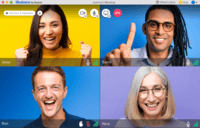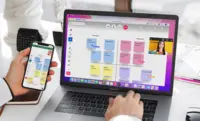Overview
What is BlueJeans Meetings (discontinued)?
The BlueJeans Meetings platform supported video, audio and web conferencing with the collaboration tools, as a cloud service that connects desktops, mobile devices and room systems in one video meeting. It was acquired in 2020 by Verizon and discontinued in…
Not the software you really want...
Super amazing, incredible, robust and reliable video conferencing platform.
BlueJeans Meetings- Dolby Voice and Noise suppression deliver a truely immersive audio experience.
- With just few clicks BlueJeans Meetings enables me to communicate with clients from anywhere in the world, this is particularly improtant …
An outstanding and incredible conferencing tool.
My Best experience ever with Bluejeans meeting
Review - Bluejeans meeting
Bluejeans meetings.... An incredible and outstanding tool for conferencing and collaboration.
Ultimate video conferencing tool available in current market.
A Video Conferencing Tool On Which You Can Rely
Must-have for remote employees
I love BlueJeans because its resilience
Quality best deliver for your industry
We are extremely satisfied with BlueJeans Meetings
A Video Conferencing Tool Which Suits My Need
Awards
Products that are considered exceptional by their customers based on a variety of criteria win TrustRadius awards. Learn more about the types of TrustRadius awards to make the best purchase decision. More about TrustRadius Awards
Popular Features
- High quality audio (559)8.989%
- High quality video (537)8.484%
- Desktop sharing (530)8.484%
- Meeting initiation (509)8.181%
Reviewer Pros & Cons
Video Reviews
2 videos
Pricing
BlueJeans Basic
$0
Bluejeans Standard
$9.99
Bluejeans Pro
$13.99
Entry-level set up fee?
- Setup fee optional
Offerings
- Free Trial
- Free/Freemium Version
- Premium Consulting/Integration Services
Features
Performance & Compatibility of Online Events Software
Features related to the performance, reliability & compatibility of web conferencing and webinar (online events) software.
- 8.9High quality audio(559) Ratings
High quality audio connection is consistently available, with few or no interruptions.
- 8.4High quality video(537) Ratings
High quality video connection is consistently available, with few or no interruptions.
- 8.1Low bandwidth requirements(483) Ratings
Software is optimized so that meetings do not require a huge amount of bandwidth.
- 8.3Mobile support(456) Ratings
Attendees can access meetings/webinars from mobile devices.
Screen Sharing
Features related to remote screen sharing capabilities.
- 8.4Desktop sharing(530) Ratings
Presenters can remotely share a view of their desktop with attendees.
- 8.1Whiteboards(253) Ratings
Presenters or attendees can share notes or annotations they’ve made on a whiteboard/meeting space within the web conferencing UI.
Online Meetings / Events
Features related to hosting and attending meetings and events online.
- 8.2Calendar integration(503) Ratings
Scheduling capabilities integrate with users’ Calendars.
- 8.1Meeting initiation(509) Ratings
Meetings can be easily initiated, whether they are scheduled or on the fly.
- 8Integrates with social media(176) Ratings
Integrates with social media sites like Twitter and LinkedIn to promote meetings and webinars.
- 8.2Record meetings / events(472) Ratings
Meetings and webinars can be recorded for playback.
- 8.5Slideshows(347) Ratings
Presenters can present slideshows during the meeting within the web conferencing platform.
Online Events Collaboration
Features related to collaboration between attendees during web conferences, webinars, and other online events.
- 8.7Live chat(396) Ratings
Participants can use one-on-one and group instant messaging to communicate privately or selectively during meetings.
- 8.3Audience polling(177) Ratings
Presenters can ask for audience input.
- 8.2Q&A(226) Ratings
Attendees can ask questions during the presentation.
Online Events Security
Features related to the security of meetings and other events held via web conferencing/webinar software.
- 8User authentication(283) Ratings
Administrators can require users to authenticate their identities before joining a meeting.
- 8.4Participant roles & permissions(386) Ratings
Administrators can grant users different levels of access to conferences, as moderators, presenters, attendees, or participants. Permissions can be set for individual users, or based on user role/group.
- 8.5Confidential attendee list(253) Ratings
Presenters, moderators, or admins can see a confidential list of attendees that is not visible to all attendees.
Product Details
- About
- Integrations
- Competitors
- Tech Details
- Downloadables
- FAQs
What is BlueJeans Meetings (discontinued)?
The BlueJeans Meetings platform supported video, audio and web conferencing with the collaboration tools, as a cloud service that connects desktops, mobile devices and room systems in one video meeting. It was acquired in 2020 by Verizon and discontinued in the sunsetting of the BlueJeans product line by Verizon, in 2023.
BlueJeans Meetings (discontinued) Features
Performance & Compatibility of Online Events Software Features
- Supported: High quality audio
- Supported: High quality video
- Supported: Low bandwidth requirements
- Supported: Chrome compatible
- Supported: Firefox compatible
- Supported: Safari compatible
- Supported: Available for Linux
- Supported: Available for OS X
- Supported: Available for Windows
- Supported: Mobile support
Screen Sharing Features
- Supported: Desktop sharing
- Supported: Document/File sharing
- Supported: Application sharing
- Supported: Whiteboards
Online Meetings / Events Features
- Supported: Scheduling
- Supported: Calendar integration
- Supported: Meeting initiation
- Supported: End meetings
- Supported: Integrates with social media
- Supported: Record meetings / events
- Supported: Dial-in attendance
- Supported: Mute
- Supported: Slideshows
- Supported: Media
- Supported: International calling
- Supported: Multiple webcam streams
Online Events Collaboration Features
- Supported: Live chat
- Supported: Audience polling
- Supported: Q&A
Online Events Security Features
- Supported: Participant roles & permissions
- Supported: Confidential attendee list
BlueJeans Meetings (discontinued) Screenshots
BlueJeans Meetings (discontinued) Videos
BlueJeans Meetings (discontinued) Integrations
BlueJeans Meetings (discontinued) Competitors
BlueJeans Meetings (discontinued) Technical Details
| Deployment Types | Software as a Service (SaaS), Cloud, or Web-Based |
|---|---|
| Operating Systems | Unspecified |
| Mobile Application | Apple iOS, Android |
| Supported Countries | Global |
| Supported Languages | English, Spanish, German, French, Portuguese |
BlueJeans Meetings (discontinued) Downloadables
Frequently Asked Questions
Comparisons
Compare with
Reviews and Ratings
(1054)Attribute Ratings
- 4.7Likelihood to Renew23 ratings
- 9.6Availability8 ratings
- 5.5Performance8 ratings
- 8.8Usability203 ratings
- 5.3Support Rating17 ratings
- 9Online Training3 ratings
- 6Implementation Rating16 ratings
- 6.1Configurability6 ratings
- 4.3Product Scalability7 ratings
- 5.5Ease of integration6 ratings
- 5.1Vendor pre-sale5 ratings
- 5.1Vendor post-sale5 ratings
Reviews
(376-400 of 568)- BlueJeans has provided a relatively easy to use interactive platform to share files and images via screen sharing during discussions. Typically any participants can easily transfer the commonly viewed screen to their own content for visual reference.
- Meeting participants can easily share live video with the rest of the people in the meeting to promote better and more productive communication
- The chat window is easy to use to share other thoughts with the group without interrupting a presentation or otherwise being a distraction
- The scheduling tool in the BlueJeans application has never been useful, and as a policy nobody in our company uses it. We exclusively use the BlueJeans comm add-in in Microsoft Outlook for creating new meetings or updating existing ones.
- The record button has not always been consistent. I have had several occasions in the past where I just could not even find it, or it wouldn't work. In all cases, I confirmed that I had not exceeded my limit on recorded time.
BlueJeans Just Works- Try It Out
BlueJeans has enough advantages over other video conference software that we decided to use it and continue to use it. We also use Google Hangouts in our organization and switch between both of these platforms.
- International and US-based numbers in every invite is a plus for this platform. The software we were using previously didn't have a conference bridge built in and we were using a third party conference software for audio with the other video conference software. Now we just use BlueJeans and if someone is having internet issues they just call in.
- BlueJeans integrates with Gmail and makes it easy to set up every meeting automatically with BlueJeans information. This simplifies sending out invites so you don't have to remember switching anything.
- You can set up BlueJeans to either default with the app or the browser. This makes it easier on clients when they don't have to install any software.
- There seems to be a slight ~1-second delay in the video feed. This can cause some situations where it can sound like you are talking over someone when you didn't mean to.
- Sharing your screen requires a plugin which causes a delay sometimes. If this plugin could be downloaded in the background while they install that would be ideal.
- Please bring back remote access, being able to take over someone's computer was a very nice feature and it would be good to have it back.
BlueJeans is not ideal if you are a single person just looking for something similar to FaceTime to have video conferences. As you can find a variety of solutions out there such as Google Hangouts. Bluejeans works more for companies that need video conference solution and enterprise controls.
Best Communications Tool Available
- Screen sharing is a key component of the app and is why we continue to use it vs. other "free" services like google chat.
- Country dial in lists are extensive and they provide an alternative when dealing with team members who do not have access to an ideal internet connection.
- The app is particularly useful and makes it very simple to dial in.
- I don't have any particular improvements I can suggest for the service.
- Video conference/meetings.
- Screen sharing sessions internally or with clients.
- Audio conference dial-in options with local number for each global region.
- New version of desktop client removed ability to provide remote control when screen sharing.
Excellent video and audio conferencing suite
We utilize the full suite of products, BlueJeans is our primary real time collaboration tool, we no longer user audio only conferencing services.
- Video conferencing is a core capability with high quality and performance.
- Audio conferencing is exceptional with the Dolby Digital engine for background noise reduction.
- The pace of change and development is extremely fast and well delivered
- Rate of developments results in a regularly changing environment requiring additional application deployments.
A great product for a virtual team like ours
- Video capability
- High quality Audio
- Desktop sharing
- Video recording
- Addition of private chat feature
- Auto startup with windows
- Automatic country detection for dial-in numbers
BlueJeans at an academic publishing company
- Ease of inviting and adding contacts to a call
- Quality of audio is good and the chat box allows one of us to monitor messages while the other is sharing her screen
- Recordings arrive punctually and it's easy to share the link
- Quality of the recordings is good
- Send an automated reminder to attendees scheduled on a call, or have the option to turn that feature on.
I'd highly recommend BlueJeans as an admin and user (4 years in)
- Allows users to connect from multiple different endpoints seamlessly. They can join from their laptop (app or browser without installing anything), smartphone, a conference room, call in for audio from any phone, etc.
- An easier to use interface than many competitors. It's not overloaded with cruft or confusing options, making it easier to get connected and meeting with others quickly.
- A focus on end-user features that are requested. Over the years, they have consistently added features that have been requested.
- Minor quality lag behind competitors. Users who use both BlueJeans and Zoom will often speak of the quality of Zoom calls being higher.
- Still missing some secondary features that other competitors have. Things like private chat, multiple screen sharing and control, and breakout "rooms" aren't currently existing.
BlueJeans is a smart platform with a lot of good usability!
- Strong "system in a box" solution with Dolby Voice Rooms.
- Cross-platform with support for room systems, Mac, Windows, and mobile devices.
- The Mac OS app could be optimized to use fewer system resources.
- Image fidelity of screen sharing could be improved.
- Better support for Bluetooth headphones/microphones (can be quite buggy and frustrating when moving between meetings)
- Easy to set up
- Easy to use
- Excellent voice quality
- Screen sharing is not always obvious how to use
- Providing remote control could be easier
- Switching on recording should be possible for admins for all meetings
Increased our international interactions and new business as a result of common usage across the org
- Connecting across timezones and continents with relative ease
- Reliable interface with Gmail, our primary mail server
- Useful call recording feature
- Invitations always reference video calling, which confuses users as not all calls utilize video
- Difficulty skipping the download feature for one-time users when we circulate the link to partners
- Poor connection with some overseas, non-US based locations
- Difficult to make updates to an existing invite using Google calendars once the invite is made
I loved BlueJeans!
A part of the training is done online, and I need to have a reliable way to interact with my students, show them what I am doing, share my screens, and I also need to be able to not only "chat" with them, but be able to see them. Sometimes they need to ask questions that require their showing things with their bodies.
- Stability. The connection was rarely lost.
- Smooth video and audio. I don't have an amazing connection, but when I used YouTube Live, the lag was awful. Here there was almost no lag.
- Ease of use. I had people who were quite technologically challenged, and they never had issues.
- One thing mainly: I cannot split the screen and show what I am doing at the same time as I show what is on my computer (slides or others). This was rather limiting in many ways, and having to go back and forth caused me to lose connections many times during a couple of my sessions, which was aweful.
- Sharing recordings was not easy at all. The app for some reason said please do not forward the email -so I had to download the files, and re-upload in YouTube.
The ease of use and how quickly I could get on a call were remarkable.
A slick operation
- It is very easy to use via the app
- It allows easy screen sharing
- It is intuitive, even for people who are not that tech savvy.
- The connection can occasionally be faulty if too many people use video conferencing and their internet connection is a bit slow.
Great tool for higher admin meetings and collaboration.
- The calendar integration with Gmail is key for anyone that uses G Suite. It has helped adoption at a much higher rate.
- The ease of the mobile platform is also something very important for us.
- The ability to use the app or the web interface is also something many of our users have commented on.
- The implementation process was a bit difficult at first, especially with our SSO. Make sure it works with yours completely.
- We often have multiple people "create an account," but it is a free one through BlueJeans and not our account, then the accounts need to be merged.
Bluejeans: excellent option for web conferences.
- BlueJeans has excellent quality audio, when you join PSTN + VoIP the quality still excellent.
- BlueJeans has a good advantage by allowing an Interconnection with multiple vendors by H.323
- The Service is always up in the more than 3 years we have been using the solution.
- I think the app has stopped being so intuitive over the years
- The quality of the video is good but sometimes it takes a few minutes to adjust the quality
- I think it would be a great idea if BlueJeans develops its own hardware, camera, microphones, etc.
Fulfills the need.
- Ease of use for whoever you are VC'ing with - no need to install an application, runs directly within their browser.
- Excellent video and voice quality.
- Additionally provides a conference call number which can be used separately from VC.
- Default to guests NOT needing to download app in preferences.
- Simplify (read: shorten) meeting access codes.
- Allow generation of random meeting IDs.
Get BlueJeans - it is better!
- The ease of use and user friendliness.
- The ability to record all sessions.
- The ability to use BlueJeans from anywhere and any device.
- When using BlueJeans, sometimes it is hard to allow the other party to take over control of your workstation.
- Screen resolutions.
BlueJeans review
- BlueJeans is very good quality
- Great at screen sharing
- Easy to use
- Not as many admin features as competitors like Cisco, so less supporting tools
- Overall admin portal could have more features
Efficient tool for great connect.
- Very good for HR interviews with candidates.
- Meeting with recording options, very important for board meetings as it is mandatory to record.
- Audio dial in India
- Video playing discontinued in ver. 2 BlueJeans desktop app
- Still to be improved in low bandwidth dial in calls
BlueJeans didn’t give me the blues!
- The links to connect to a video conference call with were easy to use
- For the most part, people that were using a desktop or their cell phone could log into a call with minimal instruction
- I do not believe out of the two years that we have been using BlueJeans that we have ever had a dropped conference call
- Sometimes the lighting quality was off but I do also believe that that was due to our desktop camera at the time
- Depending on the microphone app that you use, there might be some bad feedback during the conference call
- The integration between a BlueJeans conference call and your car can sometimes be an issue. The mute function did not always work as designed
Satisfaction with BlueJeans
- Integrates well with Google Calendar
- Call quality is usually excellent
- Adding link for meetings is easy
- Connecting to meetings can be unintuitive for a new user
- Calls are dropped
A Solid Provider in the Meeting Space
- Ease of creating meetings
- Good call quality
- Easy integration into other services
- Allowing admins more access to retrieving meeting recordings
BlueJeans - It's what you want it to do
- The software and web platforms are very stable. There is no head-scratching and troubleshooting involved when trying to join a meeting.
- It is very quick and responsive. There is no lag time in joining a meeting.
- The sound and video quality is superb.
- The command center software could be more streamlined as the UI is a bit busy.
The voice of the future
- Spatial audio
- One touch meeting
- Command center
- easy presenting
- Support for Crestron mercury
- Integrated PTZ controls with NUC
- Mac support for BlueJeans rooms
Happy with BlueJeans
- The platform is very easy to share with first time users. I've never had a participant who has difficulty joining a call.
- The quality of the calls and video is very high and reliable.
- The interface is also very easy for screen sharing and switching between presenters, again, it's both easy to use and easy to understand for first time users.
- The scheduling function/invitations could be improved slightly. I sometimes have trouble with duplicate invitations.