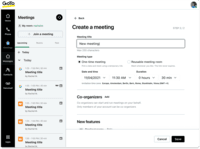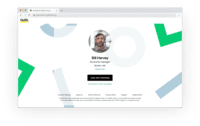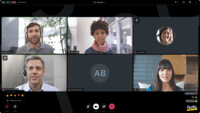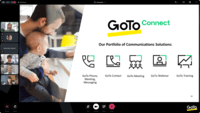Overview
What is GoTo Meeting?
From GoTo (formerly LogMeIn), GoToMeeting is an online meeting, desktop sharing, and video conferencing software that enables users to connect via the internet. It hosts a suite of online meeting tools, including real-time screen sharing and integrated audio.
Why use GoTo Meeting as your company's communication tool
A straightforward and simple online meeting solution.
Best Web Confessing Tool!!
Easy, fast, nice looking and flexible web conference software
Elevating Collaboration with Seamless Audio/Video Excellence
Amazing For Team Work!!
Platform for conducting online classes and meetings
No Hassle Online Meeting Tool
View GoTo Meeting Review
Sharing my experience with Goto Meeting.
Coolest For Web Meetings!!
One of good online meeting application
One of the Best Virtual Meeting Software Options :)
It's cheaper than Zoom with some extra features but overall just ok
Awards
Products that are considered exceptional by their customers based on a variety of criteria win TrustRadius awards. Learn more about the types of TrustRadius awards to make the best purchase decision. More about TrustRadius Awards
Popular Features
- Desktop sharing (358)8.888%
- High quality video (357)8.585%
- High quality audio (364)8.484%
- Meeting initiation (346)8.383%
Reviewer Pros & Cons
Video Reviews
1 video
Pricing
Professional
$12.00
Business
$16.00
Enterprise
Custom Pricing
Entry-level set up fee?
- No setup fee
Offerings
- Free Trial
- Free/Freemium Version
- Premium Consulting/Integration Services
Starting price (does not include set up fee)
- $12 per month
Features
Performance & Compatibility of Online Events Software
Features related to the performance, reliability & compatibility of web conferencing and webinar (online events) software.
- 8.4High quality audio(364) Ratings
High quality audio connection is consistently available, with few or no interruptions.
- 8.5High quality video(357) Ratings
High quality video connection is consistently available, with few or no interruptions.
- 7.5Low bandwidth requirements(333) Ratings
Software is optimized so that meetings do not require a huge amount of bandwidth.
- 7.8Mobile support(285) Ratings
Attendees can access meetings/webinars from mobile devices.
Screen Sharing
Features related to remote screen sharing capabilities.
- 8.8Desktop sharing(358) Ratings
Presenters can remotely share a view of their desktop with attendees.
- 8.2Whiteboards(239) Ratings
Presenters or attendees can share notes or annotations they’ve made on a whiteboard/meeting space within the web conferencing UI.
Online Meetings / Events
Features related to hosting and attending meetings and events online.
- 8.2Calendar integration(317) Ratings
Scheduling capabilities integrate with users’ Calendars.
- 8.3Meeting initiation(346) Ratings
Meetings can be easily initiated, whether they are scheduled or on the fly.
- 8Integrates with social media(174) Ratings
Integrates with social media sites like Twitter and LinkedIn to promote meetings and webinars.
- 8.3Record meetings / events(323) Ratings
Meetings and webinars can be recorded for playback.
- 8.3Slideshows(278) Ratings
Presenters can present slideshows during the meeting within the web conferencing platform.
Online Events Collaboration
Features related to collaboration between attendees during web conferences, webinars, and other online events.
- 8.6Live chat(324) Ratings
Participants can use one-on-one and group instant messaging to communicate privately or selectively during meetings.
- 8.1Audience polling(230) Ratings
Presenters can ask for audience input.
- 8.2Q&A(252) Ratings
Attendees can ask questions during the presentation.
Online Events Security
Features related to the security of meetings and other events held via web conferencing/webinar software.
- 8.3User authentication(296) Ratings
Administrators can require users to authenticate their identities before joining a meeting.
- 8.5Participant roles & permissions(317) Ratings
Administrators can grant users different levels of access to conferences, as moderators, presenters, attendees, or participants. Permissions can be set for individual users, or based on user role/group.
- 8.5Confidential attendee list(261) Ratings
Presenters, moderators, or admins can see a confidential list of attendees that is not visible to all attendees.
Product Details
- About
- Integrations
- Competitors
- Tech Details
- Downloadables
- FAQs
What is GoTo Meeting?
GoTo Meeting Features
Performance & Compatibility of Online Events Software Features
- Supported: High quality audio
- Supported: High quality video
- Supported: Low bandwidth requirements
- Supported: Chrome compatible
- Supported: Firefox compatible
- Supported: Safari compatible
- Supported: IE compatible
- Supported: Available for Linux
- Supported: Available for OS X
- Supported: Available for Windows
- Supported: Mobile support
Screen Sharing Features
- Supported: Desktop sharing
- Supported: Document/File sharing
- Supported: Application sharing
- Supported: Whiteboards
Online Meetings / Events Features
- Supported: Scheduling
- Supported: Calendar integration
- Supported: Meeting initiation
- Supported: End meetings
- Supported: Integrates with social media
- Supported: Record meetings / events
- Supported: Dial-in attendance
- Supported: Online attendance
- Supported: Mute
- Supported: Slideshows
- Supported: Media
- Supported: International calling
- Supported: Multiple webcam streams
Online Events Collaboration Features
- Supported: Live chat
- Supported: Audience polling
- Supported: Q&A
- Supported: Meeting space storage
- Supported: Annotation
- Supported: Remote support features
Online Events Security Features
- Supported: User authentication
- Supported: Participant roles & permissions
- Supported: Participant list
- Supported: Confidential attendee list
- Supported: Secure file sharing
GoTo Meeting Screenshots
GoTo Meeting Integrations
- Microsoft Teams
- Office 365 Plugin
- Slack Meeting Launcher
- Google Calendar Plugin
- Google Chrome Extension
- Microsoft Outlook Plugin
- Salesforce Integration
- Voice Commands with Siri®
GoTo Meeting Competitors
GoTo Meeting Technical Details
| Deployment Types | On-premise, Software as a Service (SaaS), Cloud, or Web-Based |
|---|---|
| Operating Systems | Windows, Linux, Mac |
| Mobile Application | Apple iOS, Android |
GoTo Meeting Downloadables
Frequently Asked Questions
Comparisons
Compare with
Reviews and Ratings
(1837)Attribute Ratings
- 7Likelihood to Renew41 ratings
- 9Availability1 rating
- 9Performance1 rating
- 8.5Usability32 ratings
- 6.7Support Rating49 ratings
- 7.3Online Training3 ratings
- 9.2Implementation Rating5 ratings
- 1Configurability1 rating
- 9Product Scalability1 rating
- 3Ease of integration1 rating
- 10Vendor pre-sale1 rating
- 4Vendor post-sale1 rating
Reviews
(126-150 of 284)GoTo Meeting
- Online tool
- Allow screen recording
- Ease of use
- it was laggy when we use it
- had not so good of a support
- expensive
GoToMeeting At Your Desk
- GoToMeeting does a great job in allowing all meeting participants to interact with each other using the internet to share information on the screen. This saves a step in having to send emails with attachments to team members.
- GoToMeeting offers Internet users the ability to talk to each other within the same web conference without having to call into a conference line.
- GoToMeeting allows participants to mark up information on the screen for all participants to review.
- GoToMeeting should offer a zoom-screen feature so when documents shared on the screen are too small, each participant can have an option to enlarge the screen view without impacting others in the conference.
- GoToMeeting should offer a feature where one participant can privately speak to another participant in the conference without all the other participants hearing the conversation.
Great & Easy to Use
- Easy Navigation.
- Easy Screensharing.
- Unlimited Meetings.
- Easy to connect with multiple teams.
- Some time we experience some lag.
- Not much else.
GoTo Meeting Review
- Easy process to set it up.
- Good communication process.
- Not expensive.
- Fast On Boarding Process.
- Helpful tech team for questions.
- Add more features.
- Improve Video Quality.
- Include more other programs.
No Download Required!
- Allows screening sharing and change of user during meetings.
- Allows many different attendees to call in, we haven't reach a max yet.
- It is fast and doesn't freeze.
- I think the chat feature could be improved to show a new comment has been added.
- Have more options to expand shared screen, sometimes it so small it is hard to read.
Business Efficiency & Enjoyable Client Experiences Are Delivered
- Online meeting rooms allow you to have the same link for all meetings that are recurring. This helps for people using different platforms for their calendar as they can plug in the link and it will always be correct.
- Your connection status is helpful so you know when you may not have a great connection and need to switch locations or WiFi networks before you start a call. Catching this early means you aren't midway through a call and realize you're breaking up.
- Personal meeting rooms allow a more polished look for guests of a meeting. Your photo, title, and other business information are shown and can be a holding place for your guests which is a more professional setting.
- I would like the ability to leave a meeting without transferring the organizer role or having everyone kicked out. There have been a few items where I needed to restart my computer or plug in a different mic and I've had to tell everyone to leave and come back which isn't the best option for clients.
- I would like the ability to brand my personal meeting room better. If there was a place for the business logo and info, I think that would set us apart.
- When I mute a guest as the organizer, I have to unmute them as well if they want to speak. With 10+ people on a call, sometimes you just have to mute someone because of background noise but that person can't interject without the organizer unmuting them.
Making Meetings Easy
- Connects people.
- Allows for file sharing.
- Offers sustainable options for meetings instead of traveling.
- Has the user in mind.
- Data protection.
- Same features on browser as desktop app.
- Awareness.
GoTo Meeting is the GoTo platform for our company!
- Video.
- Chat.
- Reminders.
- Use on a mobile phone.
- Website layout.
- Affordability for small businesses.
- Screen sharing is quick and easy.
- Integrated voice conference makes meetings seamless.
- Being able to setup recurring meetings is the bomb.
- Reversing screen sharing to the other side is not seamless.
- Would be nice to set up a meeting that automatically shares the client screen and not your own.
GoTo Meeting is the one to beat
- Whiteboard
- Application sharing.
- Screen sharing.
- Easy to start adhoc meetings.
- Address book should be less complicated.
- Whiteboard could be a little easier to use (easier block diagrams).
- Tighter integration with Outlook and Gmail.
Collaboration Made Easy
- Ease of joining hosted meeting.
- Screen Share is intuitive - Screen and applications separate.
- Host features are equal to if not better than competitor applications.
- Sending invite information could use more integrations.
- Would love to see a feature that enables you to send files in the chat bar.
- Could offer better pricing - especially for smaller groups.
Awesome tool for online audio-video conferencing for enterprises
- Background noise suppression to provide clear audio.
- HD Video, screen sharing and presenter control.
- State of the art security with single sign on and session encryption.
- Unlimited cloud recording and transcriptions.
- Meeting lock and attendee removal.
- The software could be optimized for low bandwidth internet connections.
- More user customization could be added.
- To use the software you have to pay expensive subscription amount after trial period.
- Separate GoTo Training suit by LogMeIn for hosting a training, so it could be integrated with GoTo Meeting.
GoTo Meeting is a strong player for hosting remote meetings
- Scheduling of meetings.
- Integration with Google Calendar.
- Note taking feature in meetings.
- The recordings seem to have a limited time for accessing.
- Notes can be hard to associate with certain parts of the recordings.
- Additional users should be included in the base plan.
Simple, Easy to Use
- The chat box (and the ability to manipulate the view of it) is a favorite feature.
- Even in lower signal areas we really haven't had any trouble with the connection, which is pretty impressive. Both on laptops and mobile.
- While most of our meetings have visual-heavy content, the ability to phone in is handy for folks that are on the road but want to participate.
- The ability to change hosts is also handy. With ongoing education, many times a team member is an even better resource than the presenter. So being able to hand the reins over to an attendee comes in handy.
- Occasionally we'll get a report from a team member that's frustrated with needing to re-download GoTo Meeting in order to join a session and ends up late because of it. I'm not sure if this is an update issue or personal computer settings problem.
- There are reaction buttons that are kind of handy but seem to only be available on the browser version.
Good Basic Service but Interface Could Use Improvement
- Large number of attendees allowed.
- Cloud recording.
- Works on large number of platforms.
- Pricey.
- Limited chat features.
- The interface is a bit clunky.
GoTo Meeting Best Online and effective meeting tool
- Easy to use at workplace.
- Easily Integration with other software which they allowed.
- Hosting and schedule meetups.
- Provide facility to share screen while video conference.
- Meeting Recorder.
- Maintain detailed of clients.
- Bit costly.
- UI should be updated.
- No more cons.
Reliable & Secure Online Meeting Platform
- First of all it is very economical as compared to other apps.
- It has a very handy screen share feature that leads & improves work collaborations.
- It has also recording features that enable you to tackle future hurdles of notes/information chaired during important meetings.
- During executing/meeting the app; it crashes sometimes & get slows the PC & even takes resources in the background to be more down.
- I suppose customer care should more proactive in order to facilitate customer issues instantly.
- GUI needs further development & should be improved to serve customers more efficiently.
Winning Remote Meeting Option
- It's easy to use.
- Allows remote conferencing.
- The app is free for those you invite to conference with you.
- It's a secure way to communicate.
- You need to keep the app updated.
- All features may not work on older devices.
- Doesn't allow chat rooms.
- Takes a lot of bandwidth.
- Seamless call switching from chat to VoIP to video conferencing
- Connecting with distributed teams
- Subsequent call forwarding
- Online collaboration, business calling and meeting analytics
- More languages for meeting transcription
Video conferencing the easy way
- Video conferencing
- Screen Sharing
- Audio Controls
- It can be confusing to give control of a screen to others on the call
- Split screen (presentation and video images) can be cumbersome
- Call-in participants are not easily identified
A Remarkable Software for Conducting Online Meetings
- It is effortless to join a meeting.
- The quality of its audio and video is impeccable.
- Its interface is straightforward.
- Though its interface is straightforward, it looks very old fashioned. I think that GoTo Meeting should modify its user interface.
- It required high-speed internet connectivity. If the internet connection is not stable, it is very troublesome to work.
Everything we need to work remotely
- Hosting and scheduling meetups
- High-definition video conferencing
- Recording meetings
- Screen sharing
- Meeting recordings can only last in the cloud for one year maximum
- There is no free plan
Mediocre Product
- Easy to use at office environments.
- Share documents.
- Great for conference calls and meetings.
- Great on desktops.
- Not great for remote work.
- Video meetings are not that easy.
- Not great on mobile devices.
- The audio quality is perfect.
- The video quality is much better compared to other video conference platform(like Google Meet)
- You can share your screen(this is really important for our meetings)
- It is very easy to use. You just run the app, enter the code of the meeting and you are already in.
- You can record a meeting and then rewatch it again.
- The number of participants in a single meeting can reach up to 500 members
- You can create pools and make the interaction with the meeting members better
- When they are a lot of people in the meeting it starts lagging
- The pricing is really high compared to other similar software
- If you enter the meeting using a mobile device you can have a lot of issues even if your internet connection is perfect.
- It is simple to use and does not require significant planning on the part of all users.
- All files can be shared during the session.
- This also makes it possible for people to attend the meetings using their cell phones.
- Meetings are run in a very efficient way with no difficulties from breakdowns or interruptions.
- It need a fairly stable internet connection.
- The user interface should be updated.
- The cost per consumer is excessive.