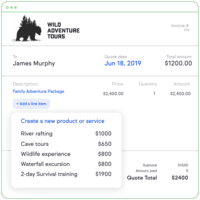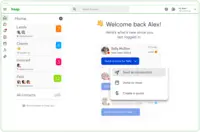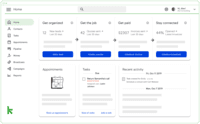Overview
What is Keap?
Keap is a small business-focused, comprehensive sales and marketing platform which combines basic contact management, CRM, marketing automation, and e-commerce capabilities into a single, subscription-based SaaS product.
TrustRadius Insights
Keap - reliable campaign automation.
Keap Has Become a Dinosaur among ESP Marketing Platforms
Keap Pro
More Pros Than Cons: Real World Keap Pro.
Great tool, a little too complex and pricey
Super powerful as long as you can handle learning superpowers
Highly Recommend Keap!
The Best All in One CRM and Automation Mailing for SMB. Period.
Getting better at it all the time - Keap
Keap Handles The Busy Work So That We Can Focus On What Really Matters; People
Keap, the CRM keaping you in business!
Grow your business, save time and get organised
We use Keap in 3 businesses, because it’s the best CRM & automation tool on the market
KEAP is a Game Changer for Entrepreneurs Saving Time with Easy Automation!
Awards
Products that are considered exceptional by their customers based on a variety of criteria win TrustRadius awards. Learn more about the types of TrustRadius awards to make the best purchase decision. More about TrustRadius Awards
Popular Features
- List management (147)8.383%
- Lead nurturing automation (146)8.282%
- Email deliverability reporting (149)7.575%
- Standard reports (144)6.060%
Reviewer Pros & Cons
Video Reviews
1 video
Pricing
Pro
$199.00
Max
$289.00
Max Classic
Contact Us
Entry-level set up fee?
- Setup fee optional
Offerings
- Free Trial
- Free/Freemium Version
- Premium Consulting/Integration Services
Starting price (does not include set up fee)
- $199 per month
Features
CRM Project Management
This component of CRM software helps users initiate, plan, collaborate on, execute, track, and close projects.
- 8.6Task management(20) Ratings
This includes the ability to plan, track, collaborate and report on tasks.
- 7.5Billing and invoicing management(16) Ratings
This includes automated invoice creation and billing.
- 6.9Reporting(27) Ratings
Software provides a broad range of standard and the ability to build custom reports.
- 6.4Automated CRM activity logging(1) Ratings
Logs information related to contacts, events, and calls.
- 9.1Sales pipeline management(1) Ratings
Sales funnel automation with triggered actions at different stages, pipeline visualization, and performance tracking for revenue forecasting, conversions, duration, etc.
Email & Online Marketing
Using software to manage lists, send emails, automate email campaigns, and track results.
- 8.8WYSIWYG email editor(50) Ratings
Users can create html emails through a drag-and-drop interface, without html coding knowledge.
- 8.6Dynamic content(47) Ratings
Users can tailor email, website or landing page content depending on the viewer or recipient (e.g., email salutations that include the recipient’s name).
- 6.5Landing pages(134) Ratings
Users can create web pages that are customized to a particular email or campaign. Landing pages often include web forms which can capture visitor information and integrate it back into the MA software.
- 6.3A/B testing(10) Ratings
Users can experiment with different variations of a campaign and measure results. Testable aspects might include subject lines, header images, or landing page copy.
- 7.1Mobile optimization(124) Ratings
Users can easily optimize emails and landing pages for mobile devices.
- 7.5Email deliverability reporting(149) Ratings
The software helps ensure inbox delivery of email campaigns, through features such as deliverability tests, opt-in management, bounce handling, suppression lists, dedicated IP addresses, and delivery monitoring.
- 8.3List management(147) Ratings
This involves creating, filtering, editing, merging and de-duping lists of contacts.
- 9Triggered drip sequences(49) Ratings
The software allows users to set up automatic / drip email campaigns triggered by certain events.
Lead Management
The process of tracking and managing prospective customers from lead generation to conversion.
- 8.2Lead nurturing automation(146) Ratings
Users can set up targeted drip email campaigns based on time intervals or prospect behavior, to automate the lead nurturing process and move them further down the sales funnel.
- 7Lead scoring and grading(128) Ratings
Users can set up the software to automatically rate leads based on calculations such as buying signals, such as form submissions, or page views, and automatically qualify leads based on demographic factors.
- 7.1Data quality management(129) Ratings
The software helps store, manage, and organize data around each lead, and avoid data problems such as duplicate contacts or non-standard formats.
- 8.4Automated sales alerts and tasks(138) Ratings
The software helps ensure that a sales person is notified of lead activity and can act on the information in a timely fashion.
- 9.1Automated follow-ups(1) Ratings
Email or text follow-up messages are automatically sent in response to buying signals from potential customers. Contacts may be segmented and tagged for auto-replies with personalized messaging.
Campaign Management
Users can schedule campaigns and/or events with reminders, announcements, etc.
- 8.4Calendaring(88) Ratings
The software helps users maintain a calendar of all marketing activities.
Reporting & Analytics
Users can report on and analyze usage, performance, ROI, and/or other metrics of success.
- 7.1Dashboards(55) Ratings
Users can create, customize and share dashboards, which provide an overview of the most important metrics.
- 6Standard reports(144) Ratings
The software offers pre-built reports with metrics standard to the category.
- 6.5Custom reports(136) Ratings
Users can create custom reports.
Platform & Infrastructure
Features related to platform-wide settings and structure, such as permissions, languages, integrations, customizations, etc.
- 6.5API(126) Ratings
An API (application programming interface) provides a standard programming interface for connecting third-party systems to the software for data creation, access, updating and/or deletion.
- 7.3Role-based workflow & approvals(108) Ratings
Permissions to perform actions or access or modify data are assigned to roles, which are then assigned to users, reducing complexity of administration.
- 6.9Customizability(138) Ratings
Users can customize their instance with features like custom fields and custom objects.
- 7.3Third-party software integrations(1) Ratings
Integration functionality with third-party or in-house systems.
- 5.5Mobile app for sales & marketing automation(1) Ratings
Refers to the functionality of mobile apps and their compatibility with different mobile devices.
Product Details
- About
- Integrations
- Competitors
- Tech Details
- Downloadables
- FAQs
What is Keap?
- Sales & marketing automation: Emails and other marketing actions are triggered by client action
- Sales Pipeline: Visual dashboard to track the sales process
- Payments and e-commerce: Invoices for clients can pay in one click
- Reporting & analytics: Know what’s working and where to focus time
- Appointments: Clients book time based on the user's availability
- Email marketing: Email automations and templates
- Mobile app: A dedicated business phone line, SMS & email to stay connected
- Integrations: Connect data with hundreds of apps
Keap Features
Email & Online Marketing Features
- Supported: Landing pages
- Supported: Mobile optimization
- Supported: Email deliverability reporting
- Supported: List management
Lead Management Features
- Supported: Lead nurturing automation
- Supported: Lead scoring and grading
- Supported: Data quality management
- Supported: Automated sales alerts and tasks
Campaign Management Features
- Supported: Calendaring
Reporting & Analytics Features
- Supported: Standard reports
- Supported: Custom reports
Platform & Infrastructure Features
- Supported: API
- Supported: Role-based workflow & approvals
- Supported: Customizability
Keap Screenshots
Keap Videos
Keap Competitors
Keap Technical Details
| Deployment Types | Software as a Service (SaaS), Cloud, or Web-Based |
|---|---|
| Operating Systems | Unspecified |
| Mobile Application | Apple iOS, Android |
| Supported Countries | United States, Canada, United Kingdom, Australia, New Zealand, South Africa, Ireland |
| Supported Languages | English |
Keap Downloadables
Frequently Asked Questions
Comparisons
Compare with
Reviews and Ratings
(376)Community Insights
- Business Problems Solved
Users have found Infusionsoft to be a valuable tool for automating marketing campaigns and managing potential leads. It allows them to track the status of leads and differentiate between good and bad leads, streamlining the lead management process. One real estate business in Philadelphia has utilized Infusionsoft to organize tasks, coordinate with clients, and send campaign emails. This has provided them with updated client profiles and customization tools, enhancing their overall efficiency. A marketing officer has also used Infusionsoft to build and integrate campaigns with Clickfunnels, exploring features like decision diamonds to enhance engagement and fully utilize the software's potential for lead capture, nurturing, closing business, and managing upsells. Overall, Infusionsoft serves as a comprehensive solution for managing customer relationships, marketing automation, sales tracking, and e-commerce. Users appreciate its ability to handle a large number of clients and referral partners, improve newsletter creation, and provide essential tools for sales, accounting, store management, marketing, and communication. By centralizing lead information and automating client engagement journeys, Infusionsoft has simplified life for users by enabling effective segmentation and ensuring no leads are overlooked. It has been leveraged by small companies to reach out to prospects and clients efficiently, acting as a silent sales partner that enhances cost efficiency in the sales system. The software offers flexibility in handling various communication channels like emails, faxes, internal communications, and voicemails while providing integrated marketing software capabilities. Additionally, Infusionsoft has enabled significant business growth by facilitating communication with B2B networks and supporting marketing efforts such as advertising, online sales quoting, invoicing, and customer tracking. Whether it's automating email marketing campaigns or creating e-courses that complement non-fiction books using CustomerHub integration, Infusionsoft has proven to be an effective tool for businesses across various industries.
Attribute Ratings
- 9Likelihood to Renew40 ratings
- 9.1Availability6 ratings
- 9.1Performance6 ratings
- 5.2Usability25 ratings
- 9Support Rating26 ratings
- 8.6Online Training7 ratings
- 9.1In-Person Training6 ratings
- 8Implementation Rating8 ratings
- 2Configurability1 rating
- 9.1Product Scalability3 ratings
- 1Ease of integration1 rating
- 1Vendor pre-sale1 rating
- 6Vendor post-sale1 rating
- 5.4Keap Customization22 ratings
Reviews
(76-100 of 182)Keap has been a game changer for Qwikcut!
- Organization of our list of names
- Campaign builder
- Review of hot leads, frequent opens and clicks
- I would like it to identify frequent clicks and open and separate that group for personal follow up by our sales teams. Allow us to set the amount of opens and clicks to determine the "hot list"
- I didn't find the campaign builder very intuitive. I had to pay someone to show me how to use the campaign builder and am still fuzzy on it
- I use a business Gmail account and can't verify the emails going out. I constantly get emails from Keap that the verification is not valid? Very frustrating. I have talked to multiple support people at Keap and no one knows why this happens. I don't know if this would increase my open rate?
- CRM Functionality
- Email Follow-up
- Invoicing
- Sales & Marketing Automation
- E-Commerce
- Opportunity Tracking
- Ease of Use (their other offerings are easier, but less Features)
- Drip campaigns
- Monthly subscriptions/memberships
- Business Automation (linked with Zapier)
- Wish the app functioned as well as the stand alone website. I use my phone a lot with Keap (formerly Infusionsoft) and wish access was easier by using an app but the app does not perform enough functions.
- Would like the broadcast function to be able to easily send one broadcast to all contacts or certain contacts without having to retag them when I want to send one to all.
- Would like a function where you could stop the campaigns from sending any emails or "pausing" on certain days. For example, not sending a follow up email or review request on Christmas day. Right now, there's no way to pause, you can only stop it entirely which is not ideal.
- Track volume of incoming leads
- Track quality of incoming leads
- Apply an email drip-campaign to incoming leads
- Keap's user interface feels a bit dated compared to other software
- There is some technical jargon that creates a very small barrier of entry for new users
- Keap's follow up system doesn't account for weekends and holidays
Amazing platform getting better everyday
- All in Gated Landing pages with email support on the back
- Run targeted ongoing email nurturing campaigns to stay in contact support current client base
- Use a Mobile Handshake strategy for first contact use when I meet someone new who is interested in what I have to offer I import their name into my contact data base, tag them as first contact and they get an immediate email greeting from me.
- Having a more robust text program. The one you launched recently is not very good and is limited and comes off very spam like.
- Being able to build out offers that line up with landing page when some enters the page they get an immediate offer to consider without having to open an email
Low overhead medical practice
- Automates everything I used to have to do manually- information to clients as soon as they indicate their interest. This frees me up to concentrate on actually seeing patients. Works whether I am at work or not. So far have avoided the need for an administrative assistant (although it is growing to the point where I will need one)
- Standardizes our message across all groups but also allows for bespoke sequences for different groups and contexts.
- Automates our testing sequence- this was so time-consuming and now it happens every time and sends the information the patient needs with only one tag applied.
- The Scheduler on our version is simply not good enough for us to use it. I need plenty of functionality for our complex appointment structure. Acuity allows multiple partners, multiple appointment structures and bundling, text reminders, and email reminders so would take a lot to change.
- The app has failed on a number of occasions- simple tagging occurs but if the tag actions automation, this often fails. This is really poor as I assume an action has occurred but sometimes it doesn’t.
- I have tried to use the dashboard to track patients through our process but it isn’t as easy as it should be. Using contact lists I have managed to do some of this. If I could link automation together visually that would allow checkpoints to be easily tracked.
Keap Track Of Your Business Contacts
- Email campaigns are easy to set up and send
- Ability to have up-to-date customer notes
- Allows us to "tag" customers or prospects so we know how many touches a prospect has had and what campaigns they have been included in.
- When entering new Prospects or Customers, I wish it would let me know if there is an identical customer. So sometimes, I end up with two of the same person/shop. Which is challenging because I then have to check both files as sometimes there will be notes from different dates in them and I have to cut and paste notes in order to delete one of the files.
- I wish there were more fields where I can customize the main profile of a person.
- I wish there were 2 or 3 boxes to put a customer's email [address].
- I will there was a bigger box for the extension for someone's phone number, as sometimes I want to put "call first" or "husband's number" and sometimes there is not enough room in the box for that.
On my dashboard I have over 500 tasks which I can prioritize or organize by field. However, when I click on See All Results, I can then only organize it by Company, User, Date & Priority.... but not by Title. I use the title to tell me what campaign they are from. Some days I call only prospects that got a certain email and sort them by title... "TechNet email East Coast sent, TechNet email Pacific sent, Survey email blast, Re-book demo etc." I have calls in different time zones, so in the mornings I like to call the ones in my time zone. At 5 pm, I like to call the ones on the Pacific Coast as they are 3 hours behind, but I can't organize them all by title easily and have to scroll through pages of tasks.
Keap/Infusionsoft is the core of our business
We use it to build out marketing and sales backends for clients, and integrate its use into their organization. We use Infusionsoft version of Keap in all we do and find it works perfectly for clients with 5000-1 million names and sales of $500K-10 Million.
- Marketing automation of email and SMS
- E-commerce for program sales, events, and e-learning
- Internal opportunity funnels, and tasking
- Sales of a large amount of products - cart could be more in line with a woocommerce approach
- Analytics could be more robust
Pros and Cons of Keap in the Photography Industry
- Campaign builds to extend our automation in bringing in clients
- Tasks. Our biggest use is scheduling client followups, keeps it focused.
- Email blasts, it is our platform of choice for getting our newsletters out.
- It would be nice to have some campaigns pre-built for my photography niche.
- There are too many steps to complete tasks.
- Having things like naming conventions, so we can easily standardize our campaigns. They may exist but would be considered hard to find if they do.
- Landing pages or funnel pages are basic and hard to manipulate to get the desired effect. Other companies dedicated to this are appealing, then there are hoops to connect Keap to it. For me this is a huge drawback.
Keeping My Keap!
- The support is excellent! Navigating the app and figuring out how to do certain things can be like entering a rabbit hole with no idea where to go at first, but I know that the support team is always there to help me successfully do what I need and want to do. I contact support regularly.
- I very much appreciate that a business the size of mine can use one app to do so many things such as store a contact database, allow for communication and program delivery though both broadcast emails and campaigns, set up and keep track of purchases and receive payment securely, allow program delivery or email series' through the campaigns, and set up affiliate programs. I have used and regularly use all of these features.
- I like the dashboard feature and how it gives me a daily snapshot of my business.
- There was a bit of a learning curve, but creating newsletters and campaigns are fairly straightforward for me now, and they always come out looking and operating professionally as the updated functionality is easy to use and relatively intuitive.
- There are quite a few little bugs that create some tedious issues to sort out (very time consuming at times), but support is very helpful with these issues. One of these things is duplicate contacts messing up all kinds of things from proper integration with Customer Hub to inaccurate/incomplete records.
- I have consistent issues with credit cards not processing properly the first time.
- I am not a big fan of how the affiliate programs need to be set up and managed. It is much too complicated.
- If you enable the PayPal option when taking payment, the product page looks as if PayPal is the only option unless you click "checkout" and the option to pay by credit card shows up. This is VERY confusing for people and I am not sure how many sales I have lost because of it. I have spent a great deal of time on the phone with support (and varying people) and have come to the conclusion that this can t be changed unless I use an order form which I do not want to do for various reasons. I have to put instructions on how to pay by credit card in the description for every single one of my products which is tedious and doesn't always work to inform people.
- I have had massive issues with email deliverability. At least 1000 plus people do not receive my emails every time I send a broadcast with more getting shuffled into spam folders or not being delivered at all after that initial screening. I have cleaned up my list many times, but even after one broadcast after a clean up, my email capability has been cut off and a request sent to me by Keap asks that I cull my lists again. I do not send spam and mail only every week or two to people who opt into my newsletter but still get this. There have been times when I have held an event and get lots of opt-outs or spam complaints afterward from the people who only wanted the free info and completely forget that they asked for the newsletters in the first place. There was also about a month this last fall where there was a flood of fake sign-ups through my opt-in form that used real email addresses but not by the people who used those email addresses. I changed the security on my opt-in form and added capcha to stop this, which it mostly does. This has also happened when I have set up a campaign for students for a particular program and the open rates can be almost 0 as they are reminder emails to come to class as the students don't always need to open them. I have been told that this cannot be fixed. Frankly, I have always had a suspicion that my emails do not reach many of my newsletter recipients, but I have no other ways of fixing that or investigating that aside from the hours of time I have spent working through it with support.
Give Infusionsoft a try - it's worth it!
- Infusionsoft Interface
- Campaign Builder
- Training and Tutorials, Documentation
- Customer Support
- Working with a very large account, some functions sometimes have long loading times. This is not an issue for other normal accounts.
In my opinion, it has a great price/quality ratio, that is, you get great value for your bucks.
The campaign builder was the main driver for the purchase. That is used minimally. I am no where near using the full functionality of the program.
I recently completed an amazing weeklong training on Keap automation that provided information I need to do more with the program.
- Maintain contact information.
- Automation sequences.
- Customer interaction tracking.
- Helping with the learning curve.
- Adjustments so emails are not marked as spam.
- Improve the look of the product checkout pages.
- Automates communications.
- Allows you to create systems to keep things organized.
- Allows E-Commerce to be part of the automation.
- Landing page builder could be more flexible.
- Ecom order forms could be more flexible.
- Legacy tools could be hidden better.
Still learning, still loving Keap
- Segmentation
- Automation
- Email marketing
- More native integrations so we wouldn't need to use a tool like Zapier.
- More graphic design options + content library organization tools.
- An easier process for checking/merging duplicate clients.
- Detailed click reporting on emails.
Almost satisfied
- I like the email sequences, it's easy to see what I've set up and what response I'm getting.
- I like the dashboard to see at a glance what's happening.
- I think the technical support for phone help is excellent most of the time.
- The trainings do not match the updated product.
- The tech support kept offering me different answers and it took a month to find the best solution for a payment plan.
- I want to be able to Google something I want to accomplish in Keap and to find the answer right away.
- There are problems with the application that cannot be dealt with through chat. There should be phone support on evenings and weekends..
Great all-in-one solution for managing future and current customers, and online sales and marketing.
- Good solution for al in solution for email lists.
- Good for landing pages.
- Good for keeping track of customers.
- Better texting options for campaigns.
- Simpler user interface for building campaigns.
Keap is a Keeper!
- Patient info and contact info in one easy location
- Broadcasts
- Support and training
- Automations
- Leads and promoter comes through my email
- Easy links for automation
- The headings on my broadcasts need to be BioSport so that customers will see that and open it
Great Database To Grow Your Customer Relationship
- Database.
- Communications.
- Tracking.
- Reporting, duplicate check for other phone fields...
- None, just excited to see what other integrations come out to make Keap even better!
This platform might not be appropriate for someone who is looking for a simple database (as storage, for example), as Keap lets you dive pretty deep into the customer's journey.
Keap is great for the sole proprietor
- The campaigns are very well thought out.
- Keap allows me to stay in touch with my clients via my blog.
- Keap allows me to drip marketing messages to support my various products.
- The campaign landing pages aren’t quite as user-friendly as they could be.
- The graphics are a bit rudimentary.
- Sometimes campaigns are unnecessarily complex.
Definitely worth a look
- Customer management.
- Building reports.
- Tracking communication touchpoints.
- Not as robust as other CRMs out there.
- Not as popular in terms of looking up how to do things.
- Less customization than other options.
Steep learning curve that may be worth it for you
- Automation
- Email marketing
- Huge learning curve
- Nothing is intuitive
Good If You Use It
The most valuable function it provides is the thorough segmentation (through tags) and communication (through campaigns & broadcasts) with prospects and clients. Their campaign manager function is the backbone of their app and can be built out to run countless numbers of automations, all around user behavior that you define.
One client uses it to send out emails throughout the prospect process, as an augment to support their sales team in their follow up since they get too many leads to handle in a timely manner. That added communication builds a lot of trust with prospects and supports the sales team significantly.
- Campaign Builder: This is very robust and they were one of the first (if not the first) app that gave a visual builder with triggers and decision points to direct contacts through based on their activity.
- Tags: This is the key to effective segmentation and filtering of contacts and Infusionsoft's tag categories and application approach is superb.
- Email Builder: They updated this in the past couple years and it was a massive improvement over their legacy email editor. It works great and is a breeze to use.
- Shopping Cart: It's not responsive in design and is super basic. I don't understand why they haven't updated it when selling products is such a key value of the system.
- Landing Pages: These are horrible and you'd be better off using Unbounce for them.
- Custom Fields: They limit you to 100 custom fields across the entire app and any decent marketer will use them up very quickly. This is a limitation of their legacy code base and I don't see them fixing this anytime soon.
- Email Throttling: Their throttling of emails has grown to a ridiculous level. If recipients flag an email as spam, they stop the campaign. I've had numerous clients unable to send broadcasts to paying customers because of this.
It's also great if you just want to use it for the marketing automation function within your organization, letting your sales team use another CRM for their pipeline management, and fulfillment managed through another platform, too.
It can handle an e-commerce company, but you might be better off using something like Shopify and ActiveCampaign together.
A robust yet easy to implement solution for any size organization!
- A wide array of integrations.
- Customer management.
- Campaign management.
- Tracking opportunities.
- Tracking sales stages.
- The layout of the CRM - users with basic customer account access should have a cleaner easier to follow view vs administrators with robust access.
- I would recommend tying more explainer tasks to campaign options to create better clarity over the purpose of each option to help new administrators - maybe a toggle of guided or not guided campaign creation.
Infusionsoft a one stop shop
- Infusionsoft is a one stop show for managing your clients from a prospective client through being able to support them along the way as they become your client.
- Infusionsoft automates recurring monthly payments from clients.
- Infusionsoft alows you to keep in contact with prospective and current clients through the ability to automate emails.
- Having everything in one place is good but it is also too cumbersome. Some things such as searching for clients could be simplified.
- Support is helpful but there needs to be more help for clients wanting to use the API functionality. Support agents are not very helpful when it comes to API setup.
- Support is helpful but could be more knowledgeable about the system. Sometimes feels like you know more about it than support.
A solid CRM and marketing tool
- The strongest part of Keap/Infusionsoft is the CRM side for contacts and companies. The contact view is very robust, with everything from basic data points to form submissions, campaigns past and present, purchases, tags, web site profile, opportunities, and tons of customization is available with custom fields. Every business needs custom fields for segmentation, lead management, and reporting. It is very robust here.
- The email builder is very simple and quick to use. The drag and drop functionality with built-in templates makes it a breeze to set up any kind of email from a beautiful marketing blast to a simple automated sales follow-up. Tagging from email clicks is also great for triggering other actions or notifications to reps for follow up. Emails are mobile responsive, too, without any extra coding or fiddling.
- This has my favorite campaign builder. Simply pick a goal that triggers actions and then build our sequences with very robust if/then conditional logic. You can build campaigns as simple as an opt-in form with notification or follow-up or a 30-touch account-based marketing campaign all on the same canvas which is so swift and easy to edit.
- The form builder is quite lacking. For small businesses that don't want to have to code, but still have brand-lookingweb forms, you have to do it with HTML. The JavaScript forms are very ugly with limited customization. You can't even remove the field labels, so there's a label outside AND inside the fields.
- Lead source tracking is spotty. While a lot of softwares can't do it very well, it's the same here. The Javascript tracking code doesn't seem to pick up website activity very well and doesn't always capture a lead source, which is critical for assessing traffic channels and campaigns. It often requires third party plugins.
- The eCommerce area is good for many businesses, but it's too limited for some of our clients with offline businesses, such as a pool manufacturer. Its difficult to create an eCommerce experience that reflects the real options that they need to offer.