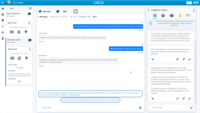Overview
What is NICE CXone?
NICE CXone is a cloud-based contact center platform that manages customer interactions across multiple communication channels. It includes features such as omnichannel routing, workforce optimization, automatic call distribution (ACD), interactive voice response (IVR) system, feedback management, and interaction analytics.
How NICE CXone Differs From Its Competitors
Awards
Products that are considered exceptional by their customers based on a variety of criteria win TrustRadius awards. Learn more about the types of TrustRadius awards to make the best purchase decision. More about TrustRadius Awards
Popular Features
- Agent dashboard (527)8.787%
- Warm transfer (500)8.585%
- Call tracking (481)8.484%
- Inbound call routing (485)7.979%
Reviewer Pros & Cons
Pricing
Digital Agent
$71
Voice Agent
$94
Omnichannel Agent
$110
Entry-level set up fee?
- No setup fee
Offerings
- Free Trial
- Free/Freemium Version
- Premium Consulting/Integration Services
Starting price (does not include set up fee)
- $71 per month per user
Product Demos
NICE | Show Me the Demo
Features
Product Details
- About
- Integrations
- Competitors
- Tech Details
- Downloadables
- FAQs
What is NICE CXone?
NICE CXone empowers brands to deliver the ultimate customer experience on one interaction-centric platform with rich CX capabilities and an AI purpose-built for CX.
NICE
CXone is a cloud platform with native applications for ACD/IVR, omnichannel
routing, workforce engagement management, knowledge management, digital and
self-service channels, interaction analytics, and AI models for automation and
continuous improvement.
With
NICE CXone, organizations can orchestrate every type of interaction—from voice
and digital messaging to chatbots and social media—and deliver AI-driven
experiences with Enlighten, proprietary AI developed specifically to optimize
CX.
NICE CXone Features
Contact Center Software Features
- Supported: Agent dashboard
- Supported: Validate callers
- Supported: Outbound response
- Supported: Call forwarding
- Supported: Click-to-call (CTC)
- Supported: Warm transfer
- Supported: Predictive dialing
- Supported: Interactive voice response
- Supported: REST APIs
- Supported: Call scripts
- Supported: Call tracking
- Supported: Multichannel integration
- Supported: CRM software integration
- Supported: Automatic speech recognition (ASR)
- Supported: Natural language processing for IVR
- Supported: Communications forecasting
Workforce Optimization (WFO) Features
- Supported: Inbound call routing
- Supported: Omnichannel inbound routing
- Supported: Recording
- Supported: Quality management
- Supported: Call analytics
- Supported: Historical reporting
- Supported: Live reporting
- Supported: Customer surveys
- Supported: Customer interaction analytics
Omnichannel support Features
- Supported: Email
- Supported: Voice (phone)
- Supported: VoIP
- Supported: SMS/Text
- Supported: Video channel
- Supported: Live chat channel
- Supported: Co-browse
- Supported: Screen-share
- Supported: Social media channels
- Supported: Mobile applications
Predictive Analytics Features
- Supported: Intelligent call routing
- Supported: Chatbots
- Supported: AI assistance for live agents
NICE CXone Screenshots
NICE CXone Video
NICE CXone Integrations
NICE CXone Competitors
NICE CXone Technical Details
| Deployment Types | On-premise, Software as a Service (SaaS), Cloud, or Web-Based |
|---|---|
| Operating Systems | Windows, Mac |
| Mobile Application | Apple iOS, Android |
| Supported Countries | North America, Latin America, Asia, Australia/New Zealand, UK & Ireland, Europe, Middle East, Africa |
| Supported Languages | Bulgarian, Chinese Simplified, Chinese Traditional, Croatian, Czech, Danish, Dutch, English, Egyptian Arabic, French, German, Greek, Indonesian, Italian, Japanese, Korean, Norwegian, Polish, Portuguese, Romanian, Russian, Saudi Arabic, Spanish, Swedish, Thai |