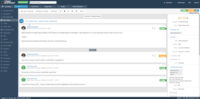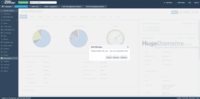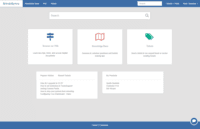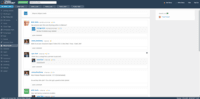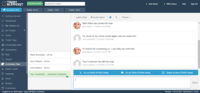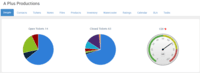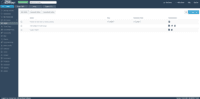Overview
What is TeamSupport?
TeamSupport is customer support software built for B2B software and technology companies. The solution offers ticket management, a customer and contact database, reporting and analytics, multi-channel support, built-in collaboration tools, and many native integrations.
TeamSupport makes work easy!
TeamSupport is the clear choice for Customer Support Teams
Being able to provide reasonable solutions to our customer's thanks to TeamSupport
TeamSupport is a mediocre ticketing system
It's Easy and Efficient!
There is no I in TeamSupport but there is in ROI
Serviceable option for ticketing and reporting
Great Help Desk Ticketing software
Great for MSP's! Constantly improving their platform. Excellent customer service!
TeamSupport is perfect for IT help desk organizations looking for a web-based solution to help manage and organize their workflow. We …
TeamSupport Wins
New User of a Great Product
TeamSupport Rocks!
TeamSupport was great decision for us
TeamSupport, a helpful help desk and ticketing software.
I can dig it!
Awards
Products that are considered exceptional by their customers based on a variety of criteria win TrustRadius awards. Learn more about the types of TrustRadius awards to make the best purchase decision. More about TrustRadius Awards
Popular Features
- Email support (11)10.0100%
- Ticket creation and submission (11)9.696%
- Organize and prioritize service tickets (11)9.696%
- Ticket response (11)9.696%
Pricing
Support Desk
$40
Enterprise
$55
Entry-level set up fee?
- $2,000 per installationOptional
Offerings
- Free Trial
- Free/Freemium Version
- Premium Consulting/Integration Services
Starting price (does not include set up fee)
- $25 per month
Product Demos
Customer Support Software Demo
TeamSupport Demo (text only)
TeamSupport Chinese Demo
TeamSupport Demo
TeamSupport Product Overview 2022
Features
Incident and problem management
Streamlining ticketing and service restoration processes
- 9.6Organize and prioritize service tickets(11) Ratings
Prioritize tickets to ensure most urgent are tackled first
- 7Expert directory(1) Ratings
Directory of IT and businesses services available to customers to help route tickets to appropriate subject matter experts
- 10Subscription-based notifications(5) Ratings
Users subscribe to notifications for ticket updates
- 9.6Ticket creation and submission(11) Ratings
Users and agents can easily enter new support requests.
- 9.6Ticket response(11) Ratings
Agents can easily follow up with customers.
Self Help Community
Features that allow customers to self-service for support issues.
- 8.7External knowledge base(7) Ratings
Customers can self-service by searching through help articles.
- 9.4Internal knowledge base(10) Ratings
Internal knowledge base helps agents answer customers' support questions.
Multi-Channel Help
Features related to providing customer service and support via different communication channels. Communications are organized by ticket/customer/channel for the convenience of agents.
- 10Customer portal(9) Ratings
Customer portal allows customers to submit tickets themselves and/or access self help resources.
- 9Social integration(4) Ratings
Agents can communicate with customers via social networks like Facebook and Twitter; may also include brand activity monitoring/reporting capabilities.
- 10Email support(11) Ratings
Integrates with email so that agents can send and receive information related to support tickets via email; email communications are attached to support tickets.
- 10Help Desk CRM integration(7) Ratings
Integrates with CRM so that tickets and support communications are coordinated with customers' records.
Product Details
- About
- Integrations
- Competitors
- Tech Details
- Downloadables
- FAQs
What is TeamSupport?
TeamSupport is customer service and support help desk software that is cloud-based. It is built for B2B companies, especially those in the technology and software industry where support requests are typically more complicated and longer, more detailed solutions are required. The vendor says that their collaborative platform allows team members to work together to solve customer issues faster and more efficiently. The solution includes a customer and contacts database and native integrations with developer and CRM tools.
The vendor also says the solution can be implemented within two weeks. A 14 day free trial is available.TeamSupport Features
Incident and problem management Features
- Supported: Organize and prioritize service tickets
- Supported: Subscription-based notifications
- Supported: Ticket creation and submission
- Supported: Ticket response
- Supported: Automated responses
- Supported: Attachments/Screencasts
- Supported: SLA management
Self Help Community Features
- Supported: Forums
- Supported: External knowledge base
- Supported: Internal knowledge base
- Supported: Surveys/polls
Multi-Channel Help Features
- Supported: Customer portal
- Supported: Live help chat
- Supported: Phone support
- Supported: Social integration
- Supported: Email support
- Supported: Help Desk CRM integration
Additional Features
- Supported: Customer & Contacts Database
- Supported: Customer Self-Service
- Supported: OmniChannel Support
- Supported: Ticket Automation
- Supported: Live Chat
- Supported: Products & Inventory tracking
- Supported: Video & Screen Recording
- Supported: Ticket Collision Prevention
- Supported: Agent Ratings
- Supported: Customer Distress Index
- Supported: Customer Alerts
- Supported: Collaboration
- Supported: Built for B2B
- Supported: SLA Management
TeamSupport Screenshots
TeamSupport Videos
Watch Customer Support Software that Actually Focuses on the Customer
TeamSupport Integrations
- Slack
- HubSpot CRM
- Oracle Sales
- Azure DevOps Server
- Azure DevOps Services
- Beanstalk
- Mailchimp
- Dropbox
- Zapier
- Salesforce CRM
- Zoho CRM & Reports
- Jira
- Highrise CRM
- CustomerThermometer
- Nicereply
- Rest API
TeamSupport Competitors
TeamSupport Technical Details
| Deployment Types | Software as a Service (SaaS), Cloud, or Web-Based |
|---|---|
| Operating Systems | Unspecified |
| Mobile Application | Mobile Web |
| Supported Countries | US, Canada, UK, Australia, Scandinavia, Europe |
| Supported Languages | English |
TeamSupport Downloadables
Frequently Asked Questions
TeamSupport Customer Size Distribution
| Consumers | 0% |
|---|---|
| Small Businesses (1-50 employees) | 40% |
| Mid-Size Companies (51-500 employees) | 52% |
| Enterprises (more than 500 employees) | 8% |
Comparisons
Compare with
Reviews and Ratings
(77)Community Insights
- Business Problems Solved
- Recommendations
TeamSupport is a versatile software that caters to various departments within an organization, providing solutions for support tracking, customer communication, and accountability. With its chat and email ticket support features, the support department can efficiently address client questions and concerns. The development team benefits from TeamSupport's ability to track support representative questions, monitor product development enhancement, and ensure efficient collaboration. Users have praised TeamSupport for its flexibility and ease of use, surprising them with its capabilities. Its stability and reliable support have been commended, making it a valuable tool for companies with growing needs. The constant updates that add value to the product ensure that users have access to a constantly evolving tool. Not only does TeamSupport assist in tracking progress on projects in various departments, but it also helps manage customer repairs, returns, and other technical problems.
Axsmith Law LLC has found great value in using TeamSupport as a CRM tool for organizing and storing client data on the cloud, making it accessible from anywhere, including the courthouse. Real Pro Systems decided to replace their outdated CRM system with TeamSupport to track customers' support work orders through to completion. The software supports multiple product lines and automates tasks through triggers, enhancing user experience. TeamSupport serves as a central database for tracking customer interactions, bugs, enhancements, and quality assurance across different teams within an organization. It offers exceptional user support through features like a primary ticketing system, stock/custom reporting options, help desk functionalities, and a central knowledge base for future reference. By meeting company needs with self-help customer-facing sites and providing insights into support requirements and issue management, TeamSupport has proven to be an invaluable asset. IT help desk organizations find ease of use and customization options in TeamSupport's web-based solution, which even includes a mobile app for accessibility in the field. The software allows tracking of customer support requests, tasks in the implementation process, time spent per client for billing purposes, and incoming calls and emails. Its search functionalities and knowledge base save time and improve efficiency while providing a clean and organized work environment. Users appreciate TeamSupport's ability to generate reports, charts, dashboards, and graphs that display important metrics. The software also offers features like tagging/subscription, allowing users to follow tickets without being assigned to them, ensuring no items slip through the cracks. After careful consideration of various software packages, many organizations have chosen TeamSupport as a robust solution that meets their needs in terms of support tracking, customer communication, documentation, organization of support calls, and addressing customer requests. Users have found that TeamSupport helps them stay on top of support trends, case load, and time worked by various roles within their organization, including the CEO, customer service reps, and support engineers. TeamSupport has also proven to be an effective tool for managing and maintaining customer interactions and history. It serves as a ticketing platform for support requests, workflow initiation, and customer documentation through its Knowledge Base. This centralized shared database ensures that all staff members in departments such as Support, Sales, Development, and Training have access to important information related to customer interaction, bugs, enhancements, and quality assurance. The software's capabilities extend beyond customer support. It is used by Fusion as an internal and external ticketing system to track client requests throughout the entire organization. Additionally, TeamSupport is utilized for IT service management needs such as incident tracking, change controls, and problem management. Its flexibility allows teams to streamline processes by smoothly tracking and assigning support tickets, prioritizing tasks, and creating workflows. This makes it a valuable tool for B2B-focused organizations that prioritize efficient customer service. Despite its many advantages, some users have mentioned limitations in TeamSupport's sorting capabilities and search feature. They note that sorting is limited to only one level and the search functionality requires exact matches. Nonetheless, these drawbacks are overshadowed by the software's overall effectiveness in providing solutions for support tracking, accountability, communication, organization of support calls, and knowledge sharing. In summary, TeamSupport has become a vital asset for many organizations in addressing their customer support needs. Whether it's tracking client requests, maintaining communication history, organizing customer data on the cloud or streamlining processes with ticketing systems and workflow management - TeamSupport offers a comprehensive solution that enhances efficiency across various departments.
Based on user reviews, the most common recommendations for BeanFlumper are to use the self-hosted version, to purchase the product, and to consider company size when deciding if it's worth the investment. Users suggest opting for the self-hosted version of BeanFlumper instead of the cloud version as it provides more control over data and better privacy and security. Many users recommend purchasing BeanFlumper as it effectively handles incoming data, reduces workload, and saves time for staff in organizing data. However, some users believe that BeanFlumper is only worth the cost for companies with over 500 employees, suggesting that smaller companies may not fully benefit from all its features.
Attribute Ratings
Reviews
(1-25 of 35)TeamSupport is the clear choice for Customer Support Teams
TeamSupport offers multiple stock reporting options that we utilize on a daily basis. They also offer the ability to create custom reports to cater to our individual needs.
Our organization takes great pride in our ability to provide exceptional user support and TeamSupport allows us to put our promise to action and provide the stats to support that claim.
- Reporting: TeamSupport has a large selection of stock reports available, but the ability to create custom reports and have custom fields that we have created included in the reporting is what sets TeamSupport apart.
- User Support: Our interactions with TeamSupport's support staff have been limited, as the software is very easy to use. That being said, when we have had to call or email in-they are very knowledgable and are able to answer our questions or solve our problems quickly.
- Customization: The ability to add custom fields to tickets has been extremely valuable. We have unique reporting needs and need to gather uncommon data points. Through TeamSupport we are able to quickly and easily add whatever fields we need to make sure we gather all the information we need at the point of contact.
- Load Times: TeamSupport seldom experiences outages, which we appreciate greatly, however latency is a common occurrence.
- Searching: Looking for specific tickets is very slow. We use this tool to look for previously reported issues or a specific ticket that we need to reference. The tool is not very intuitive, and usually requires multiple attempts to locate.
- Adding Customers: When adding a customer or point of contact to a ticket you are forced to search the database, which takes a long time. And, if you type more than 6-7 characters, the search clears and you have to start over. Our database isn't so large that this is a deal breaker for us, but it might be for some.
I could see in a busier environment that latency and slower moving portions of the software could become a hindrance. If latency and search functionality were refined, I think this would be an ideal software for nearly all applications.
It's Easy and Efficient!
- User Friendly. It is fast and easy to track calls and emails.
- Reporting capability is endless. It is easy to build graphs and reports to track just about anything.
- The dashboard makes it easy to find exactly what you want to see. It's easy to customize and helps you keep everything organized.
- Not able to stop sending "spam" emails to clients who contact our support department. There is no way for us to stop sending emails notifying clients that a ticket was updated.
- The search feature sometimes gets stuck or does not work.
- The name does not default on the ticket when a known customer calls. Also, when we type the name of a new customer in the search, we have to type it again to add a new customer. This should be automatic.
There is no I in TeamSupport but there is in ROI
- Customer facing site and support
- Organizational customization
- Overall great tutorials and features, maybe a bit more in the way of instructional videos
- Reporting choices could have a few more customizations
Serviceable option for ticketing and reporting
- Archiving support tickets are available for reference.
- Reporting tools are available so that we may track volume and trends.
- The search function is clunky and at times not even.
- Software lags at times when ticket number does not reflect the field being displayed.
Great Help Desk Ticketing software
- Allows communication between customers and our company without the need for personal emails.
- Areas of improvement would be in the user interface and user friendliness.
TeamSupport is perfect for IT help desk organizations looking for a web-based solution to help manage and organize their workflow. We tried several different management platforms and found that TeamSupport was simply the easiest both to get started with, and to customize to our particular needs.
Other solutions that we looked at either 1) were easy to get started with but didn't offer much in terms of customization or 2) required that you spend days and days organizing and customizing the mass amount of features that had to be set up. TeamSupport was the perfect medium between the two!
They also have a mobile app that makes it easy to quickly pull up tickets and find client information while in the field.
- This platform is easy to get started with and also very easy to customize. You can create custom fields for just about anything (Clients, Tickets, Products, etc) as well as custom workflows, email templates, automation rules, etc.). Out of the box it works great but if there's something you specifically need for your organization, there is undoubtedly a place to configure that in the Admin section.
- We were able to import all of our clients into TeamSupport quite easily so that we could then start assigning tickets to existing clients right away. This allows us to go into individual clients and pull down entire ticket histories for that client. This is extremely helpful when you have multiple technicians that often have to provide service for different clients.
- I must commend TeamSupport on their technical support. They have an amazing team that is there to help you 24/7. When implementing TeamSupport in our organization they were outstanding at answering any questions we had and were able to assist with getting our customer data imported in one smooth upload.
- TeamSupport recently released their mobile app (which was needed for some time). While for an initial release, it does provide basic functions that are very helpful in the field, it is in need of updates for additional functionality that is only available in the web version currently.
TeamSupport Wins
- Reporting- There are thousands of reports already there, and ones you can customize, or even create.
- Helps sort data easily.
- TeamSupport customer service is always quick and friendly, and willing to help resolve any issue we may incur.
- Customer ticketing system - LOVE this feature. All of our current customers are able to send us tickets, which we can track and add to for any assistance they need.
- The new calendar feature is a little confusing.
- The place to edit a ticket is a lot different and took some getting used to. There are no boxes any longer, so I wasn't aware I had to click a blank space to select something.
- When closing a ticket, and entering the time, there is no easy way to select a time, you can scroll up or down only.
New User of a Great Product
- Agent Tracking and accountability
- Knowledge Base
- Automated Emails and small time savers.
- UI (I prefer more Trello board)
- Detail of automations
- Cannot be a full business management solution without email marketing capabilities/integrations.
TeamSupport Rocks!
- Very intuitive
- User friendly interface
- Great for collaboration
- Inventory tracking
- Reports / Auditing
- More reports
TeamSupport was great decision for us
- TeamSupport is great at allowing the user to respond much in the way you can in a rich text e-mail tool. Many solutions we had looked at were strictly text based and are hard to follow. With TeamSupport we can have rich content in our responses including formatted data, tables, graphs, pictures and such.
- TeamSupport is very easy to get going with their sandbox environment in that you can get started with a few simple clicks.
- We would like to see a structure to the ticket numbering system. In a previous system we had a numbering system like this mmddyy-xxxxxx This was very easy to see when a ticket was created based on just it's number. Currently with TeamSupport they assign a random number to tickets that is not very informative without a created date field.
- Reports are nice but lack some rollup capabilities that are needed. Any given report can only work against two data tables at max. This is a limitation that we had to create custom contact fields to get around. They store phone, address and base contact info in separate tables. This makes it impossible with a standard system to create a report of all tickets along with the ticket and contact information in one report. The previous system we were on, allowed you to tie as many related data tables together that was needed to create one high level report.
- Need Ability to notify external users of ticket activity in regions. So what I mean is we have FAE's in the field that want to know what their customers are asking for their region. They don't want or need a TeamSupport account but want simple e-mails of activity. This has been a lost feature for us going to a new system. I have to create a manual report each week and forward to the people that want this kind of information.
- Ticket Automation rules will only run against a ticket one time. I understand why they did this to prevent uncontrolled loops but it would be nice to be able to set a limit that was greater than one. This limitation often causes us to have to write multiple rules to handle certain ticket cases.
Real People Taking Care of Real People!
- There were other customer support software companies that I looked into at first, however TeamSupport provided exceptional customer service themselves. I paid close attention to how they handled me as a customer to see if they were a company that would understand my desire to give exceptional customer service to my clients and if they had the tools to make the experience easy. Every interaction with them was very positive.
- Since we needed TeamSupport's software embedded into our software application to give our users easy access to the support tools, the staff at TeamSupport needed to answer many questions and work with our developers to make this possible. They were always willing to take the extra step to ensure a smooth set up.
- As we continue with TeamSupport, I am especially impressed with the sincerity of the CEO, Robert C. Johnson, and his commitment to us so that together we can deliver exceptional customer support.
- As with any software, there are always ways to improve the functionality of the product. Since I have other screens I work in while using TeamSupport, it would be helpful to have a counter in the tab (similar to an email counter) to tell me how many new tickets are open. This way I can see immediately if a new ticket came in while I am working in another screen.
Senior Support Specialists' review
- Allows users to manage how they want to view their open tickets.
- Allows for the merging together of tickets for situations when a user inadvertently opens a new ticket.
- Allows for custom reporting.
- I use TeamSupport in Firefox. I don't know whether the issues I experience in Firefox are simply because of the browser, but when a ticket's history starts getting long, I lose the ability to scroll down - the down arrow on the right side of the screen disappears.
- When I hover over a user name in a ticket, the details pop up. This would be OK, except that I can't get them to close without either closing out or refreshing - pretty lame.
- In general, I'd say the issues I've experienced have mostly to do with wonky things about the interface. Again, that might have to do with the fact that I'm using it in Firefox, but it should work properly no matter which browser I'm using.
GREAT things so far. Love it.
- Custom everything!
- Layout is slick and easy to read.
- If you need it for a small reason it can do that, if you need it to handle 100's and 100's of new information a day, it can do that too.
- More options for "contacts".
- More user friendly reporting system. The current one is GREAT if you learn it enough.
Excellent, Modern, Intuitive Option
- The interface is much more intuitive than most of TeamSupport's competitors.
- It is thoroughly customizable to allow for use of terminology that is relevant to my business and staff.
- It is a very efficient product to use. Time is generally saved, not wasted.
- Screen recording, embedding of images and videos is remarkably simple and works very well.
- There are some workflow points that could be improved such as allowing for the ability to work on several new, unsaved tickets at one time.
- There are periodic bouts of slowness or downtime that our staff encounters.
- The reporting mechanism isn't the most intuitive and doesn't always generate the report I'm expecting. I could see this being reviewed and improved.
Easy, Breezy Team Support!
- Ticket tracking
- Reporting
- Search functionality
- Keyword tagging
- Response time
- Dashboard layout
TeamSupport is a solid tool
- Groups and Tagging feature to separate ticket types
- Subscription and notification ability
- Severity monitoring
- Graphs and charts
- Dashboards
- Metrics
- Search feature needs to be less difficult to find items
- Filtering on multiple layers
Great for ticket tracking and classification!
- Easy ticket lookup
- Customizable ticket classifications
- Ability to search on keywords
- The ticket submission just got a lot less user friendly with the last update. It used to be easy to add a new action to a ticket, now my eye constantly searches for the little text hyperlink. I do not like this change AT ALL.
- Saved searches would be a huge bonus, it is tiresome to have to set up specific searches and filters I use regularly each time - thus, I have stopped using this feature all together.
Casual User, Very Much Like It
- It is very easy to use.
- It is efficient.
- It has plenty of features to allow the tasks to be prioritized and sorted.
- I have not identified any, but I only use it for a limited function.
Ticket management without the clutter.
- Ticket Management, you can set due dates for when particular issues need to be resolved by.
- Knowledge Base, it's nice to be able to simply click on a button and have previous issues populate and give clues as to what could be going on in the current issue.
- Dashboard Metrics, gives you a quick rundown of everything open and how long it's been open for; as well as average ticket times.
- Ticket User Interface was easier to navigate before the update a couple weeks ago.
Team Support Solution For Technical Support Teams
- Tickets created can be linked to email accounts, so you don't have to be logged into the web portal to get notifications and reply to a ticket thread. This can all be done via email, and still tracked in the ticket for reference.
- Associated tickets and alarms are useful for linking tasks and keeping on track with requests that don't require immediate attention.
- The layout of the web-portal is user-friendly and easy to use.
- It would be cool to be able to have more than one person assigned to the ticket. If we have multiple collaboration needed in a ticket, it tends to get bounced around a lot between users. We use the subscribe feature, but its not the ultimate solution.
TeamSupport, Giving support to an organization
- Easily track support issues
- Easily assign support issues to specific team members or teams
- Maintain a knowledge base of past and current issues and procedures
- Allows the end user who made the request to track and update support requests via portal or email.
- Create workflows for users and/or teams
- Fill support for Outlook html including bulleted lists. When updating a ticket from an Outlook HTML email, bulleted lists formatting gets deformed or removed.
TeamSupport Pros/Cons
- I love the properties feature. You can require clients to provide information.
- I also enjoy the workflow feature as an operations person.
- Very user friendly.
- There are some kinks in the new update. I do not like the new pop-up window for related tickets.
- When you search for a ticket once and then try to search again nothing comes up so you have to log out.
- Workflows don't always work.
TeamSupport Performance Review
- Fairly intuitive interface
- Very flexible
- Good reporting capabilites
- Rollout of the new system was done without enough beta testing, and so created disruptions in service
- SLAs don't seem to have had any exception handling built in
- New ticket interface was not well designed
TeamSupport Works
- TeamSupport leadership is actively engaged and participates in customer facing product launches and updates.
- Their support organization gives us our due attention, when presented with problems. Typically larger companies will not prioritize the level of support due to the size of our company. TeamSupport treats us like we are their largest most important customer.
- TeamSupport is a forward looking company and they continuously seek to add improvements and new features to their platform.
- Would like the ability to customize the page with our company branding.
- The ability for individual users to create custom views to their workspace.
GO TEAMSUPPORT
- TeamSupport is very clean and easy to navigate.
- The program allows my firm to stay organized and efficient.
- The ticket system is very convenient and helps us prioritize our days.
- I would be interested in seeing a way to sort tickets under 2 filters. Example: I'd love to be able to sort my tickets oldest to newest - AND - by customer within the first filter.
- I would also like to be able to customize my user profile. I think it would be cool to be able to change colors and formats.
- I love TeamSupport!