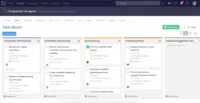Overview
What is Teamwork.com?
Teamwork.com is a project management platform built specifically for client work. The platform helps users deliver work on time and on budget, eliminate client chaos, and understand profitability. Teamwork.com’s customers track and manage their projects with a suite of integrated…
Teamwork Review
It is helpful in some aspects but very limited in others.
We use the software …
Great option for flexible and fast paced teams with a handful of simultaneous projects.
Teamwork Enterprise IT Product For Incredible And Encrypted Project Management
My experience with Teamwork Projects
Effectiveness of Teamwork projects
Teamwork Projects Review
The feature-packed module is one of the best features of Teamwork Projects
Exceptional effeciency and flexibilty with Teamwork Projects
Teamwork Projects Helps Streamline You Work
The best project management app on the market
Great Project Management Tool Online
User friendly & efficient!
Teamwork makes training easy
With Teamwork Projects, you will achieve all your goals in a short time!
Teamwork is great for collaboration and is a tool your team will actually enjoy using!
Awards
Products that are considered exceptional by their customers based on a variety of criteria win TrustRadius awards. Learn more about the types of TrustRadius awards to make the best purchase decision. More about TrustRadius Awards
Popular Features
- Gantt Charts (69)5.656%
- Email integration (61)3.636%
- Task Management (78)3.434%
- Document Management (69)1.717%
Pricing
Pro
$12.50
Premium
$22.50
Free Forever
Free
Entry-level set up fee?
- Setup fee optional
Offerings
- Free Trial
- Free/Freemium Version
- Premium Consulting/Integration Services
Product Demos
Nioh Demo - Unbelievable Teamwork (Ogress Boss - Twilight Version)
TEAMWORK MAKES THE DREAM....Oh no! Demo And Boom VS - Shellshock Live (Multiplayer)
SMath Studio Teamwork Session Demo
Transformers Fall of Cybertron Demo Multiplayer Gameplay Part 6 - Devestating Teamwork
Mitel Teamwork - Demo
Teamwork Server: Project branching
Features
Project Management
Project management software provides capabilities to streamline management of complex projects through task management, team collaboration and workflow automation
- 3.4Task Management(78) Ratings
This includes the ability to plan, track, collaborate and report on tasks.
- 3.6Resource Management(9) Ratings
Resource management is workload planning to maximize resources.
- 5.6Gantt Charts(69) Ratings
Gantt charts are charts that show tasks or events along the y-axis displayed against time along the x-axis.
- 5.6Scheduling(24) Ratings
Scheduling capabilities allow users to set schedules on tasks, and create timelines and milestones.
- 8.2Workflow Automation(20) Ratings
Workflow automation is the ability to route work requests along an approval process automatically.
- 8.9Team Collaboration(21) Ratings
Team collaboration capabilities let team members work directly with each other and provide team updates.
- 8.7Support for Agile Methodology(13) Ratings
Agile is a time boxed, iterative approach to development that builds software incrementally instead of trying to deliver it all at once near the end.
- 8.3Support for Waterfall Methodology(14) Ratings
Waterfall methodology is a tradition development method that is linear and sequential.
- 1.7Document Management(69) Ratings
Document management provides for centralized management of all project documents.
- 3.6Email integration(61) Ratings
Email integration allows work requests to be made directly from email.
- 1.6Mobile Access(60) Ratings
Mobile access is the ability to access the software from a smartphone or tablet.
- 1.7Timesheet Tracking(21) Ratings
Timesheet tracking is the ability to track all billable and non-billable hours for each project.
- 1.7Change request and Case Management(15) Ratings
Change request and change management enables tracking of all customer requests including priority and timeframe.
- 1.6Budget and Expense Management(13) Ratings
Budget and expense management provides the capability to track all expenses by employee or department and link them back to department. It also enables hourly rates to be set.
Professional Services Automation
Features that support professional services organizations
- 1.6Quotes/estimates(11) Ratings
Ability to create, manage and send project fee proposals to customers
- 1.7Invoicing(11) Ratings
Ability to create, manage and send invoices to clients during or after completion of a project
- 1.7Project & financial reporting(13) Ratings
Ability to analyze project and financial data based on custom criteria to gather insights and improve business performance
- 1.7Integration with accounting software(26) Ratings
Real-time, two-way sync with accounting or financial software to facilitate project and financial reporting
Product Details
- About
- Integrations
- Competitors
- Tech Details
- FAQs
What is Teamwork.com?
Headquartered in Cork, Ireland and founded by a team who have run an agency before, Teamwork.com has more than 20,000 customers around the world with a global team of over 350 employees.
Teamwork.com Features
Project Management Features
- Supported: Task Management
- Supported: Resource Management
- Supported: Gantt Charts
- Supported: Scheduling
- Supported: Workflow Automation
- Supported: Team Collaboration
- Supported: Support for Agile Methodology
- Supported: Support for Waterfall Methodology
- Supported: Document Management
- Supported: Email integration
- Supported: Mobile Access
- Supported: Timesheet Tracking
- Supported: Change request and Case Management
- Supported: Budget and Expense Management
Professional Services Automation Features
- Supported: Quotes/estimates
- Supported: Invoicing
- Supported: Project & financial reporting
- Supported: Integration with accounting software
Additional Features
- Supported: Time tracking
- Supported: Milestones
- Supported: Gantt ccharts
- Supported: User permissions
- Supported: Messages
- Supported: Board view
- Supported: Portfolio
- Supported: Workload
- Supported: Dashboard
- Supported: Filters
Teamwork.com Screenshots
Teamwork.com Videos
Teamwork.com Integrations
Teamwork.com Competitors
Teamwork.com Technical Details
| Deployment Types | Software as a Service (SaaS), Cloud, or Web-Based |
|---|---|
| Operating Systems | Unspecified |
| Mobile Application | Apple iOS, Android, Mobile Web |
Comparisons
Compare with
Reviews and Ratings
(230)Community Insights
- Business Problems Solved
- Pros
- Cons
- Recommendations
Teamwork Projects is a versatile software that has proven to be indispensable for a wide range of use cases. Users have praised its ability to streamline project workflows and monitor progress effectively. It serves as a comprehensive task management tool, allowing organizations to manage client accounts, personal tasks, and internal tasks all in one place. With features like cost estimation, duration estimation, and Gantt chart visualization, Teamwork Projects enhances project management consistency and ease of use. Additionally, the seamless synchronization with various devices enables users to modify tasks and communicate effectively with their teams on the go.
One of the key areas where Teamwork Projects excels is in marketing divisions. It caters to their specific needs and acts as a hub for all project-related work. This software is also widely adopted by businesses for managing maintenance tasks such as website and social media management, which helps ensure that important tasks are completed efficiently. Moreover, Teamwork Projects is instrumental in organizing work across multiple campuses or when dealing with geographically dispersed teams. It provides alignment among stakeholders regardless of their physical locations.
For small business owners, Teamwork Projects offers an array of functionalities that prove invaluable for project management purposes. From time tracking and invoicing to creating a customized interface, this software allows small business owners to efficiently manage their projects and keep track of their progress.
The versatility of Teamwork Projects extends beyond traditional project management use cases. It has been successfully utilized for internal projects such as hiring and onboarding team members. By providing visibility into the progress of individual parts of larger projects, it ensures that no details are missed during critical processes like onboarding new employees.
The software's reporting capabilities are highly regarded by its users who find it useful for evaluating efficiency and making data-driven decisions based on the exported time-tracking data. Furthermore, Teamwork Projects fosters excellent communication and collaboration within teams by enabling users to assign tasks, track progress, and keep employees informed about their responsibilities.
Teamwork Projects is not limited to project management alone. It is widely adopted across organizations for managing client activities, tasks, projects, sales, and marketing campaigns. With its ability to handle daily, weekly, and monthly management as well as strategic onboarding of new projects with pre-created task sets, Teamwork Projects provides a solution for managing the entire lifecycle of various types of projects.
Overall, Teamwork Projects is highly regarded by its users for its versatility, ease of use, and range of features. From marketing divisions to small business owners and even behavioral health consulting companies, this software has
Seamless and Ubiquitous Access: Users have praised Teamwork.com for its seamless and ubiquitous access across various devices, including web browsers, tablets, and smartphones. Many reviewers have found the availability of native apps for Android and iOS to be a valuable feature that allows them to access the software wherever they are.
Clean and User-Friendly Interface: The clean and crisp design of Teamwork.com's user interface has garnered high praise from users. They find it incredibly easy to use, with no formal training required for their user community to adapt quickly. The intuitive and user-friendly nature of the interface contributes to its ease of use.
Feature-Richness: Users appreciate the extensive functionality offered by Teamwork.com, allowing businesses to consolidate multiple project management tools into one platform. Many reviewers mention replacing tools like Microsoft Project, Basecamp, Trello, Asana, LeanKit, and JIRA with Teamwork.com due to its feature-richness. The constant enhancement of the product through regular updates is also highly appreciated by users.
Complex and Non-Intuitive User Interface: Some users have found the user interface of Teamwork.com to be complex and not intuitive, leading to a long learning curve and difficulty in onboarding for both teams and clients. They feel that the software is overwhelming and cluttered with various options, making it challenging for users who are not trained in project management or familiar with project management tools.
Limited Customization Options: Users have mentioned limitations in customization, such as the inability to edit notes simultaneously, causing duplicate copies. They also express a desire for more flexibility in tailoring the software to their specific needs. The reporting features are considered to be lacking in terms of customization options, with users expressing a desire for more control and the ability to customize reports according to their specific requirements.
Lack of Mobile-Friendly Interface: The mobile native application is mentioned as an area that could be improved to provide a better user experience. Users suggest that the software lacks a user-friendly mobile interface, making it difficult to have a seamless experience on mobile devices. They feel that this hinders their ability to access and manage tasks while on-the-go.
Users commonly recommend exploring the software's potential for both internal and external purposes, mentioning variations of the software where consumers can log in to see the progress of their orders.
Many reviewers suggest that the software is more suitable for large and complex projects compared to sleeker options like Basecamp or Slack.
Several users recommend having a primary administrator for software implementation and management. They advise learning all the different tools and gadgets within the software, as it takes time to fully learn and utilize its features. Some users also recommend training team members beforehand for a smoother transition.
Attribute Ratings
Reviews
(51-75 of 80)Project Management in a lite way but right
- Notifications
- Case management
- Access management
- Role assignment
- Tasks involvement
- Collaboration in teams
- Does time tracking but cannot be used as productivity indicator
- Resource management is not as robust as other solutions
- Needs to be integrated with 3rd party software for document handling and calendars
- Notifications in some tasks can get deactivated for no reason, making zombie or abandoned tasks.
Teamwork is great
- Managing the team's tasks is really easy.
- Easy to use
- Great keyboard shortcuts
- Nothing comes to mind.
- The user experience keeps things orderly and easy to understand. Valuable information is always in the forefront.
- Ability to shift from lists to cards has been very helpful in many of our projects where things are bouncing around.
- Teamwork Projects is great at having the ability to configure what components are going to be used on a project by project basis. It keeps the focus where it is needed.
- I'd like to have the ability to have at least one member of a client company be a more functional free account. It's hard to keep up with the licenses and remember to shuffle when people are in and out of project and deciding who is a paid account and who is not.
- Wish it had the ability to create a simple web form for support requests or bug submissions to a project without having to use the add on product which is more than we need.
We LOVE Teamwork at our agency! Stay ORGANIZED!
- You can create a very detailed task, assign team members to the task, upload images, and there's a time tracker which is really useful when billing clients per hour.
- Very useful dashboard which provides all the info you need to know, such as tasks that are due soon, completed tasks, who have tasks assigned, an overview of your projects and any other important notes.
- User-friendly and very easy to use. Our whole team was able to adapt within the first week of using the platform.
- Our clients love it!! We always get KUDOS and positive feedback from any client whom we invite to a project.
- Mobile app needs further development. It lacks a lot of things that other task-apps have. The mobile app definitely needs improvement
- Price - it's a little expensive, especially for micro businesses. It's not outrageous but the price is high
- Daily email reporting -- could get better, it lacks a lot of information I would like to see
Review: Teamwork Projects
Teamwork Projects allows for project managing multiple projects with different clients, as well as tracking time, sending invoices, creating a company look and feel to the interface, task lists, production scheduling, and more.
- Projects allow you to create insanely detailed task lists and production schedules. One can assign projects to different users, set due dates (which update in your calendar), and set up simple scripts for task accomplishments based on previously completed tasks. There is a lot of variety to the ways you can set up task lists, so much that I continue to find new and better ways to use the system. You can also create templates to easily copy similar tasks to new projects.
- Projects allow for client customization and project lists. It's very simple for me to create a new client and assign projects to them. If you are working on multiple projects for a client, the UI makes it easy to copy projects (to carry client details over). Clients are also listed under the project pane and it's so simple to jump from project to project.
- Projects have a built-in task time tracker. This is great. Other applications either have unintuitive time trackers or nothing at all, meaning you'll need a third party application to track time. Project and business management are always done best if you can contain more of your work into a single software. That's the reality. You can clock time for projects specific to a task on the task list, and later do an in-depth analysis to see which projects or tasks are sucking up your time.
- Teamwork has great customer service and troubleshooting. I've had a few issues, even initially with selecting a project management software, and getting onto chat with the team has been super fast and easy.
- Teamwork's invoicing application within Projects isn't very good. It's convoluted and needs an overhaul. It's actually so bad and hard to use that I looked up bookkeeping software to use instead.
- This isn't necessarily a negative point to Projects, but there are so many options for customization and specificity within Projects that it will take a lot of time to look into every process. I love Projects, but if you really want to know it, you're going to have to take a lot of time to watch webcasts and mess around with the software.
- The production schedule and due date features of Projects are a bit confusing. It's nice to be able to place tasks and deadlines into a calendar, but ultimately it's hard to parse and ensure the accuracy of things. Perhaps with a single person, the ONLY project managing this wouldn't be so bad to ensure accuracy, but running a small business doesn't allow for having the time to work in Teamwork all day.
I can't imagine the software is going to work super well if you have a team of more than 20 people. I imagine at some point you'll need to split things into departments to use Teamwork, but as far as I can tell, it works great with smaller teams.
- Smart Inboxes allow us to filter tickets into specific themes/categories that we can use for prioritization
- Teamwork Desk integrates with Teamwork Projects to turn tickets into tasks
- The text editor is pretty easy to use to write replies, insert (paste) images, etc.
- Feedback email sent to customers works well, customers leave ratings
- Some great ways to automate certain stuff
- API and webhooks are very flexible and detailed
- Desk allows part-time agents which they don't charge for, so you can bring someone in to help on select tickets
- Help docs can be cumbersome to manage, especially write articles
- The mobile app is good, but there's A LOT of room for improvement (I believe they are working on new app)
- Pricing can be a bit steep the more users you get for higher end plan
- Needs to provide a good way to integrate third-party data inside tickets... For example, show customer's orders while viewing ticket
- Needs a better popup form, current "Access" widget is not very good
Got us on track!
- Easy, cloud-based, user-friendly interface.
- Time reporting and detailed tracking are dead easy.
- Dashboard overview gives a clear picture of overall, and individual, project status.
- The gantt chart is hard to work with. It's mainly just the user experience. It is hard to navigate and view. There are some very simple things they could do to make the experience much more intuitive.
- The task list/task structure can be confusing for new users. It is a very useful feature, but not the most intuitive feature and can cause some confusion, especially for new and non-technical users.
- The Kanban board is a great feature, but again not the best user experience. The blocks are large, and you can't fit a lot on one screen without reducing the resolution. I believe it is fairly new, so am hopeful it will improve as the feature matures.
Quick and Easy Ticket Software
- Organization
- Email Alerts to clients and us
- Intuitive
- Thread Sometimes Gets Confusing Stacks sort of like Gmail
- Cost Per Ticket
- Tickets Ended up in Junk Before
Superb Cloud-Based Project Management Platform
- Ubiquitous Access: Teamwork Projects runs on every platform including web browsers, tablets and smartphones. For the mobile editions, Teamwork Projects also has native apps for Android and iOS which means my user community has ubiquitous access to the product no matter where they are.
- Usability: The design of the user interface is clean, crisp and incredibly easy to use. My user community has generally got to grips with the product with no formal training. The product is intuitive and very user-friendly.
- Updates: The product is being enhanced constantly; we see new features every month
- Support: Online and human support is always effective and highly responsive
- More work needed on the Boards feature - the current feature is good but not on par with a full-blown kanban type tool
- Reporting - to be fair, reporting is more than sufficient for our day-to-day needs and Teamwork are gradually releasing more functionality in this area
- Dashboards - currently these are fixed. Whilst it's not a showstopper for us as we create reports to address it but it would be nice to see some investment here
- Consolidated views - Other than via the reports you can't visualise information in a consolidated fashion - such as overall portfolio Gantt charts
- All types of project management
- Timesheets and billing
- Project task scheduling, tracking and reporting
- Project collateral management
- Project governance (RAID log, etc)
- Complex agile projects (requiring kanban/sprints/releases)
- Complex projects with 1000s of lines
Teamwork Brings the team to one spot
- The Teamwork Chat Client was basic but good.
- The timetable and ability to view projects timelines in a month view was great for setting milestones and being able to predict if we could meet deadlines.
- The task management tool was very robust and detailed when compared to Asana.
- It takes a little while to figure out like every program does.
- I wish that it would integrate better with Google drive.
- If you're not responsible for a task it won't show up on the calendar (i.e. if you're only "following" that task).
Help organize our teams and reduced project risk
- Quickly able to see when a project is behind and at risk.
- We meet 2x a week to review open tasks and identify bottlenecks, etc. We do this review easily in the the platform using custom date ranges.
- It really helps individuals see what is due and what is upcoming and help them prioritize what they need to work on.
- You have the ability to build different task lists for the different stages of the project.
- It is awesome that we can build task list templates. For example, we build it out with all of the possible task needed for a scanning template, create it and then can easily edit out the items that are not needed for that project. Great tool that makes people think through that project and steps are not missed.
- Wish that we could get a gantt chart for our resource saturation.
- Wish that we could get resource saturation at not only the individual level but also for equipment. We are testing a workaround by making the printer an individual - no comment on this yet.
- Wish they had cost base-lining.
- Unable to see budget to actual. You can set hourly rates for individuals but we do a lot of printing, mailing, data collection services that are material costs. You can record an expense - but no viability in the system for budget to actual costs.
Teamwork Projects - manage your PROjects like a PRO.
- Tracking time spent on tasks
- Assigning tasks and notifying
- Including attachments and files
- It's not intuitive enough to be my favourite tool
- The mobile app is not developed well yet
- It takes some time to get into it and actually like the tool
Teamwork PM review
- Organized Project Management
- Easy workflow management
- Task Management
- Interface
- Historical task management and visibility
- Better daily email reports
The best part about being in a Team(work)
It is being used across the whole organization. It is addressing active communication across different working groups, allows individuals to be accountable for tasks, makes goals achievable by highlighting stepping stones and makes information easily viewable and not viewable for the appropriate personnel.
It is a platform where resources are also stored such as meeting minutes, draft projects and centralized contact details for all involved in the certain projects.
- Task management, allowing due dates, sub tasks and categorization.
- Storing meeting notes and editable notes that multiple people can work on together.
- Allowing group threads to be easily stored, read and categorized.
- The process of moving between tabs can be clunky at times.
- Notes cannot be edited at the same time as another person causing duplicate copies.
- The process of deleting uploaded resources can be time consuming as it needs to be done one at a time.
Well Suited
- Where projects require large scale coordination with minimal AO input.
- Where projects require information to be sensitive to certain members and not to others, allowing information to be accessed on a need to know basis.
- Where members are internationally collaborating and meeting in person or in real time is not possible.
Less Suited
- Small general teams that work together in the same office every day. They may be more suited for an in house solution.
- Where high security is a concern for information regarding project management, an in house local system may required.
Teamwork Is a Terrific Tool for Improving Operations and Efficiency
- Recurring Tasks. Anybody who is involved in the search engine optimization field knows that there are tasks you must complete every single month for your clients. Teamwork has made the reminder for backlink development, content creation, and on-site optimization much more manageable with its recurring reminders.
- Depended Tasks. When it comes to web developers, there are specific tasks that cannot be completed ahead of another task. In the beginning, we found ourselves tripping over each other because one department would begin working on one module before the dependent module created by another department was finished. This would inevitably lead to conflict between multiple departments. Teamwork has solved this problem with its task dependencies. Now a department will only be alerted to a new task when the previous department has completed its work.
- Milestone Completion. Put simply - teamwork projects has given us the ability to track our progress with projects and determine whether or not you will meet the milestone. The milestone reminder module now helps project managers calculate whether or not projects will be completed within the desired time. This also allows the PMs to make any staff or resource adjustments to meet the milestone instead of overshooting it.
- Some staff members (myself included) have found the overabundance of data on the dashboards a little bit overwhelming. In certain aspects, I would like Teamwork to more closely mimic the simplicity of base camp.
- The calendar view of upcoming tasks and milestones is also a little bit confusing and I feel delivers too much data.
Teamwork Projects: Flexible, Robust and Effective
- We are able to manage permissions effectively at many levels where appropriate. Our clients only see the projects they are working on and different team members may have limited visibility to specific milestones and task lists.
- Task organization is very flexible with the potential to create sub tasks with all of the same functionality. Additionally, dependencies can occur at many different levels. All together we have been able to manage a wide range of types of work across many different people within the system without customization.
- The dashboard gives a good overview of all of the tasks that need to be done. It is simply organized and makes it easy to stay focused.
- The tagging functionality feels someone limited in that it must be established for the entire instance and cannot be customized at the project level.
- Categories can feel strange in that they don't seem to work the same across different elements (files, messages, tasks) and overlap oddly with tags.
- The calendar view can be tricky to filter efficiently when working with many projects.
- The notification system needs revisited. If you stay on top of it, great. But it can quickly spiral out of control and sometimes seems to completely disappear.
Teamwork Projects great for tasks and working together.
- We set up a project with each part of the equipment and under that part set the steps of the process to move from design to installed on site. This includes multiple checks, drawings, fabrication, shipping, arrival on site and other steps.
- Tasks also worked well you can assign tasks to yourself or other team members with deadlines, details etc... and then follow up on them seeing how the task is progressing and how each team member and the project overall is moving forward and meeting deadlines.
- Teamwork Projects has a Gantt Chart feature build in that is easy to use and is helpful for time parts of the project as it progresses. Our equipment has multiple pieces to fabricate some take months to build and some take hours. The Gantt chart helped us to plan ahead and make sure the long lead items where started early enough to deliver with the smaller ones.
- We had an issue with data entry and repeating the same task multiple times. We had a process to go through and would have liked to repeat the process with assigned people and even deadlines frequently for each piece.
- For a big project Teamwork Project worked well but it may add too much work to the project. Just entering and updating tasks at time felt like it was taking up a big chunk of the day. This could be due to the way we use it.
- I had issues with the down carrot to the left of a task. It provided a pulldown menu and I constantly expected it to reveal the subtasks. Some of this is just my brain and not Teamwork Projects but it was a constant frustration for me.
Teamwork Project: Project Management for Your Entire Team, and Not Your Entire Budget
In addition, I have used the application to export time-tracking data for my tech team to illustrate resource allocation and use; both for the balancing of work pipeline across the team and for each team SME. This was a key in making a successful case for additional team FTE acquisitions.
- Clear hierarchical menu system, allowing for ease of use and a relatively flat learning curve for non-project management staff.
- Robust communication system both within and outside of (email integration) the application makes communication protocol simple and precise, without the need for non-project management staff to be constantly logged into the application.
- Rapid response customer service via email. Often responding within a 30-minute window.
- Flexible project builds lending the application to both Waterfall and Agile project management, including Kanban.
- Being a SaaS application, Teamwork Projects can become sluggish during peak use.
- Constant evolution of the application (a good thing!) can sometimes lead to sudden functionality bugs.
- Dashboard is a bit messy and really not functional as named.
- In-app reporting is weak, however data exports to .pdf for quick visuals, or .xlsx for data analysis solve this for my purposes.
Suitable for tracking multiple orgs and vendors, with billable and non-billable time tracking options.
Not suitable for granular resource tracking or in-app reporting of multiple data points/axis.
If You Are Willing To Pay For A Robust Tool With Great Reporting & Time Tracking Features - Teamwork May Be Worth The Investment
We used to say "if it's not in Teamwork, it didn't happen."
Teamwork was useful for planning, communicating and collaborating, time tracking, and reporting.
A project manager would put everything that needed to be done in Teamwork and assign it out. This could include time estimates, dates, etc. Then every employee can pull up Teamwork and see exactly what they need to do.
As we are working on tasks we are constantly updating our tasks in Teamwork by posting comments, uploading files, and tracking time. This way management instantly knows the status of every task and project being done in the company.
Because we tracked our time in Teamwork, we could look over time and see how effective we were being. Time is typically your biggest cost. I found it extremely useful to figure out what we should be charging clients (even if you aren't charging by the hour, you still need to know).
- The Everything Tab - In The Everything Tab, employees can click on "All Tasks" and instantly see a list of what needs to be done. They can sort these by due date, priority, and other custom sorting options. SUPER EASY to help manage employee's time.
- Project organization and reports - If you are organizing projects in Teamwork correctly, they have quite a few nice reports such as the Gantt Chart, Time Report, Workload Report, Project Overview, and Project Chart. This makes it easy when you are over multiple teams and projects to instantly know the status on every single task or project in the company. This is both from a high level (looking over many projects at once) and even down to an individual task level.
- Time Tracking - Teamwork's time tracking is really good. It is really easy to track time and because you can track time according to tasks, it really helps you look at how you are spending your time. I think this is really underrated. You can log your time throughout the day by tasks or by project. They also have a timer app if that's an easier method for you.
- Load Time - I'm sure they are working on this but I found Teamwork Projects does tend to load a little slowly. If you use some shortcuts and tricks to navigate quickly it may not be noticeable but I've tested out other software and some other platforms seem to load considerably faster.
- Board View - I'm not a fan of the card system in general. I know a lot of people like it so take this for a grain of salt but the integration between board view and task view is not super smooth. Projects don't automatically have columns (although you can probably set defaults) and if you don't manually assign a column to each task, they are put in the backlog, which basically makes it so you have tons of tasks in there. It isn't terrible but software like Goodday.Work had a much smoother system for having both board views and list views.
- Expensive - It was a little on the high side before they upped their prices, but now with them charging $69/month for just the low level plan (from $49/month), it's a quite a bit higher than other options out there. This is even more drastic when you consider what other companies give with their free plans. I believe Asana only charges you when you are over 15 users, Goodday.Work is still free, and Trello is basically free if you don't mind storing files somewhere else and not using integrations.
Companies that just need a simple to-do list, would find something else to be a better fit (and better price). If you are the type of team where you are only going to be logging in occasionally and updating things, Teamwork's not for you. If you use it, it should be something your team is constantly using all day - every (work) day. If you are a small company, you can probably get a better deal with a different software with a generous free plan.
Too complex
The complexity is obviously because the tool is powerful however the on-boarding was painful, especially internally with my team. It took us a whole month to try to understand it and get buy-in from the team so eventually we gave up. We ended up moving to Asana and within a week we were up and running.
- Import from Basecamp was a breeze.
- Gantt Charts for full project view.
- Dependable tasks.
- User interface is too complex (and I particularly don't like the logo...)
- Long learning curve and hard on-boarding for teams and clients alike.
- Difficulty with templates (have to be done in individual task lists)
On the other hand, the fact that it is powerful is also what makes it complex and therefore hard to use. Too many buttons and options which cause distraction and confusion. For a team of 10 with about 30 monthly projects on an ongoing basis it was not a good fit.
Efficient and effective for a small agency
- It's really great at organizing projects into sub-categories using the milestones and tasks.
- It's simple to track hours and assign them to tasks, which makes billing clients very simple.
- The reminder emails are great, and help you stay on track of upcoming due dates and who's responsible for certain aspects of projects.
- The calendar is also great for getting a top-level snapshot of all the work flowing through the company at that given moment.
- The task functionality leaves something to be desired, and is somewhat redundant depending on your use of the milestone tool.
- The printing format should be better for job tickets, since we still print out tickets for each job I wish there were more diverse print settings for job reports.
- The dashboard organized chronologically isn't the best in list format, the calendar should be on the homepage.
Great Project Collaboration Tool for Teams On and Off-site
- Great for collaboration with teams, onsite and off.
- Allows for task creation to make sure people are meeting their deadlines.
- Alerts help notify team members of updates or items that require their attention.
- Buy-in from all users is CRITICAL. Without it, your use of the tool will fall by the wayside.
- For larger, more task-oriented projects, a more robust project management tool may be needed. This was a great tool for smaller team collaboration.
Teamwork is a lifesaver!
- Teamwork offers quick, instant solutions to communication problems within our company.
- Teamwork is a visually appealing project-managing software, which makes it so much easier to use!
- Teamwork gives you a great system for tracking projects and making sure you are meeting deadlines.
- Teamwork offers a variety of ways to communicate - message threads, commenting on job statuses, notebooks, etc. If your company uses Teamwork well, nothing will slip through the cracks!
- Teamwork can sometimes get a little glitchy. It is usually resolved in hours time not days, but sometimes it can be frustrating when you need to edit a project and it is glitching.
- It would be great to have a flagging system similar to Gmail - Teamwork has an option to "star" important projects so they show up at the top of your page, but I like to categorize projects in order of importance, instead of just organizing them by name.
However, we did not use Teamwork for company communication regarding processes, protocols, changes, etc. More personal communication or communication regarding clients was reserved for email.
We tried to encourage everyone in the company to overcommunicate via Teamwork, so there would never be any question about where a job stood.
The best option for small teams with big projects
- Viewing of prioritized task lists & dependencies by project or team member.
- Assignment and notification of project tasks through the app, email or text.
- Creating and adjusting project work loads via live Gantt charts.
- Time tracking could be more intuitive.
- It's browser based and a desktop app would be much better.
- Better/deeper Slack integration (especially without using Zapier).
It is not the best when sharing large assets or having to keep versions of those assets in larger programs for design or 3D. It is also slightly cumbersome in time keeping so you might want a different solution for that.
Marketing Automation Ninja
- Intuitive software- Teamwork can be adapted quickly and used throughout the whole organization.
- Cost effective- Teamwork helps with invoicing to clients per project in case the client has an questions about what time is for what.
- Collaborative- Teamwork really connects all departments on projects and can easily upload any document so everyone can know what is done, in process or needs review. The document link page has comments so everyone can have their suggestions listed and you don't lose any emails with edits.
- Lack of users.
- Chat sometimes is wacky on mobile.
- Courses on how to utilize the whole suite.