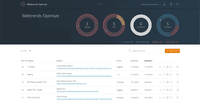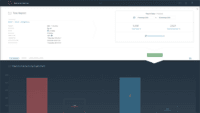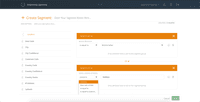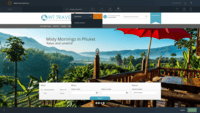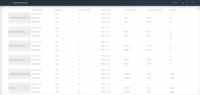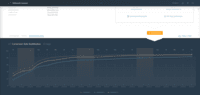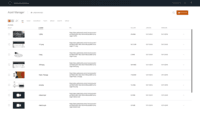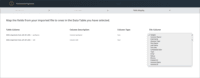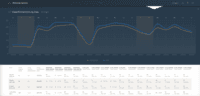Overview
What is Webtrends Optimize?
Webtrends Optimize is a web optimization platform and is offered by the company of the same name. The product competes most often with Adobe Test and Target, Maxymiser, SiteSpect, and Optimizely.
Recent Reviews
Pricing
Entry-level set up fee?
- No setup fee
Offerings
- Free Trial
- Free/Freemium Version
- Premium Consulting/Integration Services
Would you like us to let the vendor know that you want pricing?
2 people also want pricing
Alternatives Pricing
Product Details
- About
- Integrations
- Competitors
- Tech Details
- FAQs
What is Webtrends Optimize?
Webtrends Optimize is designed to help businesses increase their online conversions, allowing experimentation without restrictions. To maximise the ROI from their website & other digital assets with informed, data-driven decisions.
Webtrends Optimize's technology was created in 2000. The platform has come to provide full range of testing, analysis and personalisation tools & features, a selection of SDKs for Mobile app optimisation and various APIs. All of these features and tools are available to all Webtrends Optimize users as standard - which the vendor clarifies as meaning no paywalls or tiering, and no 'upgrades' required.
Webtrends Optimize's technology was created in 2000. The platform has come to provide full range of testing, analysis and personalisation tools & features, a selection of SDKs for Mobile app optimisation and various APIs. All of these features and tools are available to all Webtrends Optimize users as standard - which the vendor clarifies as meaning no paywalls or tiering, and no 'upgrades' required.
Webtrends Optimize Features
Testing and Experimentation Features
- Supported: a/b experiment testing
- Supported: Split URL testing
- Supported: Multivariate testing
- Supported: Multi-page/funnel testing
- Supported: Cross-browser testing
- Supported: Mobile app testing
- Supported: Test significance
- Supported: Visual / WYSIWYG editor
- Supported: Advanced code editor
- Supported: Page surveys
- Supported: Preview mode
- Supported: Test duration calculator
- Supported: Experiment scheduler
- Supported: Experiment workflow and approval
- Supported: Dynamic experiment activation
- Supported: Client-side tests
- Supported: Server-side tests
- Supported: Mutually exclusive tests
Audience Segmentation & Targeting Features
- Supported: Standard visitor segmentation
- Supported: Behavioral visitor segmentation
- Supported: Traffic allocation control
- Supported: Website personalization
Results and Analysis Features
- Supported: Click analytics
- Supported: Scroll maps
- Supported: Form fill analysis
- Supported: Conversion tracking
- Supported: Goal tracking
- Supported: Test reporting
- Supported: CSV export
- Supported: Experiments results dashboard
Platform Integration Features Features
- Supported: Web analytics integration
- Supported: Content Management System Integration
- Supported: Search Engine Optimization/Marketing Integration
- Supported: Integration with CRM or DMP software
Additional Features
- Supported: Unlimited Test, Targets, Personalisations, Experiments
- Supported: Social Proof Engine
- Supported: Fractional factorial MVT
- Supported: Product Recommendations Engine
- Supported: All features & tools available to all users as standard
- Supported: Single-line JS Implementation
- Supported: 100% Flicker-free testing
- Supported: Third-party integrations eg. SessionCam
- Supported: CDN Support
- Supported: Asset Manager Hosting Service
- Supported: Unlimited Users, Goals, Sub-domains etc.
- Supported: Full-Service Optimisation Team
Webtrends Optimize Screenshots
Webtrends Optimize Video
Very brief demo of the product
Webtrends Optimize Integrations
Webtrends Optimize Competitors
Webtrends Optimize Technical Details
| Deployment Types | Software as a Service (SaaS), Cloud, or Web-Based |
|---|---|
| Operating Systems | Unspecified |
| Mobile Application | No |
| Supported Countries | All |
Frequently Asked Questions
Webtrends Optimize is a web optimization platform and is offered by the company of the same name. The product competes most often with Adobe Test and Target, Maxymiser, SiteSpect, and Optimizely.
The most common users of Webtrends Optimize are from Enterprises (1,001+ employees).