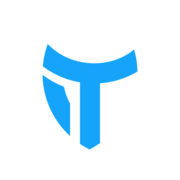Best Desktop Management Software 2026
Software for managing client desktops possess various automation features (e.g. patching and distribution), and support remote configuration and deployment across end user platforms, increasing efficiency, system security, and oversight, while also providing insight and improvement to the end user experience.
We’ve collected videos, features, and capabilities below. Take me there.
All Products
Learn More about Desktop Management Software
What is Desktop Management Software?
Desktop Management Software are products that allow IT departments to find, manage, and control endpoints, such as desktop computers or mobile devices, on local and remote sites without the need for physical access to these devices. A typical Desktop Management Software includes monitoring tools to track device usage, control user and program accessibility, and automate deployment of patches or updates.
Desktop Management Software are useful because they provide direction over assets without the need to physically access them. They enable remote and automated security management, update deployment, and user access control from a single platform. Desktop Management Software also usually provides tools to grant visibility into device and user auditing, observe device health, and address SLA compliance.
While they have similar remote control utilities, Desktop Management Software is different from Virtual Desktop Infrastructure (VDI) Software based on its ability to automate control over devices that connect to the infrastructure. Unlike VDI software, Desktop Management Software does not provide structural options for end users to access their information from the network; they only provide access based on end-user or device credentials.
Desktop Management Software Features
The most common Desktop Management Software features are:
- Remote device discovery
- Hardware discovery
- Software discovery
- Automated inventory generation
- Remote control utilities
- Security audit data generation
- Audit tracking and action logging
- Task automation
- Patch automation and management
- User account management
- Remote task management
- Desktop migration assistance
- Power management
- Security policy enforcement and remediation
- Wake-on-LAN
- Troubleshooting tools
- Cloud, on-premise, or hybrid deployment options
- Centralized dashboard
- Cloud storage options
- SLA compliance tracking
- Software license management
- Third party support and integration
Desktop Management Software Comparison
When choosing the best Desktop Management Software for you, consider the following:
Operating system. You’ll want to ensure that your chosen Desktop Management Software solution can properly support MacOS, Windows, Linux, or any other operating system you use. This is an important consideration for networks that connect to devices with different operating systems. Syxsense Manage handles endpoints that handle most popular operating systems, as well as Internet of Things endpoints like geospatial sensors.
Device types. Related to operating system considerations, you’ll want to determine how a Desktop Management Software can manage mobile devices. If your business relies strongly on iPads or Windows laptops, you’ll want to make sure that the Desktop Management Software you choose can adequately apply needed patches or resolve potential security issues each time they reconnect.
Device visibility. Depending on the types of devices you use, and how thoroughly you want a Desktop Management Software to monitor these devices, you’ll want a program that provides the visibility options you need. Visibility in this sense can extend beyond the number of devices attached to your network to device health, user compatibility scores, risk management, or overall device efficiency. NinjaOne Software provides a comprehensive solution to address all of these concerns, and even have customizable automated ticket generation to address issues as they arise.
Security features. Since your Desktop Management Software will connect to every device on the network, you’ll want to make sure that you are given the security tools you need to protect your assets. ManageEngine Desktop Central provides a robust suite of controls that allow for application and browser restriction, passcode partitions, and advanced spyware and spam detection. Connectwise Manage allows for client access management that controls access capabilities for third party programs.
Automation. Many Desktop Management Software features offer tools to automate tasks like patch deployment or usage data generation. However, other automation features may be important based on your niche needs or specific interests. For example, a unique feature of N-Able RMM is that it automatically populates an inventory list of assets, which updates as devices connect or disconnect. This is a helpful feature for businesses that need to manage a large, busy network of clients.
Pricing Information
Several Desktop Management Software options have free plans restricted to a number of users or connected devices, making options like ManageEngine a great starting point for individual users and small or medium-sized businesses. Paid plans range between $10 to $89 per month with pricing dependent on anticipated number of users or devices. Customizable pricing plans are available from vendors, and paid options often have free trial or demo periods.
More Resources
The following resources may be helpful in determining a Desktop Management Software for you:
Desktop Management FAQs
What does Desktop Outsourcing Services do?
What are the benefits of using Desktop Outsourcing Services?
Desktop Outsourcing Services provide a way for specialists to handle the daily tasks of tech management, allowing a business’ IT department to focus on other tasks. They also provide constant access to specialist support and consultation.
What are the best Desktop Outsourcing Services products?
The most popular Desktop Outsourcing Services are:
- Getronics Desktop Outsourcing
- HTC iber
- Fujitsu Desktop Outsourcing
- HCL Technologies
- Atos Desktop Outsourcing
- Wipro Desktop Outsourcing
- Siemens
- Maintech Desktop Services
- IBM Desktop Outsourcing
- Northrop Grumman Desktop Outsourcing
- Stefanini TechTeam Desktop Outsourcing
- Computer Generated Solutions