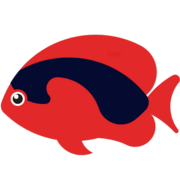Best Internet Security Software 2026
Internet Security Software protect computers and cloud applications from malware and viruses and also monitor endpoints and web activity for other advanced, persistent threats.
We’ve collected videos, features, and capabilities below. Take me there.
All Products
Learn More about Internet Security Software
What is Internet Security Software?
Internet security software protects computers, operating systems, servers, networks, laptops, tablets, mobile devices, websites, browsers, transactions, data, and cloud applications from viruses and malware. Internet security is a vital component of cybersecurity that is focused on mitigating the vulnerabilities and threats that come with the use of the internet.
It provides real-time threat protection monitoring web activity and devices for threats such as spyware, ransomware, phishing attacks, spoofing, malicious links and downloads, rootkits, worms, trojans, and denial of service attacks (DoS).
Internet security software suites include firewalls to screen and block unauthorized traffic, virus and malware detection and virus, spyware, and adware removal. These suites offer VPN connections and data, privacy, and identity protection. It is used to secure Wi-Fi connections and safeguard email from hackers.
Internet Security Software Features
Internet security software suites will contain many of these features
- Real-time threat monitoring and protection for viruses and malware
- Vulnerability scanning
- Cloud file scanning
- Phishing and spoofing protection, blocking malicious links
- Spyware detection and removal
- Ransomware detection and removal
- Adware detection and removal
- Detect and prevent malicious downloads, worms, trojans, and denial of service attacks
- Firewalls to screen and block unauthorized network traffic
- Rootkit and Bot protection
- Browser protection
- Regular updates of virus, malware, and website blocked lists
- Privacy and identity protection
- Password vaults
- VPN connectivity
- Parental controls
- Analytics, dashboards, and reporting
Internet Security Software Comparison
Consider the following when purchasing internet security software.
Scope: Businesses will have more extensive internet security software requirements than an individual. For example, software that can protect large networks would be unnecessary for a private user. Evaluate the product features to ensure it meets your needs, but that it does not include more than you require.
Platforms Supported: Originally most products were developed for Windows, however increasingly as MacOS, IOS, and Android are coming under attack, the best products will support all those operating systems. Check your device’s system [version] to ensure its compatibility with the product. In addition, keep your OS up-to-date to ensure you are receiving the best-supported security software. Perform routine updates throughout if your device does not do it automatically, for optimal protection and performance
In-house Internet Security: A few vendors offer SDKs (software development kits) to allow enterprise-level security operations to develop their own custom internet security platform. These products include APIs for threat intelligence feeds.
Pricing Information
Individual plans are often discounted for the first year starting as low as $12 a year but usually range between $50 to $100 a year. These usually permit installations on a limited number of devices. For businesses that require a large number of installations and more comprehensive requirements, vendors will supply a price quote. Free versions with limited features and free trials are available.