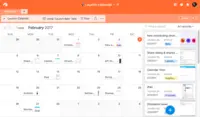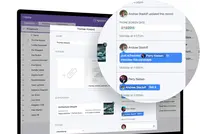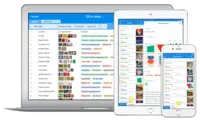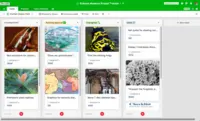Overview
What is Airtable?
Airtable is a project management and collaboration platform designed to enable content pipelines, product management, events planning, user research, and more. It combines spreadsheet,database, calendar, and kanban functionality within one platform.
Airtable is simple and worth the low price
TrustRadius Insights
My Life Would Be Significantly More Difficult Without Airtable
Very good project mgmt platform
Airtable is great for keeping track of project statuses and what the rest of the team is doing
As good as you make it
Airtable for Tracking Tasks and Projects
Airtable is easy to use and cutomizable
Airtable. Essential to running our business and lives.
Organize projects effectively with Airtable
Airtable Review
Catch some Airtable
A Small Business Hero
Airtable works with tables of different extensions
Airtable for both your personal and professional project management needs!
Awards
Products that are considered exceptional by their customers based on a variety of criteria win TrustRadius awards. Learn more about the types of TrustRadius awards to make the best purchase decision. More about TrustRadius Awards
Popular Features
- Team Collaboration (204)9.393%
- Resource Management (181)9.090%
- Task Management (185)8.383%
- Mobile Access (180)3.535%
Reviewer Pros & Cons
Video Reviews
1 video
Pricing
Plus
$10.00
Pro
$20.00
Enterprise
Contact Sales
Entry-level set up fee?
- No setup fee
Offerings
- Free Trial
- Free/Freemium Version
- Premium Consulting/Integration Services
Starting price (does not include set up fee)
- $10 per month
Features
Project Management
Project management software provides capabilities to streamline management of complex projects through task management, team collaboration and workflow automation
- 8.3Task Management(185) Ratings
This includes the ability to plan, track, collaborate and report on tasks.
- 9Resource Management(181) Ratings
Resource management is workload planning to maximize resources.
- 7.8Gantt Charts(81) Ratings
Gantt charts are charts that show tasks or events along the y-axis displayed against time along the x-axis.
- 9.2Scheduling(154) Ratings
Scheduling capabilities allow users to set schedules on tasks, and create timelines and milestones.
- 8.4Workflow Automation(131) Ratings
Workflow automation is the ability to route work requests along an approval process automatically.
- 9.3Team Collaboration(204) Ratings
Team collaboration capabilities let team members work directly with each other and provide team updates.
- 8.6Support for Agile Methodology(100) Ratings
Agile is a time boxed, iterative approach to development that builds software incrementally instead of trying to deliver it all at once near the end.
- 8.1Support for Waterfall Methodology(74) Ratings
Waterfall methodology is a tradition development method that is linear and sequential.
- 8.9Document Management(158) Ratings
Document management provides for centralized management of all project documents.
- 6.8Email integration(106) Ratings
Email integration allows work requests to be made directly from email.
- 3.5Mobile Access(180) Ratings
Mobile access is the ability to access the software from a smartphone or tablet.
- 8.1Timesheet Tracking(88) Ratings
Timesheet tracking is the ability to track all billable and non-billable hours for each project.
- 8.1Change request and Case Management(96) Ratings
Change request and change management enables tracking of all customer requests including priority and timeframe.
- 8.3Budget and Expense Management(117) Ratings
Budget and expense management provides the capability to track all expenses by employee or department and link them back to department. It also enables hourly rates to be set.
Product Details
- About
- Integrations
- Competitors
- Tech Details
- FAQs
What is Airtable?
Airtable Features
Project Management Features
- Supported: Task Management
- Supported: Resource Management
- Supported: Gantt Charts
- Supported: Scheduling
- Supported: Workflow Automation
- Supported: Team Collaboration
- Supported: Support for Agile Methodology
- Supported: Support for Waterfall Methodology
- Supported: Document Management
- Supported: Email integration
- Supported: Mobile Access
- Supported: Timesheet Tracking
- Supported: Change request and Case Management
- Supported: Budget and Expense Management
Airtable Screenshots
Airtable Videos
Airtable Competitors
Airtable Technical Details
| Deployment Types | Software as a Service (SaaS), Cloud, or Web-Based |
|---|---|
| Operating Systems | Unspecified |
| Mobile Application | Apple iOS, Android |
Frequently Asked Questions
Comparisons
Compare with
Reviews and Ratings
(709)Community Insights
- Business Problems Solved
- Recommendations
Airtable is a versatile tool that has been widely adopted by various organizations and professionals across different industries. One such example is a theatre production company that uses Airtable to manage a wide range of tasks, including project management, grant tracking, community building, fundraising, and more. Both internal and external team members rely on Airtable to keep track of project status, ensuring smooth collaboration and effective project execution.
Another use case involves a micro not-for-profit organization that utilizes Airtable for reporting, site management, application management, financial modeling, and storing digital assets. With Airtable being used across all functions of the organization, it serves as a central hub for managing crucial information and streamlining operations.
Additionally, Airtable proves to be an indispensable tool for communication teams who rely on it to document tasks, manage timelines, and handle requests. From marketing project management to asset management and calendars, Airtable provides the necessary tools for efficient organization and collaboration.
School districts also benefit from Airtable's capabilities as it helps them log and assign projects, track due dates, and manage media creation. Media teams specifically utilize the platform to create videos, custom courses, graphics, and more. By leveraging Airtable's functionalities, they can streamline their workflows and enhance productivity.
Furthermore, Airtable finds its place within UX teams who use it as a central repository for storing and organizing UX research, studies, and insights. Its collaborative features enable seamless collaboration with other departments, fostering knowledge sharing and driving innovation.
Overall, Airtable proves valuable in numerous domains such as content creation, website development, finance database management, client database organization, event management for live events and concerts in radio foundations or non-profit organizations. It assists in managing databases, outreach efforts, tracking assets or donations for non-profit organizations or keeping records of animal care in sanctuaries. The simplicity of data entry paired with powerful features allows users to easily track leads or student data in organizations or schools. Airtable's user-friendly and collaborative interface has made it the go-to solution for teams managing complex projects, streamlining communication, and ensuring efficient organization across various sectors.
Users of Airtable have expressed several recommendations based on their experiences with the product:
-
Many users recommend taking advantage of the step-by-step initial walkthrough and exploring all the features of Airtable to fully understand its capabilities.
-
Users suggest trying out Airtable's free trial to assess its functions and determine if it meets their needs before making an investment.
-
Users highly recommend giving Airtable a try, as they believe it is worth the investment and can greatly enhance task/project management and team collaboration. They mention that the added benefits of a paid plan easily justify the cost, especially for organizations seeking a sleek, cloud-based suite.
These recommendations emphasize the importance of exploring and understanding Airtable's functionalities, testing out the free trial, and considering its value for task management and team collaboration.
Attribute Ratings
- 8Likelihood to Renew3 ratings
- 9Availability1 rating
- 9Performance1 rating
- 9Usability22 ratings
- 8.2Support Rating29 ratings
- 9Online Training1 rating
- 8In-Person Training1 rating
- 9Implementation Rating2 ratings
- 9Configurability1 rating
- 8Product Scalability1 rating
- 9Ease of integration1 rating
- 8Vendor pre-sale1 rating
- 8Vendor post-sale1 rating
Reviews
(1-25 of 27)Organize projects effectively with Airtable
- This application has made it easier for us to achieve our monthly targets.
- Airtable also updates me through the transparent and most current status of my ongoing projects thus I can easily manage the workforce handling and deadlines.
- With the use of Airtable, I am capable of building a better project execution plan with the mutual concern of my team members.
- This application has helped me to a great extent for working on remote basis.
- While working on the Airtable I have noticed that it is not open to uploading of the files for large sizes, most of the time files are not uploaded or links may get broken.
- In addition, they do not talk much about the time tracking tool and how we can calculate our hours, I still do it with just estimation and by the calendar.
Airtable helps keep you organized and improves workflow
- Easy to use and implement.
- Clean UI/UX.
- Extremely versatile and you can also export to excel if needed.
- I don’t have much to add here because I don’t have any other needs that this doesn’t provide.
- Maybe if there was a version that was not only a web app since some organizations can not use this for compliance reasons since it is a web application.
- I feel even the free version of this is extremely helpful and has many features.
Airtable makes creating a database a breeze
- Makes it easy to visualize table and spreadsheet data in multiple ways.
- Enables less tech-oriented teams to build a solution for managing business data that doesn't require a separate web app to be built to do so.
- Would like to see continued improvement and additions to the innovative blocks feature.
- While it has some project management features, it is not the ideal project management tool.
Airtable is a great value to our team
- Airtable excels in its ability to display complex data in a simple way thanks to predefined layouts.
- It is extremely easy to switch between the grid and list layouts when necessary. This would require setting up a new spreadsheet every time.
- The whole app is easily scalable as our requirements change.
- The proprietary nature of Airtable makes the importing and exporting of data an occasional problem.
- The learning curve for users with no database background.
- The pricing model is restrictive.
Beautiful spreadsheets meet code-free databases
- Airtable looks beautiful. I think it's hands-down the cleanest, most attractive spreadsheet software I've used. It's a joy to scroll through and create content. This also makes it impressive to share with other teams.
- I love the Kanban view, which lets you move items from the leftmost column to the rightmost column. This view is especially great for keeping track of in-progress and completed tasks.
- I like the Airtable calendar views, which make it easier to see when tasks are due and stay on top of deadlines.
- Airtable offers some great templates that make it easier to get started. The block/base structure was easy for me to pick up.
- Airtable isn't the absolute best tool for internal team communication. For example, it would be nice if there was a comment section where team members could collaborate and leave comments. It's not that this functionality is totally missing, but it could be much stronger.
- Airtable may have a bit of a learning curve for some people. When I was learning how to use Airtable, I ended up clicking around a lot because I wasn't always sure what a button/field would do. People coming from more "standard" spreadsheet software might feel like functionality is lacking in some places, although this wasn't an issue for me as a non-expert spreadsheet user.
- User permissions in Airtable could be more granular. It would be great if you could give someone "Edit" access for only one column, for example, allowing them to make updates without changing the rest of the spreadsheet.
- Customization. There are a million ways to use Airtable; it's very easy to customize and adapt to your needs.
- Familiarity. If you've used Excel or Google Sheets, you'll have no problem with Airtable. I prefer it over these tools, however, because of the color-coding and interface style.
- Value. If you're looking for a budget, multipurpose project management tool, Airtable can't be beat. Price goes up if you have a lot of users, but you can set up a combination of free and paid "bases" to meet your needs so you don't have to pay and arm and a leg for every user.
- Restoring deleted records - it's way too easy to accidentally delete something and not realize it!
- Dashboarding - it would be nice to create custom dashboards that give a high-level view of different things across bases.
A platform that can be a central part of your organization
- Filters and grouping of Data. Airtable has many options to filter and group data and it could be done so quickly and presented very cleary.
- A different view of the same database. Airtable allows the user to create views such as 'Gallery', 'Kanban' 'Calendar' and 'Grid' view of the same database. Many versions of each view can be created thus saving time and resources duplicating data. These views can be then shared with stakeholders.
- Templates - Airtable provides many templates to allow new and experienced users a ready-made platform to work off.
- Bookkeeping, while there are many options for bookkeeping it's still not as straightforward as more well-known spreadsheet platforms. Improvements here would allow companies to export their basic bookkeeping to Airtable.
- Integrations. Airtable is lacking in integrations. Having more integrations would enable Airtable to become an even stronger database for organizations.
- Organization. When a base has a large number of tabs it's hard to get a helicopter view of the tabs. Although the search is pretty good.
Airtable: The Last Database You'll Ever Need
- Extremely user-friendly interface
- Great integrations with other cloud software
- Cross-references and linking between different records
- I would love to see linking between work spaces or bases - this would allow for more functionality at an enterprise level.
- The new block functions are great, but are only available on paid versions. It would be greater to have a lite version of the blocks in the free version.
- Without a previous knowledge of coding, some of the functions can be confusing.
- To-do lists
- Marketing campaign management
- Media contacts lists
- Website asset management
- SEO evaluation checklists
- Website valuation checklists
- Marries an Excel-type spreadsheet with database functionality, making it the very easiest way to create a database that I've experienced.
- The user interface is wonderful and so intuitive. It's a joy to use.
- It's highly customizable and flexible, so you can do any number of things with it.
- Hard to say what's missing, but maybe some top-level admin -- so databases can be organized by large groups (like business vs. personal) rather than just workgroups?
- Maybe some tools built on top for things like asset management?
Airtable for content marketing
- At a quick glance, we're able to see a Kanban view of our past published content and ensure we're putting fresh content out into the market.
- Airtable can easily display all content, or filter according to priorities or specific segments.
- Integration with Google Analytics to have a view on traffic to each piece of content
- Ease of use. Airtable will feel familiar to any user who has worked in Excel or on Google Sheets. Users are quick to get the hang of Airtable and understand its potential.
- The different ways of viewing your data. The range of data view include a spreadsheet grid, via a calendar, as a Kanban or as a gallery of data cards and this massively increases the way we can utilise and share the data in the system.
- The ability to create and share forms means that we can ask a range of stakeholders to enter data directly into Airtable. We can then easily work with that data.
- It would be great to have great control over data fields in a form view, for example the ability to set a word limit where a user is being asked to enter text or to limit the size of a file being uploaded in the form
- We would like to use Airtable to gather RSVPs to an event so the ability for users to change or update existing data via a form would give us a huge incentive for moving forward with Airtable as a permanent database solution for us
- Increased flexibility for user permissions within bases, for example the ability to prevent some users from accessing particular data tables or views
- take applications from candidates wishing to apply for volunteer and paid positions at the festival
- monitor and review job applications
- enabling a number of colleagues to work on the same task
- getting temporary staff using the system quickly
Using Airtable
- Flexibility - it's like a spreadsheet, but so much more! Your sheet is dynamic - columns can be defined not just by a datatype like in Excel, but you can have drop-downs (which can be linked to other Airtable tables), large note fields, tags, date selectors, etc.
- Access anywhere (it's in the cloud) with easy sharing and security controls. Invite users by email, and they can create or view your tables.
- Pricing - compared to competitors, on a per user basis, it can be a tad pricey. But when you look at features, it's actually not!
Spreadsheets that sing and dance. And fly!
We are a small team of communications and development professionals for a mid-size nonprofit that have multiple events, digital campaigns, editorial calendars, and websites to manage. Airtable helps us do it.
- Kanban methodology makes moving a complex of the related task through a series of stages incredibly easy. Things just don't fall through the cracks with this system.
- The filters are stellar. So easy to find the bits of information you need, displayed in the way that makes sense to you.
- Allowing for attachments makes sharing information so easy. No more hunting down files on several different servers on our nonprofit's antiquated storage system.
- The integration between tables in one base is brilliant. Old school spreadsheets come together in a modern, user-friendly display.
- The only thing I keep bumping up against is the desire to allow bases to integrate with each other the way that tables within a base do.
I am building bases for our signature events that include everything--from nuts to bolts--that we need to know about, track, follow up on, and complete. I have also created our communications plan and find the various ways of viewing pieces of it incredibly helpful. Everything is there, but accessible in digestible pieces.
I LOVE Airtable for its simplicity and its brilliance. So happy to be sharing it with my team.
Enjoying Airtable as we're learning its strengths
- It's very easy to use. I was able to start from scratch and get a pretty complex workflow set up in just a couple hours.
- The ability to create one "master table" with every piece of possible information is good for the "deep dive" members of the team, but then it's easy to create views and calendars based on just a few pieces of data that are better for one specific use or person.
- Being able to store draft content on the system as attachments means that the review copy/image can be included in the workflow rather than as a separate email or in another tracking system.
- The ability to quickly group, sort and filter on the master table make it easy for the power-users to work with the full set of information, but still find a specific project quickly.
- It would be great to have multi-tiered selection options. So if I check a box-like, "Does this need social support?" I could then pick from a multi-select drop-down based on the choice.
- It would be good if we could have a kanban view built off a selection from a multi-select since some projects might be part of multiple strategic initiatives.
- It would be cool if forms could have some basic if/then functionality. As it is, we need to create different forms for different media requests that share 75% of the same data.
I wouldn't recommend it if you're looking for a content repository specifically or a DAM. It could do that in a very limited sense, but not if you're wanting to store large graphic or video assets. Also, as far as I can tell, you can't publish directly to social accounts from Airtable. So you'll still need to port your content directly to your social accounts or a platform manager like Social Studio.
Airtable - We're converted 100%
Every time someone mentions using Excel for something that isn't a financial report we point them towards Airtable and they see how much better it is.
- Slice and dice data - it's much easier than other tools to group records and create insights
- Generate reports - they've recently released a functionality called 'Blocks'. We are using this tool to automatically generate dashboards and reports from data.
- Fit different work styles - You're not limited to viewing the data in a spreadsheet. You can view it on a calendar, Kanban, or in a card style view.
- The new Block functionality is relatively new and could be extended to provide more layout design/flexibility
- Currently, there is no way to link between spaces. This fact means you have to put all related information in the same 'base'. This limitation can lead to data permission problems and bases that have loads of tabs
It works really well with structured and unstructured data.
It's not designed to be a financial tool. You can do some numerical tasks with it, but it's not suited to scenarios where you need to do many different types of numerical analysis.
- Airtable is easy to use. It has an intuitive interface and plenty of video/help support for what is not.
- It makes not only organizing your data efficient, but connects that data to everyone on your team in one centralized database. I love that multiple people can be editing the same records at the same time, and Airtable captures it all in real time!
- Easy to link data between tables. This makes a lot of information available to users with just a few keystrokes - which makes the frustration of hunting down information a thing of the past.
- Really appreciate being able to use Zapier to connect Airtable to several of our other systems that house data - MailChimp, SurveyMonkey, Quickbooks to name a few.
- Being able to change the data views is one of the bigger fan favorites on our team, whether it is in Grid, Gallery, or Kanban, to grouping and sorting by Field Type. There is something for everyone's needs there.
- I can see where being able to connect several bases together within one workspace would be beneficial. Currently, we've created a lot of tables within one CRM base, and in doing so has made it a bit overwhelming (visually) for some of our users. Limits flexibility a bit.
- The app for the iPhone is solid. The Android app needs some work/an update.
- The formula functionality between cells is a bit limited (not the depth of say, MSExcel) and not intuitive for all of our user base.
- The ability to create charts through the "Blocks" options is a great idea, but very limited in it's initial debut. Looking for more features (pie charts, series labels, dual axes, etc.) to be able to create more dynamic charts in the future.
- I've gotten a browser warning or two about Airtable being "resource heavy." Time will tell if that becomes an issue.
Viewing information is easier
- Airtable takes in lots of granular information, and lets you easily see only the relevant information that you want at that time. By sorting and filtering we can cut out the noise in the database.
- The different kinds of views available cater to different situations. Your information can filter into a calendar view, or if you're used to Trello boards, then you might feel right at home sorting everything into a Kanban view.
- Ultimately, it's about how you want to view complex sets of data. If you're using monstrous Excel or Google spreadsheets, and suffer through navigating them, Airtable can do a lot to ease that.
- Linking between tables has been the hardest thing to wrap my head around. And the hardest to explain to my teammates.
- A record's revision history is integrated with a messaging box. This quickly gets cluttered and makes it difficult to find either specific revisions or specific messages sent by teammates.
Airtable doesn't seem as purposed for doing complex math and formulas between cells of data.
Airtable Helps Us Organize Nearly Everything
- Organizes data in a way that goes far beyond what a spreadsheet can do because of the relationships between tables.
- Creates helpful and customized views of information, such as calendar views, Kanban boards, and image-based gallery views.
- Airtable continues to add features, such as the new Blocks, which provide extensions and new ways to utilize and interact with our data.
- The app versions don't offer a Kanban or gallery view yet, which means you need to use the desktop or online version to use certain workflows.
- It would be nice to be able to more easily create graphs or formulas within the data, in the way of a more traditional spreadsheet.
- The forms feature is highly useful, and I'd love to be able to set standard answers for certain form fields to speed up data entry.
- Table views can be easily shared as a webpage or embedded. This capability allow us to share information on our webpage and never have to worry about whether or not it is up to date. We do this for our tree information list, our tribute listing and our trees available for tribute tags. All of this data is maintained daily and is therefore always up to date on our website.
- Forms can be easily implemented to collect information online. We use this feature to allow volunteers to submit their hours worked directly to our Volunteer Hours table. These hour entries are then verified and linked to a project from the Projects table where they roll up to summary, quarterly and the annual reports using Airtable Blocks. The forms are the ideal way to collect information right where it will be maintained and used.
- Blocks are a simple and useful way to display and summarize Table data. We use form blocks to build custom forms and reports for most of our table data. The ability to do this within the app is a considerable time-save and eliminates the need to export table date and use mail merge to build reports. We generate donation reports and receipts, volunteer reports, planting information summaries, garden reports, meeting agendas and minutes and our annual report.
- The iOS app lacks some of the functionality available by web browser. While you can create and modify tables and views in the app, more options are available online. While the table data is generally still available in the app, some views like forms, galleries, Kanbans and calendar views are still not supported. We use iOS devices almost exclusively and look forward to these fixes.
Airtable, amazing fun data collaboration tool
Airtable is mainly being used for our development department where we manage donor data. We are noticing we use Airtable more and more since it integrates with our other applications as well.
- Airtable is amazing in how they can display the data with their view options. You can create a grid, calendar, form, and even kanban views with the same dataset. It is amazing too for visualization.
- I love the relationships you can easily make without formulas as their filed options.
- You can actually create an app using their database and form view within minutes.
- I think it will be great to be able to connect different work bases.
- I understand their pricing is per workspace, but workspace is really horrible for organizing your bases.
- Their pricing is not that great for small organizations or non-profits if they need more than what free version can offer.
Excellent non-tech solution to spreadsheet hell!
We were earlier using Google Sheets to track, but as a significant proportion of the organization is not very technically inclined, writing formulae and scripts to create applications was a challenge. Airtable makes it super easy to create links between different tables, and the Slack integration and attachments features are things we wished were there in Google Sheets for a long time, and had to resort to clunky alternatives like uploading content to dropbox and then copy pasting links.
- Very easy to use and friendly interface. Ability to create links between tables without using VLOOKUP or other formulae
- Attachments! So so important for us, as we need to track things like delivery receipts, employee documents, etc. Now they can all live in one place instead of Google drive folders that need to manually be tracked in Google Sheets/excel
- Grouped grid views is a godsend - gives the ability to quickly add entries group wise. In a traditional spreadsheet, we had to insert rows in between (that would sometimes break formulae/row no.s)
- Ability to set detailed and customizable table-wise and group wise permissions. E.g. we have an employee table, and I want all our employees to see just name and designation, but not others.
- Global variables - Having the ability to reference global constants / assumptions would make it much more useful for financial planning / budgeting applications. E.g. referring to currency conversion rates etc
- Support for (some) blocks in free / plus plans like Pivot Tables etc.
Even advanced programmers/tech people will find the ease of use and beautiful UX nice, and with the API integration, it is possible to create much more powerful applications as well.
It is not appropriate as a full-fledged business modeling, financial planning or budgeting tool like excel due to the inherent simplicity of the product (And I think they're not trying to do that as well).
Airtable for innovation
- Easy templates to modify, very little training is needed
- If you can use Excel you can use Airtable
- Categorising and searching of items is so useful!
- Public links - absolutely excellent to share to larger number of people
- Direct chat would be really amazing, at the moment still looking at using Slack
- Comment section could be better, @mentions etc.
- Storing of images in a central gallery
- Flexibility: Airtable is insanely flexible, nearly any existing data structure can be replicated and tailored to our requirements.
- Ease of use: Even though it's very powerful, Airtable is very easy for anyone in our organisation to use.
- Automated formula fields: Using the formulas available, we can quickly summarise data without writing bespoke code.
- Kanban views: are really simple to setup and provide a whole new dimension to the platform, allowing us to use Airtable for CRM and project management.
- Limited export functionality: Although Airtable will do nicely for most of our requirements, sometimes we need to export data for analysis in other platforms. Export functionality is not particularly developed and there's scope for improvement. The API provides an option, but requires our developers to write custom code which is not ideal. Having an option to easily export into formats like MySQL, JSON etc would be great.
- The documentation is ok, but could be better. The core functions of Airtable are covered but don't show Airtable off to its full potential. More detailed examples and case studies of what is possible would be good.
- The ability to create summary pages or dashboards would be a big plus, though I believe this is already in beta.
Airtable is Trello on steroids
- Calender view
- Easily customizable to your own needs
- Import and export features
- The design of the expanded records could be a bit better
- Pricing is quit expensive, especially if you want to work with a lot of users
Airtable Rocks for Flexibility
- We built a bespoke highly-customized CMS (Content Management System) for our ad campaigns.
- We built a lightweight CRM (Client Relationship Management) system that fits our needs at a fraction of the cost of the big name CRMs.
- We use Airtable to manage internal client projects -- similar to a Project Management platform but much more useable for our team.
- We've built out a full-on Project Management System for our polls.
- Several new projects in development are being based on custom dashboards built with Airtable.
- I personally use it to manage my various projects as Director of Innovation.
- Prototyping. Because it's based on the common spreadsheet, everyone gets it, so setting up a database it fast. The flexibility offered in customizing views allows for quick and efficient prototyping.
- Integration. Most organizations have already bought into platforms like Slack, Dropbox, Box, Team Work, Salesforce, etc. That's both good and bad since they all can inhibit flexibility. Airtable plays well with most other SaaS platforms so your team can try out new things and new ways of thinking/organizing without starting from scratch.
- Speed to Team. I've been able to roll out Airtable builds very quickly and make rapid changes in order to make positive impacts on both organizations. Sometimes we've built in Airtable and then, after using it, spent more time and money developing the same thing in a legacy platform because we didn't want "another" platform. Airtable makes that easy too.
- It's not Excel, or even Google Sheets. Airtable has a few significant missing pieces including no functionality around conditional logic. This may be a dealbreaker for some -- it certainly has prevented us from building some dashboards we had hoped to.
- Our use cases almost always involve deadlines and dates -- it would be great if Airtable integrated alerts with Google Calendar, Slack, etc. This is another roadmap wishlist item, not a dealbreaker right now.
- At the end of the day, the variety of Views -- which is the main selling point and value of Airtable over Excel or Sheets -- is still a bit limited. I would love to see the ability to customize the look and layout in ways that would allow for real custom dashboards to be built. NOT a complaint. More like a roadmap wishlist.