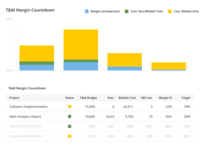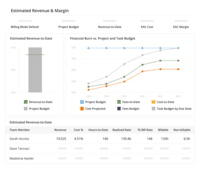Overview
What is Kantata PS Cloud?
Kantata Cloud (formerly Mavenlink + Kimble) provides project management and collaboration software for small to mid-sized professional services companies. Features include resource management, project dependencies, time and expense tracking, file sharing, versatile user permissions, private messaging, planning and reporting.
TrustRadius Insights
Easy to use tool for streamlining your Agency
Great product ! Very intuitive.
Thoughts on Mavenlink after 2 years...
Improves the operational and financial performance of the organization.
With advantages for managing our projects' life cycles.
Organization is key with Mavenlink
Reduce Companywide Administrative Task Time with Mavenlink !!
Mavenlink as a project collaboration tool
Mavenlink: The operational system of record you can't live without!
Mavenlink: A Modern solution for overall project management
Mavenlink consolidates project management and finance into one
Mavenlink: A Masterful Tool for Project Management
Perfect Tool for Growing Companies
Precisely built for services leaders who want to run projects smoothly and profitably
Awards
Products that are considered exceptional by their customers based on a variety of criteria win TrustRadius awards. Learn more about the types of TrustRadius awards to make the best purchase decision. More about TrustRadius Awards
Reviewer Pros & Cons
Pricing
Premier
Contact Sales Team
Enterprise
Contact Sales Team
Entry-level set up fee?
- Setup fee requiredRequired
Offerings
- Free Trial
- Free/Freemium Version
- Premium Consulting/Integration Services
Product Details
- About
- Integrations
- Competitors
- Tech Details
- Downloadables
- FAQs
What is Kantata PS Cloud?
Kantata PS Cloud Features
- Supported: Operations Management
- Supported: Business Intelligence
- Supported: Staffing Intelligence
- Supported: External Collaboration
- Supported: Dynamic Reports and Dashboards
- Supported: Personalized Workflows
Kantata PS Cloud Screenshots
Kantata PS Cloud Video
Kantata PS Cloud Integrations
Kantata PS Cloud Competitors
Kantata PS Cloud Technical Details
| Deployment Types | Software as a Service (SaaS), Cloud, or Web-Based |
|---|---|
| Operating Systems | Unspecified |
| Mobile Application | Mobile Web |
| Supported Languages | English |
Kantata PS Cloud Downloadables
Frequently Asked Questions
Kantata PS Cloud Customer Size Distribution
| Consumers | 0% |
|---|---|
| Small Businesses (1-50 employees) | 5% |
| Mid-Size Companies (51-500 employees) | 80% |
| Enterprises (more than 500 employees) | 15% |
Comparisons
Compare with
Reviews and Ratings
(105)Community Insights
- Business Problems Solved
Mavenlink is a versatile project management software that is vital to the daily functioning of organizations. Users utilize Mavenlink for a range of tasks, including project management, time tracking, expense reporting, resource planning, and collaboration across departments and organizations. With Mavenlink, users can create and manage projects, track progress, assign tasks, and effectively manage time. The software provides transparency and organization to projects, allowing users to see who is assigned to each project and manage their weekly time effectively. Mavenlink also offers better visibility on projects, resources, and tracking, enabling users to make informed strategic decisions. Additionally, the software integrates with other tools like Salesforce and Netsuite, further enhancing coordination among different functions within an organization. Despite its powerful features, some users find Mavenlink difficult to navigate and expensive. Nonetheless, it remains a valuable tool for managing complex projects and improving project management efficiency.
Attribute Ratings
- 9.1Likelihood to Renew5 ratings
- 9Availability2 ratings
- 7Performance3 ratings
- 9Usability7 ratings
- 9Support Rating8 ratings
- 9Online Training2 ratings
- 9In-Person Training2 ratings
- 9Implementation Rating5 ratings
- 8.2Configurability1 rating
- 9Product Scalability2 ratings
- 8.2Ease of integration1 rating
- 9Vendor pre-sale2 ratings
- 9Vendor post-sale2 ratings
Reviews
(26-49 of 49)Mavenlink
- Project management
- Timeline creation
- Resource planning
- Collaboration
- File management
- Adding users to projects at multiple points
- Detailed viewing of time within the tool
An Expensive but Robust Platform
- Track time- We use the timecard feature to match the hours and minutes of our day to a specific client or project.
- Track projects- As an agency, we have a lot of projects going on most of the time. Maven helps us keep a pulse on the projects as they happen. Even if one person is not on a project, he or she has insight and visibility into it.
- Interface- It is challenging to use and not particularly intuitive. We have had to spend significant time learning the platform and learning what we can do with it.
- Updating tasks- Due to the depths that Mavenlink can be drilled down to, it is an ordeal to update a task. You also cant delete a task unless you created it.
Solution of management of projects in the cloud.
- The prices of the plans are scalable.
- The business intelligence functionality (Enterprise plan) is excellent.
- File sharing through the Google Drive integration.
- Mobile functionality.
- The possibility of creating project templates that can be reused in the future.
- Advanced reporting features are only available with Premier and Enterprise plans.
- Mavenlink has a steep learning curve.
Mavenlink Ain't Perfect, but it's About the Best Around
- Tracking project financials
- Store housing project communication
- Managing sub-tasks for a project
- Its integrations aren't the best. The Google Drive and QuickBooks integrations are flawed enough to make them unusable for us.
- They need a mobile app bad. They tout the responsive version of their web app as the answer to this, but it is so stripped down it is useless. This is a significant disappointment for us.
- They don't handle recurring projects (those that happen every month) well at all.
Mavenlink was the perfect solution for our tech and telecom pr, marketing and event planning firm
- Great user interface
- Portal allows us to easily stay organized for projects
- Portal allows for easy collaboration
- None I can think of right now
Review on Mavenlink for Creative Agency
- Create custom fields specific to our department.
- Easily track time on projects and tasks.
- Creating timelines with templates so we aren't starting from scratch each time.
- A better resourcing tool. Its difficult to schedule time to a person.
- Cleaner section for communication.
- A better reporting functionality. No way for someone not on every project to see the big picture.
Mavenlink Your Way to Success - Your Team Will Love You For It
- Process Solidification - Mavenlink allows us to intuitively plan new processes and rework old ones within a template mode, that we can then convert into any number of projects that we need to. It's great to have the ability to rework templates as we see fit to optimize our workflow without needing to alter projects that are already in-process.
- Time Tracking is important to some of our clients. Our team enjoys how integrated time tracking is [done at] the task level. It's always right there near the task you're working on, so there's no time wasted by managing time in other external modules or softwares.
- Our team appreciates being able to know, right away, what the day's task load looks like. Mavenlink does an amazing job of showing what the team's workload looks like for the day, next 2 weeks, month...whatever you want. And it can get either as simplified or as granular as you need it to be in terms of hour allocation down to the person or by project. Mavenlink has mastered the 30,000-ft. view of the team's workload. It lets us make decisions at a glance, rather than rifling through project documents, trying to hunt due dates.
- For as much as I use Mavenlink's templating capabilities, it is rather finicky to learn at its current version. There is a "steeper-than-I'd-recommend" learning curve associated with it. However, once you learn what works and what doesn't, it's no longer an obstacle. I will say, though, that Mavenlink is amazing when it comes to listening to the user that has feature recommendations and bug notifications. I'm on a first-name-basis with my support contact at Mavenlink, and she is absolutely amazing as my personal liaison direct to the Mavenlink engineering team.
Best Project Management Tool
- Seamless time tracking.
- Project budget controlling using the time sheet entries.
- Precise budget and scheduling reports.
- Great access level management based on the organization charts.
- No deficiencies as far as we are concerned. The tools are really user-friendly and easy to implement.
Mavenlink is rocksolid for Consulting Firms
- Planning with Gantt and risk views
- Booking resources across the whole company
- Contextualising the info in a single view
- Integrations of popular tools (Mailchimp, BaseCRM...)
- Price is heavy and can slow us down (maybe a start-up package?)
- Loading pre-made templates, exporting or importing them is a plus
Mavenlink
- Project Tracking: able to keep info on one project all together with expenses, time and finances
- Resource allocating: planning for resources and Gantt chart views for projects
- Invoicing: lots of options on method of invoicing
- Still growing into their platform so some fine tuning with minor features
Real Mavens use Mavenlink
- Task list management
- Integration with Google apps
- Scheduling timelines
- Resource management
- It does so much that you really need to dedicate yourself to training ...like any good platform.
A Planner's Paradise
- Mavenlink gives us the ability to create and keep track of complex work plans.
- Mavenlink provides a place to share information and store files related to the development of new scopes of work for projects.
- Mavenlink's template feature helps us think through the planning of frequently executed deliverables.
- Our project timelines change frequently. Having an ability to easily view older "archived" versions of the task tracker would be helpful, so that we could easily see the history of the changes made to the task tracker in a given project.
- We love the "Master Planning" section of Mavenlink. Rather than planning out staff hours, we wished the Mavenlink gave us the ability to plan with "assigned tasks" using a similar tool.
- Reporting: Mavenlink has extensive reporting capabilities that fulfill almost all of our needs. We used Analytics for basic, daily reporting, and we use Insights for a "deeper dive". When we need something different from what Insights provides out-of-the-box, we can build custom reports & dashboards.
- Resource planning: Mavenlink far surpassed all other tools when we looked for their attention to resource planning capabilities. Managers are very happy with the ease of use and flexibility when looking to see their reports' schedules.
- Customer service: the support we've gotten from all levels of the Mavenlink team is outstanding, whether it's getting questions answered, hearing suggestions for features, providing training, or giving process input.
- Finer points of building a project plan: Mavenlink has a solid foundation for project plans - creating and assigning tasks/dates/metadata is pretty simple. Unfortunately, the Task Tracker and Gantt views don't have all the same functionality or show the same information, so we have to use some workarounds or work specifically in one view to keep all the timelines accurate. Since our implementation, Mavenlink has released a number of improvements in this area, and I'm told there are more to come.
- Time tracking: A basic timesheet is available, but some of our staff have qualms with the usability of the timer and the experience of entering their time. Mavenlink was receptive to our feedback, and they're planning on addressing the issues in a future release.
Meaningful Data from Mavenlink!
- Insight reporting allows us to view our business in different layers.
- Easy-to-use interface.
- Provides variety in viewing projects and different time tracking options to allow the user to pick which choice they're most comfortable with.
- We would love for Mavenlink to provide a view of available hours (vs. scheduled) on the master planning sheet.
- We would really like to see insights use the custom workweeks for each user when looking at utilization reports vs. just a standard 40 hour work week.
- It would be helpful to be able to customize invoices (batches across clients) vs. having it set up to go to an email.
- It would be helpful to be able to export invoices in Excel or Word vs. just PDF.
- Time tracking is incredibly easy and intuitive allowing for you to add time to multiple projects on a single sheet - also easy to distinguish between billable and un-billable time.
- As an admin it is really easy to add people to projects and change cost and bill rates quickly.
- The financial analytics when you include the insights module is very well done and easy to slice and dice the data.
- We don't use it for detailed project management much (more for the time and budgeting features) but it's really easy to add a project, add some tasks, and assign people to it with their cost and bill rates.
- The resource planning tool is really neat as well - we are still playing with it but I can see it adding a lot of value for us.
- There are a lot of training resources available and videos as well as a live chat feature that helps take questions off my back.
- Expense reporting and approvals is really easy.
- Our accounting manager was not able to integrate it with QuickBooks as easily as we hoped but I'm not sure why.
- The resource forecasting function is great but you have to get a little more detailed than we would need to so its a bit extra work.
- We would love for you to be able to add company holidays and PTO for individuals into the tool to subtract from the "possible" hours in the utilization calculations.
- Would be great to be able to distinguish between a full time and contract employee for margin calculations.
- Risk and Issue tracking is available but it's not very intuitive - needs some work.
Used it for 2 years, and still find it hard to use. Pricing not as simple as it seems on the surface.
- I like the Time Tracking functionality -- very good for myself and contractors who use it.
- The ability to link together discussion threads to tasks is very seamless and easy.
- The process of adding new users is totally confusing.
- Invoice feature is very weak and seems like an after thought.
- I think the UI behind adding a Task -- the cornerstone of any project management software -- is confusing and doesn't allow for enough flexibility. The Description field is incredibly tiny. I get that the Discussions can easily attach to the Tasks, but it also seems kind of clunky and not very intuitive. Clients I introduce to Mavenlink never seem to grasp this feature intuitively, which I think is a problem. Overall, I think it is a good project management software, but it does have a learning curve. Time spent watching their videos (which are great) should be a priority. Still, this is something I think a lot of small business owners like myself have time for, and I know my clients don't.
Mavenlink, its what you might want.
- Awesome Gantt chart.
- Very easy to use.
- Creating projects and tasks is done very intuitively.
- Mavenlink does not make it easy for you to add hyperlinks to your tasks/projects.
- Mavenlink does not provide as competitive of a pricing model as you might expect.
- Mavenlink has too much functionality built into it that is wasted on smaller compaines.
Mavenlink Review from a consultant
- Mavenlink allows for task tracking. At a quick glance you can see which tasks remain and which resource is allocated for that task.
- Mavenlink provides for a common collaboration platform. Users on the project can ask or provide comments into a project that can be seen by everyone on the project. This allows for quicker communication on the project without the use of email.
- Time Tracking is great as it provides the ability to input the time for each project. This has allowed us to consolidate different time reporting applications into Mavenlink. Users can now input their time while on a project at the same as completing a task.
- We need the ability to do mobile expenses. Most of our time and expenses are entered on the road. It is easiest to utilize a phone to add receipts.
- Too many notifications when collaboration is being done. Need the ability to consolidate the emails when a lot of collaboration is going on.
- Setup is a little cumbersome for small projects as it requires the same effort for medium and larger projects.
Mavenlink - Do you really need it?
- Margin analysis for all projects in a single view.
- Time logging to tasks and deliverables is quite good.
- Allowing clients to participate with a selective and protected set of project views.
- Importing a project plan from MS Project does not properly carry start and stop dates into ML, requiring manual adjustment for each task.
- Hours by individual for a specified time period could only be properly done using an export into MS Excel to delete all entries outside of the required time period.
- Some on-line chat representatives were exceptional, yet several gave incorrect information that required further time for correction.
They started out good for the price.
- QuickBooks integration
- They did not perfect the basics of user interface before adding more functionality. The dashboard is fixed width, non-responsive and not customizable.
- Locked into a contract with no control over software change impact.
- Poor customer service. Quote company policy and user agreements only.
Love Mavenlink, even with a few bugs!
- As an administrator, I love that I can see a detailed view of everyone who is scheduled for the week. I love that I can see what people were planned to do at the beginning of the week, and what we actually have them scheduled for.
- I really like that when I click to schedule in hours on a task for a particular person, I can see what other project they are scheduled for and which project specifically it is for.
- It is helpful for me to be able to see the amount for a budgeted task, and how many hours are planned for each task. I like that overall I can see the budget for the project and how much is budgeted total for all of my tasks.
- You can budget out the whole project, and you can put in a budget for your expenses, but when you add an actual expense, it doesn't bill against the total used budget of the project. If I want to add time under a user other than myself, it's relatively easy to do. If I want to add an expense under someone else, I'm actually unable to do it. The program doesn't have the capability.
- I'm sad that it doesn't have a native app for notifications/contact.
- If I change something - like a task budget - it automatically saves it. That's great, but sometimes people make mistakes and it doesn't show what it USED to be. I find this a little frustrating. I wish there was a "changed from" notification or something, even if it only pops up for a couple seconds.
Mavenlink Review
- Task Tracking
- Deadline Management
- Integrating with other calendars (Microsoft Office)
- Sending reminder emails for approaching deadlines
Eric Adams Mavenlink
- Holds users accountable through transparency.
- Each project flows well on the page and is easy to understand.
- Box.com and Docusign integration.
- Sometimes hard to find all open tasks across various projects.
- Support team not always easy to get a hold of.
Mavenlink for an accounting intern
- Tracking billable time
- Tracking Receivables
- Managing projects with large teams and many parts
- Modifying project details after they've begun