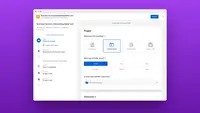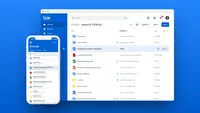Overview
What is Box?
Box is an online cloud content management solution that caters to individual users as well as businesses.
One of the best Document Delivery System or document management tool available in market
Secure Storage and Easy File Management
BOX review
Box is simple, and useful!
Great all-around cloud storage
All of my main work files are stored in Box, so …
If you need to share and collaborate on files, Box is a great choice!
Box - Just as great as its competitors!
Pricey
Frictionless file storage experience
Box helps getting design layouts approval from team
As far as I am concerned, Box is King.
BOX one of best storage applications
Essential to continuous work productivity
Box helps manage file sharing with teammates
A Great Tool for secure Cloud Data Storing for Organizations.
Awards
Products that are considered exceptional by their customers based on a variety of criteria win TrustRadius awards. Learn more about the types of TrustRadius awards to make the best purchase decision. More about TrustRadius Awards
Popular Features
- Document management (21)8.686%
- File sync, storage & archiving (22)8.282%
- Security, risk management & information governance (23)7.878%
- Content search & retrieval (21)7.474%
Reviewer Pros & Cons
Pricing
Business Starter
$5
Business
$15
Business Plus
$25
Entry-level set up fee?
- Setup fee optional
Offerings
- Free Trial
- Free/Freemium Version
- Premium Consulting/Integration Services
Starting price (does not include set up fee)
- $5 Per Month (Paid Annually) per user (minimum of 3 users)
Features
Enterprise Content Management
Features related to managing business content and transactional content for enterprises.
- 7.5Content capture & imaging(19) Ratings
The system supports the digitization of content.
- 8.2File sync, storage & archiving(22) Ratings
Storage system for long-term preservation & retention of content in an organized fashion; foundational to the ECM.
- 8.6Document management(21) Ratings
Beyond capture, the ECM supports sharing, distributing, printing, faxing, etc.
- 8.1Records management(17) Ratings
Secure, policy-controlled and compliant storage, retrieval and production of records, transactional or otherwise.
- 7.4Content search & retrieval(21) Ratings
Helps users find the content they are looking for. Various methods for assistance include filters, tags, metadata, and the like.
- 7.9Enterprise content collaboration(20) Ratings
ECM support file and content sharing within the enterprise, or integrate with preferred collaboration software or modules. May also be referred to as social intranet.
- 7Content publishing & creation(14) Ratings
Supports the publishing of content to web pages or other avenues leading out of the enterprise.
- 7.8Security, risk management & information governance(23) Ratings
Security controls with rules, policies, and permissions defining and delimiting access to content and records. This is a core feature, and a necessity for enterprises.
- 7.5Contract lifecycle management(10) Ratings
ECM tools optimize business transactional processes where they can improve or automate the contract lifecycle (e.g. Invoice Management, Proposals, etc.). This component is similar to the features provided by advanced contract management software.
- 8.1Automated workflows(12) Ratings
Automated workflows include contract management, invoice processing, etc.
- 8.1Artificial intelligence(10) Ratings
Artificial intelligence and natural language processing help automate document classification
- 7.9Mobile support(21) Ratings
Repository access from mobile devices
- 8Integration(21) Ratings
Integration with 3rd-party systems like ERP, SCM, or CRM
Product Details
- About
- Integrations
- Competitors
- Tech Details
- Downloadables
- FAQs
What is Box?
Box Features
Enterprise Content Management Features
- Supported: Content capture & imaging
- Supported: File sync, storage & archiving
- Supported: Document management
- Supported: Records management
- Supported: Content search & retrieval
- Supported: Enterprise content collaboration
- Supported: Content publishing & creation
- Supported: Security, risk management & information governance
- Supported: Contract lifecycle management
- Supported: Automated workflows
- Supported: Artificial intelligence
- Supported: Mobile support
- Supported: Integration
Additional Features
- Supported: Secure e-signatures
- Supported: Unlimited e-signatures
Box Screenshots
Box Videos
Box Integrations
Box Competitors
Box Technical Details
| Deployment Types | Software as a Service (SaaS), Cloud, or Web-Based |
|---|---|
| Operating Systems | Unspecified |
| Mobile Application | Apple iOS, Android |
| Supported Countries | All |
| Supported Languages | Bengali (India), Chinese (Traditional), Chinese (Simplified), Danish, Dutch, English (US), English (UK), English (Australia), English (Canada), Finnish, French (France), French (Canada), German (Germany), Hindi, Italian, Japanese, Korean, Norwegian, Polish, Portuguese (Brazil), Russian, Spanish (Latin America), Spanish (Spain), Swedish, Turkish |
Box Downloadables
Frequently Asked Questions
Comparisons
Compare with
Reviews and Ratings
(719)Community Insights
- Business Problems Solved
- Pros
- Cons
- Recommendations
Box is a widely used platform that offers file syncing, storage, and collaboration capabilities to various organizations. Users across different departments rely on Box on a daily or weekly basis to securely share and organize files. The platform has gained popularity for its reliable performance and robust security features, allowing users to confidently share sensitive information across departments.
One of the key use cases of Box is as an alternative to Google Drive, offering a secure way for students to share assignments and lectures. Additionally, Box provides deep integration with both Mac and Windows OS, making it a collaborative tool for sharing documents within an enterprise. Users appreciate the platform's security protection and great admin tools for collaboration management. They find it easy to share large data among multiple people, making it ideal for universities, associations, and enterprises to share documents and media on the cloud.
Furthermore, Box serves as a central storage and sharing platform for documents and collateral across multiple teams and divisions within an organization. Its ability to maintain the privacy of confidential data makes it essential for research organizations. Box is also widely used in internal and external projects to enhance collaboration through easy-to-use, intuitive, and quick file sharing capabilities. It acts as a repository for legal and financial documentation, providing security and meeting organizational needs.
Not only does Box offer secure cloud storage options, but it also serves as a backup solution by automatically syncing important files across devices. It is integrated with other software systems to enhance workflow efficiency and enable quick file attachments to transactions. Users value Box for its reliability and ease of use, particularly for businesses of all sizes that require convenient and centralized storage solutions.
Many users appreciate the ability to invite collaborators from outside their organization, providing convenient and secure file sharing options. Moreover, Box is highly valued for its granular access control feature, allowing users to provide specific individuals or teams with access to certain folders or files.
With advanced features for co-editing documents, enabling electronic signatures, and providing classification options, Box is recognized as one of the top cloud management software options in the market. Its collaboration capabilities make it easy for individuals and teams both inside and outside organizations to work together and share files effectively.
Box has found significant use in various scenarios. It is employed for managing files between clients and receiving design files for projects, facilitating seamless collaboration between teams, customers, partners, and vendors. Additionally, Box plays a crucial role in protecting sensitive files with advanced security controls and intelligent threat detection.
Users find Box to be a time-saving tool that allows them to focus on what matters most. They rely on Box for collaboration, which makes it easy for individuals and teams both inside and outside organizations to do their best work.
Box has solved the problem of batch file creation and curation by providing users with easy access and viewing of files without the need for user accounts or logins. It has also successfully resolved device storage issues, offering the ability to lock and secure files. Moreover, Box has been implemented for Robotic Process Automation projects, allowing users to securely process files from any domain within their network.
The platform has effectively addressed the challenge of sharing files internally and externally. Users have been able to store and share files across wide teams, especially during remote work situations. Box has also been used to store contractual information, integrating with tools like DocuSign and Conga to ensure secure storage and access.
Additionally, Box has been utilized for sharing relevant information among global sales, business development, marketing, resellers/distributors, overcoming difficulties caused by firewalls and credentialing. It serves as a sales portal for distributing sales and marketing collateral to internal sales teams and third-party brokers, facilitating collaboration and direct sharing with customers.
Multiple departments and teams rely on Box as a central repository for storing and collaborating on content, replacing SharePoint or internal shared network storage gradually. It is also a go-to solution for secure file sharing between various groups within a company and with outside firms and customers to ensure compliance with HIPAA requirements and privacy regulations.
Box finds application in many specific use cases. For instance, a Project Management Office relies on it to provide project management templates and support documents that enable easy access for remote team members. Similarly, it is frequently used by hiring teams to upload candidate documents, providing a centralized location for easy access.
Universities make extensive use of Box as it provides students and faculty with a cloud storage solution for storing and sharing files securely. Additionally, virtual organizations rely on it to securely share files among co-workers and clients, with accessibility from all devices and systems.
Overall, Box is a versatile and reliable tool used across various industries and departments for file storage, sharing, collaboration, and securing sensitive information. It facilitates seamless workflows, enhances productivity, and ensures data privacy and security.
User-Friendly Interface: Users have praised Box for its user-friendly interface, with some reviewers stating that there is no learning curve involved in using the platform. Many users find the user interface to be clean and intuitive, making it easy to navigate and perform tasks efficiently.
Efficient Organization: Box offers excellent organization features according to users, allowing them to easily create folders and upload files. The ability to create folders and sub-folders enables efficient organization of large amounts of information. Users appreciate the structured and intuitive way Box helps keep their files organized.
Seamless Integration with Third-Party Apps: Users appreciate the seamless integration of Box with third-party business applications. This feature simplifies their workflow and enables seamless collaboration with external parties. The sync feature particularly saves users time and effort by automatically syncing their design files locally on their computer while also backing them up on Box.
Many users have found the user interface of Box to be confusing, unintuitive, and not user-friendly, which has made tasks difficult for them. They have expressed frustration with the layout and navigation of the platform.
Several users have encountered difficulties with the syncing process in Box. They have reported experiencing slow syncing, encountering issues when files sync in the background, and dealing with delays in file synchronization.
Numerous users have expressed dissatisfaction with the limited space options available for non-paid subscribers in Box. They feel restricted by the lack of storage capacity and are unable to add or sync large files due to file size limitations.
Based on user reviews, the most common recommendations for Box are:
- Users recommend trying out Box during a trial period to see if it meets their needs.
- They advise exploring the full menu of features offered with a subscription.
- Users suggest considering compatibility with institutional accounts, especially for organizations that require integration with existing systems.
Overall, reviewers find Box to be effective for staying organized, securely saving and sharing files, and collaborating with colleagues. They appreciate its user-friendly interface, security features, and suitability for various storage needs.
Attribute Ratings
- 8Likelihood to Renew12 ratings
- 10Availability5 ratings
- 9.1Performance12 ratings
- 9Usability18 ratings
- 8.5Support Rating29 ratings
- 10Online Training3 ratings
- 10In-Person Training1 rating
- 10Implementation Rating6 ratings
- 10Configurability1 rating
- 10Product Scalability1 rating
- 10Ease of integration1 rating
- 10Vendor pre-sale1 rating
- 10Vendor post-sale1 rating
Reviews
(26-50 of 151)Perfect approach to all of cloud storage problems
- The main feature that I like the most in Box is that it makes collaboration seamless, workers can easily check the documents any time and make changes according to the needs.
- Box manages and backs up all of your files on its cloud servers, and provides a very nice interface for creating, viewing, editing, and collaborating on the most commonly used file types (PDF, XLS, DOC, etc.).
- Over the past few years, Box has built on top of its basic cloud storage management with a host of other tools, such as workflows, AI, monitoring, and analytics.
- It is helping us to make good connections with clients and our workers themselves as to its syncing and viewing feature to all is very much helpful and easy to go.
- The platform becomes slow while dealing with large files.
- It becomes slow and takes a lot of hardware used to run all operations effectively.
- Storage usually depends on the pricing at the early stages which can be upgraded by paying the amount which is a big problem of losing customers.
Best file storage program available right now
- Being a cloud software I can assess to any document online anywhere by just connecting to the internet.
- The main feature which I like the most as it integrates to tech-stack across all of the breed apps. Integration of Box is amazing.
- I have a lot of software already in my organization which we are using to handle different processes in the organization, box easily gets integrated with other tools.
- Another great feature that I like the most and using every day is their online cloud storage which gives unlimited storage to store all kinds of information efficiently.
- There is not a good system available to save the document easily while you are making changes.
- All of the big files need to be compressed under 10 GB to upload in the cloud storage which is a big problem and hindrance in the work.
- If other persons are making changes in the same file at the same time it will automatically neglect your changes to document and saves other's changes.
One of the best file storing ways out there
- I really liked this platform because it is cross-platform and this can be very easily installed on not only Windows but Mac as well so that users can access files online at any time.
- The desktop application in this product makes it so easy and hassle-free to find all the files on the computer and then open them on different devices simultaneously.
- This platform has the capability to create shared links without any complications involved that are not there in different players.
- When using this product the user does not need to undergo any special training or upload any content.
- Box gives users pretty easy access and I think its usability is great for all users.
- Large-sized files cannot be synchronized without having a premium version so all of the processing consumes a lot of time.
- When you initially install Box then you are required to move all files which again consumes a lot of time that could be invested somewhere else.
An all-rounder solution for all your file management needs
- This is a very good storage backup with an extra feature of recognition of different types of files.
- This platform has enhanced and increased the extent of traceability in important files and documents.
- Unlike many other platforms, this tool has provided access to documents on a remote basis.
- It is reliable platform that gives highly developed functionalities for the security of important data.
- I faced this problem a very few times that the backup was only being performed of some selected files rather than complete folders.
- The platform requires a stable and fast internet connection while using the software so that is time-consuming.
Safe, secure and an easy solution for your storage needs
- The tool can handle large file sizes of up to 5 GB very easily along with excellent integration and word processing for online document editing.
- The software also provides users a chance to enhance and increase the overall traceability of documents and files.
- A recent new feature that enables users to comment while they share files is also very useful as it allows users to avoid any discrepancy.
- It is secure and reliable platform.
- I have noticed that the larger the file size is the more time it will take to sync plus at some point you might not be able to sync without a premium version.
- When you initially install this product you will first have to move all the files that you want to sync which is very time-consuming.
Box - Really helpful
- Sharing files
- Markups
- Live Document
- Multiple users editing at the same time
Great for Organization - Bad for Syncing
- Sync online folders onto a computer, to be used by the file explorer as if it were a local folder.
- Keep online data up to date according to what other users have edited within those files.
- Allow backup of local data easy.
- The sync could explain what is being done in a more detailed way, I've had to "unsync" and resync things multiple times before to get it set upright.
- Folders that appear in the file explorer sometimes say nothing's in them if they haven't loaded the folder yet. That can be confusing, it should tell the user that it's loading.
- The syncing interface could be more user friendly.
Box Delivers!
- Organization
- Adding Team Members
- Sync With Desktop
- Easy To Share
- Frequently while opening & editing synced files, it will not allow me to save back the original and ask me to create a copy instead.
- Using the Box App, when viewing a PDF, after I exit the PDF it takes me all the way back to the main opening screen and I have to find myself back to the file folder I was in.
Great product
- Organize
- Share
- Not sure
UnBox team collaboration
- Permissions
- Accessability
- File sharing
- very occasional outages
- publicly accessible links
Best cloud based storage for any business organization
- The feature of Box that gives you the leverage of Cloud-Native Security is great because it protects all the files and documents easily.
- This product has become one of the most top storage applications such as iCloud and even Google Drive.
- As it has become the best storage application so it just safely saves all the hard drive space in the Cloud which leverages users with so much extra storage.
- The software can be used by anyone in the organization and it establishes an atmosphere where all workers work without any hard and fast rules.
- There are many good things about this software but there are a few cons as well like I personally think some more content on the desktop browser for viewing purposes could have been great.
- The Multifactor facet in the software was not too useful and it was very hectic so that needs improvement.
- There should be some more content available for viewing on the app home page for a better user experience.
- Organizes documents.
- Allows sharing across teams, along with security to not share when it makes sense.
- Groups documents appropriately into folders for various teams and needs.
- Not always very intuitive.
- Sometime you can lose track of how you got to a certain folder.
- Access and sharing outside of the organization is sometimes difficult.
Box is easy to use
- Uploads.
- Downloads.
- Sharing via link.
- Process of photos via Box is pretty slow.
- Accessing Box Notes on tables/phones is pretty slow.
- Access restrictions could be better, if you have access to a top tier folder then you have access to all folders below that. That can pose a problem if there are too many people with access to a top tier folder.
No need to 'look outside the BOX'!
- Seamlessly share documents.
- User friendly.
- Great platform to easily organize all your documents.
- When creating a Link for your folder (so anyone can view the documents when they have the link), it would be great to provide a password option. So anyone with the link can access the folder, however, they'd also need to provide a password. An extra layer of security on that feature would be awesome.
- Allowing the 'Move or Copy' option when highlighting multiple documents in one folder.
- Providing an option on Box Notes, where a Box checked as complete moves to the bottom (Similar to Google Keep). -Having this be optional would be essential, as there are some lists where you need the completed line item to remain in the same place and not move to the bottom.
Box is less appropriate if you're looking for a place to chat/comment about documents. Box is less appropriate if you're looking for a Task Management platform.
Love Box!
- Allows our teams to be organized.
- User friendly for our field teammates.
Box immediately solved our internal and external sharing issues
- Makes sure the right campaigns get to the market faster
- Gives only the right people access to sensitive marketing materials
- Sharing materials across globally dispersed teams
- A file size limitation on files that can be synced to the cloud server
- Selective syncing of files from the computer is not available directly on the interface
Great Software for Internal and External Collaboration
- Sharing and Storing Files
- Easy Access for Guests
- Have a Tree View in my favorites tab with subfolders in my favorites
Truly a Quality Document Management System
- Box makes it easy to sync to your desktop.
- Add and revoke access to a particular file or folder.
- Box is not the best solution for situations where URLs have a character limit.
- If a new user attempts to sync a large amount of files to their computer, it will crash.
Box Rox
- Easy to use interface.
- Good organization/structure.
- Easy to share.
- It might have been organizationally in our setup, but there was a way we had to add people within the organization without using up additional licenses (or something like that).
Unboxing Box
- Collaboration
- Ease of use
- Stylish
- Dark mode
- Customization
- Deals
No longer victims of data loss or cyber attacks
- Watermarking and classification of data.
- Monitoring the progress of documents.
- Acts as a single storage for all files and documents.
- You may lack information about a file, such as the date it was created.
- File sharing
- Collaboration
- Problem solving
- Box Notes is too basic and could be improved.
- Box Drive is clunky.
- Functionality with Microsoft Excel.
Great for Enterprise Users
- User experience
- Cost
- Setup
- Clearer documentation
- Better mobile client
- Security controls
A Great File-Sharing Solution for Remote Employees
- Easy to use.
- Convenient.
- Direct download link would be appreciated.
- Reduce number of clicks.
Box is a Purple Squirrel's secret to seamless Cloud Storage
- Box is a great storage backup with the added feature of recognizing multiple file types.
- Box Sync is particularly useful for backing up your most important documents.
- Box has become a top storage app like Google Drive and iCloud.
- I'd like to be able to view more content when I use the desktop browser.
- I'd like to be able to have more features available to distribute content.
- I'd like to be able to view more content on the app home page.