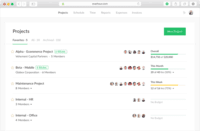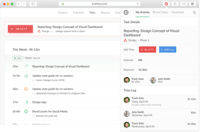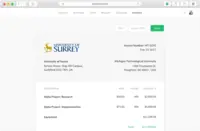Overview
What is Everhour?
Everhour is a time tracker equipped with project & team management features. Everhour integrates with project management apps so users can track time on tasks right from its interface: Asana, Basecamp, Trello, Jira, ClickUp, Basecamp, Notion, Todoist, GitHub, GitLab, etc.Its…
Simple, Intuitive, Insightful
Perfect to keep track of your time
Time tracking is now easy with Everhour
Everhour: Look no further for time-tracking with Asana
Really good, simple time tracking app for those who want something less fancy that gets the job done
Amazing Asana integration; simply the best way to track time in Asana
Everhour is a perfect free app, and if integration is needed the price is fair.
Improved our workflow immeasurably
Everhour is an especially great tool when you need a single point of time tracking for teams using 2 or more management tools, such as Jira and Asana.
Everhour saves me HOURS of time
Good functionality with continuous improvement.
Excellent Time Tracking App!
Everhour is a one stop shop for all timetracking and billable reporting needs!
Four years of usage, can't imagine our work without it.
- Helps to manage remote teams, tracking billable and non-billable hours.
- Awesome invoices and …
Time Management AND Project Management
Awards
Products that are considered exceptional by their customers based on a variety of criteria win TrustRadius awards. Learn more about the types of TrustRadius awards to make the best purchase decision. More about TrustRadius Awards
Pricing
Free
$0
Lite
$6.00
Team
$10.00
Entry-level set up fee?
- No setup fee
Offerings
- Free Trial
- Free/Freemium Version
- Premium Consulting/Integration Services
Product Demos
PivotalTracker + Everhour Unboxing · Demo · Review
Product Details
- About
- Integrations
- Competitors
- Tech Details
- FAQs
What is Everhour?
Everhour integrates with project management apps so users can track time on tasks right from its interface: Asana, Basecamp, Trello, Jira, ClickUp, Basecamp, Notion, Todoist, GitHub, GitLab, etc.
Its time tracking features provide options for timekeeping and time management. It helps to facilitate a team's time tracking experience by adding reminders, auto stop timers, start and stop timers, and time estimates, and save time by not having to switch between tabs.
Everhour allows users to:
- See who’s tracking time, who’s overworked, and who can handle more.
- Keep track of project budgets, schedule threshold alerts, and use forward resource planning.
- Build any kind of reports and send professional-looking invoices.
Everhour Screenshots
Everhour Video
Everhour Integrations
Everhour Competitors
Everhour Technical Details
| Deployment Types | Software as a Service (SaaS), Cloud, or Web-Based |
|---|---|
| Operating Systems | Unspecified |
| Mobile Application | Apple iOS |
| Supported Languages | English |
Frequently Asked Questions
Comparisons
Compare with
Reviews and Ratings
(69)Community Insights
- Business Problems Solved
- Pros
- Cons
- Recommendations
Everhour is a versatile time tracking tool that seamlessly integrates with popular project management systems like Asana and Basecamp. Users from various industries, including music, filmmaking, game development, and marketing, rely on Everhour to manage their projects and accurately estimate time. With Everhour, companies can track employees' progress on projects, manage tasks, and analyze costs and profits through detailed reports. Users appreciate the flexibility of generating and reusing reports, saving them valuable time in accounting and post-mortem meetings. The integration with project management software is vital for users as it allows seamless time tracking and future planning. Everhour helps organizations monitor time spent on projects, allocate resources effectively, and analyze team performance. It is valued for its ability to provide accurate time tracking, ensuring projects stay within budget and profitability is maintained. Additionally, many users find Everhour useful for tracking their own time and appreciate its Kanban board setup for project management. This tool has been instrumental in systemizing business processes, cost services, and efficiently tracking employees' time across different levels of management. It helps organizations better understand work patterns, improve efficiency, make informed bidding decisions, and ensure projects are completed within budget. Moreover, Everhour is utilized for billing purposes by converting time into money and providing insights into income and expenses. Users have found that Everhour's accurate tracking of time and expenses has helped them save money while preventing revenue loss. It has become an extraordinary tool for managing time effectively by allowing users to organize their work efficiently.
Real-Time Tracking: Users appreciate Everhour's real-time tracking feature, which has been praised by a majority of reviewers. This feature allows users to accurately measure the time spent on projects, providing transparency and accountability within teams. Seamless Integration with Asana: The integration with Asana is highly valued by users, as it seamlessly functions within the task management tool. Many reviewers have mentioned this as a positive aspect of Everhour, allowing for well-organized projects with shareable gantt charts and the ability to track hours from within Asana. Friendly and Clear Interface: The interface of Everhour is described as friendly and clear by many users. They find it easy to navigate and make corrections to times when needed. Additionally, the genius dashboard provides real-time traffic information of all team members, contributing to efficient project management.
Integration Issues with Asana: Some users have experienced issues with the integration between Everhour and Asana, such as the Start button not showing and reports generating slowly. These issues can hinder productivity and cause frustration when trying to track time accurately within Asana.
Challenging Report Creation Process: Users found creating their first report to be challenging and suggested having template reports for easier setup. This could help streamline the process of generating reports and make it more user-friendly, especially for new users who may be unfamiliar with customizing report settings.
Limited Customization Options: Users expressed the need for more examples and options for reporting, as well as better graphs. They also desired more options for totaling times displayed in Basecamp. Having a wider range of customization options would allow users to tailor their reports according to specific needs, while improved graph visuals could enhance data representation and analysis capabilities.
Users recommend using the free version of Everhour and mention that the support is great. They suggest trying Everhour for a week and reviewing the reports to see how it can improve productivity. Users advise setting up reports in advance and understanding how Everhour integrates with other tools. They mention that Everhour integrates well with Asana but warn that the project should align with the client level for accurate time tracking. Users also recommend using advanced reporting features in Everhour and using it as a single tool for team overview. They recommend contacting customer service for initial setup and to get questions answered. Users suggest playing around with the free trial of Everhour and reaching out to support for assistance. They mention the usefulness of Everhour for managing a team and tracking time, as well as its value for money. They highlight the ease of tracking time with Everhour and recommend integrating it with other platforms for improved data analysis. Users emphasize the importance of inputting accurate data for reliable output in Everhour. They consider Everhour as a good replacement for solutions lacking flexibility, integrations, or reporting, and recommend it over Harvest for accurate time tracking and reporting. Users suggest trying TimeCamp as an alternative to Everhour and advise using the Chrome plugin for easier integration with Basecamp.
Attribute Ratings
Reviews
(26-50 of 59)Everhour Essential!
Great Time Tracking App
- I like the functionality. It's much better than Harvest, which we were using previously.
- In Everhour you can see people working in real time.
- For billing, it's great, as you can also see the task associated with the time from Asana. It cuts down on a lot of unnecessary work.
- It only allows for one project to come through from Asana, and all of our tasks have multiple projects, so I had to do some workarounds and deactivate certain projects in Everhour so that the tracking would show up as I needed.
- I also was having a hard time getting the reporting to match clients by project. It's not super intuitive.
Everhour is ever helpful.
- Easy editing for time and comments.
- Easy access to reports.
- SO easy to use even if you're unfamiliar with it.
- I wish that once you click the "add time comments for this task" button, that you didn't have to move the cursor into the box. It seems like a dumb step. If you're asking me to do it, assume I'm answering and please don't make me click again! Sorry for harshness; it really bothers me.
- I like to be able to plan out my week but Everhour only allows planning ahead one day, and then editing that day ahead is limited.
Using Everhour to monitor and improve activity of the Product/Data team in a performance marketing company
- The simplicity of time tracking (start/stop timing)
- The ability to change everything retroactively.
- The highly customizable reporting feature.
- The homepage dashboard can't be customized (as far as I know) which can definitely be improved.
Everhour project time review
- Lets you switch between projects easily if you have to jump around.
- Tracks your time in different phases of a job
- Tells us a total of all people working on a project
- More intuitive.
- Better graphs.
- Tracks how I spent time.
- Makes me know how long it takes to do certain tasks.
- Helps me organize my days in regard to recurrent tasks.
- I think it's a little bit expensive as we have to pay the full year even if we are not going to use it.
The best time tracking tool on the market
- Integrates with Asana very well.
- Provides reports of time spent.
- Lots of granularity on the reports.
Made understanding my time commitments so easy!
- Connects to Asana easily.
- Easy start and stop within Asana to control time tracking.
- Easy report generation for time tracked.
- Understanding each category in Everhour time reports is tricky at first.
We have an integration plugin of Everhour used with Trello. We use this as our project management tool. We have our backlog in which we have the Sprint estimations with the user stories, and from that we create tasks. The tasks enter in the workflow statuses (To do, Doing, Waiting and Done), and on them, we add the Everhour estimations and the expended time. In that way we can observe all of our progress from Everhour, which makes our life a little easier and our work more efficient.
- Integration with project management tools, like Trello, that makes the project management easier to do because you have metrics and statistics grouped on just one site.
- Metrics of expended time per user and per project makes decisions easier You can have all the data to support changes or decisions in the company, like rentability of certain type of products offered.
- The Everhour team is always evolving, so they always ask how you feel about everything and if anything is not working as expected. You are always surprised with new improvements that you didn't think could be useful but that end up adding value to your business.
- At the moment, I have always expected a mobile app, or at least a PWA so you can manage your time in case you forgot to do it, and not to have to enter it on the web site.
- Could have a system of alerts in case a task is currently started but has a significant amount of time required, like more than 3 hours. In my case that just happens if I forgot to stop the timer.
- The reports are great but have some things to improve, like if you have several projects on Scrum and you want a report for all the tasks done on a month.
- Time tracking. The ability to put billable vs. non-billable hours, and the different views of seeing how the time is being spent are nice.
- Invoicing. When creating an invoice, it calculates the total amount due by summing up the un-invoiced hours (basically all the hours added after the previous invoice date).
- Would love to see integration with a payment system so when clients can pay the invoice directly the payment can be recorded automatically.
Everhour Review
- Saved time.
- Saved money.
- Streamlined my work process.
- Increased turnaround of work.
- Maybe a feature to track partial payments for invoices would be helpful, but not a deal breaker – the fact it's so easy to use won me over.
Long story short - we love Everhour!
- It has a genius dashboard with all real-time traffic information of all team members. It is a very useful tool as well to track efficiency for both in-house and remote team members
- It has well-done integration with Asana (and other task-managers) which allows you to track time on tasks without switching between apps or tools which it truly awesome
- It has a scheduling tool which allows you to plan long term traffic of all your team members by using Asana projects and tasks so there is no need to copy and paste the same story points between different systems
- It has flexible reporting system which allows you to build very custom project time tracking report based on your needs (any field or table type can be customized and you wish)
- Schedule filtering for Teams/Groups of people
- Expenses tracking system - if it will allow to track all fixed INs and OUTs inside the project (and track invoices based not only on time tracking but generated manually) it can replace our financial tool or make it more automated
- Hourly Reporting -- real-time visibility per user, per day, per hour... down to the minute tracking.
- Customizable Reports -- a great customizing platform to allow us to view exactly what we need for billing.
- User-Friendly -- a monkey could use this system without training.
- Would love to see more ways of customizing reporting. While it's great as it is... there is even more information we need and it can be tough to nail it down.
Top time tracking software
- Easy to use
- Friendly user interface
- Customization of time reports
- Tasks are not explicitly shown when logging hours in all the pages, you may need to remember task names in some cases
- Not enough user access levels
- The theme color palette is very simple
- Everhour integrates exceptionally well into Asana.
- The mobile app functions reliably and is simple to use on the move.
- Reports are flexible and presentable, so I can easily find how much time is going to multiple, simultaneous projects.
- I would like to see better (more printer-friendly) PDF documents produced by the reports.
- I would like to be able to share time-sheet reports to clients without them having to be "on-the-team" or having an Everhour account.
- I would like to see invoices sync to Quickbooks Self-Employed.
- I would love to be able to choose to display time tracking within Asana to co-workers I have selected.
Everhour and Asana integrate seamlessly
- Integrates with Asana seamlessly.
- Useful reporting features and customizable.
- The ability to set different rates for different clients, projects, etc.
- N/A
Pros/Cons to Everhour
- The time tracking extension on the browser makes it easy to add time, search for tasks, and manage your hours.
- Everhour's data exports needs a lot of help. I spend a lot of time cleaning up the data and sometimes the data doesn't reflect in the export the same way it does in the report because of tracking issues in the back-end. Best ways to improve the data exports: 1) no merged cells, 2) no line breaks.
- While the staff is super helpful, it is quite frustrating when they are not available 24/7. Having off hours to communicate with someone makes it difficult to get my answers quickly. I haven't seen any, but perhaps having a blog/forum that sources commonly asked questions can remedy the customer service hours issue.
Everhour is great for our small company
It is also helping us build a history so we can better forecast the projected time and cost of future projects.
- Makes it easy to switch between projects I have worked on recently.
- Integrates with Chrome as a plugin so I don't have to go to a dedicated website just to begin my day.
- Helps me keep focus when switching projects.
- The Mobile app is difficult to use sometimes.
Simple is beautiful: it does what it says
It helps us to do two things: provide estimates and time actually spent on tasks.
Unique selling point for us was the Asana integration, so that our employees do not need to learn a new tool. They just need to install an extension on Chrome/safari to see the time tracking inside Asana.
- Very easy to implement across the organisation
- Fully Integrated with our task management tool: Asana
- nothing to learn for our employees: simple is beautiful in this case
- One thing it lacks is the opportunity to easily see what people will be busy with in the following weeks
- Actuals can be confronted to estimates
- Actuals or budget can be invoiced to a final client
- possibility to include the expenses related to a project
- Pivot-table-like reporting
Tried 'em all. Everhour + Asana wins the prize.
- Bi-directional sync with QuickBooks Online to ensure invoice numbers were not duplicated and remained sequential (even when additional invoices were created in QBO independent of Everhour's system)
- Customization of line items in invoices to allow for my preferred method of grouping & listing projects to clients (allows for grouping by several variables, and option to include task descriptions / details as needed)
- Integration with Asana for task management and easy time tracking for items managed there
- Great UI & UX allows users to onboard quickly & understand the system with minimal issues
- In general, just an easy-to-use and well-designed, intuitive system
- Unique report filtering and grouping options address my preferred method of grouping projects (by client, then by project, then by task)
- Setting budgets for clients & projects to avoid scope creep and monitor progress
- Start-stop timer — the ability to add notes / additional details and edit those details from both Everhour and within Asana
- Integration with QuickBooks Online — bi-directional sync means I can continue to send invoices through QBO while still preparing & syncing hourly invoices with Everhour (without messing up my QBO records with weird extra account listings or service items)
- Integration with Asana — allows for consistency and streamlines processes for my team, reducing the need for duplicate efforts
- Report filtering — great, unique options for grouping and displaying time data, plus well-designed layouts
- Budgeting — clearly displays project status in Everhour and Asana, and you can customize the email notification to ensure you're notifying the clients / team early, settings for budgeting are flexible and allow for different time / duration variables
- I'd like to see a bit more control over user permissions and/or roles. Perhaps the ability to create a custom user role (e.g., allow users to see their own rate and pull reports accordingly).
- A global place to set project rate to avoid having to enter it for every project. All of our team members & projects are billed at the same rate regardless of who works on it (some clients receive a discount, but that could continue to be managed within their client profile). This would also eliminate the need to display average combined rates for projects on invoices (which sometimes results in a weird decimal calculation for the rate, even when all team members and projects are currently entered using the same rate).
- Add an offline functionality for use when internet is not available (e.g., when traveling, remote workers, etc) or desktop app that syncs upon reconnection
May encounter some difficulty if using independently from Asana, particularly if there are a large quantity of projects and tasks, as time tracking within Everhour uses a dynamic search field which can populate with a lot of extraneous results if you don't recall the exact naming conventions of the item you're trying to track to. The search functionality is strong, it just requires a couple of steps to get to the task you're looking for. Our company has 60+ open/active projects at a time, but much of the navigation between those items occurs within the Asana interface.
Clients on retainer solutions can be tracked, but require some creative use of budget settings for monitoring retainer usage.
The system may also be difficult to use for team members who are working remotely / traveling without regular access to internet, as there is no desktop app or offline functionality.
Everhour makes every hour count
- Clean, well-presented, detailed customizable reports that can be downloaded and shared with clients, creating high levels of client confidence in our working policies & time tracking
- Easy & seamless integration with Asana, our preferred project/task management tool
- Readily editable entries in case you forget to run the clock (or stop it running)
- Ability to estimate time for tasks and compare time spent to estimate
- Clearer display of time tracking on reports--the numbers shown in the two right-hand columns aren't clear in what they mean
- Ability to auto-send PDF reports to clients at specified intervals
Use Everhour to measure your most precious asset - Your time.
on projects and tasks. Furthermore we use its capabilities for exports
of overviews and analysis. Even our regular working time is collected
with Everhour.
- The API is structured well and powerful enough for our tasks at hand, that cannot or should not be done by hand.
- The integration with Asana (our sole project planning and execution tool) to measure time spent is perfect.
- The web-front end is designed well and easy and fast to navigate.
- The automated synchronization of Asana projects with Everhour projects is blazing fast and error free!
- From time to time the API-Key for Asana Integration is lost. We use OS X with Safari as browser. I do not know if this problem is specific to our environment.
- collecting time of employees
- categorizing work-time and mapping it to specific tasks & projects
- integration into a cloud-based environment
Top time tracking tool for project management - especially Asana
Since it works as an integration for Asana it makes our life so much easier because the time tracking is done directly from the task within Asana.
Managers can have a bird's eye view of the time schedule of all members of the team.
- Time tracking for tasks within projects.
- Time scheduling for team members.
- Invoicing based on tasks.
- Track expenses related to tasks/projects.
If restriction of tasks is essential, then Everhour will not work as expected. The users will see if more time is used - provided an estimate is defined - but it will notify or limit the user.
Everhour helps our remote team track time efficiently!
- Everhour lets you set a budget and time limit which is helpful so the team is cognizant of their time.
- Everhour lets you see reports at daily, weekly and monthly [intervals] which helps with admin/invoicing.
- Everhour tracks hours efficiently so there’s transparency and accuracy within the team.
- Can’t think of any
Brilliant software, easy to use and cost effective.
It helps to to manage my time and ensure I am working effectively. I can see how much time I am spending against each task and it is really easy to see how I am doing against my client's time allowance and budget.
- I love that I can integrate this with Asana and have a timer against each task.
- I can generate reports for clients with ease.
- I can track what time I have left against each client's allocation.
- Maybe an integration with my invoicing system - Wave