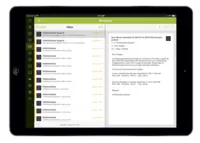Overview
What is HotSchedules?
HotSchedules is a cloud-based scheduling, labor and communication management software solution serving the restaurant and hospitality industry.According to the vendor, key benefits include:Build & Communicate SchedulesThe scheduling and labor management software reduces the time it takes managers to create and…
HotSchedules support is slow
Easy to select a shift at any time.
HotSchedules - Restaurants
HotSchedules
Great resource if everyone has a smartphone
HotSchedules: Hospitality Focused
Nathan Miller's Review of HotSchedules
Great commumication tool
HotSchedules Solutions Work!
Perfect Scheduling Choice for Restaurants
Changing the Scheduler's life!
HotSchedules has changed the way our organization does business!
Managers Want Easier Ways to Clock-In Employees
HotSchedules review
HotSchedules review
Awards
Products that are considered exceptional by their customers based on a variety of criteria win TrustRadius awards. Learn more about the types of TrustRadius awards to make the best purchase decision. More about TrustRadius Awards
Pricing
What is HotSchedules?
HotSchedules is a cloud-based scheduling, labor and communication management software solution serving the restaurant and hospitality industry. According to the vendor, key benefits include: Build & Communicate Schedules The scheduling and labor management…
Entry-level set up fee?
- No setup fee
Offerings
- Free Trial
- Free/Freemium Version
- Premium Consulting/Integration Services
Would you like us to let the vendor know that you want pricing?
44 people also want pricing
Alternatives Pricing
What is 7shifts?
7shifts is a restaurant workforce and scheduling management application, which also features collaboration features, from the Canadian company of the same name.
What is Lightspeed Restaurant?
The Lightspeed Restaurant POS, from Lightspeed in Montreal, is a restaurant POS and management system designed to enable users to sync the user's menu with major food delivery apps, manage all orders and and reach new customers.
Product Demos
HotSchedules Demo: The Employee Experience
HotSchedules Demo: Creating a New Schedule
Demo of Red Book Keep
HotSchedules Demo: Navigating the Schedule
HotSchedules Demo: Employee Shift Release & Pick-Up
HotSchedules Demo: Submitting Time-Off Requests
Product Details
- About
- Competitors
- Tech Details
- Downloadables
- FAQs
What is HotSchedules?
HotSchedules is a cloud-based scheduling, labor and communication management software solution serving the restaurant and hospitality industry.
According to the vendor, key benefits include:
Build & Communicate Schedules
The scheduling and labor management software reduces the time it takes managers to create and communicate schedules. All scheduling and employee information is stored in one central location, so managers have access to time-off requests, availability, skill level, and certification compliance.
Work Schedule AppThe HotSchedules mobile app lets employees check their schedule, request time off, swap shifts, manage availability, and send messages. All shift requests require a manager's approval.
Forecasting and ReportingWhen integrated with the POS, the tool pulls time and attendance, sales and guest data into the system. The forecasting engine shows past sales trends, which makes it possible to build schedules with the right amount of labor. There are also over 40 reports.
Multi-Unit Store ViewThe Above Store Console provides reporting and visibility across stores, anywhere and at any time. It can be configured by region, state, country.
Bilingual App & SupportThe mobile app is available in English & Spanish. Employees can call into the AVS or Customer Support Center to get their schedule in English or Spanish - 24 hours a day, 7 days a week.
HotSchedules Features
- Supported: Online Scheduler
- Supported: Time-Off and Availbility
- Supported: Work Schedule Mobile App
- Supported: Scheduling Templates
- Supported: Employee/Staff Communication
- Supported: Sales and Labor
- Supported: Forecasting Engine
- Supported: Reporting
- Supported: Point-of-Sale Integration
- Supported: Centralized Communication
- Supported: SMS Messaging
HotSchedules Screenshots
HotSchedules Video
HotSchedules Competitors
- When I Work
- ScheduleFly
- Crunchtime
HotSchedules Technical Details
| Deployment Types | Software as a Service (SaaS), Cloud, or Web-Based |
|---|---|
| Operating Systems | Unspecified |
| Mobile Application | Apple iOS, Android, Windows Phone, Blackberry, Mobile Web |
| Supported Languages | English, Spanish |
HotSchedules Downloadables
Frequently Asked Questions
Comparisons
Compare with
Reviews and Ratings
(232)Community Insights
- Business Problems Solved
- Recommendations
HotSchedules has become a reliable solution for businesses in various industries, including restaurants, amusement parks, resorts, and retail establishments. Users have reported significant time savings and improved efficiency in scheduling processes. For example, a restaurant manager praises HotSchedules for reducing their scheduling time from over 3 hours to just 30 minutes per week. This software enables employees to cover their own shifts with approval, allowing for better shift management and flexibility. It facilitates communication among team members, ensuring constant checking and trading of shifts in an amusement park setting. Multiple departments at a resort rely on the platform to handle last-minute schedule changes, call-offs, and requests for added shifts.
HotSchedules assists food and beverage departments by providing easy access to availability, time off requests, and labor forecasting. This improves communication between staff and management. The software's user-friendly interface allows for generating and posting weekly schedules effortlessly. It also serves as a means of communication with staff members across multiple locations within a restaurant group.
Moreover, HotSchedules Train formerly Schoox is utilized for employee orientation and training purposes. The software not only helps with controlling labor costs but also offers features like sales forecasting and labor cost analysis. Across organizations, HotSchedules proves valuable by assisting in proper staffing needs and managing labor expenses effectively. In retail settings, the product streamlines employee scheduling while enabling them to view their schedules easily and make shift swaps when necessary.
In conclusion, HotSchedules is highly regarded for its ability to save time, improve communication, increase flexibility in scheduling processes, and provide various features that benefit different departments within organizations. Its broad range of applications makes it suitable for businesses of all sizes across multiple industries.
Users highly recommend signing up for HotSchedules and getting familiar with the application. They also suggest using the convenient mobile app and setting up email notifications for easy access to schedules and efficient shift swapping. Additionally, users highly recommend HotSchedules as a reliable solution for scheduling needs in various work environments. Overall, they find HotSchedules to be a valuable tool for controlling expenses, allocating labor, improving communication, and making positive changes within the service industry.
Attribute Ratings
Reviews
(51-75 of 167)Improving schedules one day at a time
- The release/swap function is really a well thought out idea that allows employees the freedom to adapt their schedule if necessary and managers the control to see what is going on with the shifts and where things can be improved.
- The Logbook is one of the strongest attributes of HotSchedules because it allows all the information of day-to-day operations to be in one spot and can be accessed by all management.
- The not allowing of shifts to be picked up if there are overlapping hours is very problematic and should be at the discretion of the manager to watch for these things, not the system.
- The app should have the ability for managers to see and edit schedules. It would improve the versatility of the app and allow for better access outside of the office.
- If a manager could add jobs, locations, and schedules to an employee while in the scheduler instead of moving out the scheduler and to the staff list to edit the availability it would make for a more flawless application of the scheduler and the jobs.
Good but not enough....
- Schedule posting and organization, obviously
- Integrates with Micros so I can lock the schedule and avoid punching in early by employees
- HotSchedules interface could stand to be more pliable. I run a twenty four hour business. My business day starts at 8am one day and ends at 8am the next day. It is virtually impossible to schedule overnight employees because the system recognizes the shift as the next day. Before the recent upgrade, it was much easier to schedule. When I inquired about going back to the old software, I was just told no. Now I'm looking for alternative programs
- The budgeting tool is a mystery and is very rigid. It's based on a single type of schedule based on days of the week and business levels.
- Any requests for training gets routed back to the online videos which neither provide any real training and there's no ability to ask questions in real time.
- No up-to-the-minute information. You have to wait until the next day to see who is approaching overtime. I would love to get a text whenever an employee is approaching overtime, not based on a report.
- No on-boarding software. No tip integration. No payroll intergration.
HotSchedules is Knot approved!
- Shift swapping
- Picking up house shifts
- Able to access schedule from just about anywhere that has internet access
- I don't work with the scheduling anymore so I have not used it since that last couple of updates. I now just manage accounts.
MIddle of the road and honest.
- Mobile access to schedules is key for the FOH employees.
- As an owner who does not do the scheduling, I do appreciate being able to bring up my phone and look at the roster to know who is working and when.
- Tracking availability schedules and food handler certs are certainly very helpful.
- HotSchedules should move away from being connected to companies that promote stealing other employees. Jobsabi was not appreciated by this employer whatsoever.
- Reporting - especially the posted schedule - is hard to read and doesn't have many options for different layouts
- Give us the ability to hide past employees in the employee listing. It's ridiculous to have to see terminated or inactive employees.
Great benefit to all organizations
- Scheduling
- Time management
- Labor management
- Speed of back end functionality (scheduling wizard is slow).
- Ability to mass delete and add employees instead of one by one.
- Connect with time clock systems specific to our property.
Badass scheduler!!
- Shift swaps.
- Requests off.
- Employee contact information at your fingertips.
- It wasn't easy to learn how to maneuver within the system.
- Needs to more user-friendly.
- Deleting employees was tricky.
HotSchedules for retail
- Ease of posting online.
- Staff communication.
- Text or email staff with ease. Now I don't have to add/delete staff contacts in my phone.
- It would be nice to have a free time clock function and since it's designed for restaurants, it specifies all shifts as either 'lunch' or 'dinner,' which confuses people at first.
- I don't get a notification when employees request time off, so they still have to email me separately when they request a day, so I can approve or deny. This is also initially confusing to people.
- I can't permanently delete employees from it. Every time I log in and go to the staff page, it lists every employee we've ever had until I change the view. Not a big deal, but kind of annoying when I'm in a hurry. On the other hand, it makes it easy when people come back to work, I guess.
- It's been super-glitchy lately. Sometimes it won't let me log on and other times it won't accept the changes I'm making to an already posted schedule. I have to go back and double check that all of my changes went through. This is frustrating, especially at times of the year like this, when I'm struggling to get the schedule done on time & posted without issues with hotschedules.
Scheduling for a crazy profession
- As an owner I can know what's going on in my business anywhere in the world.
- Able to change scheduling on a dime when numbers change.
- Great for communicating with one person or the whole staff.
- Great for labor prediction.
- Scheduling screens are difficult to read.
We love the ease of HotSchedules
- Immediate manager approval of shifts.
- Request days off.
- Ease of scheduling.
- Time management.
- Ease of moving shifts from one to another.
- We use a "call" shift. Ease of swapping with this call shift.
- Store Logs - the ability to record daily events. It provides the review for the monthly results, or even a staff members training progress.
- Scheduler - divide your staff into various departments so your managers can focus on meeting guest needs in smaller groups. Also a great communication tool as it sends out the schedules in a way convenient to the staff member.
- Reports - we only use 5 of 30+ reports, but those provide us material for managers to keep the business on track throughout the day.
- Configuration is key - there can be bumps after bringing a new business into HotSchedules so the terminology has to be different for each one.
- Scheduler - on the old one, there use to be a key that explained the hot keys, now its missing. Probably under Support, but it used to be on the scheduler screen.
Great Product for Small Businesses
- HotSchedules minimizes time spent on making employee schedules with an organized, user-friendly layout.
- HotSchedules allows users to track employee certification expiration dates and will send email notifications in advance of the expiration date.
- HotSChedules has the ability to sync directly with our POS system, eliminating time that it would take to add employee information in two places.
- The interface of HotSchedules could use some sprucing up with a more fresh, modern look.
HotSchedules review
- Organization & clarity. Eliminates confusion about schedule posting. Staff doesn't need to come to work to see their schedule.
- Ease of access for employees- request time off, trade shifts.
- Track labor costing and notifying when in danger of overtime.
- Managers have the ability to turn off notifications from different departments - boh vs foh.
- If an employee works for 2 different companies being able to see both their schedules on the app - link accounts.
- When creating schedule if an employee is working 2 jobs allowing the out time to be visible when filtered.
Restaurant User's HotSchedules Review
- The mobile app is very affordable and easy to use.
- The schedule writing feature is intuitive.
- It would be nice if employees could see everyone else's schedule, or who is working with them on the shift.
- It would be nice to be able to write the schedule from the mobile app.
HotSchedules changed the game for us
- Labor reporting
- Communicating with staff
- Simplifies the scheduling process
- Some settings cannot be changed without contacting hotschedules
HotSchedules Rocks!
- General management of scheduling. Condensed the time to build a weekly schedule.
- Provided Forecasting. Once data was in place HotSchedules is a great tool to forecasting sales and labor.
- Staff notes. Offered another avenue of staff education.
- Simplify the functionality of the program as a whole. I'm far from computer literate and the system is a little tricky to navigate sometimes.
- Easy method of calculating labor forecasting. Requires a lot of data.... Simplify in the beginning and have the capability to adjust as business levels adjust.
- Would love to see a function with testing or quizzes for the staff members. Something we can assign to them and they are required to complete.
Easy, Convenient and Time Saving.
- Schedules
- Log Book
- Assigning tasks - it is NOT very user-friendly and follow-up is very difficult.
- Staff log book/recalling instances/performance. It would be nice to be able to look up an employee and see all notes on their record instead of trying to recall dates that you think an incident occurred.
- Generating interaction between staff/managers.
- Create new schedules. The scheduling template is convenient and easy to use, so the user doesn't have to create new schedules from scratch.
- Consolidate communication. Having one method of quickly communicating to employees is ideal and HotSchedules creates that platform for us.
- Pricing - Good value.
- Ability to pull all reports in Excel. Some are available in Excel, most in PDF, which isn't generally as useful as Excel.
- HotSchedules doesn't address how to handle communication and scheduling with employees who are non-internet users. In the restaurant industry, not all employees are avid internet users.
- We haven't found the additional tools provided, beyond the scheduling capabilities, to be useful in our workplace. This is not a dig at HotSchedules; we just haven't needed them.
Must-use scheduling program
- Keep track of Manager and employees certifications.
- Scheduling program.
- Labor control.
- Do not upgrade very often. It takes times for managers to get used to new systems.
quick review
- Having an app available for the employees that seldom visit a computer is helpful to know that they are able to access at all times.
- Allowing employees to communicate amongst themselves and or switch shifts etc.
- Keeps track of messages etc. for manager/employee relations.
- Scheduling a salaried manager is difficult when syncing to POS etc.
- The app does not allow us to add a shift or delete a shift.
- Now we cannot see when employees entered a request (so that we can grant the ones that gave most notice).
A few thoughts from the front line
- Budget forecasting to help with labor goals.
- Predictive scheduling based on staffing levels and skill sets.
- Manage request offs and vacations over multiple areas and staff.
- Would like to add uploads to logbook so we can integrate HR into hotschedules, since we cannot show signed documents we cannot use the tool to 100% track disciple.
- Make messaging available for above store access, I have to use 3 logins to manage 2 venues.
Communicate with Ease
- The Logbook: This is a great tool for communicating between staff members, especially for businesses where employees do not interact in person everyday. Employees can take a couple days off and return to work without missing a beat.
- Employee Scheduling: Employees may easily view their upcoming schedules from anywhere, at anytime. In addition, the scheduling tool allows employees to easily submit their availability, which shows up on the schedule when the manager is creating the schedule for the week.
- Hour Tracking: This is an extremely helpful tool for mitigating unnecessary payroll expenses. HotSchedules keeps track of all employee hours and alerts you when employees are approaching overtime. It even informs you of the exact time an employee will hit overtime.
- Copying Schedules: Before the recent update, it was very easy to copy the previous week's schedule into the following week. It was a significant time saving tool for schedules that typically remain consistent from week to week.
- Creating Templates: This function does not always work correctly. I have had to create a template several times because the previous template was not saved in the system. This could simply be user error however.
HotSchedules Review
- The scheduling phone application is easy to use
- The inventory platform is very easy to use
- Phone app makes shift changes and swaps very easy for staff
- Mobile apps aren't free
- New update isn't as user-friendly
Great tool for managers and front line employees
- Allows employees to swap shifts easily
- Allows managers to manage swaps from the app on the go
- Helps find coverage quickly for call ins
- Drag and drop function sometimes drops in box below
- Would be nice to be able to use for schedules that are 80 hours per 2 weeks
- Some more reporting options
HotSchedules Review
- It helps manage time off requests.
- Gives the employees the resources to manage their schedules through multiple functions.
- It makes writing a schedule simple and developing schedules with data easily accessible for labor control.
- The override function was taken away for requests. If an employee has a request approved and if they change their plans and end up being able to work, the manager can not override the request and schedule said employee. Which was useful from time to time.
Save time, money and keep people happy!
- The ability to approve shift swaps helps us to manage labour, improve staff morale, and maintain strong communication.
- The ease of creating the schedule with hot-keys and being able to duplicate schedules is a huge time saver and makes creating the schedule less of a burden.
- The mobile app is very user-friendly both from an employee and employer perspective. As an employee, it's very easy to trade shifts, view your schedule and message staff members. As the employer it is easy to approve shift changes, view the logbook, toggle between restaurants, view the day's roster, and many other useful features.
- It would be great if there was the option to "select all" in messages rather than having to individually select messages to delete.