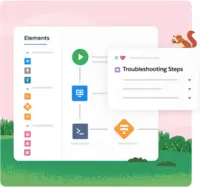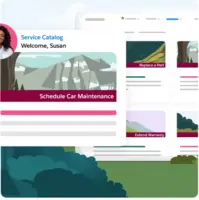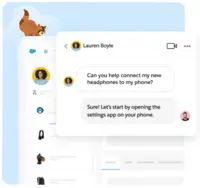Starting at $25 per month
View PricingOverview
What is Salesforce Service Cloud?
Service Cloud is a customer service platform that helps businesses manage and resolve customer inquiries and issues. It provides tools for case management, knowledge base, omni-channel support, automation, and analytics, enabling companies to deliver exceptional customer service experiences.
Recent Reviews
How Salesforce Service Cloud Differs From Its Competitors
Awards
Products that are considered exceptional by their customers based on a variety of criteria win TrustRadius awards. Learn more about the types of TrustRadius awards to make the best purchase decision. More about TrustRadius Awards
Popular Features
- Email support (67)9.393%
- Ticket creation and submission (66)9.292%
- Organize and prioritize service tickets (66)8.888%
- Ticket response (65)8.888%
Reviewer Pros & Cons
Pricing
Starter Suite
$25
Cloud
per month
Professional
$80
Cloud
per month
Enterprise
$165
Cloud
per month per user
Entry-level set up fee?
- No setup fee
For the latest information on pricing, visithttps://www.salesforce.com/products/ser…
Offerings
- Free Trial
- Free/Freemium Version
- Premium Consulting/Integration Services
Starting price (does not include set up fee)
- $25 per month
Product Demos
Salesforce Service Cloud Tutorial | Service Cloud In Salesforce | Salesforce Training | Simplilearn
YouTube
Salesforce Service Cloud Voice Demo | Salesforce
YouTube
Features
Return to navigation
Product Details
- About
- Integrations
- Competitors
- Tech Details
- FAQs
What is Salesforce Service Cloud?
Salesforce Service Cloud provides companies with a call center-like view that enables them to create and track cases coming in, and automatically route and escalate what’s important. The Salesforce CRM-powered customer portal provides customers the ability to track their own cases, includes a social networking plug-in that enables the user to join the conversation about their company on social networking websites, provides analytical tools and other services including email, chat, Google search, and access to customers' entitlement and contracts.
Salesforce Service Cloud Features
Incident and problem management Features
- Supported: Organize and prioritize service tickets
- Supported: Expert directory
- Supported: Subscription-based notifications
- Supported: ITSM collaboration and documentation
- Supported: Ticket creation and submission
- Supported: Ticket response
- Supported: Automated responses
- Supported: Attachments/Screencasts
- Supported: SLA management
Self Help Community Features
- Supported: Forums
- Supported: External knowledge base
- Supported: Internal knowledge base
- Supported: Q and A
- Supported: Surveys/polls
Multi-Channel Help Features
- Supported: Customer portal
- Supported: Live help chat
- Supported: Phone support
- Supported: IVR
- Supported: Call scripting
- Supported: Social integration
- Supported: Email support
- Supported: Help Desk CRM integration
Additional Features
- Supported: Lighting Console
- Supported: Knowledge Base
- Supported: Live Agent
- Supported: Social Customer Service
- Supported: In-App Support
- Supported: Service Wave Analytics
- Supported: Mobile Support
- Supported: Customer Communities
Salesforce Service Cloud Screenshots
Salesforce Service Cloud Video
Salesforce Service Cloud in 100 Seconds
Salesforce Service Cloud Integrations
Salesforce Service Cloud Competitors
Salesforce Service Cloud Technical Details
| Deployment Types | Software as a Service (SaaS), Cloud, or Web-Based |
|---|---|
| Operating Systems | Unspecified |
| Mobile Application | Apple iOS, Android, Mobile Web |
| Supported Countries | Canada, United States, United Kingdom, Japan, Korea, India, China, Australia, Brazil, Mexico, Finland, Denmark, France, Germany, Ireland, Italy, The Netherlands, Spain, Sweden, Switzerland |
| Supported Languages | English, French, Portuguese, Japanese, Spanish |
Frequently Asked Questions
Service Cloud is a customer service platform that helps businesses manage and resolve customer inquiries and issues. It provides tools for case management, knowledge base, omni-channel support, automation, and analytics, enabling companies to deliver exceptional customer service experiences.
Salesforce Service Cloud starts at $25.
Verint Messaging, Freshdesk, and Helpdesk Pilot are common alternatives for Salesforce Service Cloud.
Reviewers rate Email support highest, with a score of 9.3.
The most common users of Salesforce Service Cloud are from Mid-sized Companies (51-1,000 employees).