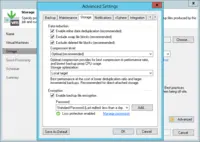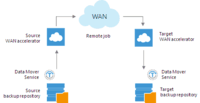Overview
What is Veeam Data Platform?
Veeam’s® premier product, Veeam Backup & Replication™, delivers availability for all cloud, virtual, Kubernetes and physical workloads. Through a management console, the software provides backup, archival, recovery and replication capabilities.
Good Product at a Great Price
VEEAM Data Platform is better than it's competitors
Veeam - amazing product!
Happy with Veeam Data Platform
Veeam Data Platform Review
Veeam Data and Backup.
The best backup solution !
PHP Veeam review.
Discovery of Veeam community edition.
The free lifetime version is a great opportunity to test it for company …
Veeam Backup & Replication - A review from an Education perspective
Keep calm and use Veeam to win
Newest Version Exceeds expectations
Veeam support me help me daily
Can you afford not to use Veeam?
How Veeam Data Platform Differs From Its Competitors
Workloads
Key Features
Most Used
Number of Workloads Protected
Needs Assesment
Cloud Capabilities
NAS Backup
Workloads
Future Workloads
Key Features
Number of Workloads Protected
Needs Assesment
Cloud Capabilities
NAS Backup
Key Features
Number of Workloads Protected
Needs Assesment
Cloud Capabilities
NAS Backup
Workloads
Key Features
Most Used
Number of Workloads Protected
Needs Assesment
Cloud Capabilities
NAS Backup
Workloads
Future Workloads
Key Features
Number of Workloads Protected
Needs Assesment
Cloud Capabilities
NAS Backup
Workloads
Key Features
Most Used
Number of Workloads Protected
Needs Assesment
Workloads
Future Workloads
Key Features
Most Used
Number of Workloads Protected
Needs Assesment
Cloud Capabilities
NAS Backup
Key Features
Most Used
Number of Workloads Protected
Needs Assesment
Cloud Capabilities
Workloads
Key Features
Most Used
Number of Workloads Protected
Needs Assesment
Cloud Capabilities
NAS Backup
Workloads
Key Features
Most Used
Number of Workloads Protected
Workloads
Key Features
Most Used
Number of Workloads Protected
Needs Assesment
Cloud Capabilities
Key Features
Number of Workloads Protected
Needs Assesment
Cloud Capabilities
Workloads
Key Features
Number of Workloads Protected
Needs Assesment
Cloud Capabilities
NAS Backup
Future Workloads
Most Used
Number of Workloads Protected
Needs Assesment
Cloud Capabilities
NAS Backup
Key Features
Most Used
Number of Workloads Protected
The …
Needs Assesment
The difference between before Veeam and after Veeam is immeasurable. Without Veeam we would still have a …
Cloud Capabilities
NAS Backup
Number of Workloads Protected
-1 physical server, with Windows OS
- 14 virtual machines on Vmware ESXi hosts
Community edition support only 10 workloads, but using VeeamZIP combined with script and scheduled task, we can protect all environment.
Needs Assesment
Workloads
Future Workloads
Key Features
Most Used
Number of Workloads Protected
Needs Assesment
Cloud Capabilities
NAS Backup
Number of Workloads Protected
Needs Assesment
Cloud Capabilities
NAS Backup
Workloads
Future Workloads
Key Features
Most Used
Number of Workloads Protected
Needs Assesment
Cloud Capabilities
NAS Backup
Future Workloads
Key Features
Number of Workloads Protected
Needs Assesment
Cloud Capabilities
NAS Backup
Future Workloads
Key Features
Most Used
Number of Workloads Protected
Needs Assesment
Cloud Capabilities
NAS Backup
Workloads
Key Features
Most Used
Number of Workloads Protected
Needs Assesment
Cloud Capabilities
NAS Backup
Workloads
Future Workloads
Key Features
Number of Workloads Protected
Needs Assesment
Cloud Capabilities
NAS Backup
Workloads
Number of Workloads Protected
Needs Assesment
Cloud Capabilities
NAS Backup
Workloads
Future Workloads
Key Features
Number of Workloads Protected
Needs Assesment
Cloud Capabilities
NAS Backup
Awards
Products that are considered exceptional by their customers based on a variety of criteria win TrustRadius awards. Learn more about the types of TrustRadius awards to make the best purchase decision. More about TrustRadius Awards
Popular Features
- Multiple backup destinations (172)9.999%
- Incremental backup identification (178)9.494%
- Deduplication and file compression (166)9.494%
- Recovery verification (161)9.494%
Reviewer Pros & Cons
Pricing
Veeam Data Platform Essentials
$428
Veeam Data Platform
Contact sales team
Entry-level set up fee?
- No setup fee
Offerings
- Free Trial
- Free/Freemium Version
- Premium Consulting/Integration Services
Features
Data Center Backup
Data center backup tools send data to a secure storage location after encryption and de-duplication
- 9.9Universal recovery(148) Ratings
Universal recovery is the ability to restore backups to any machine regardless of the platform
- 9Instant recovery(159) Ratings
Instant recovery is the ability to restore operations very rapidly
- 9.4Recovery verification(161) Ratings
Recovery verification is automated testing and verification of backups
- 9Business application protection(148) Ratings
Protection of all applications running in the data center
- 9.9Multiple backup destinations(172) Ratings
Multiple backup destinations is the ability to backup data to more than one location
- 9.4Incremental backup identification(178) Ratings
Incremental backup identification is the ability to identify incremental changes since last backup
- 8Backup to the cloud(109) Ratings
Ability to store and back up data to the cloud
- 9.4Deduplication and file compression(166) Ratings
Integrated deduplication and compression capabilities
- 8.9Snapshots(155) Ratings
Ability to take regular snapshots to ensure that Recovery Point Objective (RPO) is met
- 9Flexible deployment(144) Ratings
Deployment on any servers with full support for all applications being used
- 7.5Management dashboard(22) Ratings
Web-based dashboard allowing configuration and monitoring of all backups
- 8.5Platform support(148) Ratings
Product supports multiple operating systems and applications
- 9.5Retention options(150) Ratings
Provision of best-practice and customizable retention policies with reporting
- 9.5Encryption(129) Ratings
Data encryption to ensure that data is safe while being backed-up
Product Details
- About
- Integrations
- Competitors
- Tech Details
- Downloadables
- FAQs
What is Veeam Data Platform?
Built on the principles of Data Security, Data Recovery, and Data Freedom—Veeam Data platform is designed to provide confidence that a business is secure against cyberattacks.
Data Security:
Keeps data secure with multi-layered security
Pinpoints threats with SIEM integration
AI Powered malware detection engine
24/7 monitoring for malicious acts.
Data Recovery:
The Veeam Data Platform provides instant recovery
Single files
Application objects
Orchestrated recovery of production workloads at-scale
Data Freedom:
Protection for all of an organization's data
Anywhere, any way, with zero lock‑in.
In the cloud, on premises or at the edge
Support for hybrid- and multi-cloud infrastructure
Veeam Data Platform Features
Data Center Backup Features
- Supported: Universal recovery
- Supported: Instant recovery
- Supported: Recovery verification
- Supported: Business application protection
- Supported: Multiple backup destinations
- Supported: Incremental backup identification
- Supported: Backup to the cloud
- Supported: Deduplication and file compression
- Supported: Snapshots
- Supported: Flexible deployment
- Supported: Platform support
- Supported: Retention options
- Supported: Encryption
Veeam Data Platform Screenshots
Veeam Data Platform Videos
Veeam Data Platform Integrations
- Microsoft Exchange
- Microsoft SQL Server
- SAP HANA Cloud
- NetApp FAS Storage Arrays
- Pure Storage FlashArray
- Cisco HyperFlex
- Microsoft SharePoint
- Microsoft Entra ID
- Oracle ZFS
- NetApp V-Series discontinued
- NetApp ONTAP Data Management Software
- HPE 3PAR StoreServ
- HPE StoreVirtual VSA (Discontinued)
- HPE Nimble Storage
- Dell PowerVault NX Series
- IBM System Storage N Series
Veeam Data Platform Competitors
Veeam Data Platform Technical Details
| Deployment Types | On-premise |
|---|---|
| Operating Systems | Windows, Linux, Mac |
| Mobile Application | No |
| Supported Languages | English |
Veeam Data Platform Downloadables
Frequently Asked Questions
Veeam Data Platform Customer Size Distribution
| Consumers | 0% |
|---|---|
| Small Businesses (1-50 employees) | 10% |
| Mid-Size Companies (51-500 employees) | 50% |
| Enterprises (more than 500 employees) | 40% |
Comparisons
Compare with
Reviews and Ratings
(1582)Attribute Ratings
- 9.9Likelihood to Renew31 ratings
- 8.8Availability6 ratings
- 9.1Performance6 ratings
- 9.7Usability26 ratings
- 9.9Support Rating32 ratings
- 10Implementation Rating19 ratings
- 9.4Configurability5 ratings
- 9Product Scalability6 ratings
- 9.1Ease of integration3 ratings
- 8.8Vendor pre-sale6 ratings
- 8.8Vendor post-sale6 ratings
Reviews
(251-275 of 372)Veeam Changed my Life
- Backup of a Virtual Machine is fast, Restores are fast as well.
- Flexibility of storage Media
- Compression of data is great to minimize backup storage cost
- Product stability and ease of use.
- I do not have anything to complain about.
I have had many issues where developer makes a fatal mistake with an environment. It is very quick to restore the machine and put it back to a restore point prior to the mistake.
We also preform clean ups of Virtual Machines on a quarterly basis. Usually about 10% of the machines we remove from inventory are required at a later date. With Veeam [Backup & Replication], I can quickly get these Virtual Machines back online with out costing major grief and expense to get machine back on and configured as it was.
My Veeam Backup & Replication Review
- Reverse incremental backups - means that the most recent backup is always the full one so restores are quicker.
- Replication to 2nd cluster - really easy to setup and arrange. Works every time.
- Backup encryption. Keeps the backups secure in case of intrusion.
- Speed - it is not always the fastest and one slow job can throw out the schedules for all other jobs.
- There's no intelligent scheduling option. I would like to be able to schedule an order and have veeam back up all the vms in that order, taking account of their particular requirements (e.g. exchange aware etc). At the moment you have to create different jobs for each type of backup and "guess" how long it will take.
- Backup is limited in destinations in my experience.
Veeam is essential also in essential licence
- Backup easily but exhaustively of virtual infrastructure
- Replica of vm to another host
- Backup on tape
- Backup to tape could be improved
- Possibility to use only one tape library with more than one Veeam installation (sharing tape library)
- Adding failover / clustering function
Using Veeam Backup for more then over a decade!
- Veeam Backup was originally created for backing up the virtual environment. This makes Veeam Backup unique compared to other backup competitors.
- Instant Restore is really cool feature that allows you to instantly run a virtual machine from your backup. Restoring the server comes second. Firstly you want to bring the virtual machine back into production.
- The last 10 years they kept developing their product. Their focus is and was build on virtual environments.
Veeam: What else!
- Instant VM recovery. If on a disk, VM is restored instantly.
- Explorer like restore makes it easier.
- VM copy to different data stores in different locations in case of disaster.
- VMWare GUI integration.
Effortless backups so you can sleep at night
- Restores
- Backups
- Testing
- DR
- Jobs
- Backup
Veeam just works!
- Easy setup
- Intuitive application
- Reliable software
- Software loads very slow
Whoa! Backup!!!
This solves the need to store physical backups. We used to have physical tape drives that we would have to send off to Recall. With the pandemic, going into the office was not allowed.
- Restoring backups are very simple and the GUI is well thought out.
- Great support and user community
- The Scale Out Repository setup could be simplified or more intuitive.
It just works
Currently all backups are done using Veeam [Backup & Replication] along with all restores.
- DR Capabilites of spinning up replicated VMs instantly
- Exploring application items such as databses or Exchange items
- Automatically setup of DR recovery when VM fails
- Setup of proxies and best practices isn't explained greatly
- Slow termination of jobs
Veeam Backup & Replication--it just works!
- Windows library structures are easily identified for restoration
- Restores, in general, are easy to do
- Replication of data structures to other servers
- Better method to back up desktop and laptops
- Improvement of deduping methods
- Better error descriptions for troubleshooting
Great software, it's flexible to do the Jobs you need.
- restore of individual files
- total restore of Virtual machines
- replication of VM's to secondary site
- integration with AD
- DNS update on the fly
- Machine rename to replace missing machines
Veeam, in my 5 years
- File Level Restoring
- RPO based tag reading across vcenter
- SQL truncation
- Better interoperability with AWS tiers
- Better design for the UI or description - currently too difficult to guess what does what
- Can be very error prone even if a little scheduling conflict takes place
Large production hives, where it's mostly VC based
Inappropriate:
Small to medium companies where servers need to be active a lot, leaving little in a backup window
Veeam is great!!!
- Ease of setup and running
- Ease of backup recovery
- Continuing to improve on capability
- Very intuitive interface
- Removing old entries/resources easier
Veeam Backup and Recovery is fast, easy, and it just works without much interaction.
- Application aware backup
- Instant VM recovery
- Fast backup
- DR recovery and replication
- Portable backups that are taken offline for a long period have a hard time to re-sync backup and just fail
I would highly recommend Veeam Backup & Replication
- Veeam Backup & Replication explorers allow for instant file browsing and recovery
- Integrates seamlessly with vCenter and SAN
- Backups are contained within their own job folder structure
- Error reporting--Warnings should be optionally suppressible; some warnings I would class as more informational than actual warnings (Backup copy jobs exceeding interval times, for example)
- Stopping a job can sometimes take longer than expected
- Removing temporary snapshots can be very slow
Veeam Backup & Replication, still the best after 10+ years
- Consistant fast backups.
- Robust backup files that are portable and don't need the original backup server to restore.
- Simplicity of setup and restoring files.
- Versatility of working with different types and tiers of storage.
- When using HPE catalyst the displayed values of backed up data and transferred data is erroneous.
- Quick restore of changed blocks only doesn't work well on application servers.
Veeam Community Edition Review - Non-profit
- Intuitive
- Once set up it just works
- Easy use when needing to restore servers/files
- Better interface
- I have some confusion when running updates/upgrades on the Veeam software as the wording is ambiguous
- It may be slow, or it may be our network that is slow, unsure
Veeam B&R for a small company.
- Easily backup and restore VM's.
- Schedule recurring backups with retention policies.
- Integration with AWS and VTD support.
- Auto Ejecting VTD's sometimes gets stuck and requires a manual kick.
- Web UI feature on backup & replication.
- Better remote monitoring.
Solid, reliable and fast product
- User interface is very good. Coming from Tivoli Storage Manager, this is a huge upgrade.
- Scalability (proxy servers) and integration with deduplication appliances. Adding proxy servers for performance is a snap and requires no additional licensing.
- Ease of restores of application data (SQL, SharePoint and Exchange). Very intuitive (except SharePoint, which is not intuitive anyway...).
- It would be awesome if B&R could combine with the O365 product for a single management point.
Veeam is dead simple, super fast, and makes our lives easier
- Easy to use for admins and helpdesk techs alike.
- Great solution for quickly restoring file share files.
- Speedier backups and restores than before.
- Cost is high but you get a premium product.
- Easier patching process/upgrades.
- More advanced admin options.
Perfect backup tool for most VM customers!
- Great and solid product and features
- Easy to use all around
- Faster than competing tools
- Could use more detailed setup instructions
- Faster response from support
- Less downtime when patching certain pieces
Blew us away with its easy interface and fast performance.
- Very cybersecurity focused
- Large feature set (backups, cloud, restores, file share)
- Easy group of people to work with during setup
- More low-level backup access would be great.
- Easy to find answers without having to call support
- More backup data tier levels available
- Easy to deploy and to use.
- File Level Restore is super fast and easy to use.
- The ability to send our backups to the cloud and use then to Disaster Recovery.
- Easy to recovery desktops and laptops for key users super fast.
- Integration with VMware and Azure is very good.
- A virtual appliance with pre-configured options will be good.
- Protection for MacOS.
For scenarios with other open sources hypervisor it's not so good, they don't do integration with KVM, for example.
Speed, security, and features are all stand out areas with Veeam
- The replication component is much faster than our old system.
- Backups are quick, secure, and easily tested against.
- Specific app explorer reads backups easily.
- A great value, but a higher end price tag.
- More frequent feature updates.
- More advanced features.
Fantastic and solid solution for all your backup needs
- Amazing automated testing of backups
- Fast VM restores
- Easier to use than competing products
- A bit costlier than expected
- Support case response time
- More regular feature updates