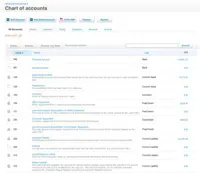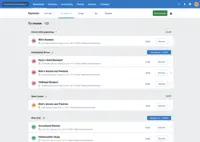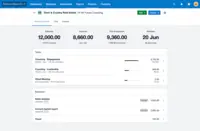Starting at $13 per month
View PricingOverview
What is Xero?
Xero is an online accounting software product for small businesses and personal finance. Its features beyond general ledger and double-bookkeeping include quotable invoicing, bank reconciliation, purchase order and expense management, and tax management. Third party apps can extend its features…
Recent Reviews
Awards
Products that are considered exceptional by their customers based on a variety of criteria win TrustRadius awards. Learn more about the types of TrustRadius awards to make the best purchase decision. More about TrustRadius Awards
Popular Features
- Bank reconciliation (189)9.191%
- Accounts receivable (182)9.090%
- Standard reports (184)8.383%
- Dashboards (181)8.080%
Reviewer Pros & Cons
Video Reviews
1 video
"Straight-Forward" Accounting. How Xero Helped a Business Owner Manage Expenses
03:08
Pricing
Early
$13
Cloud
per month
Growing
$37
Cloud
per month
Established
$70
Cloud
per month
Entry-level set up fee?
- No setup fee
For the latest information on pricing, visithttps://www.xero.com/us/pricing-plans/
Offerings
- Free Trial
- Free/Freemium Version
- Premium Consulting/Integration Services
Starting price (does not include set up fee)
- $13 per month
Features
Return to navigation
Product Details
- About
- Integrations
- Competitors
- Tech Details
- FAQs
What is Xero?
Xero is an online accounting software platform for small businesses and their advisors, as well as for personal finance. Xero competes most often with QuickBooks Online. Its features, beyond the ubiquitous general ledger and double-entry bookkeeping support, include invoicing with quotes, bank reconciliation, purchase order and expense management, tax management, and it is mobile-accessible. Xero integrates with over 800 third-party applications, covering everything from inventory and logistics to cash flow, project management, customer relationship management, and e-commerce.
The product is sold by subscription (a distribution model commonly known as software as a service or SaaS) requiring the payment of a monthly fee. This charge is proportionate to the number (and type) of company entities managed by the subscriber. The lowest tiered pricing option is the $9 per month Starter pack, which supports unlimited users but a limited number of transactions. The $30 Standard pack breaks open usage limits and adds e-filing and payroll options. The $70 Premium package doubles the number of supported employees on payroll from 5 to 10, and supports multiple currencies.
The product is sold by subscription (a distribution model commonly known as software as a service or SaaS) requiring the payment of a monthly fee. This charge is proportionate to the number (and type) of company entities managed by the subscriber. The lowest tiered pricing option is the $9 per month Starter pack, which supports unlimited users but a limited number of transactions. The $30 Standard pack breaks open usage limits and adds e-filing and payroll options. The $70 Premium package doubles the number of supported employees on payroll from 5 to 10, and supports multiple currencies.
Xero Features
General Ledger and Configurable Accounting Features
- Supported: Accounts payable
- Supported: Accounts receivable
- Supported: Cash management
- Supported: Bank reconciliation
- Supported: Expense management
- Supported: Time tracking
- Supported: Fixed asset management
- Supported: Multi-currency support
- Supported: Multi-division support
- Supported: Regulations compliance
- Supported: Electronic tax filing
- Supported: Self-service portal
- Supported: Global Financial Support
- Supported: Primary and Secondary Ledgers
Inventory Management Features
- Supported: Inventory tracking
Reporting & Analytics Features
- Supported: Dashboards
- Supported: Standard reports
- Supported: Custom reports
Customization Features
- Supported: Plug-ins
Security Features
- Supported: Role-based user permissions
- Supported: Multi-factor authentication
Xero Screenshots
Xero Video
Xero is accounting software for small businesses and their advisors. It reveals a business's cashflow in real-time with online accounting, invoicing, payroll, billing & banking.
Xero Integrations
Xero Competitors
Xero Technical Details
| Deployment Types | Software as a Service (SaaS), Cloud, or Web-Based |
|---|---|
| Operating Systems | Unspecified |
| Mobile Application | No |
Frequently Asked Questions
Xero is an online accounting software product for small businesses and personal finance. Its features beyond general ledger and double-bookkeeping include quotable invoicing, bank reconciliation, purchase order and expense management, and tax management. Third party apps can extend its features further.
Xero starts at $13.
Priority AccountEdge, QuickBooks Online, and Sage 50cloud Accounting are common alternatives for Xero.
Reviewers rate Journals and Reconciliations highest, with a score of 9.3.
The most common users of Xero are from Small Businesses (1-50 employees).