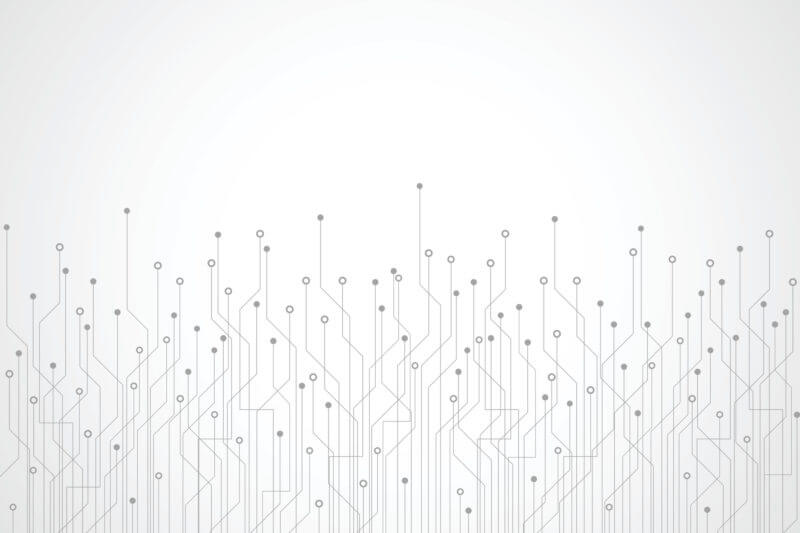B2B Connection
Information and resources for technology buyers
Cloud computing defines the delivery of computing services over the Internet. To be more precise, cloud computing platforms provide access to a shared pool of configurable computing resources such as networks, servers, storage, applications and other services that can be rapidly provisioned over the Internet. Most technology buyers are familiar with the most well-known cloud computing model, Software-as-a-Service (SaaS). The other two are Platform-as-a-Service (PaaS) and Infrastructure-as-a-Service (IaaS). How are these different cloud computing models different? SaaS Applications running in the cloud are offered to application consumers or end-users as a service over the Internet. The SaaS provider handles all the infrastructure and upgrades Consumers of the software service typically access it via a web browser and pay a monthly or annual subscription. This pricing model provides lower upfront costs to users and a reliable income stream to vendors. PaaS PaaS is a development and deployment environment in the cloud that makes coding and deploying applications much more efficient for developers. It is essentially a platform for building scalable software delivered over the web with modest up-front investment. PaaS is designed to release application developers from the complexity of provisioning, configuring, managing, and updating hardware resources by providing the operational […]
The PaaS computing model is usually thought of as being deployed in a public cloud, e.g., computing services provided over the Internet by third-party providers. For example, customers subscribing to NetSuite or Salesforce usually access these applications over the public cloud. But this is not the only model. Public cloud A public cloud is the provision of computing services over the public Internet. Public cloud services are usually sold on-demand and help companies avoid the high cost of purchasing and maintaining an on-premise data center. > Shifts CapEx to OpEx and supports multiple tenants > Offers a Pay-as-You-Go Model Private cloud A private cloud is provided to a single organization rather than the general public. It offers the same advantages of scalability, resource utilization, and self-service as the public cloud, but is provided in a data center operated either by the organization itself or a third party. > Leverages existing CapEx and can help reduce OpEx > Intended for a Single Tenant Hybrid Cloud Hybrid deployments are a combination of on-premise, private cloud, and third-party public cloud services. Resources are orchestrated between the two clouds by management and automation software. > Bridges one or more private, public, or community clouds […]
The short answer to this somewhat rhetorical question is no, Splunk is not strictly an APM tool. Rather it is a SIEM or log management tool. SIEM stands for Security Information and Event Management. A SIEM collates log and even data in a single location. This makes it easier for a security analyst to get a comprehensive view of security logs and events than would be possible by looking through the log files of individual security tools. Why the Confusion? Given that these tools are quite different and that the modern IT organization probably requires both, why is Splunk often erroneously thought to be an APM? The reason for this is that because Splunk is a highly flexible tool with many use cases, including providing application performance data. Another factor contributing to the confusion is the fact that Gartner included Splunk in a report on APM Innovators back in 2012. What is the Difference? In theory, the machine data and logs that Splunk collects from the IT environment can be mined to provide insight into the availability and performance of applications. However, unlike an APM platform, Splunk is an analytics platform, not a troubleshooting tool. It has no instrumentation to […]
Nearly a quarter of Application Performance Management users are thinking of switching products within the next 1-3 years, according to a recent TrustRadius survey. This seems like a relatively high number of unsatisfied customers. What is driving this high propensity to switch? Companies are looking to eliminate point systems Among the respondents considering switching to a new product, almost a third of them are considering switching to a tool that offers a more comprehensive set of capabilities, including support for cloud environments. For example, some are looking for system comprehensiveness or full-stack coverage: “Support for all of our languages and services, dashboards, alerting, monitoring of App plus infrastructure, including custom metrics.” “Converged view of Metrics, Logs, and Distributed Tracing” “Main and foremost criteria was to select one tool by which we can monitor everything and find the performance root cause.” “End to end monitoring from the end-user and application perspective. Integration with other monitoring and ITSM platforms.” The pain that respondents are pointing to here is the fact that many organizations have a broad range of point tools for IT monitoring, often reflecting specific silos within the IT organization. Modern IT environments frequently use a variety of monitoring and management […]
Maybe you’re looking into VoIP software to use as a personal, private business number. Or maybe you’re evaluating different VoIP providers because you need a cheaper way for your sales reps to contact prospects. Even still, maybe you need a voice solution that can also provide your team with an online meeting and messaging capabilities (check out this post about VoIP and UCaaS platforms if you do). Or maybe you already have a VoIP service, but want to make sure you’re taking full advantage of all it has to offer. Either way, understanding all the different ways you can use your voice solution will help ensure that you’re not underutilizing the software. In a recent survey of over 200 VoIP users, we asked respondents how they’re using different products to get a better picture of what the most popular VoIP use cases are. We also put together a table of the top rated products for the 3 main ways businesses use VoIP technology: voice calls, video calls, and instant messaging. 5 Main VoIP Use Cases The majority of businesses (64%) use VoIP technology not just for making calls, but also for either online meetings or messaging. While many vendors also […]
Application Performance Management (APM) tools help IT administrators ensure that the enterprise applications that employees use to do their jobs deliver a quality user experience and meet defined performance standards or KPIs. Not only do APM platforms indicate that there are slowdowns or other performance problems, but they can determine the root causes of these problems. APM tools have traditionally been purchased by the IT department to ensure that applications are running smoothly and efficiently. However, APM is increasingly being used by product development teams as well. Software Development and the DevOps Revolution The days of software developers throwing finished, debugged code over the wall to the operations team are over. Traditionally, it was the job of the operations team to ensure that the newly developed software runs smoothly in the data center. While this approach was common in the waterfall era, now that most software is built using much more iterative agile methodologies, the wall dividing developers and operations staff has largely crumbled. The DevOps revolution, built on the idea of continuous development and collaboration of customers, product management, developers, and QA is an extension of agile development methodologies. DevOps is an acknowledgement that clean and debugged code is […]
What are Application Performance Management (APM) tools? APM tools are any type of software that help you manage and monitor the performance of your code, application dependencies, transaction times, and user experiences. APM platforms typically contain a range of different capabilities. Standard capabilities of these products include digital experience monitoring, application discovery, tracing and diagnostics, application analytics, and AI for IT operations. Below we’ll define each capability. Digital Experience Monitoring The experience of application performance and availability whether by a human or a digital agent is the bedrock of APM. Tools must be able to monitor and troubleshoot application performance from the perspective of user experience. Application Discovery, Tracing, and Diagnostics These are the core APM services providing the most value to customers. The APM tools should be capable of discovering the application topology—a map of the layout of mission-critical applications in an enterprise, how applications are connected, how they can be accessed by various computers and networks, and how they are currently performing from an availability perspective. Tracing refers to a technique for monitoring microservice environments. When apps comprise many different microservices, figuring out the source of slowdowns is much more complex. Tracing, or “distributed request tracing”, is an […]
Today’s Community Contributor is Chris Hyde, a software QA lead who has extensive experience with test architecture, test suite/case management, and test direction for multiple projects. His former development experience helps with understanding how to componentize major test efforts into testable units for both manual and automated test solutions. Check out his reviews on Sauce Labs and JIRA here. Why you should use automated testing This is one of the hottest subjects in software development and testing today. What is automation? How much should I automate? What do I automate? How do I fit this into my development cycle? This is a topic that raises myriad questions. The first thing to understand is what is (and should be) automated testing? Let’s be clear that automated testing is not intended to replace human, senior, skilled testers. These people are very adept at using their experience to root out tests and test scenarios that are often overlooked. Automated testing can be technically defined as transforming a test from manually-executed to run by a machine. This is often done via various automated test frameworks available in the market and by integrating tools like Saucelabs for cross-browser testing. Knowing what automated testing is defined […]
Application Performance Management (APM) and Network Performance Monitoring (NPM) look quite similar at first and have misleadingly similar acronyms. Both of these technologies are designed to ensure that IT infrastructure runs smoothly and efficiently. But they are quite different disciplines and use completely different technology. What is Application Performance Management? APM tools are software applications that help IT administrators ensure that the enterprise applications that employees use to do their jobs every day deliver a quality user experience and meet defined performance standards or KPIs. It is not enough to understand that there are performance problems. APM can determine the detailed reasons for performance problems. How does APM Work? Most APM products comprise several different agents for data collection: An application agent is installed on the server running the application and it sends performance data back to the controller. It collects data on non-normal behavior and analyzes the data to understand the business impact. The software looks at things like RAM and CPU usage, response times, traffic spikes, availability, and uptime. An end-user agent collects performance data from end user machines and gives insight into how an application is performing from an end-user perspective. A database agent looks for slow-running […]
Phone calls and emails have been the two main business communication methods for decades. But companies are increasingly using other technology, like video conferencing and instant messaging applications, to help serve their daily communications needs. Voice communication, using either traditional private branch exchange (PBX) telephones or VoIP technology, and business email aren’t going anywhere. But the use of other types of digital communication software is expanding. For enterprise companies using multiple types of communication software, consolidating all their communication technology under one platform may be the best move. But for smaller businesses only using one or two of these applications, transitioning to a unified communications as a service (UCaaS) platform may be overwhelming and too expensive for their organization. Is VoIP being swallowed by UCaaS? The short answer to the question ‘is VoIP being swallowed by UCaaS’ is no. But the larger story does involve the integration of the two. VoIP technology, which allows users to make voice calls over the internet rather than using traditional PBX phone systems or cellular data, is part of the underlying technology supporting UCaaS platforms. UCaaS platforms typically encompass four main capability areas: Voice/VoIP Meeting solutions (including audio and video conferencing) Team collaboration (e.g. […]
Marketers have a ton of digital tools at their disposal. But when those tools don’t automatically work with each other, it can feel like you are taking steps sideways for every step forward. “From our own proprietary CRM, to our B2C email database to our B2B marketing automation platform, to event marketing software, our tech stack is fairly fragmented,” explains one TrustRadius user, a Director of Marketing. This fragmentation can create large gaps in customer information and communication when left unaddressed. That’s where iPaaS software comes in. iPaaS solutions enable marketers to get all their separate tools — no matter the environment — to work together seamlessly. iPaaS products like Zapier and IFTTT let you set sequences for triggers in one application and resulting actions in a different application. “Zapier is a great product if you have a fragmented tech stack like ours. Most marketing teams have multiple software tools that get customer information. Zapier is a great tool for connecting those without using developer resources,” further explains the same user. Along with Zapier, many TrustRadius users explore how IFTTT can reduce divisions in their stack. These two products support marketers to automate their workflows, streamline their data, and receive […]
Your data is invaluable to your business. That’s why you need to feel confident that you have your critical data securely backed up. With the increasing complexity of data management and recovery, legacy systems cannot efficiently (or cost-effectively) keep up with your transforming business. You may need data backup and recovery systems that offer multi-tenant needs, unlimited scalability, AWS and VMware integrations and more. When searching for new data center backup software, we often see customers exploring Cohesity and Rubrik reviews. Both are Top Rated solutions and can be seen side by side quickly on our Cohesity vs Rubrik comparison page. If you want a more in-depth look at the differences between the two, we take a deeper look at these powerful data backup and recovery solutions. Using Data Center Backup and Recovery Solutions Data center backup software allows companies to provide business continuity and ensure that data will not be lost in case of emergency. Natural disasters, hackers and ransomware all present serious risks to businesses that need to keep their data safe. Data center backup systems provide an extra layer of insurance against the threat of data loss or holdup. Whereas legacy systems often rely on multiple point […]
Today, we’re proud to announce the new Buyer’s Guide to VoIP Providers. It includes product profile summaries for 7 popular VoIP solutions, in-depth comparison charts, and information about how to tell if your company should start out with a voice solution or if it’s ready for a broader solution like a UCaaS platform. Why is VoIP Important? Voice communication, whether using traditional landline phones, mobile phones, or voice over IP (VoIP), has been a standard mode of business communication for decades. Rather than being overcome by other forms of digital communication like video calls or instant messaging, voice calls are still an incredibly popular and effective way to get in touch with people. One reason for this is that VoIP offers an affordable way for small and midsize businesses to set up a professional yet secure business phone system. Most VoIP solutions nowadays are also cloud-based, or have cloud deployment options available, and are therefore extremely mobile as well. Users can install VoIP applications on their mobile phones, tablets, or laptops and be able to place a voice call from anywhere that has a strong internet connection. This also makes VoIP software an ideal solution for larger businesses with highly […]
If you’re a fan of Brooklyn 99 like I am, you know there’s only one thing that could make Amy Santiago late: a line at the bank! This popular cold open reflected a universal cultural stereotype: working with banks is inconvenient, time-intensive, and can derail even the most prepared customer’s day. With the advent of the digital world, and the demands for accessibility that come with it, it’s a stereotype that financial organizations cannot afford to reflect in reality. Banks are working to make their services more accessible and customer-friendly, and mobile or online banking have already (in my experience) yielded dividends on customer satisfaction. However, a primary obstacle for banks is the prevalence of data silos and duplicated processes between various lines of business within their institution. Breaking down data silos and integrating processes is a crucial step in bringing financial institutions into the modern customer-centric age. While there are many ways to do so, a key component to integration strategies is using an Integration Platform as a Service (iPaaS). What can iPaaS do for the finance industry? In some ways, financial businesses are like any other: they have to create a product or service, market and sell it […]
Anyone who’s worked in education knows that it can be a workplace unlike any other. From the hierarchy to the content to the clientele (students), educational employees encounter unique challenges and opportunities daily. Education is also changing in ways that reflect technological trends across the economy. Academic spaces are increasingly digital, from student information management on campuses to actual digital classrooms and learning content. Just like the broader business world, educational organizations like universities, eLearning companies, and educational management organizations can benefit from integrating their growing software sprawl. Like other businesses, educational organizations don’t all have the IT support to integrate everything in house. Fortunately, Integration Platforms as a Service (iPaaS) can help educational organizations break down internal data silos and automate routine processes to help employees focus on the work that matters. If you think your education organization could benefit from better integration, but don’t know where to start, you’re in luck! Others in your industry have already adopted various iPaaS offerings for their organizations. We’ve compiled data of iPaaS users from educational organizations that have reviewed their products on TrustRadius, and we now have some key takeaways on the top iPaaS products for education. These insights can help […]
Today’s community contributor is Derek Schroeder. He has been working in IT and specifically in the MSP market for over 15 years. He has extensive experience in the small-to-medium business management market and has been consulting on technology and solutions for much of his career. He has worked as an entry level engineer to a service manager of clients and teams of engineers as well as project management. He has an expertise background in IT security and email / collaboration systems and has embraced many of the Barracuda products to achieve those milestones. He has written many business software reviews on TrustRadius. ______________________________________________________________________________ It seems like every website or domain host has an email hosting service to offer. There are a few flavors and types of hosts, and they are not created equal. While Microsoft’s Office 365 is the most recognizable (and fastest growing), Google’s G Suite is still a very popular option. Intermedia should not be counted out as another vendor offering email hosting for a relatively low cost option. Intermedia Intermedia is simply a hosted Microsoft Exchange system. Intermedia overlays its own interface and gives end users some options to customize. This is the same system that companies […]
Today’s Community Contributor is Eric Hodge, Software Engineering Manager at Waters Corporation. He is a Certified Scrum Master and has written several detailed reviews on TrustRadius of the tools he uses at work. Here, he takes a look back at his most recent experiencing working with an outsourced Agile team and shares some advice on how he made their partnership a success. Choosing the Right Outsourcing Partner and Knowing When to Re-Evaluate At the start of our software development project, I selected a team whose statement of work said all the right things about Agile, while having a good mix of technical skills. At our first sprint planning meeting, however, it became apparent that the team, while technically competent, had no formal Agile experience. Sprint planning quickly turned into a crash course in Agile 101, and we were off to a rough start. After a couple of weeks of playing the roles of Agile Coach, Product Owner, and Scrum Master, I realized the project could not continue like this. I had previously raised my concerns about the lack of Agile experience to my colleague managing the business relationship, so I was well supported when I decided to cut ties and move on to […]
It can be difficult to feel like you’re getting a straight answer from salespeople. The image of a sleazy car salesman has been haunting salespeople for decades now, and it makes it difficult for buyers to feel like they’re getting the whole truth from vendors. Still, vendors are the experts on their own products, and they have valuable insights if you know how to get to them. Towards that end, we’ve already created a list of questions buyers can use to grill any software sales rep as part of our Evaluation Readiness Guide. Now we’re providing a list of questions tailored for the Integration Platform as a Service (iPaaS) buyer. The question list is organized to help get insight into either the product itself or the vendor and their positioning within the marketplace. But before you talk to the vendor, be sure to do your homework! What to Know Before the Call Before you talk to the vendor, you want to know as much as possible about iPaaS in general, and specifically about what features and capabilities you need in an iPaaS. It’s also important to know what you don’t need in your iPaaS so you don’t end up paying […]
Today’s Community Contributor is Kenneth Hess, Community Manager Enable SysAdmin at Red Hat. Kenneth’s technical expertise is in web hosting, virtualization, and open source operating systems and technologies. He has several years of experience in technology blogging and journalism. He has written several detailed reviews on TrustRadius of the tools he uses at work. Here, Kenneth shares his insight on the Bring-Your-Own-Device (BYOD) trend, which was initially tough on employees and on corporations who kept trying to get it right. Now, employees and businesses enjoy BYOD environments that work for both parties. The bring your own device (BYOD) trend is not new in technology terms. The practice began just after smartphones hit the market in the 2009/2010 timeframe and employees insisted that they use their personally owned devices rather than corporate ones. BYOD advantages and disadvantages The arguments for BYOD are that employees can be more efficient by using familiar technology and can be happier using technology that they have chosen for themselves. Employees already carry their mobile phones with them and almost no one wants to carry a second device. Business owners counter arguments include security concerns with personal devices, lack of control over technology choices, mixing of personal […]
Today’s Community Contributor is Peter Iles, Director of Instructional Technology at Wisconsin Lutheran High School in Milwaukee, WI. He has been involved in implementing and utilizing technology in the classroom for 8 years. Schools across America are all speeding towards 1:1. In less than 10 years Chromebooks have gone from non-existent, to the majority device in schools in the country. I know this because I was the first teacher to implement them in a small school in Oshkosh, WI in 2011. Since then, I’ve worked with Google and other companies to make devices like Chromebooks more powerful tools and not just glorified notebooks. Currently, I teach and serve as the Director of Instructional Technology at Wisconsin Lutheran High School in Milwaukee, WI. In my experience, the services and tools a school provides on Chromebooks are just as important as the devices themselves. My requirements for a great teaching tool are that it has to do one of two things. 1. It has to make student learning more effective. 2. It has to make teaching more effective or efficient. When it does both, you have a slam dunk! Here are my favorite services for teaching in the Chromebook classroom. Peergrade Peergrade […]